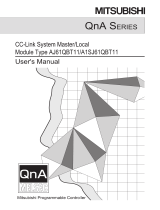Page is loading ...

Mitsubishi Programmable Logic Controller
Analog-Digital Converter Module type AJ65SBT-64AD
User
,
s Manual

A - 1
SAFETY PRECAUTIONS
(Always read these precautions before using this equipment.)
Before using this product, please read this manual and the relevant manuals introduced in this manual
carefully and pay full attention to safety to handle the product correctly.
The precautions given in this manual are concerned with this product. Refer to the user’s manual of the
CPU module to use for a description of the PLC system safety precautions.
In this manual, the safety instructions are ranked as "DANGER" and "CAUTION".
!
DANGER
CAUTION
!
Indicates that incorrect handling may cause hazardous conditions,
resulting in death or severe injury.
Indicates that incorrect handling may cause hazardous conditions,
resulting in medium or slight personal injury or physical damage.
Note that the
!
CAUTION level may lead to a serious consequence according to the circumstances.
Always follow the precautions of both levels because they are important to personal safety.
Please save this manual to make it accessible when required and always forward it to the end user.
[Design Precautions]
!
DANGER
When there are communication problems with the data link, the data for the master module will
be held.
Configure an interlocking circuit in a sequence program so that the safety of the overall system
is always maintained.
!
CAUTION
Do not bunch the control wires or communication cables with the main circuit or power wires, or
install them close to each other.
They should be installed 100mm (3.9inch) or more from each other.
Not doing so could result in noise that would cause erroneous operation.

A - 2
[Installation Precautions]
!
CAUTION
Use the PLC in the environment that meets the general specifications contained in this Manual.
Using the PLC outside the range of the general specifications may result in electric shock, fire or
malfunction, or may damage or degrade the module.
Securely fix the module to a DIN rail or with mounting screws, and securely tighten the mounting
screws within the specified torque range.
Undertightening can cause a drop or malfunction.
Overtightening can cause a drop or malfunction due to damage of the screws or module.
Do not touch the conducted area or electric parts of the module.
Doing so may cause module malfunctioning or breakdowns.
[Wiring Precautions]
!
CAUTION
Always switch power off externally in all phases before starting installation, wiring and other
works.
Not doing so can cause the product to be damaged or malfunction.
Always earth the FG and FG1 terminals to the protective earth conductor.
Not doing so can cause a malfunction.
Wire the module correctly after confirming the rated voltage and terminal layout of the product.
Not doing so can cause a fire or failure.
Tighten the terminal screws within the specified torque range.
Undertightening can cause a short circuit or malfunction.
Overtightening can cause a short circuit or malfunction due to damage of the screws or module.
Ensure that no foreign matter such as chips and wire-offcuts enter the module.
Foreign matter can cause a fire, failure or malfunction.

A - 3
[Wiring Precautions]
!
CAUTION
When connecting the communication and power supply cables to the module, always run them
in conduits or clamp them.
Not doing so can damage the module and cables due to loose, moved or accidentally pulled
cables or can cause a malfunction due to a cable connection fault.
When disconnecting the communication and power supply cables from the module, do not hold
and pull the cable part.
Disconnect the cables after loosening the screws in the portions connected to the module.
Pulling the cables connected to the module can damage the module and cables or can cause a
malfunction due to a cable connection fault.
[Starting and Maintenance Precautions]
!
CAUTION
Do not touch the terminals while the power is on. Doing so may cause malfunctioning.
Always start cleaning or terminal screw retightening after switching power off externally in all
phases.
Not doing so can cause the module to fail or malfunction.
Undertightening can cause a drop, short circuit or malfunction.
Overtightening can cause a drop, short circuit or malfunction due to damage of the screws or
module.
Never disassemble or modify the module.
This may cause breakdowns, malfunctioning, injury and/or fire.
Do not drop the module or give it hard impact since its case is made of resin. Doing so can
damage the module.
Mount or dismount the module to or from an enclosure after switching power off externally in all
phases.
Not doing so can cause the module to fail or malfunction.
[Disposal Precautions]
!
CAUTION
When disposing of this product, treat it as industrial waste.

A - 4
REVISIONS
* The manual number is given on the bottom left of the back cover.
Print Date * Manual Number Revision
Oct., 2000 SH (NA) 080106-A First printing
Japanese Manual Version SH-080087-A
This manual confers no industrial property rights or any rights of any other kind, nor does it confer any patent licenses.
Mitsubishi Electric Corporation cannot be held responsible for any problems involving industrial property rights which
may occur as a result of using the contents noted in this manual.
2000 MITSUBISHI ELECTRIC CORPORATION

A - 5
INTRODUCTION
Thank you for choosing a Mitsubishi MELSEC-A Series General Purpose Programmable Controller.
Before using your new PLC, please read this manual thoroughly to gain an understanding of its functions so
you can use it properly.
CONTENTS
SAFETY PRECAUTIONS..............................................................................................................................A- 1
REVISIONS....................................................................................................................................................A- 4
About Manuals ...............................................................................................................................................A- 7
Conformation to the EMC Directive and Low Voltage Instruction ................................................................A- 7
About the Generic Terms and Abbreviations................................................................................................A- 8
Product components......................................................................................................................................A- 9
1. OVERVIEW 1- 1 to 1- 2
1.1 Features ...................................................................................................................................................1- 1
2. SYSTEM CONFIGURATION 2- 1 to 2- 2
2.1 Overall Configuration ...............................................................................................................................2- 1
2.2 Applicable System....................................................................................................................................2- 2
3 SPECIFICATION 3- 1 to 3- 16
3.1 General Specification...............................................................................................................................3- 1
3.2 Performance Specification.......................................................................................................................3- 2
3.3 I/O Conversion Characteristics................................................................................................................3- 3
3.3.1 Voltage input characteristics.............................................................................................................3- 4
3.3.2 Current input characteristics.............................................................................................................3- 5
3.3.3 Relationship between the offset/gain setting and digital output value.............................................3- 6
3.3.4 Accuracy............................................................................................................................................3- 6
3.3.5 Conversion speed .............................................................................................................................3- 7
3.4 Function List.............................................................................................................................................3- 8
3.4.1 Sampling processing.........................................................................................................................3- 9
3.4.2 Moving average processing..............................................................................................................3- 9
3.5 Remote I/O Signals.................................................................................................................................3- 10
3.5.1 Remote I/O signal list.......................................................................................................................3- 10
3.5.2 Functions of the remote I/O signals.................................................................................................3- 11
3.6 Remote Register.....................................................................................................................................3- 13
3.6.1 Remote register allocation...............................................................................................................3- 13
3.6.2 A/D conversion enable/prohibit specification (Address RWwm)....................................................3- 14
3.6.3 Input range setting (Address RWwm+1).........................................................................................3- 15
3.6.4 Moving average processing count setting (Address RWwm+2) ....................................................3- 16
3.6.5 CH.
Digital output value (Address RWrn to RWrn+3).................................................................3- 16

A - 6
4 SETUP AND PREPARATION BEFORE OPERATION 4- 1 to 4- 10
4.1 Pre-Operation Procedure.........................................................................................................................4- 1
4.2 Precautions When Handling....................................................................................................................4- 1
4.3 Name of Each Part...................................................................................................................................4- 3
4.4 Offset/Gain Setting...................................................................................................................................4- 5
4.5 Station Number Setting............................................................................................................................4- 7
4.6 Facing Direction of the Module Installation.............................................................................................4- 7
4.7 Data Link Cable Wiring............................................................................................................................4- 8
4.7.1 Instructions for handling the CC-Link dedicated cables...................................................................4- 8
4.7.2 Connection of the CC-Link dedicated cables...................................................................................4- 8
4.8 Wiring........................................................................................................................................................4- 8
4.8.1 Wiring precautions.............................................................................................................................4- 8
4.8.2 Module connection example.............................................................................................................4- 9
4.9 Maintenance and Inspection....................................................................................................................4- 9
5 PROGRAMMING 5- 1 to 5- 18
5.1 Programming Procedure..........................................................................................................................5- 1
5.2 Program Examples ..................................................................................................................................5- 2
5.2.1 Program examples for use of the ACPU/QCPU (A mode) (FROM/TO instructions)......................5- 2
5.2.2 Program examples for use of the ACPU/QCPU (A mode) (dedicated instructions).......................5- 7
5.2.3 Program examples for use of the QnACPU....................................................................................5- 12
5.2.4 Program examples for use of the QCPU (Q mode)........................................................................5- 15
6 TROUBLESHOOTING 6- 1 to 6- 6
6.1 Using the Remote Input Signals to Check Errors...................................................................................6- 1
6.2 Using the LED Indications to Check Errors.............................................................................................6- 2
6.3 When the digital output value cannot be read.........................................................................................6- 4
6.4 Troubleshooting for the Case where the "ERR." LED of the Master Station Flickers...........................6- 5
APPENDIX Appendix- 1 to Appendix- 4
Appendix1 Comparison between This Product and Conventional Product....................................Appendix- 1
Appendix2 External dimension diagram...........................................................................................Appendix- 3

A - 7
About Manuals
The following manuals are also related to this product.
In necessary, order them by quoting the details in the tables below.
Related Manuals
Manual Name
Manual Number
(Model Code)
CC-Link System Master/Local Module User's Manual type AJ61BT11/A1SJ61BT11
Describes the system configuration, performance specifications, functions, handling, wiring and
troubleshooting of the AJ61BT11 and A1SJ61BT11. (Optionally available)
IB-66721
(13J872)
CC-Link System Master/Local Module User's Manual type AJ61QBT11/A1SJ61QBT11
Describes the system configuration, performance specifications, functions, handling, wiring and
troubleshooting of the AJ61QBT11 and A1SJ61QBT11. (Optionally available)
IB-66722
(13J873)
CC-Link System Master/Local Module User's Manual type QJ61BT11
Describes the system configuration, performance specifications, functions, handling, wiring and
troubleshooting of the QJ61BT11. (Optionally available)
SH-080016
(13JL91)
Programming Manual type AnSHCPU/AnACPU/AnUCPU/QCPU-A (A Mode) (Dedicated
Instructions)
Explains the instructions extended for the AnSHCPU/AnACPU/AnUCPU/QCPU-A (A Mode).
(Optionally available)
IB-66251
(13J742)
Conformation to the EMC Directive and Low Voltage Instruction
When complying with EMC Directives and Low-Voltage Directives by assembling a
Mitsubishi PLC compatible with EMC Directive and Low-Voltage Directives into the
user product, refer to Chapter 3 "EMC Directives and Low-Voltage Directives" in the
User’s Manual (Hardware) for the CPU module being used.
The CE logo is printed on the rating plate on the main body of the PLC that conforms
to the EMC directive and low voltage instruction.

A - 8
About the Generic Terms and Abbreviations
Unless otherwise specified, the following generic terms and abbreviations are used in
this manual to describe Type AJ65SBT-64AD analog-digital converter module.
Generic Term/Abbreviation Description
GPPW Abbreviation for the SW4D5C-GPPW-E or later GPP function software.
ACPU
Generic term for A0J2CPU, A0J2HCPU, A2CPU, A2CPU-S1, A3CPU, A1SCPU,
A1SCPU-S1, A1SCPUC-24-R2, A1SHCPU, A1SJCPU, A1SJCPU-S3, A1SJHCPU,
A1NCPU, A2NCPU, A2NCPU-S1, A3NCPU, A3MCPU, A3HCPU, A2SCPU, A2SCPU-
S1, A2SHCPU, A2SHCPU-S1, A2ACPU, A2ACPU-S1, A3ACPU, A2UCPU, A2UCPU-
S1, A2ASCPU, A2ASCPU-S1, A2ASCPU-S30, A2USHCPU-S1, A3UCPU, A4UCPU
QnACPU
Generic term for Q2ACPU, Q2ACPU-S1, Q2ASCPU, Q2ASCPU-S1, Q2ASHCPU,
Q2ASHCPU-S1, Q3ACPU, Q4ACPU, Q4ARCPU
QCPU (A mode) Generic term for Q02CPU-A, Q02HCPU-A, Q06HCPU-A
QCPU (Q mode) Generic term for Q02CPU, Q02HCPU, Q06HCPU, Q12HCPU, Q25HCPU
Master station
Station that controls the data link system.
One master station is required for each system.
Local station
Station having a PLC CPU and the ability to communicate with the master and other
local stations.
Remote I/O station
Remote station that handles bit unit data only. (Performs input and output with external
devices.) (AJ65BTB1-16D, AJ65SBTB1-16D)
Remote device station
Remote station that handles bit unit and word unit data only. (Performs input and output
with external devices, and analog data exchange.)
Remote station
Generic term for remote I/O station and remote device station.
(Controlled by the master station)
Intelligent device station
Station that can perform transient transmission, such as the AJ65BT-R2 (including local
stations).
Master module
Generic term for QJ61BT11, AJ61BT11, A1SJ61BT11, AJ61QBT11, and
A1SJ61QBT11 when they are used as master stations.
SB
Link special relay (for CC-Link)
Bit unit information that indicates the module operating status and data link status of the
master station/local station. (Expressed as SB for convenience)
SW
Link special register (for CC-Link)
16 bit unit information that indicates the module operating status and data link status of
the master station/local station. (Expressed as SW for convenience)
RX
Remote input (for CC-Link)
Information entered in bit units from the remote station to the master station. (Expressed
as RX for convenience)
RY
Remote output (for CC-Link)
Information output in bit units from the master station to the remote station. (Expressed
as RY for convenience)
RWw
Remote register (Write area for CC-Link)
Information output in 16-bit units from the master station to the remote device station.
(Expressed as RWw for convenience)
RWr
Remote register (Read area for CC-Link)
Information entered in 16-bit units from the remote device station to the master station.
(Expressed as RWr for convenience)

A - 9
Product components
This product consists of the following.
Product Name Quantity
Type AJ65SBT-64AD analog-digital converter module
1
Type AJ65SBT-64AD analog-digital converter module user's manual (hardware)
1

A - 10
MEMO

1 - 1
MELSEC-A
1 OVERVIEW
1
1 OVERVIEW
This user's manual explains the specifications, handling, programming methods and
others of Type AJ65SBT-64AD analog-digital converter module (hereafter abbreviated
to the "AJ65SBT-64AD") which is used as a remote device station of a Control &
Communication Link (hereafter abbreviated to "CC-Link") system.
The AJ65SBT-64AD converts the analog signals (voltage or current input) from the
PLC's external source to a 16-bit encoded binary data digital value.
1.1 Features
This section gives the features of the AJ65SBT-64AD.
(1) High accuracy
This module performs A/D conversion at the accuracy of ±0.4% relative to the
maximum value of the digital output value at the operating ambient temperature
of 0 to 55°C, or at ±0.2% relative to the maximum value of the digital output value
at the operating ambient temperature of 25±5°C.
(2) Input range selectable per channel
You can choose the analog input range per channel to change the I/O conversion
characteristics.
(3) High resolution of 1/±4000
By changing the input range, you can choose and set the digital value resolution
to either 1/4000 or 1/±4000 (when the -10 to +10V range or user range setting 1
is selected) to provide high-resolution digital values.
(4) Designation of sampling processing or moving average processing
As a conversion method, you can specify sampling processing or moving
average processing per channel.
(5) Smaller than the conventional A/D converter module
This module is 60% smaller in installation area and 38% less in volume than the
conventional CC-Link A/D converter module (AJ65BT-64AD).
(6) Up to 42 modules connectable
You can connect up to 42 AJ65SBT-64AD modules to one master station.

1 - 2
MELSEC-A
1 OVERVIEW
MEMO

2 - 1
MELSEC-A
2 SYSTEM CONFIGURATION
2
2 SYSTEM CONFIGURATION
This chapter describes the system configuration for use of the AJ65SBT-64AD.
2.1 Overall Configuration
The overall configuration for use of the AJ65SBT-64AD is shown below.
CC-Link master/local module (local station)
(AJ61BT11, A1SJ61BT11, AJ61QBT11, A1SJ61QBT11, QJ61BT11)
CC-Link dedicated cable
(Intelligent device station) (Remote I/O station)
(Remote device station)
AJ65SBT-64AD
(Remote device station)
1 station occupied
RX/RY: 32 points each
RWr/RWw: 4 points each
Object whose
voltage/current
will be detected
Terminal resistor
Terminal resistor
CC-Link master/local module (master station)
(AJ61BT11, A1SJ61BT11, AJ61QBT11,
A1SJ61QBT11, QJ61BT11)

2 - 2
MELSEC-A
2 SYSTEM CONFIGURATION
2.2 Applicable System
This section explains the applicable system.
(1) Applicable master modules
The following master modules can be used with the AJ65SBT-64AD.
AJ61BT11
A1SJ61BT11
AJ61QBT11
A1SJ61QBT11
QJ61BT11
(2) Restrictions on use of CC-Link dedicated instructions
The CC-Link dedicated instructions may not be used depending on the PLC CPU
or master module used.
For details of the restrictions, refer to the A series master module user's manual.

3 - 1
MELSEC-A
3 SPECIFICATION
3
3 SPECIFICATION
This chapter provides the specifications of the AJ65SBT-64AD.
3.1 General Specification
Table 3.1 indicates the general specifications of the AJ65SBT-64AD.
Table 3.1 General specification
Item Specification
Usage ambient temperature 0 to 55°C
Storage ambient temperature -20 to 75°C
Usage ambient humidity 10 to 90%RH, no condensation
Storage ambient humidity 10 to 90%RH, no condensation
When there is intermittent vibration
Frequency Acceleration Amplitude Sweep count
10 to 57Hz —
0.075mm
(0.0030inch)
57 to 150Hz
9.8m/s
2
—
When there is continuous vibration
Frequency Acceleration Amplitude
10 to 57Hz —
0.035mm
(0.0013inch)
Vibration durability
Conforming to JIS B
3501, IEC 1131-2
57 to 150Hz
4.9m/s
2
—
10 times in each direction
X, Y, Z (80 minutes)
Shock durability
Conforming to JIS B 3501, IEC1131-2 (147m/s
2
, 3 times each in 3 directions)
Usage environment No corrosive gas
Usage height Less than 2000 m (less than 6562 ft.)
Installation area Within the control board
Over-voltage category *
1
Less than II
Pollution level *
2
Less than 2
*1 Indicates the location where the device is connected from the public cable network to the device structure wiring
area.
Category II applies to the devices to which the power is supplied from a fixed equipment.
Surge withstand voltage for devices with up to 300V of rated voltage is 2500V.
*2 This is an index which indicates the degree of conductive object generation in the environment Pollution level 2 is
when only non-conductive pollution occurs.
A temporary conductivity caused by condensation must be expected occasionally.

3 - 2
MELSEC-A
3 SPECIFICATION
3.2 Performance Specification
Table 3.2 indicates the performance specifications of the AJ65SBT-64AD.
Table 3.2 Performance specification
Item Specification
Voltage DC -10 to +10V (input resistance 1M )
Analog input
Current DC 0 to +20mA (input resistance 250
)
Digital output 16-bit signed binary (-4096 to +4095)
Accuracy
Analog input range Digital output
Ambient
temperature
0 to 55°C
Ambient
temperature
25±5°C
Max.
Resolution
-10 to +10V
User range setting 1
(-10 to +10V)
-4000 to +4000 2.5mV
0 to 5V 1.25mV
1 to 5V
Voltage
User range setting 2
(0 to 5V)
0 to 4000
1.0mV
0 to 20mA 5µA
4 to 20mA
Current
User range setting 3
(0 to 20mA)
0 to 4000
±0.4%
(±16 digit*)
±0.2%
(±8 digit*)
4µA
I/O characteristics, maximum
resolution, accuracy
(accuracy relative to
maximum value of digital
output value)
* : digit indicates digital value.
Factory setting is -10 to +10V.
Maximum conversion speed 1ms/1 channel.
Absolute maximum input Voltage ±15 V, current ±30mA
Analog input points 4 channels/1module
Number of occupied stations 1 station (RX/RY: each 32 points, RWr/RWw: each 4 points)
Connected terminal block
7-point, 2-piece terminal block (transmission, power supply)
Direct-coupled, 18-point terminal block (analog input section) (M3 screw)
Applicable wire size
0.3 to 0.75mm
2
Applicable crimping terminal RAV1.25-3.5 (conforming to JIS C2805)
Module mounting screw
M4 screw × 0.7mm × 16mm or more (tightening torque range: 78 to 108N
cm)
Can also be mounted to DIN rail
Supported DIN rail TH35-7.5Fe, TH35-7.5Al (conforming to JIS-C2B12)
DC24V (DC20.4V to DC26.4V)
External power supply
Inrush current :8.5A, within 2.3ms
24VDC internal current
consumption (A)
0.090
Noise immunity By noise simulator of 500Vp-p noise voltage, 1µs noise width and 25 to 60Hz noise frequency
Dielectric withstand voltage Between power supply/communication system batch and analog input batch: 500VAC, 1 minute
Isolation system
Across communication system terminals and all analog input terminals: Photocoupler isolated
Across power supply system terminals and all analog input terminals: Photocoupler isolated
Across channels: Non-isolated
Weight (kg) 0.20
Outline dimensions (mm) 118 (W) × 50 (H) × 40 (D)

3 - 3
MELSEC-A
3 SPECIFICATION
3.3 I/O Conversion Characteristics
The I/O characteristics is the slope created by connecting the offset and gain values,
with a straight line when converting the analog signals (voltage or current input) from
an external source of the PLC to digital values.
The offset value is an analog input value (voltage or current) at which the digital output
value is 0.
The gain value is an analog input value (voltage or current) at which the digital output
value is 4000.

3 - 4
MELSEC-A
3 SPECIFICATION
3.3.1 Voltage input characteristics
The voltage input characteristic graph is shown below.
3
2
1
4095
4000
2000
-2000
-4000
-4096
0
1
-15 -10 -5 0 5 10 1
5
Analog input voltage (V)
Analog input parcitcal value
-96
Digital output value
Number
Analog Input Range
Setting
Offset
Value
Gain
Value
Digital Output
Value*
Maximum
Resolution
1) -10 to +10V 0V 10V -4000 to +4000 2.5mV
2) 0 to 5V 0V 5V 1.25mV
3) 1 to 5V 1V 5V
0 to 4000
1.0mV
—
User range setting 1
(-10 to +10V)
0V 10V -4000 to +4000 2.5mV
—
User range setting 2
(0 to 5V)
0V 5V 0 to 4000 1.0mV
Fig. 3.1 Voltage Input Characteristic
POINT
(1) Do not input more than ±15V. The element may be damaged.
(2) If the analog input provided corresponds to the digital output value* beyond its
range, the digital output value is fixed to the maximum or minimum.
For 0 to 4000, the digital output value is within the range -96 to 4095.
For -4000 to +4000, the digital output value is within the range -4096 to +4095.
(3) Within the analog input and digital output scopes of each input range, the
maximum resolution and accuracy are within the performance specification
range. Outside those scopes, however, they may not fall within the performance
specification range. (Avoid using the dotted line part in Fig. 3.1.)
(4) Set the offset and gain values of the user range setting within the range
satisfying the following conditions.
(a) Setting range when user range setting 1 is selected: -10 to +10V
(b) Setting range when user range setting 2 is selected: 0 to 5V
(c) (Gain value) > (Offset value)
If you attempt to make setting outside the setting range of (a) or (b), the "RUN"
LED flickers at 0.5s intervals.
Set the values within the setting range.
If you attempt to make setting outside the setting range of (c), the "RUN" LED
flickers at 0.5s intervals.
Make setting again.

3 - 5
MELSEC-A
3 SPECIFICATION
3.3.2 Current input characteristics
The current input characteristic graph is shown below.
2
1
4095
4000
2000
-2000
-4000
0
4
-30 -20 -10 0 10 20 30
Analog input current (mA)
Analog input
parcitcal value
-96
Digital output value
Number
Analog Input Range
Setting
Offset
Value
Gain
Value
Digital Output
Value*
Maximum
Resolution
1) 0 to 20mA 0mA 20mA 5µA
2) 4 to 20mA 4mA 20mA
—
User range setting 3
(0 to 20mA)
0mA 20mA
0 to 4000
4µA
Fig. 3.2 Current Input Characteristic
POINT
(1) Do not input more than ±30mA. A breakdown may result due to heat increase.
(2) If the analog input provided corresponds to the digital output value* beyond its
range, the digital output value is fixed to the maximum or minimum.
For 0 to 4000, the digital output value is within the range -96 to 4095.
(3) Within the analog input and digital output scopes of each input range, the
maximum resolution and accuracy are within the performance specification
range. Outside those scopes, however, they may not fall within the performance
specification range. (Avoid using the dotted line part in Fig. 3.2.)
(4) Set the offset and gain values of the user range setting within the range
satisfying the following conditions.
(a) Setting range when user range setting 3 is selected: 0 to 20mA
(b) (Gain value) > (Offset value)
If you attempt to make setting outside the setting range of (a), the "RUN" LED
flickers at 0.5s intervals.
Set the values within the setting range.
If you attempt to make setting outside the setting range of (b), the "RUN" LED
flickers at 0.5s intervals.
Make setting again.
/