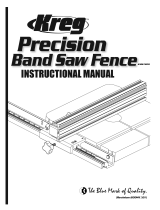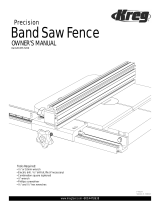Page is loading ...

www.kregtool.com
800.447.8638
Fig. 1
Production Stop
Top Trak
Workpiece
Lens
Stop arm
Knob
Fig. 2
The Production Stop measures and records the distance
between the end of the board and the saw blade,
drill bit or router cutter. This allows you to easily cut
multiple pieces of stock to the exact same length.
Cutting numerous pieces to the exact length without
measuring is easy. Gently press the end of the
board opposite the blade against the side of the stop
arm as shown in figure 1
.
The Production Stop can be secured anywhere
along the trak and can be easily lifted off the top
of the trak and repositioned on the opposite side
of the blade.
Tape
Miter Saw
Production Stop
Shop Made Table
Workpiece
ABOUT THE LENS
Our stops feature two adjustable
lens cursors similar to the lens on a quality
tablesaw rip fence. The lens is a clear
material except for a red line (cursor) on
the bottom of the lens as shown in figure 3.
The lens is adjustable to fine-tune the stop
and is secured in place with the Lens Screw.
Each lens can be set independently to read
accurately off of either side of the blade.
The red line cursor makes it easy
to read the tape lines and fine-tune the
stop when compensating for blade thickness
variations or a tape that is not perfectly
positioned.
Please note that when placing the self-adhesive
tape onto the track, the tape must be placed 3/8"
CLOSER TO the saw blade to allow the Lens
to function properly as shown in figure 4
.
Fig. 3
Fig. 4
Lens
24
Red Line
Cursor
Stop Arm
Lens
Slot
Lens
Scre
w
2324
Read Tape Here
3/8" off-set
Red Line
Cursor
FT4112

NOTE: Read these instructions carefully. To correctly use the stop lens, the tape must
be positioned 3/8" closer to the blade than the actual distance from the blade.
Fig. 5
Tape
Production Stop
24" by 3" Board
24" Pencil Marks
3/8" off-set
24
2325
24" Board
�
24 "
Pencil
Mark
Square
Saw
Blade
�
24"
Pencil
Marks
Saw
Blade
Board
Fig. 6
Fig.7
ASSEMBLING THE STOP
Refer to the exploded diagram (Figure 8) for parts identification.
1. Screw the threaded knob through the back of the stop
base. Place the stop base onto the top of the trak and
tighten the threaded knob so the stop seats
into the dovetail on the front edge of the trak.
2. Secondly, insert both the lens into the lens slot on either
side of the stop. Again place the 3" x 24" board against
the saw blade, Slide the edge of the stop arm into the
edge of the board and adjust the lens cursor to be located
EXACTLY over the 24" mark on the tape. Cut a test piece
and check length with a tape measure. Adjust lens
accordingly. Set second lens for opposite side of the blade
if applicable.
Any questions, call 800-447-8638 for technical support.
1. Cut a straight 3/4" thick scrap board
exactly 24" long by 3" wide as in fig. 5.
2. Locate the board with one end
against the teeth of the saw blade.
3. Use a square to place a pencil
mark across the top of the fence 24"
from the blade on either side of the
indentation for the stick-on tape
as shown in fig. 6.
4. Align the 24-3/8" mark of the stick-on
tape over the pencil mark and adhere
the tape to the 1/2" trak indentation
along the length of the trak.
IMPORTANT NOTE:
When reading the measurement from
the lens cursor the tape is off-set
3/8" closer to the blade as shown in
figure 7. To set correctly, locate the
tape so that the 24-3/8" mark is aligned
with the 24" pencil mark on the trak.
LOCATING THE
MEASURING TAPE
Fig. 8
Threaded
Knob
Stop
Arm
Lens
Lens
Screw
/