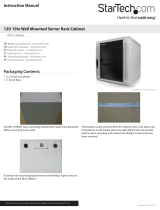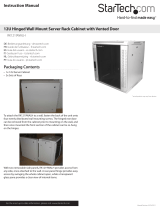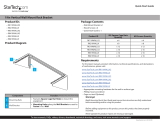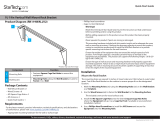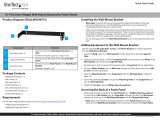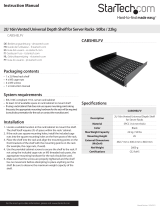StarTech.com 4POSTRACK36 Owner's manual
- Category
- Rack accessories
- Type
- Owner's manual
This manual is also suitable for

Instruction Manual
DE: Bedienungsanleitung - de.startech.com
FR: Guide de l'utilisateur - fr.startech.com
ES: Guía del usuario - es.startech.com
IT: Guida per l'uso - it.startech.com
NL: Gebruiksaanwijzing - nl.startech.com
PT: Guia do usuário - pt.startech.com
Manual Revision: 05/25/2012
For the most up-to-date information, please visit: www.startech.com
Packaging Contents
• 2xFront/RearFrame
• 2xFloorPlates
• 6xAdjustableHorizontalArm
• 2xFloorMountingBrackets
• 1xM8Hex(Allen)Key
• 8xM8x25HexSockeyScrews
• 42xM5x15TrussHeadScrews
• 16xBushingCaps
• 50xCabinetScrews
• 50xCageNuts
WARNING! Topreventbodilyinjury,pleaseensurethattherack
isinstalledinastructurallysoundenvironmentwithaleveloor
andthatallhardwarehasbeenassembledsecurely,andcheckedfor
stabilitybeforeloadingequipment.Wheninstallingequipmentinto
therack,startfromthebottomoftherackrstandmoveupwards,
keepingtheheaviestequipmentatthebottomtoavoidasituation
wheretherackbecomestop-heavy.
Tools Required
• Philips(crosshead)Screwdriver
4POSTRACK36
36U 4 Post Server Equipment Open Frame Rack Cabinet
*actual product may vary from photos
Installation
1. Makesurethatthefrontandrearframesarerightsideup.The
bottomoftheframehasholesfortheoormountingbrackets
andcasters.Makesurethatthepicturedendisatthebottom.
2. Attachtheoormountingbrackets(theL-shapedbrackets)tothe
bottomoftheframes.Usingtheincludedhexkey,installthehex
socketscrews.Install4screwsperbracket.
OptionalCastermounting
point,onthebottomof
rackframe.
HexSocketScrews
3. Attachthearmstotheframes.Separateyourarmsintopairs
(consistingofonewideandonenarrowarmperpair).Youwill
havesixpairsofarms,threeforeachsideoftherack.Thenarrow
armsthatconnectthebottomoftheframescanbeidentiedby
thepre-mountedcagenutsontheinsideofthearms.
NOTE:Wheninstallingthearms,itmightbeeasiesttostartwiththe
toparmsforstabilityreasons.
Forthetopandmiddlearms,snapthecagenutsintotheback
(inside)ofthenarrowarms.Itisrecommendedthatyouinstall
severalcagenutsoneacharm.Thecagenutsareeasiertoinstall
whentherackisnotfullyassembled.Youshouldinstallmorecage
nutsthanmaybenecessaryincaseyouchangethedepthoftherack
inthefuture.
Pre-installedcagenuts
Insideofa
narrowarm
withcagenuts
installed

Use of Trademarks, Registered Trademarks, and other Protected Names and Symbols
This manual may make reference to trademarks, registered trademarks, and other protected names and/or symbols of third-party companies not related in any way to
StarTech.com.WheretheyoccurthesereferencesareforillustrativepurposesonlyanddonotrepresentanendorsementofaproductorservicebyStarTech.com,oranendorsementoftheproduct(s)
towhichthismanualappliesbythethird-partycompanyinquestion.Regardlessofanydirectacknowledgementelsewhereinthebodyofthisdocument,StarTech.comherebyacknowledgesthatall
trademarks,registeredtrademarks,servicemarks,andotherprotectednamesand/orsymbolscontainedinthismanualandrelateddocumentsarethepropertyoftheirrespectiveholders.
Technical Support
StarTech.com’slifetimetechnicalsupportisanintegralpartofourcommitmenttoprovideindustry-leadingsolutions.Ifyoueverneedhelpwithyourproduct,visitwww.startech.com/supportandaccess
ourcomprehensiveselectionofonlinetools,documentation,anddownloads.
Forthelatestdrivers/software,pleasevisitwww.startech.com/downloads
Warranty Information
Thisproductisbackedbyalifetimewarranty.
Inaddition,StarTech.comwarrantsitsproductsagainstdefectsinmaterialsandworkmanshipfortheperiodsnoted,followingtheinitialdateofpurchase.Duringthisperiod,theproductsmaybereturned
forrepair,orreplacementwithequivalentproductsatourdiscretion.Thewarrantycoverspartsandlaborcostsonly.StarTech.comdoesnotwarrantitsproductsfromdefectsordamagesarisingfrom
misuse,abuse,alteration,ornormalwearandtear.
Limitation of Liability
InnoeventshalltheliabilityofStarTech.comLtd.andStarTech.comUSALLP(ortheirocers,directors,employeesoragents)foranydamages(whetherdirectorindirect,special,punitive,incidental,
consequential,orotherwise),lossofprots,lossofbusiness,oranypecuniaryloss,arisingoutoforrelatedtotheuseoftheproductexceedtheactualpricepaidfortheproduct.Somestatesdonotallow
theexclusionorlimitationofincidentalorconsequentialdamages.Ifsuchlawsapply,thelimitationsorexclusionscontainedinthisstatementmaynotapplytoyou.
Determinethedesireddepthofyourrack.Usingtwoscrews,attach
oneofthearmstotheholesontheinsideoftheframe.Attach
theotherarmtotheothersideoftheframe,makingsurethatthe
widerarmisontheoutsideofthenarrowarm.Securethetwoarms
togetherusingtheprovidedscrews.
NOTE:Forstability,StarTech.comrecommendsthatyouhaveuseat
leasttwoscrewstosecuretherackarms.
4. Placetheoorplatesoverthebottomoftherack.Oneoorplate
hasonlyone“ap”alongtheside.Youcanoverlapthisoorplate
overtheotherwhennecessary.Securetheoorplatestotherack
fromthetop.
5. Securethecompletedrack.Bolttheassembledrackintothe
groundorinstallthecasters(StarTech.comID:4POSTCASTER).If
youareboltingtherack,thetypeofboltyouusewilldependon
theoormaterial.
6. Installyourrackmountequipment.Usingtherackmountcabinet
screwsandcagenuts,installyourrackmountequipmentintotherack.
Connectthearms
totheframeshere
SecureFloorPlates
Securecastersto
bottomofrack
Specications
Description
36UAdjustable4PostOpenFrame
EquipmentRack
Colour Black
Materials SPCC(2.0mm)
Weight Capacity 450kg
Dimensions (WxH) 571.0mmx1713.5mm
Min/Max Mounting Depth 469.9mm/895.4mm
Net Weight 42kg
Standards EIA-310C/D
Certications UL,CE,RoHS
-
 1
1
-
 2
2
StarTech.com 4POSTRACK36 Owner's manual
- Category
- Rack accessories
- Type
- Owner's manual
- This manual is also suitable for
Ask a question and I''ll find the answer in the document
Finding information in a document is now easier with AI
Related papers
-
 StarTech.com RK812WALLOA User manual
StarTech.com RK812WALLOA User manual
-
 StarTech.com WALLSHELF Owner's manual
StarTech.com WALLSHELF Owner's manual
-
 StarTech.com 4POSTRACK25 Owner's manual
StarTech.com 4POSTRACK25 Owner's manual
-
 StarTech.com 4POSTRACK12 User manual
StarTech.com 4POSTRACK12 User manual
-
StarTech.com UNISLDSHF19 User manual
-
 StarTech.com 841RACKBRKT User manual
StarTech.com 841RACKBRKT User manual
-
 StarTech.com CMDUCT2U User manual
StarTech.com CMDUCT2U User manual
-
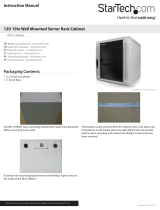 StarTech.com DuraRak 12U Beige Wall Mount Cabinet User manual
StarTech.com DuraRak 12U Beige Wall Mount Cabinet User manual
-
 StarTech.com CABSHELF1U User manual
StarTech.com CABSHELF1U User manual
-
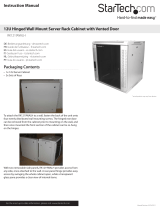 StarTech.com DuraRak 12U Beige Hinged Wall Mount Cabinet User manual
StarTech.com DuraRak 12U Beige Hinged Wall Mount Cabinet User manual
Other documents
-
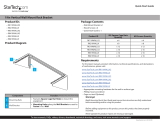 StarTech com RK119WALLV2 User guide
StarTech com RK119WALLV2 User guide
-
StarTech com CABSHELF1U User guide
-
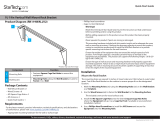 StarTech com RK119WALLV2 1U User manual
StarTech com RK119WALLV2 1U User manual
-
StarTech 4U-19 Steel Hinged Wall-Mount Bracket Patch Panels User manual
-
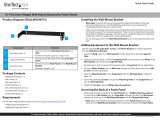 StarTech com 1U 19in Steel Hinged Wall-Mount Bracket for Patch Panels User guide
StarTech com 1U 19in Steel Hinged Wall-Mount Bracket for Patch Panels User guide
-
StarTech com 6U Wall-Mounting Bracket for Patch Panel – 13.78 in. Deep User guide
-
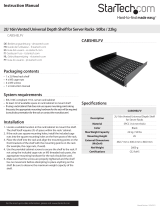 StarTech CABSHELFV User guide
StarTech CABSHELFV User guide
-
StarTech com CABSHELFHD User guide
-
StarTech com ADJSHELFHDV2 User guide
-
StarTech ADJSHELFHD2 User guide