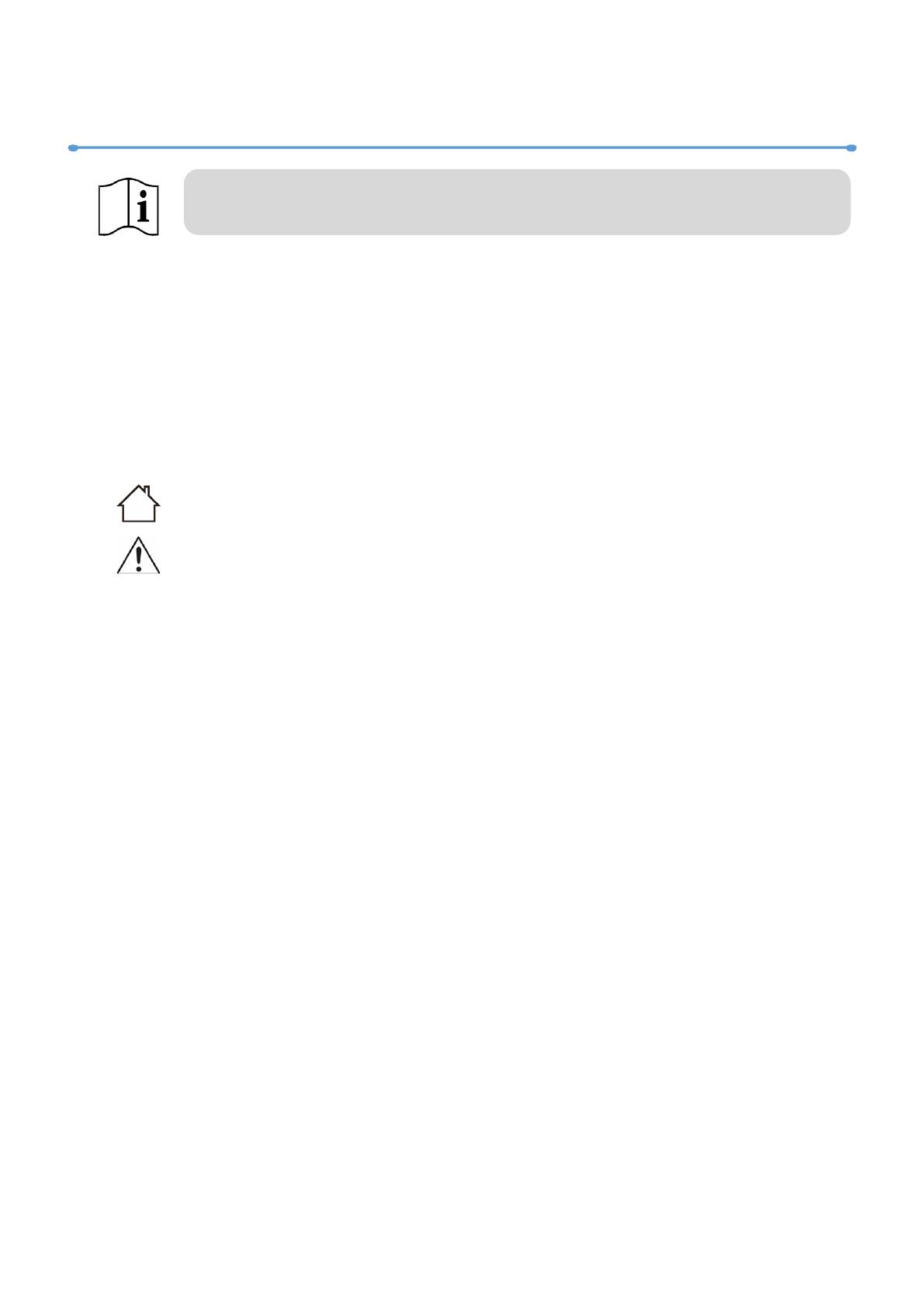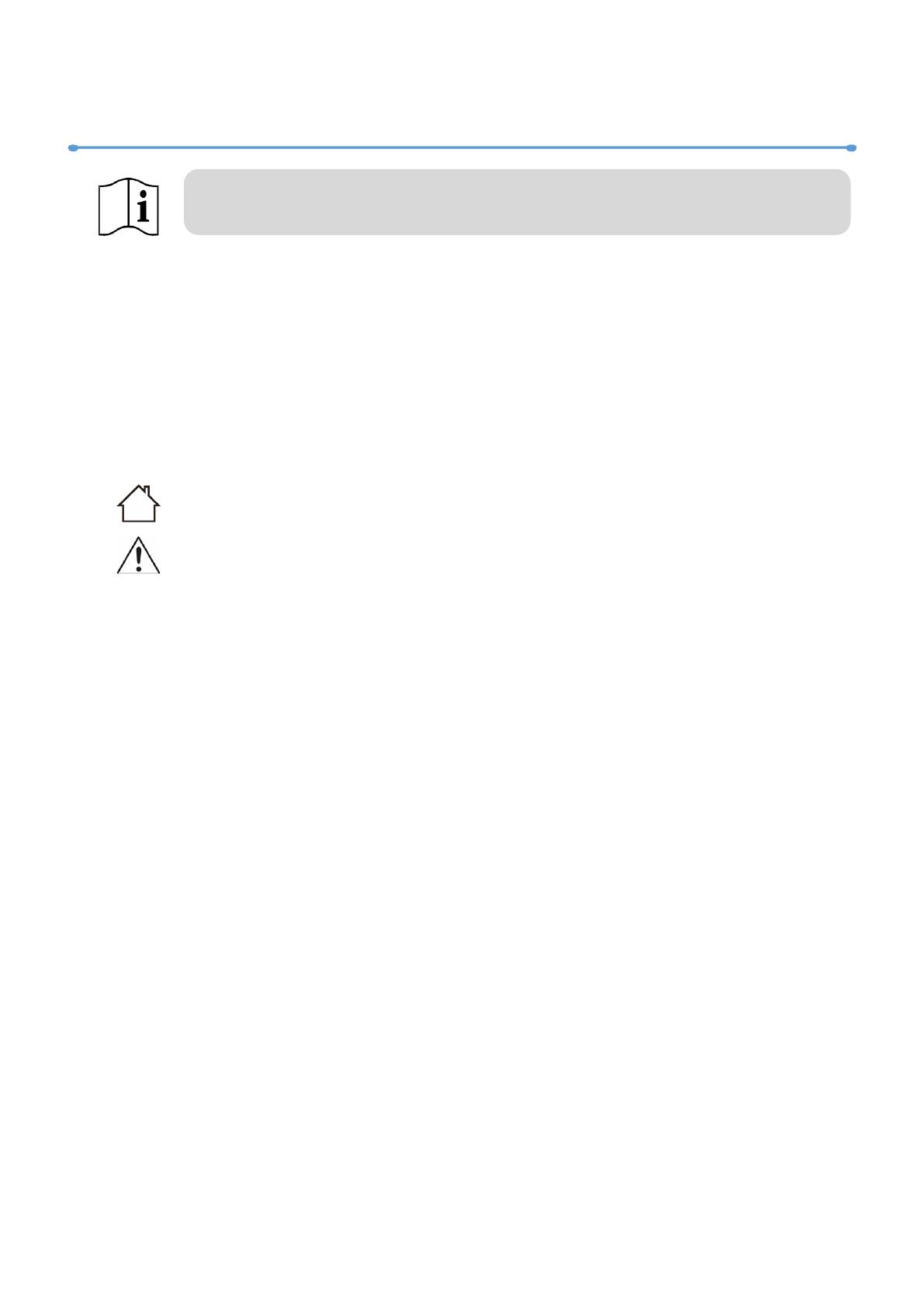
- 2 -
01/ Safety Instructions
Please keep this User Guide for future consultation. If you sell the unit to another user, be
sure that they also receive this instruction manual.
Important:
Damages caused by the disregard of this user manual are not subject to warranty. The dealer
will not accept liability for any resulting defects or problems.
Unpack and check carefully to ensure that there is no transportation damage before
using the unit.
This product is for indoor use only. Use only in a dry location.
CAUTION, possibility of electric shock.
DO install and operate by qualified operator.
DO NOT allow children to operate the fixture.
Before operation, ensure that you are connecting this product to the proper voltage in
accordance with the specifications in this manual or on the product’s specification label.
Minimum ambient temperature TA: 0℃. Maximum ambient temperature TA: 40℃. Do
not operate this product at a lower or higher temperature.
Keep flammable materials away from the fixture while operating to avoid fire hazard.
Make sure the power cord is not crimped or damaged; replace it immediately if damaged.
Avoid any flammable liquids, water or metal from entering the unit. Once it happens, cut
off the mains power immediately.
DO NOT operate in a dirty or dusty environment. DO clean the fixture regularly.
Avoid entanglement of the power cord with other wires.
In the event of serious operating problem, stop using the unit immediately.
DO NOT attempt to operate this unit if it becomes damaged. DO NOT attempt any
repairs yourself. Repairs carried out by unskilled people can lead to damage or
malfunction. Please contact the nearest authorized technical assistance center if needed.
Disconnect this product from its power source before servicing.
DO use the original packaging if the device is to be transported.
Please read the instruction carefully which includes important information
about the installation, usage and maintenance.