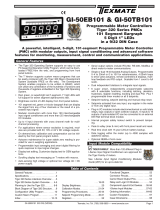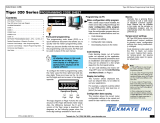Page is loading ...

ISD1-4 Data Sheet (NZ333) Page 1Texmate, Inc. Tel. (760) 598-9899 • www.texmate.com
16-BIT SMART DC VOLTS INPUT MODULE
16-BIT SMART DC VOLTS INPUT MODULE
Interface to
Tiger Meter.
Ultra-low Noise
16-bit A/D Convertor.
Approaches 19-bit performance
with additional software filtering.
Dual SSR Outputs.
Super fast
setpoint response.
Excitation Header.
External +24 V available.
When faced with the task of supplying precise and stable voltage measurements over a large dynamic
range, the automation engineer now has the solution at his fingertips.
Combined with the Tiger 320 Series operating system, this module is the smart design solution for many
and varied control applications.
The answer to accurate voltage measurements and switched relay outputs.
Fits Tiger 320 Series
Smart Precision
DC Volts
High Speed
S.S.R. Output
High Accuracy
Resistance
Hardware Module Specifications
Input Channels 1 of 2 inputs available and chosen through software.
Input Range Software selectable from ± 25 mV to ± 2 V for signal (1)
and fixed ± 1 V for signal (2), + 2.1 V common mode.
Attenuation Header 1: 1000 voltage divider on both inputs for ≤ 60 V
with optional current shunt configuration.
Excitation Header + 24 V (50 mA) available to power external sensors.
Input Sensitivity 0.08 µV / count maximum.
Zero Drift ± 40 nV / °C typical.
Span Drift ± 5 ppm / °C of full scale maximum.
Non-linearity ± 0.003% of full scale maximum.
Input Noise 160 nVp-p typical at 1 Hz output rate.
Signal processing Rate 50 Hz maximum, 1 Hz minimum.
Solid Sate Relays (SSR) 17 Ω, 140 mA (± 400 V breakdown).
Software Module Features
Output Rates A choice of average response outputs, 1-50 Hz.
Gain Select A choice of 7 voltage ranges from ± 25 mV to ± 2 V.
Frequency Select 50 / 60 Hz noise rejection (Software selectable).
Setpoint Switching High speed (>1 ms) SSR outputs under setpoint control.
[60 Hz]
Some Relevant Tiger 320 Series Operating System Features
Setpoint Timer Functions.
Setpoint Register Reset and Trigger Functions.
On-demand Calibration.
Macro Compiler for PLC Functions.
32-Point Linearization.
Totalizer and Serial Printing.
Stable Voltage Reference.
10 ppm / °C.
On-board Digital
Signal Processor.
Software selectable gains, output rates
and noise rejection frequency.
Attenuation Header.
1:1000 selectable voltage
divider for 60 V input.
Crystal
Controlled 50/60 Hz
Noise rejection option.
State-of-the-art
Electromagnetic Noise
Suppression Circuitry.
Ensures signal integrity under harsh
EMC environments.
Amps DC
from Shunt
INPUTS
8-pin Input Connector.
Voltage input
excitation and SSR output.
Signal 1 (CH1)
Signal 2 (CH2)
Signal 2 (CH2)
Signal 1 (CH1)
[60 Hz with SSRs]
ISD1 (50 Hz Rejection)
ISD2 (60 Hz Rejection)
ISD3 (50 Hz with SSRs)
ISD4 (60 Hz with SSRs)
Input Module
Order Code Suffix

ISD1-4 Data Sheet (NZ333)
Page 2 Texmate, Inc. Tel. (760) 598-9899 • www.texmate.com
303C
COMMON SR1, SR2
NORMALLY OPEN SR1
NORMALLY OPEN SR2
PIN 1
PIN 2
PIN 3
PIN 4
PIN 5
PIN 6
PIN 7
PIN 8
SIGNAL OUTPUT (0-1 V)
EXTERNAL
TRANSDUCER
(Voltage output)
SIGNAL COMMON
SIGNAL 1 HI
SIGNAL 2 HI
SIGNAL 1 LO
SIGNAL 2 LO
EXC OUT
GROUND
Not
Connected
+ SUPPLY (12 - 30 V)
mV
O
N
C
H1
O
F
F
C
H2
ON
O
F
F
ON
O
F
F
The diagram shows an external transducer requiring external excitation
wired to input module ISD3 or ISD4 through signal 1.
A signal <2 V requires the signal 1 (CH1) attenuation header to be set
to the ON position.
The external supply requires signal 1 (CH1) e xcitation header to be
set to the ON position.
Programming Quick Start Guide
2
3
1
Programming Procedures
FULL SCALE SIGNAL
0 Signal 1: ±2.0 V
1 Signal 1: ±1 V
2 Signal 1: ±500 mV
3 Signal 1: ±250 mV
4 Signal 1: ±100 mV
5 Signal 1: ±50 mV
6 Signal 1: ±25 mV
7 Signal 2: ±1 V
SECOND DIGIT
OUTPUT RATE
0 1 Hz averaged: 50/60 Hz rapid response
1 10 Hz averaged: 50/60 Hz rapid response
2 10 Hz averaged: 800/960 Hz rapid
response
3 50/60 Hz averaged: 800/960 Hz rapid
response
4 50/60 Hz averaged: 400/480 Hz rapid
response
5 50/60 Hz averaged: 200/240 Hz rapid
response
6-
7-
THIRD DIGIT
LINE FREQ. REJECTION
FIRST DIGIT
MEASUREMENT TASK
0 Voltage, Current
1 TC (3rd digit selects type of TC)
2 RTD 3-wire (3rd digit selects
type of RTD)
3 RTD 2- or 4-wire (3rd digit
selects type of RTD)
4 Frequency
5Period
6 Counter
7 Smart Input Module
SECOND DIGIT
0 10 Hz
1 10 Hz
2 100 Hz
3 100Hz
FIRST DIGIT
Connector Pinouts
Smart Setup Registers
The meter uses three smart setup registers to configure all smar t input
modules. Input modules ISD1 and ISD2 require smart register 1 to be
set up, while input modules ISD3 and ISD4 require smart register 1
and smart register 2 to be set up. All four modules are single input sig-
nal modules with the choice of tw o channels. ISD3 and ISD4 also has
two solid state rela y (SSR) outputs dr iven b y SP5 and SP6 control.
SSR1 is controlled by SP5 and SSR2 is controlled b y SP6.
This setting enters the smart register 1 code
setup menu.
2nd digit settings 0 to 6 allows you to select input
signal 1 with a range of full scale voltage settings
from –
25 mV (setting 6) to –
2 V (setting 0).
Setting 7 allows you to select input signal 2 with
a –
1 V full scale setting.
Both input signals can accept < 60 V utilizing the
on-board 1:1000 atten uation header or e ven be
configured for a current shunt.
Press the and buttons at the same time to enter the main prog ramming mode.
P
Press the button.
This enters smart register 1 code setup menu.
P
Press the button three times to enter Code 2. Set Code 2 to [X77].
P
Using the buttons, select the rele vant line frequency rejection, input signal
and range, and the output rate. settings.
4
OUTPUT REGISTER MAP
0 Averaged signal 1 or 2
1 Rapid response signal 1 or 2*
2 Peak signal 1 or 2*
3 Valley signal 1 or 2*
4 Capture signal 1 or 2**
5 Rate of change of signal 1 or 2
6-
7 Smart input module register 1 code setup
THIRD DIGIT
TIGER PROCESSING RATE
The following programming procedures co ver all the steps required to
configure ISD1 to ISD4. Steps 1 to 5 describe how to select the line fre-
quency rejection, the voltage range and input signal , and the out-
put rate through smart register 1.
Steps 6 to 9 descr ibe ho w to select the SSR (SR1 and SR2) output
mode f or SP5 and SP6 control through smart register 2 . Steps 10
onwards describe how to select the output register for channels 1, 2, 3,
and 4 as required.
Note, as ISD1 and ISD2 do not have SSRs, smart register 2 is not pro-
grammed.
Note:
The 1st digit setting is not rele vant to this
step. 0 is the default setting.
* Signal output at the A/D sampling r ate.
** Hardwire initiated from meter capture pin.
Note the output register
map is different for each
smart input module.
0 -
1 60 Hz rejection (ISD2/ISD4
default setting)
2 -
3 50 Hz rejection (ISD1/ISD3
default setting)
Press the button.
This takes you back to the Code 2 men u.
P
5
ISD1 is factory software set to 50 Hz rejection.
ISD2 is factory software set to 60 Hz rejection.
ISD3 is factory software set to 50 Hz rejection with two 140 mA SSRs.
ISD4 is factory software set to 60 Hz rejection with two 140 mA SSRs.

ISD1-4 Data Sheet (NZ333) Page 3Texmate, Inc. Tel. (760) 598-9899 • www.texmate.com
Press the and buttons at the same time to retur n to the operational display.
P
Press the button to save the settings.
The display toggles between [Cod_5] and [X77].
P
9
Using the buttons, reset the 3rd digit to 0 to lea ve the smart register 2 menu.
10
11
7Press the three times to enter Code 5. Set Code 5 to [X77].
P
MEASUREMENT TASK
0 No function
1 Voltage, current
2TC
3RTD
4 Real time clock & timer
5-
6-
7 Smart input module
SECOND DIGIT
OUTPUT REGISTER MAP
0 Averaged signal 1 or 2
1 Rapid response signal 1 or 2*
2 Valley signal 1 or 2*
3 Peak signal 1 or 2*
4 Capture signal 1 or 2**
5 Rate of change of signal 1 or 2
6-
7 Smart input module register 1
code setup
THIRD DIGIT
8
This men u pro vides smar t rela y settings
unique to input module ISD3 and ISD4 only.
Select the required smar t relay output mode
and source of data for setpoints SP5 and SP6.
Press the button.
This setting enters the smart register 2 code setup
menu.
P
SP6 SOURCE
0 Averaged signal 1 or 2
1 Rapid response signal 1 or 2*
2 Valley signal 1 or 2*
3 Peak signal 1 or 2*
4 Capture signal 1 or 2**
5 Rate of change of signal 1 or 2
6-
7-
SECOND DIGIT
0 SR1 & SR2 NC
1 SR1 NO, SR2 NC
2 SR1 NC, SR2 NO
3 SR1 & SR2 NO
FIRST DIGIT
SP5 SOURCE
0 Averaged signal 1 or 2
1 Rapid response signal 1 or 2*
2 Valley signal 1 or 2*
3 Peak signal 1 or 2*
4 Capture signal 1 or 2**
5 Rate of change of signal 1 or 2
6-
7-
THIRD DIGIT
SMART RELAY OUTPUT MODE
13
12
6
Note:
Reset of Peak, Valley, and Capture Signals
Reset of peak/valley/capture signals options are:
1. If peak/valley/capture signals are stored in CH1,
CH2, CH3, or CH4, a macro can reset CH1 b y
resetting register 253, CH2 b y resetting register
252, CH3 b y resetting register 251, and CH4 b y
resetting register 250.
2. As for Step 1, but using the LOCK pin to reset.
3. As for Step 1, but only applying to CH1 using the
HOLD pin to reset.
4. As f or Step 1, b ut using SPC1 to reset CH1,
SPC3 to reset CH3, and SPC4 to reset CH4.
Note:
SP5 controls SR1.
SP6 controls SR2.
FIRST DIGIT
0 Direct Display of Input (no processing)
1 Square Root of Channel 3
2 Inverse of Channel 3
3Meters with 4 kB memor y
NO Linearization
Meters with 32 kB memor y
32-point Linear ization of CH3 using
Ta bl e 3
CH3 POST PROCESSING
Using the button, reset the 3rd digit to z ero [X70] to leave the smart register 1 menu.
Note, leaving the 3rd digit as 7 means the displa y constantly cycles between [Cod_2] and [SMt1].
CH1
Set Code 2 to [X7X]. Select the required processing rate for CH1 in the 1st digit and the required
register map settings in the 3rd digit.
Note the output register
map is different for each
smart input module type.
OUTPUT REGISTER MAP
0 Averaged signal
1 Rapid response signal*
2 Peak signal*
3 Valley signal*
4 Capture signal**
5 Rate of change of signal
6-
7 Smart input module register 1
code setup
THIRD DIGIT
FIRST DIGIT
0 10 Hz
1 10 Hz
2 100 Hz
3 100 Hz
TIGER PROCESSING RATE
* Signal output at the
A/D sampling rate.
** Hardwire initiated from
meter Capture pin.
Press the and button at the same time again to re-enter the main prog ramming
mode, then press the button three times to enter Code 2.
P
P
Select a Channel Select the output register for the required channels
* Signal output at the A/D sampling r ate.
** Hardwire initiated from meter Capture pin.
* Signal output at the A/D sampling r ate.
** Hardwire initiated from meter Capture pin.
14 Set Code 4 to [0X0]. Select the required register map settings f or
CH2 in the 2nd digit.
CH2 MEASUREMENT TASK
0 Voltage, Current
1 TC (type as per 2nd digit)
2 RTD (type as per 2nd digit)
3 Second Digital Input
Channel (type as per 2nd
digit)
FOR VOLTAGE & CURRENT
0 Channel 2 Disabled
1 Direct (no post processing)
2 Square Root of Channel 2
3 Inverse of Channel 2
4 Output Register 1 (smart module)*
5 Output Register 2 (smart module)*
6 Output Register 3 (smart module)*
7 Output Register 4 (smart module)*
SECOND DIGITFIRST DIGIT
*Note:
The logic f or CH2 is not the same as CH1,
CH3, or CH4. The 1st and 3rd digits must both
be set to 0.Selecting 040 to 070 in the 2nd digit
of Code 4 directly selects one of the f ollowing
settings in the output register map (3rd digit):
4 selects
5 selects
6 selects
7 selects
2nd Digit Output Register Map
0 Averaged signal
1 Rapid response signal*
2 Peak signal*
3 Valley signal*

ISD1-4 Data Sheet (NZ333)
Page 4 Texmate, Inc. Tel. (760) 598-9899 • www.texmate.com
WARRANTY
Texmate warrants that its products are free from def ects in mater ial and w orkmanship under
normal use and ser vice for a per iod of one y ear from date of shipment. Texmate’s obligations
under this warranty are limited to replacement or repair, at its option, at its factory, of any of the
products which shall, within the applicable period after shipment, be returned to Texmate’s facil-
ity, tr ansportation charges pre-paid, and which are , after e xamination, disclosed to the satis-
faction of Texmate to be thus def ective. The warranty shall not apply to an y equipment which
shall have been repaired or altered, except by Texmate, or which shall have been subjected to
misuse, negligence , or accident. In no case shall Texmate’s liability e xceed the or iginal pur-
chase price. The aforementioned provisions do not e xtend the or iginal warranty period of an y
product which has been either repaired or replaced b y Texmate.
USER’S RESPONSIBILITY
We are pleased to offer suggestions on the use of our v arious products either by way of print-
ed matter or through direct contact with our sales/application engineering staff. However, since
we ha ve no control o ver the use of our products once the y are shipped, NO WARRANTY
WHETHER OF MERCHANT ABILITY, FITNESS FOR PURPOSE, OR O THERWISE is made
beyond the repair, replacement, or refund of purchase pr ice at the sole discretion of Texmate.
Users shall deter mine the suitability of the product f or the intended application bef ore using,
and the users assume all risk and liability whatsoever in connection therewith, regardless of any
of our suggestions or statements as to application or constr uction. In no event shall Texmate’s
liability, in law or otherwise, be in excess of the purchase pr ice of the product.
Texmate cannot assume responsibility for any circuitry described. No circuit patent or software
licenses are implied. Texmate reserves the right to change circuitry, operating software, speci-
fications, and prices without notice at any time.
For product details visit www.texmate.com
Tel: 1-760-598-9899 • USA 1-800-839-6283 • That’s 1-800-TEXMATE
Press the and buttons at the same
time to return to the operational display.
P
Press the button to save the settings.
P
CH3
CH4
If required enter Code 5 and select the required register map settings for CH3 in the 3rd digit.
If required enter Code 6 and select the
required register map settings f or CH4 in the
3rd digit.
16
FIRST DIGIT
0 Direct Display of Input (no processing)
1 Square Root of Channel 4
2 Inverse of Channel 4
3Meters with 4 kB memor y
NO Linearization
Meters with 32 kB memor y
32-point Linear ization of CH4 using
Ta bl e 4
Note:
All linear ization tab les are set up in
the Calibration Mode [24X].
CH4 POST PROCESSING
Note the output register
map is different for each
smart input module type.
OUTPUT REGISTER MAP
0 Averaged signal
1 Rapid response signal*
2 Peak signal*
3 Valley signal*
4 Capture signal**
5 Rate of change of signal
6-
7 Smart input module register 1 code
setup
THIRD DIGIT
FIRST DIGIT
0 Direct Display of Input (no processing)
1 Square Root of Channel 3
2 Inverse of Channel 3
3Meters with 4 kB memor y
NO Linearization
Meters with 32 kB memor y
32-point Linear ization of CH3 using
Ta bl e 3
Note:
All linear ization tab les are set up in
the Calibration Mode [24X].
CH3 POST PROCESSING
* Signal output at the
A/D sampling rate.
** Hardwire initiated from
meter Capture pin.
15
17
18
Customer Configuration Settings:
1st Digit 2nd Digit 3rd Digit
1st Digit 2nd Digit 3rd Digit
CH3
CH4
CH2
1st Digit 2nd Digit 3rd Digit
1st Digit 2nd Digit 3rd Digit
1st Digit 2nd Digit 3rd Digit
CH1
7
7
7
00
1st Digit 2nd Digit 3rd Digit
Email: [email protected] • Web: www.texmate.com
1934 Kellogg Ave. • Carlsbad, CA 92008
/