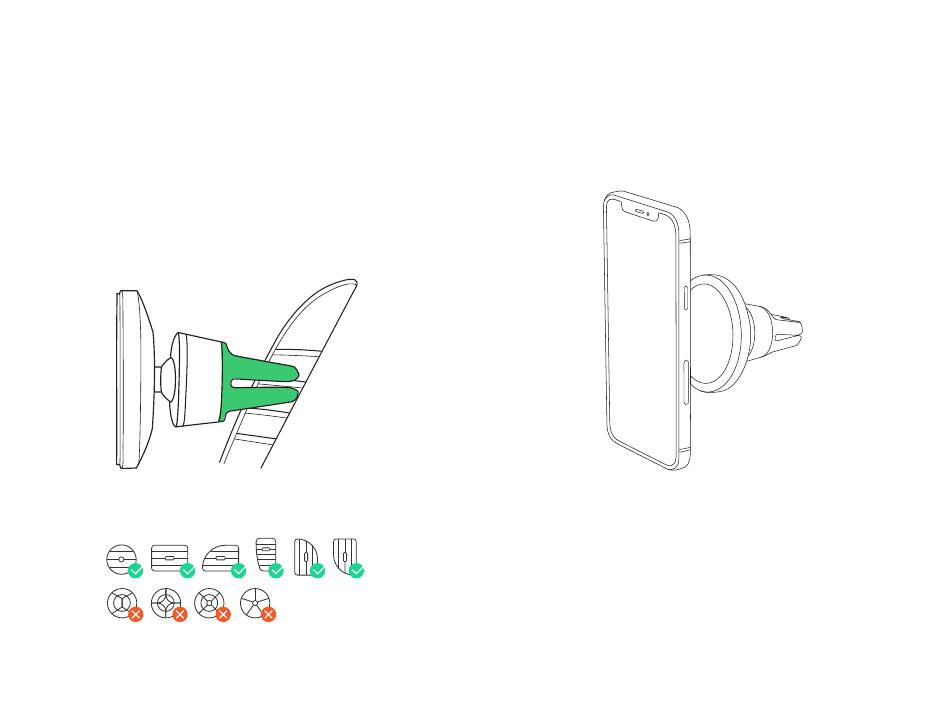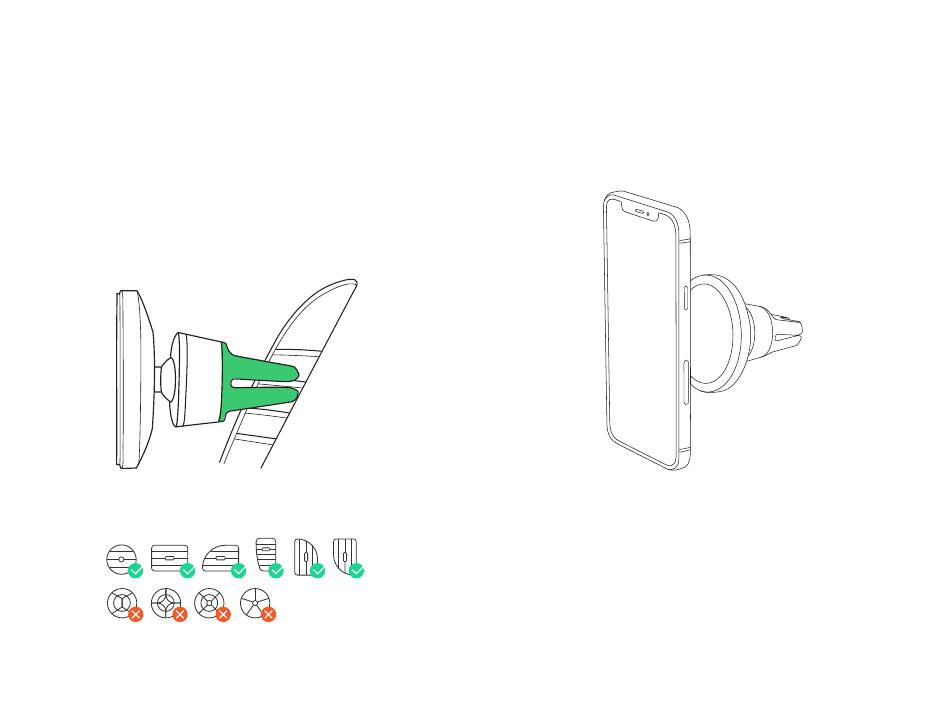
5150
02 Installing the Magnetic Air
Vent Mount
Attaching the Air Vent Mount
Simply push the Velox mount onto the blade of
your vehicle’s air vent. The silicon texture of the
prongs will ensure that the mount does not fall
o even when driving on rough roads.
Mounting your phone
Simply place your phone against the mount,
and the magnets will hold it in place, charging
will start automatically. You are now ready to
start driving.
Additional Information
Mount can also be used as a kickstand for your smartphone.
*
EN
Mount is designed to be used only with FLAT air vent blades.
*