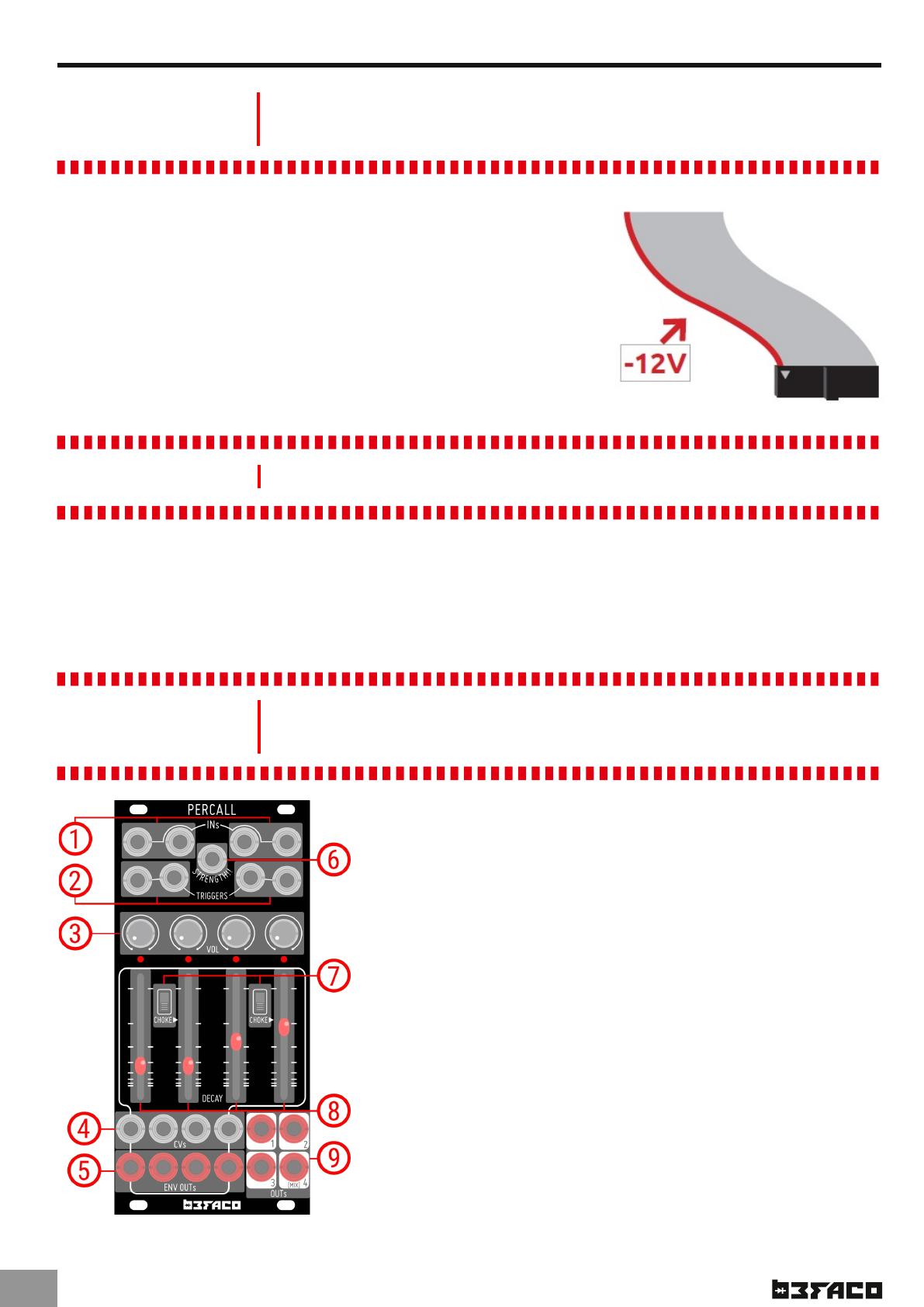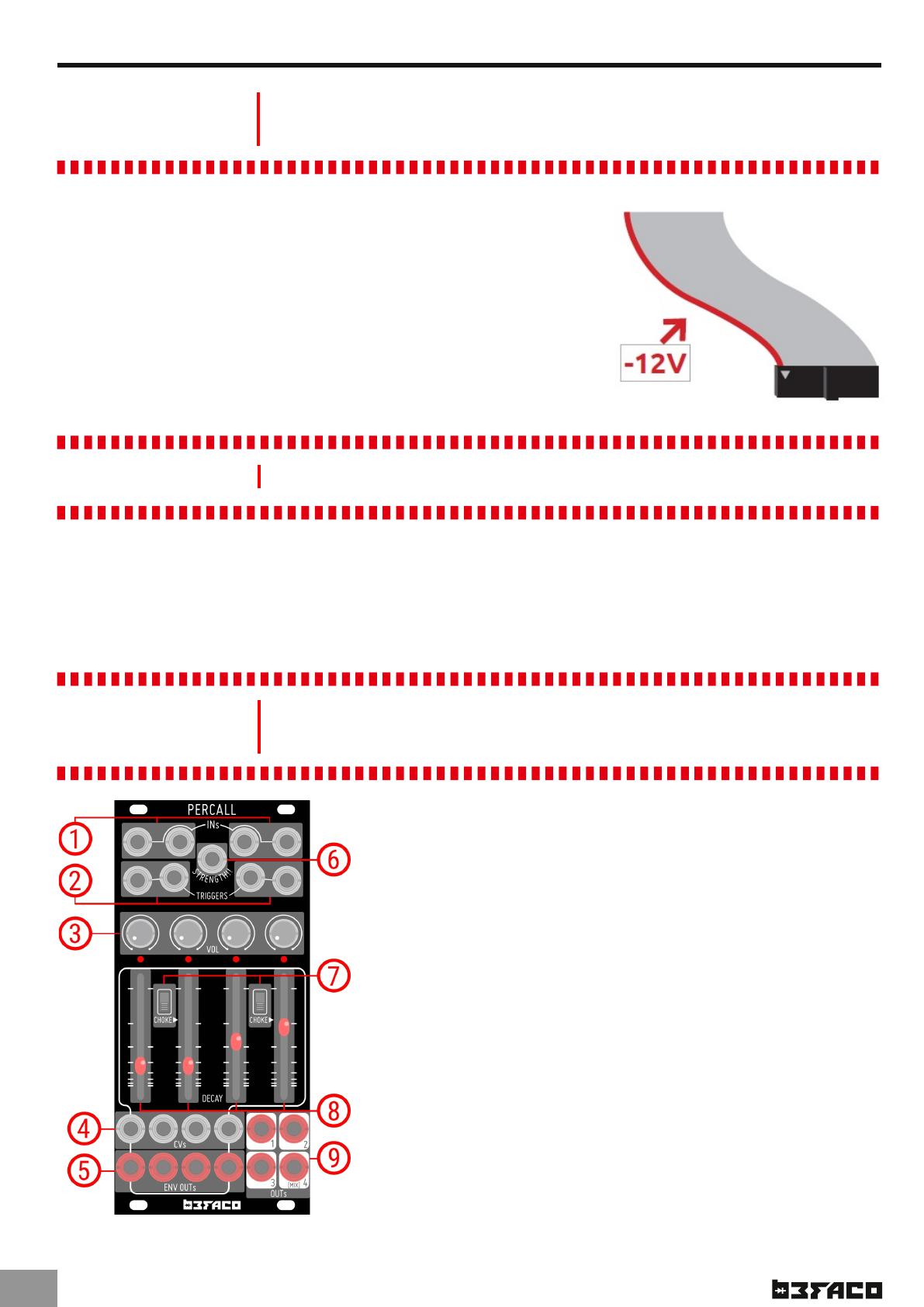
P E R C A L L P O W E R & I N T R O
P O W E R I N G T H E
M O D U L E
U S E R M A N U A L
T H A N K S F O R P U R C H A S I N G A M O D U L E F R O M B E F A C O !
B E F O R E Y O U P L U G T H I S M O D U L E I N . . .
1. Disconnect your cabinet from the mains.
2. Triple check the power cord polarity. The coloured line on the cable
(pin number one) is the -12V rail.
3. If you plug the module backwards you might burn it out and
unfortunately this is not covered by the warranty.
4. If you have any questions about this product please send them to:
befacosynth@gmail.com
I N T R O D U C T I O N P E R C A L L
Percall is a percussive oriented module that will shape four different sound sources into percussive sounds.
Percall has four VCAs with dedicated decay envelopes and a mixer, so you can prepare a percussion submix.
The strength input will provide extra dynamics to the sounds!
To round up the module, audio inputs are normaled from one to two and from three to four, spicing them up
with choke control. This allow to create open and closed Hats or kind of side-chained baselines with your kick!
M O D U L E
R E F E R E N C E PA N E L O V E R V I E W
1. Audio Inputs
They are normalized in pairs.
That means what you plug on IN
1 also goes to IN 2 until you plug
a cable on IN 2. Same for IN 3 to
IN 4.
2. Trigger Inputs
3. Volume Controls
4 & 8. Decay Controls
They control the tail of the
envelopes. Both are added
together.
5. Envelope Outputs
Envelope range: 0-10v.
.1
6. Strenght Input
This is an amplitude+decay CV
control, shared by all four
envelopes. It is normalized to 10v
so when it is not used, envelopes
have maximum strength.
7. Choke Controls
When active (up position),
channel 1 kills 2 and channel 3
kills channel 4. It is often used to
simulate mutually exclusive drum
sounds like open/closed Hi-hats.
9. Audio Outputs
Channels 1 to 3 are summed at
channel 4, so 4 acts as a master
mix out. Channels 1 to 3, get
removed from the mix, as soon
as a jack is plugged at their INs.