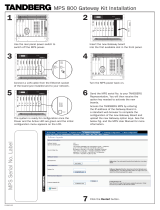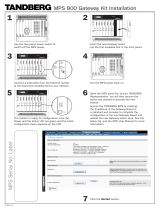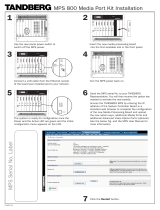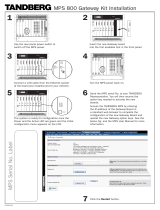Page is loading ...

TANDBERG Border Controller
User Guide
Software version Q6.0
D13691.08
February 2008
This document is not to be reproduced in whole or in part without permission in writing from:

TANDBERG Border Controller User Guide
Page 2 of 118
Contents
1. Product Information 8
1.1. Trademarks and Copyright ......................................................................................................... 8
1.2. Disclaimer ................................................................................................................................... 8
1.3. Environmental Issues ................................................................................................................. 8
1.3.1. TANDBERG's Environmental Policy ......................................................................................................8
1.3.2. European Environmental Directives.....................................................................................................9
1.3.3. Waste Handling......................................................................................................................................9
1.3.4. Information for Recyclers......................................................................................................................9
1.3.5. Digital User Guides ................................................................................................................................9
1.4. Operator Safety Summary ........................................................................................................10
1.4.1. Water and Moisture ............................................................................................................................ 10
1.4.2. Cleaning ............................................................................................................................................... 10
1.4.3. Ventilation............................................................................................................................................ 10
1.4.4. Lightning .............................................................................................................................................. 10
1.4.5. Dust ......................................................................................................................................................10
1.4.6. Vibration...............................................................................................................................................10
1.4.7. Power connection and Hazardous voltage .......................................................................................11
1.4.8. Servicing ..............................................................................................................................................11
1.4.9. Accessories..........................................................................................................................................11
2. Introduction 12
2.1. Main Features...........................................................................................................................12
2.2. Hardware Overview...................................................................................................................12
3. Installation 14
3.1. Precautions...............................................................................................................................14
3.2. Preparing the Installation Site ..................................................................................................14
3.3. Unpacking .................................................................................................................................15
3.4. Mounting...................................................................................................................................15
3.5. Connecting the Cables..............................................................................................................15
3.5.1. Power cable ......................................................................................................................................... 15
3.5.2. LAN cable............................................................................................................................................. 15
3.5.3. Null-modem RS-232 cable ................................................................................................................. 15
3.6. Switching on the System ..........................................................................................................15
4. Getting started 16
4.1. Initial Configuration ..................................................................................................................16
4.2. System Administration..............................................................................................................17
4.2.1. Web interface ...................................................................................................................................... 17
4.2.2. Command line interface..................................................................................................................... 18
4.2.3. Session timeout .................................................................................................................................. 19
4.2.4. Administrator Account........................................................................................................................ 19
4.2.5. Root Account ....................................................................................................................................... 19
4.3. Backups ....................................................................................................................................20
4.4. IP Configuration ........................................................................................................................20
4.5. Endpoint Registration ...............................................................................................................21
4.6. Neighbor Gatekeepers..............................................................................................................22
4.6.1. Neighboring and dial plans ................................................................................................................ 22
4.6.2. Adding Neighbors and configuring zones .........................................................................................22
4.6.3. Search Order ....................................................................................................................................... 23

TANDBERG Border Controller User Guide
Page 3 of 118
4.7. Alternates..................................................................................................................................23
4.8. Call Processing Overview..........................................................................................................25
5. Transforming Destination Aliases 27
5.1. Alias Transforms .......................................................................................................................27
5.2. Zone Transforms.......................................................................................................................28
6. Unregistered Endpoints 29
6.1. Calling from an Unregistered Endpoint ....................................................................................29
6.2. Calling to an Unregistered Endpoint.........................................................................................29
7. Firewall Traversal 31
7.1. Traversal Protocols and Ports...................................................................................................31
7.2. Traversal Zones ........................................................................................................................32
8. Bandwidth Control 33
8.1. About Bandwidth Control..........................................................................................................33
8.2. Subzones .................................................................................................................................. 33
8.2.1. Subzone Bandwidths .......................................................................................................................... 34
8.2.2. Subzone links ...................................................................................................................................... 34
8.2.3. Pipes.....................................................................................................................................................34
8.3. Insufficient Bandwidth..............................................................................................................35
8.3.1. Insufficient bandwidth........................................................................................................................ 35
8.4. Bandwidth Control and Firewall Traversal................................................................................36
8.5. Bandwidth Control Examples....................................................................................................37
8.5.1. Example without a firewall ................................................................................................................. 37
8.5.2. Example with a firewall....................................................................................................................... 37
9. Registration Control 39
9.1. Setting Registration Restriction Policy .....................................................................................39
9.1.1. Viewing the Allow and Deny lists ....................................................................................................... 39
9.1.2. Activating use of Allow or Deny lists.................................................................................................. 39
9.1.3. Managing entries in the Allow and Deny lists ..................................................................................40
9.2. Authentication...........................................................................................................................41
9.2.1. Authentication and NTP .....................................................................................................................41
9.2.2. Authentication using a local database ............................................................................................. 41
9.2.3. Authentication using an LDAP server ............................................................................................... 41
9.2.4. Enforced dial plans ............................................................................................................................. 43
9.2.5. Securing the LDAP connection with TLS........................................................................................... 44
9.2.6. Setting the Border Controller’s own authentication credentials .................................................... 44
10. URI Dialing 45
10.1. About URI Dialing ......................................................................................................................45
10.2. Making a Call Using URI Dialing ...............................................................................................45
10.2.1. Enabling URI dialing............................................................................................................................ 45
10.2.2. Configuring DNS server(s) ..................................................................................................................45
10.2.3. Configuring the domain name ........................................................................................................... 45
10.2.4. URI dialing and firewall traversal....................................................................................................... 45
10.3. Receiving a Call Using URI Dialing............................................................................................46
10.4. DNS Records.............................................................................................................................47
11. ENUM Dialing 48
11.1. About ENUM Dialing..................................................................................................................48
11.2. Configuring ENUM.....................................................................................................................48
11.2.1. Enabling ENUM support ..................................................................................................................... 48
11.2.2. Managing ENUM DNS zones.............................................................................................................. 48

TANDBERG Border Controller User Guide
Page 4 of 118
11.3. Configuring DNS NAPTR Records .............................................................................................50
12. Example Traversal Deployments 51
12.1. Simple Enterprise Deployment.................................................................................................51
12.2. Enterprise Gatekeepers............................................................................................................52
12.3. Dialing Public IP Addresses ......................................................................................................52
12.4. Neighbored Enterprises ............................................................................................................53
12.4.1. Enabling outgoing URI calls ............................................................................................................... 53
12.4.2. Enabling incoming URI calls .............................................................................................................. 54
13. Third Party Call Control 55
13.1. About Third Party Call Control...................................................................................................55
13.2. Placing a Call ............................................................................................................................55
13.3. Transferring a Call ....................................................................................................................55
13.3.1. Enabling call routed mode ................................................................................................................. 55
13.3.2. Enabling call transfer ......................................................................................................................... 56
13.4. Disconnecting a Call .................................................................................................................56
14. Multiway 57
14.1. About Multiway .........................................................................................................................57
14.2. Requirements ...........................................................................................................................57
14.3. Process .....................................................................................................................................57
14.4. Configuration ............................................................................................................................58
15. Call Policy 59
15.1. About Call Policy .......................................................................................................................59
15.1.1. Uploading the CPL script .................................................................................................................... 59
15.1.2. Enabling use of the CPL script........................................................................................................... 59
15.1.3. Call Policy and Authentication ........................................................................................................... 59
15.1.4. CPL Standard ......................................................................................................................................59
15.2. Making Decisions Based on Addresses ...................................................................................60
15.2.1. address-switch .................................................................................................................................... 60
15.3. CPL Script Actions.....................................................................................................................62
15.3.1. location ................................................................................................................................................ 62
15.3.2. proxy.....................................................................................................................................................63
15.3.3. reject ....................................................................................................................................................63
15.4. Unsupported CPL Elements......................................................................................................63
15.5. CPL Examples ...........................................................................................................................63
15.5.1. Call screening of authenticated users .............................................................................................. 63
15.5.2. Call screening based on domain ....................................................................................................... 64
15.5.3. Call redirection .................................................................................................................................... 64
15.5.4. Call screening based on alias ............................................................................................................ 64
15.5.5. Prevent external use of Gateway....................................................................................................... 65
16. Logging 66
16.1. About Logging ...........................................................................................................................66
16.2. Viewing the event log................................................................................................................66
16.3. Controlling what is Logged........................................................................................................66
16.3.1. About Event levels............................................................................................................................... 66
16.3.2. Setting the log level ............................................................................................................................66
16.4. Event Log Format......................................................................................................................67
16.5. Logged Events ..........................................................................................................................68
16.6. Remote Logging ........................................................................................................................72
16.6.1. Enabling remote logging .................................................................................................................... 72

TANDBERG Border Controller User Guide
Page 5 of 118
17. Software Upgrading 73
17.1. About Software Upgrading........................................................................................................73
17.2. Upgrading Using HTTP(S)..........................................................................................................73
17.3. Upgrading Using SCP/PSCP......................................................................................................74
18. Command Reference 76
18.1. Status........................................................................................................................................76
18.1.1. Listing all status information ............................................................................................................. 76
18.1.2. Listing all status commands .............................................................................................................. 76
18.1.3. Calls......................................................................................................................................................76
18.1.4. Ethernet ...............................................................................................................................................76
18.1.5. ExternalManager................................................................................................................................. 77
18.1.6. Feedback .............................................................................................................................................77
18.1.7. IP...........................................................................................................................................................77
18.1.8. LDAP..................................................................................................................................................... 77
18.1.9. Links..................................................................................................................................................... 78
18.1.10. NTP .......................................................................................................................................................78
18.1.11. Options................................................................................................................................................. 78
18.1.12. Pipes.....................................................................................................................................................78
18.1.13. Registrations ....................................................................................................................................... 78
18.1.14. ResourceUsage ................................................................................................................................... 79
18.1.15. SubZones.............................................................................................................................................79
18.1.16. SystemUnit .......................................................................................................................................... 79
18.1.17. Zones ................................................................................................................................................... 80
18.2. Configuration ............................................................................................................................80
18.2.1. Authentication..................................................................................................................................... 80
18.2.2. Ethernet ...............................................................................................................................................81
18.2.3. ExternalManager................................................................................................................................. 81
18.2.4. Gatekeeper.......................................................................................................................................... 81
18.2.5. HTTP/HTTPS ........................................................................................................................................ 86
18.2.6. IP...........................................................................................................................................................86
18.2.7. LDAP..................................................................................................................................................... 87
18.2.8. Links..................................................................................................................................................... 87
18.2.9. Log........................................................................................................................................................87
18.2.10. NTP .......................................................................................................................................................88
18.2.11. Option Key ........................................................................................................................................... 88
18.2.12. Pipes.....................................................................................................................................................88
18.2.13. Services ...............................................................................................................................................88
18.2.14. Session ................................................................................................................................................90
18.2.15. SNMP ...................................................................................................................................................90
18.2.16. SSH.......................................................................................................................................................90
18.2.17. Subzones ............................................................................................................................................. 90
18.2.18. SystemUnit .......................................................................................................................................... 92
18.2.19. Telnet ...................................................................................................................................................92
18.2.20. TimeZone ............................................................................................................................................. 92
18.2.21. Traversal .............................................................................................................................................. 92
18.2.22. Zones ................................................................................................................................................... 93
18.3. Command .................................................................................................................................96
18.3.1. AdHocConference ............................................................................................................................... 96
18.3.2. AllowListAdd ........................................................................................................................................ 96
18.3.3. AllowListDelete....................................................................................................................................96
18.3.4. Boot ......................................................................................................................................................96
18.3.5. CallTransfer ......................................................................................................................................... 96
18.3.6. CheckBandwidth ................................................................................................................................. 96
18.3.7. CredentialAdd...................................................................................................................................... 97
18.3.8. CredentialDelete ................................................................................................................................. 97
18.3.9. DefaultLinksAdd.................................................................................................................................. 97
18.3.10. DefaultValuesSet ................................................................................................................................ 97

TANDBERG Border Controller User Guide
Page 6 of 118
18.3.11. DenyListAdd......................................................................................................................................... 97
18.3.12. DenyListDelete .................................................................................................................................... 98
18.3.13. Dial .......................................................................................................................................................99
18.3.14. DisconnectCall .................................................................................................................................... 99
18.3.15. FeedbackRegister ............................................................................................................................... 99
18.3.16. FeedbackDeregister .........................................................................................................................100
18.3.17. FindRegistration................................................................................................................................100
18.3.18. LinkAdd ..............................................................................................................................................100
18.3.19. LinkDelete..........................................................................................................................................100
18.3.20. Locate ................................................................................................................................................100
18.3.21. OptionKeyAdd....................................................................................................................................100
18.3.22. OptionKeyDelete ...............................................................................................................................100
18.3.23. PipeAdd..............................................................................................................................................100
18.3.24. PipeDelete .........................................................................................................................................101
18.3.25. RemoveRegistration .........................................................................................................................101
18.3.26. SubZoneAdd ......................................................................................................................................101
18.3.27. SubZoneDelete..................................................................................................................................101
18.3.28. TransformAdd....................................................................................................................................101
18.3.29. TransformDelete ...............................................................................................................................102
18.3.30. TraversalZoneAdd .............................................................................................................................102
18.3.31. TraversalZoneDelete.........................................................................................................................102
18.3.32. ZoneAdd.............................................................................................................................................102
18.3.33. ZoneDelete ........................................................................................................................................102
18.4. History.....................................................................................................................................103
18.4.1. calls ....................................................................................................................................................103
18.4.2. registrations ......................................................................................................................................103
18.5. Feedback ................................................................................................................................104
18.5.1. Register status ..................................................................................................................................104
18.5.2. Register History.................................................................................................................................104
18.5.3. Register event ...................................................................................................................................105
18.6. Other Commands....................................................................................................................106
18.6.1. about ..................................................................................................................................................106
18.6.2. clear ...................................................................................................................................................106
18.6.3. eventlog .............................................................................................................................................106
18.6.4. license................................................................................................................................................106
18.6.5. relkey..................................................................................................................................................106
18.6.6. Syslog.................................................................................................................................................106
19. Appendix A: Configuring DNS Servers 107
19.1. Microsoft DNS Server .............................................................................................................107
19.2. BIND 8 & 9..............................................................................................................................107
19.3. Verifying the SRV Record ........................................................................................................107
20. Appendix B: Configuring LDAP Servers 108
20.1. Microsoft Active Directory.......................................................................................................108
20.1.1. Prerequisites .....................................................................................................................................108
20.1.2. Adding H.350 objects .......................................................................................................................108
20.1.3. Securing with TLS .............................................................................................................................109
20.2. OpenLDAP ...............................................................................................................................109
20.2.1. Prerequisites .....................................................................................................................................109
20.2.2. Installing the H.350 schemas..........................................................................................................109
20.2.3. Adding H.350 objects .......................................................................................................................110
20.2.4. Securing with TLS .............................................................................................................................111

TANDBERG Border Controller User Guide
Page 7 of 118
21. Appendix C: Regular Expression Reference 112
22. Appendix D - Technical data 113
22.1. Technical Specifications .........................................................................................................113
22.1.1. System Capacity................................................................................................................................113
22.1.2. Ethernet Interfaces ...........................................................................................................................113
22.1.3. System Console Port.........................................................................................................................113
22.1.4. ITU Standards....................................................................................................................................113
22.1.5. Security Features ..............................................................................................................................113
22.1.6. System Management........................................................................................................................113
22.1.7. Environmental Data..........................................................................................................................113
22.1.8. Physical Dimensions.........................................................................................................................113
22.1.9. Hardware MTBF ................................................................................................................................114
22.1.10. Power Supply.....................................................................................................................................114
22.1.11. Certification .......................................................................................................................................114
22.2. Approvals ................................................................................................................................114
22.2.1. EMC Emission - Radiated Electromagnetic Interference ..............................................................114
22.2.2. EMC Immunity ...................................................................................................................................114
22.2.3. Electrical Safety ................................................................................................................................114
22.2.4. ICSA certification...............................................................................................................................114
23. Bibliography 115
24. Glossary 116
25. Index 117

TANDBERG Border Controller User Guide
Page 8 of 118
1. Product Information
1.1. Trademarks and Copyright
Copyright 1993-2008 TANDBERG ASA. All rights reserved.
This document contains information that is proprietary to TANDBERG ASA. No part of this publication
may be reproduced, stored in a retrieval system, or transmitted, in any form, or by any means,
electronically, mechanically, by photocopying, or otherwise, without the prior written permission of
TANDBERG ASA. Nationally and internationally recognized trademarks and tradenames are the property
of their respective holders and are hereby acknowledged.
Portions of this software are licensed under 3rd party licenses. See the CD accompanying this product
for details. 3rd party license information may also be obtained from the Border Controller itself -- see the
license command in section 18.6.4 for details.
1.2. Disclaimer
The information in this document is furnished for informational purposes only, is subject to change
without prior notice, and should not be construed as a commitment by TANDBERG ASA.
The information in this document is believed to be accurate and reliable, however TANDBERG ASA
assumes no responsibility or liability for any errors or inaccuracies that may appear in this document,
nor for any infringements of patents or other rights of third parties resulting from its use. No license is
granted under any patents or patent rights of TANDBERG ASA.
COPYRIGHT ©2008, TANDBERG ASA
1.3. Environmental Issues
Thank you for buying a product which contributes to a reduction in pollution, and thereby helps save the
environment. Our products reduce the need for travel and transport and thereby reduce pollution. Our
products have either none or few consumable parts (chemicals, toner, gas, paper). Our products are low
energy consuming products.
1.3.1. TANDBERG's Environmental Policy
Env
ironmental stewardship is important to TANDBERG's culture. As a global company with strong
corporate values, TANDBERG is committed to being an environmental leader and embracing
technologies that help companies, individuals and communities creatively address environmental
challenges.
TANDBERG's environmental objectives are to:
! Develop products that reduce energy consumption, CO emissions, and traffic congestion
! Provide products and services that improve quality of life for our customers
! Produce products that can be recycled or disposed of safely at the end of product life
! Comply with all relevant environmental legislation.

TANDBERG Border Controller User Guide
Page 9 of 118
1.3.2. European Environmental Directives
As a manufacturer of electrical and electronic equipment TANDBERG is responsible for compliance with
the requirements in the European Directives 2002/96/EC (WEEE) and 2002/95/EC (RoHS).
The primary aim of the WEEE Directive and RoHS Directive is to reduce the impact of disposal of
electrical and electronic equipment at end-of-life. The WEEE Directive aims to reduce the amount of
WEEE sent for disposal to landfill or incineration by requiring producers to arrange for collection and
recycling. The RoHS Directive bans the use of certain heavy metals and brominates flame retardants to
reduce the environmental impact of WEEE which is land filled or incinerated.
TANDBERG has implemented necessary process changes to comply with the European RoHS Directive
(2002/95/EC) and the European WEEE Directive (2002/96/EC).
1.3.3. Waste Handling
In order to avoi
d the dissemination of hazardous substances in our environment and to diminish the
pressure on natural resources, we encourage you to use the appropriate take-back systems in your area.
Those systems will reuse or recycle most of the materials of your end of life equipment in a
sound way.
TANDBERG products put on the market after August 2005 are marked with a crossed-out
wheelie bin symbol that invites you to use those take-back systems.
Please contact your local supplier, the regional waste administration or
http://www.tandberg.net/recycling if you need more information on the collection and recycling system
in your area.
1.3.4. Information for Recyclers
As part of comp
liance with the European WEEE Directive, TANDBERG provides recycling information on
request for all types of new equipment put on the market in Europe after August 13th 2005.
Please contact TANDBERG at [email protected] and provide the following details for the product
for which you would like to receive recycling information:
! Model number of TANDBERG product
! Your company's name
! Contact name
! Address
! Telephone number
! E-mail address
1.3.5. Digital User Guides
TA
NDBERG is pleased to announce that we have replaced the printed versions of our User Guides with a
digital CD version. Instead of a range of different user manuals, there is now one CD -- which can be
used with all TANDBERG products -- in a variety of languages. The environmental benefits of this are
significant. The CDs are recyclable and the savings on paper are huge. A simple web-based search
feature helps you directly access the information you need. The contents of the CD can still be printed
locally, whenever needed.

TANDBERG Border Controller User Guide
Page 10 of 118
1.4. Operator Safety Summary
For your protection please read these safety instructions completely before you connect the equipment
to the power source. Carefully observe all warnings, precautions and instructions both on the apparatus
and in these operating instructions.
Keep this manual for future reference.
1.4.1. Water and Moisture
! Do not operate the apparat
us under or near water - for example near a bathtub, kitchen sink, or
laundry tub, in a wet basement, near a swimming pool or in other areas with high humidity.
! Never install jacks for communication cables in wet locations unless the jack is specifically
designed for wet locations.
! Do not touch the product with wet hands.
1.4.2. Cleaning
! Unplug the apparatus from communicati
on lines, mains power-outlet or any power source before
cleaning or polishing. Do not use liquid cleaners or aerosol cleaners. Use a lint-free cloth lightly
moistened with water for cleaning the exterior of the apparatus.
! Unplug the apparatus from communication lines before cleaning or polishing. Do not use liquid
cleaners or aerosol cleaners. Use a lint-free cloth lightly moistened with water for cleaning the
exterior of the apparatus.
1.4.3. Ventilation
! Do not block an
y of the ventilation openings of the apparatus. Never cover the slots and
openings with a cloth or other material. Never install the apparatus near heat sources such as
radiators, heat registers, stoves, or other apparatus (including amplifiers) that produce heat.
! Do not place the product in direct sunlight or close to a surface directly heated by the sun.
1.4.4. Lightning
! Never use this
apparatus, or connect/disconnect communication cables or power cables during
lightning storms.
1.4.5. Dust
! Do not operate the apparat
us in areas with high concentration of dust.
1.4.6. Vibration
! Do not operate the apparat
us in areas with vibration or place it on an unstable surface.

TANDBERG Border Controller User Guide
Page 11 of 118
1.4.7. Power connection and Hazardous voltage
! The product may have hazardous voltage inside. Never attempt to open this product, or any
peripherals connected to the product, where this action requires a tool.
! This product should always be powered from an earthed power outlet.
! Never connect attached power supply cord to other products.
! If any parts of the product have visual damage, do not attempt to connect mains power (or any
other power source) before consulting service personnel.
! The plug connecting the power cord to the product/power supply serves as the main disconnect
device for this equipment. The power cord must always be easily accessible.
! Route the power cord so as to avoid it being walked on or pinched by items placed upon or
against it. Pay particular attention to the plugs, receptacles and the point where the cord exits
from the apparatus.
! Do not tug the power cord.
! If the provided plug does not fit into your outlet, consult an electrician. Never install cables, or
any peripherals, without first unplugging the device from its power source.
1.4.8. Servicing
! Do not attempt to service the apparatus yourself as opening or removing covers may expose you
to dangerous voltages or other hazards, and will void the warranty. Refer all servicing to qualified
service personnel.
! Unplug the apparatus from its power source and refer servicing to qualified personnel under the
following conditions:
o If the power cord or plug is damaged or frayed.
o If liquid has been spilled into the apparatus.
o If objects have fallen into the apparatus.
o If the apparatus has been exposed to rain or moisture.
o If the apparatus has been subjected to excessive shock by being dropped.
o If the cabinet has been damaged.
o If the apparatus seems to be overheated.
o If the apparatus emits smoke or abnormal odor.
o If the apparatus fails to operate in accordance with the operating instructions.
1.4.9. Accessories
! Use only accessories specified by the manufacturer, or sold with the apparatus.

TANDBERG Border Controller User Guide
Page 12 of 118
2. Introduction
This User Manual is provided to help you make the best use of your TANDBERG Border Controller.
A Border Controller is a key component of TANDBERG's Expressway
TM
firewall traversal solution. Used in
conjunction with a TANDBERG Gatekeeper or TANDBERG traversal-enabled endpoints it allows calls to
be made into and out of a secured private network.
2.1. Main Features
The main features of the TANDBERG Border Controller are:
! IPv4 and IPv6 support.
! Registration of traversal enabled endpoints.
! Supports up to 500 registered TANDBERG traversal endpoints.
! Supports up to 100 neighboring zones.
! Flexible zone configuration with prefix and suffix support.
! URI and ENUM dialing with DNS enabling global connectivity.
! Can function as a standalone Border Controller or be neighbored with other Border Controllers
and Gatekeepers.
! Secure firewall traversal of any firewall or NAT.
! Up to 100 traversal calls.
! Can be used to control the amount of bandwidth used both within the Border Controller zone and
to neighboring Border Controllers and Gatekeepers.
! Can limit total bandwidth usage and set maximum per call bandwidth usage with automatic
downspeeding if call exceeds per-call maximum.
! Can be managed with TANDBERG Management Suite 11.0 or newer, or as a standalone system
with RS-232, Telnet, SSH, HTTP and HTTPS.
! Embedded setup wizard on serial port for initial configuration.
Note: features may vary depending on software package.
2.2. Hardware Overview
On the front of the Border Controller (see Figure 1) there are:
! three LAN interfaces
! a serial port (Data 1)
! a Light Emitting Diode (LED) showing the power status of the system.
The LAN 1 interface is used for connecting the system to your network. LAN interface 2 and 3 are
disabled.
The serial port (Data 1) is for connection to a PC.
The LED, when lit, indicates that power is on.

TANDBERG Border Controller User Guide
Page 14 of 118
3. Installation
3.1. Precautions
! Never install communication equipment during a lightning storm.
! Never install jacks for communication cables in wet locations unless the jack is specifically
designed for wet locations.
! Never touch uninstalled communication wires or terminals unless the communication line has
been disconnected at the network interface.
! Use caution when installing or modifying communication lines.
! Avoid using communication equipment (other than a cordless type) during an electrical storm.
! There may be a remote risk of electrical shock from lightning.
! Do not use communication equipment to report a gas leak in the vicinity of the leak.
! The socket outlet shall be installed near to the equipment and shall be easily accessible.
! Never install cables without first switching the power OFF.
! This product complies with directives: LVD 73/23/EC and EMC 89/366/EEC.
! Power must be switched off before power supplies can be removed from or installed into the
unit.
3.2. Preparing the Installation Site
! Make sure that the Border Controller is accessible and that all cables can be easily connected.
! For ventilation: Leave a space of at least 10cm (4 inches) behind the Border Controller's rear and
5cm (2 inches) on the sides.
! The room in which you install the Border Controller should have an ambient temperature
between 0C and 35C (32F and 95F) and between 10% and 90% non-condensing relative
humidity.
! Do not place hot objects directly on top of or directly beneath the Border Controller.
! Use a grounded AC power outlet for the Border Controller.

TANDBERG Border Controller User Guide
Page 15 of 118
3.3. Unpacking
The TANDBERG Border Controller is delivered in a special shipping box which should contain the
following components:
! Border Controller unit
! Installation sheet
! User manual and other documentation on CD
! Rack-ears and screws
! Kit with 4 rubber feet
! Cables:
o Power cables
o One Ethernet cable
o One null-modem RS-232 cable
3.4. Mounting
The Border Controller comes with brackets for mounting in standard 19" racks.
Before starting the rack mounting, please make sure the TANDBERG Border Controller is placed securely
on a hard, flat surface.
1. Disconnect the AC power cable.
2. Make sure that the mounting space is according to the Installation site preparations in section
3.2.
3.
Attach the brackets to the chassis on both sides of the unit.
4. Insert the unit into a 19" rack, and secure it with screws.
3.5. Connecting the Cables
3.5.1. Power cable
Connect the system power cable to an electrical distribution socket.
3.5.2. LAN cable
Connect a LAN cable from the LAN 1 connector on the front of the unit to your network.
3.5.3. Null-modem RS-232 cable
Connect the supplied null-modem RS-232 cable between the Border Controller's Data 1 connector and
the COM port on a PC.
3.6. Switching on the System
To start the TANDBERG Border Controller:
1. Ensure the power cable is connected.
2. Ensure the LAN cable is connected.
3. Switch the power switch button on the back of the unit to '1'.
On the front of the chassis you will see the Power LED being lit.

TANDBERG Border Controller User Guide
Page 16 of 118
4. Getting started
4.1. Initial Configuration
The TANDBERG Border Controller requires some configuration before it can be used. This must be done
using a PC connected to the serial port (Data 1) or by connecting to the system's default IP address:
192.168.0.100.
The IP address, subnet mask and gateway must be configured before use. The Border Controller has to
be configured with a static IP address. Consult your network administrator for information on which
addresses to use.
To set the initial configuration:
1. Connect the supplied null-modem RS-232 cable from Data 1 to a PC running a terminal program.
2. Start a terminal program and configure it to use the serial port with baud rate 115200, 8 data
bits, no parity, 1 stop bit, no flow control.
3. Power on the unit if it is not already on.
You should see the unit display start up information.
After approximately 2 minutes you will get a login prompt:
(none) login: admin
Password:
4. Enter the username admin and your password. The default password is TANDBERG.
You will be prompted if you want to run the install wizard:
Run install wizard [n]: y
5. Type y and press Enter.
6. Specify the following:
a. The password you want to use for your system. See Administrator Account (section
4.2.4)
for account details.
b. The IP
address of the system.
c. The IP subnet mask of the system.
d. The IP default gateway of the system.
e. The Ethernet speed.
f. The local zone prefix, if any, you want to use for the zone controlled by this system. (You
should use a local zone prefix if you have a structured dial plan using E.164 aliases. See
Neighboring and dial plans (section 4.6.1) for more information.
g. Whether you want to use SSH to administer the system.
h. Whether you want to use Telnet
to administer the system.
7. You will be prompted to log in again. You should see a welcome message like this:
Welcome to
TANDBERG Border Controller Release Q6.0
SW Release Date: 2008-03-11
OK
8. Login with the username admin and your password.

TANDBERG Border Controller User Guide
Page 17 of 118
9. Review other system settings. You may want to set the following:
a. The name of the Border Controller. This is used by the TANDBERG Management Suite
(TMS) to identify the Border Controller. See the xConfiguration SystemUnit
command (section 18.2.18) for more information on setting the name.
b. A
utomatic discovery. If you have multiple Border Controllers in the same network you may
want to disable automatic discovery on some of them. See the xConfiguration
Gatekeeper AutoDiscovery command (section 18.2.4).
c. The DNS
server address and the domain name (if the Border Controller will be configured
with hostnames instead of IP address or if URI dialing is required). See the
xConfiguration IP DNS Server Address command (section 18.2.6) for more
informa
tion.
10. To make your new settings take effect, reboot the Border Controller by typing the command
xCommand boot.
11. Disconnect the serial cable.
Note: To securely manage the Border Controller you should disable HTTP and Telnet, using the
encrypted HTTPS and SSH protocols instead. For increased security, disable HTTPS and SSH
as well, using the serial port to manage the system.
Note: If you do not have an IP gateway, configure the Border Controller with an unused IP address
that is valid in your subnet.
4.2. System Administration
To configure and monitor the TANDBERG Border Controller you can either use the web interface or a
command line interface.
4.2.1. Web interface
To use the web interface, open a browser window and in the address line type either:
! the IP address of the system
! the system’s host name (if configured in the local DNS server).
You will be presented with the following screen:
Enter the User Name admin and your system password and select OK.

TANDBERG Border Controller User Guide
Page 18 of 118
You will be presented with the Overview screen:
Note: HTTP and HTTPS must be enabled in order to use the web interface. This is done using the
following commands:
xConfiguration HTTP Mode: <On/Off>
xconfiguration HTTPS Mode: <On/Off>
Note: If web access is required, you are recommended to enable HTTPS and disable HTTP for
improved security.
Uploading an HTTPS Server Certificate
For added secu
rity, you can upload a PEM file that contains the server certificate used for HTTPS
connections to the Border Controller from administrator web browsers. You can also upload a PEM file
that identifies the private key used to encrypt the server certificate used by the Border Controller. This
private key must not be password protected.
To upload the HTTPS server certificate files, navigate to Border Controller Configuration > Files. In the
Server Certificate section, browse to the appropriate file(s) and then select Upload.
Note: Installation of the HTTPS server certificate files cannot be done via the command line
interface.
4.2.2. Command line interface
The command line interf
ace is available over SSH, Telnet and through the serial port.
To use the command line interface, start a session and login with user name admin and your password.
! To obtain Help for a particular command, type “?” after the command.
! To complete a word typed into the CLI, or to obtain a list of sub-commands for a particular
command, press the TAB key.
The interface groups information in different commands:
xstatus
Provides a read only interface to determine the current status of the system. Information such as current
calls and registrations is available through this command group.

TANDBERG Border Controller User Guide
Page 19 of 118
xconfiguration
A read/write interface to set system configuration data such as IP address and subnet.
xcommand
A miscellaneous group of commands for setting information or obtaining it.
xhistory
Provides historical information about calls and registrations.
xfeedback
An event interface, providing information about calls and registrations.
See the Command Reference (section 18) for a full list of commands.
Note: SSH and/or Telnet access must be enabled in order to use the command line interface. This
is done using the following commands:
xConfiguration SSH Mode: <On/Off>
xconfiguration Telnet Mode: <On/Off>
Note: For secure operation you should use SSH in preference to Telnet.
4.2.3. Session timeout
By defaul
t, administration sessions remain active until you logout. Session timeouts may be enabled
using the command:
xConfiguration Session TimeOut
or using the web interface via System Configuration > System and in the Services section entering a
value in the Session time out (minutes) field.
4.2.4. Administrator Account
All admi
nistration requires you to log in to the administration account with the user name admin and a
password. The default password is TANDBERG, which you are recommended to change as soon as
possible. Choose a strong password, particularly if administration over IP is enabled.
The password can be changed on the web interface via System Configuration > System or through the
command line interface using the command:
xconfiguration systemunit password: new_password
If you forget your password, it is possible to set a new password using the following procedure:
1. Reboot the Border Controller.
2. Connect to the Border Controller over the serial interface once it has restarted.
3. Login with the user name pwrec. No password is required.
4. You will be prompted for a new password.
Note: The pwrec account is only active for one minute following a restart. Beyond that time you will
have to restart the system again to change the password. Because access to the serial port
allows the password to be reset, it is recommended that you install the Border Controller in a
physically secure environment.
4.2.5. Root Account
The Border Con
troller provides a root account with the same password as the admin account. This
account should not be used in normal operation, and in particular system configuration should not be
conducted using this account. Use the admin account instead.

TANDBERG Border Controller User Guide
Page 20 of 118
4.3. Backups
You are recommended to maintain a backup of your Border Controller configuration. Using the command
line interface, log on to the Border Controller as admin and type xConfiguration. Save the resulting
output to a file, using cut-and-paste or some other means provided by your terminal emulator. Pasting
this information back in to the command line shell will restore your configuration.
4.4. IP Configuration
The Border Controller may be configured to use IPv4, IPv6 or both protocols. If using both protocols, the
Border Controller will act as a gateway if necessary, allowing calls to be made between an IPv4-only
endpoint and an IPv6-only endpoint. This behavior will use a traversal license for each call gatewayed
between IPv4 and IPv6.
IPv4 and IPv6 dual stack behavior is controlled by the command:
xConfiguration IPProtocol: <Both/IPv4/IPv6>
or using the web interface via System Configuration > IP Configuration shown in Figure 3 below:
Figure 3: Selecting IP Protocol
/