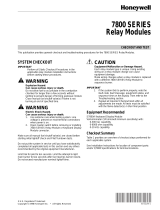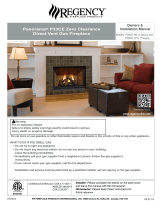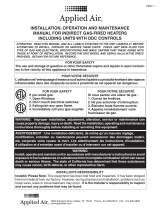SL AT E ™
IR Ampli-Check
Flame Amplifier
R8001F1041
INSTALLATION INSTRUCTIONS

Scan for more information

SLATE™ IR AMPLI-CHECK FLAME AMPLIFIER 3
R8001F1041
Application
SLATE™ brings configurable safety and programmable logic
together into one single platform. The platform can easily be
customized for almost any requirement or application—offering
virtually limitless development opportunities with far less
complexity.
The R8001F1041 IR Ampli-Check Flame Amplifier module
responds to an infrared signal from an infrared type flame
detector to indicate the presence of flame. This flame amplifier is
used with the C7915 detector series.
Features
• Module display for flame signal strength
• 0.0 to 10.0 VDC flame signal strength reading range
Specifications
Electrical Ratings:
Base Voltage and Frequency
24 VDC (± 15%),
24 VAC (± 15%), 50/60 Hz,
85–264 VAC, 50/60 Hz
Environmental Ratings
Ambient Temperature:
Operating: -20°F to +150°F (-29°C to +66°C).
Shipping: -40°F to +150°F (-40°C to +66°C).
Humidity: 95% continuous, noncondensing.
Vibration: 0.5G environment
Dimensions: See Fig. 1.
Weight: 2 lb 1 oz (0.94 Kg)

4 32-00021—01
Approvals
Underwriters Laboratories Inc. Listed, File: MP268
IRI Acceptable
Federal Communications Commission: Part 15, Class A
Must be mounted inside a grounded metal enclosure.
Mounting
DIN Rail (See Fig. 1)
Required Components
R8001A1001 SLATE Base Controller
R8001S9001 SLATE Sub-Base Module
Fig. 1.
M35382
4-19/32 (117)
7-3/32
(181)
2-11/16 (68)
Mounting dimensions of IR Ampli-Check Flame Amplifier in. (mm).

SLATE™ IR AMPLI-CHECK FLAME AMPLIFIER 5
R8001F1041
LED Array
There are four LEDs on the front of the IR Ampli-Check Flame
Amplifier module that provide quick identification of the system
status and any problems that might occur. The status is
broadcast to other modules on the platform bus in case they are
affected by the inoperable modules. See Table 1 for descriptions.
LED Color Description
Power No light System does not have power
Green System has power
CPU Red No wire sheet or problem with the
wire sheet
Green Running
Fault Red SLATE Burner Control Module has
detected a fault
No light Running
Flame Yellow Weak ame is detected
No light No ame is detected
Table 1. LED Descriptions.
LED Display
The SLATE system modules have a seven-segment, three-
position LED display used for indicating flame strength. It is also
used to identify the module number of the SLATE system.
Color Description
Terminal T2
Green Communicating with burner
Red Communication fault
Terminal T8
Green Flame
Off No ame
Table 2. Terminal LED Meanings.

6 32-00021—01
Select and Reset Buttons
The SLATE system modules have Select and Reset buttons
located on the front of the module and beneath the segment
display. The Reset button is used to clear a lockout and reset the
module. The Select button is used to scroll through the segment
display information.
Selector Switch
The SLATE Burner Control Module is designed to operate with
only one Flame Amplifier Module. The Flame Amplifier Module
has a rotary switch on its back side which is factory set to 1. It
must be set to 1 for the system to operate properly. See Fig. 2.
Installation
WARNING
Fire or Explosion Hazard
Can cause severe injury, death, or property damage.
Verification of safety requirements must be performed
each time a control is installed on a burner to prevent
possible hazardous burner operation.
When Installing This Product
1. Read these instructions carefully. Failure to follow them could
damage the product or cause a hazardous condition.
2. Check the ratings given in the instructions and on the product
to make sure the product is suitable for your application.
3. After installation is complete, check out the product operation
as provided in these instructions.
4. The SLATE module must be mounted in an electrical
enclosure with adequate clearance for servicing, installation
and removal of modules.

SLATE™ IR AMPLI-CHECK FLAME AMPLIFIER 7
R8001F1041
WARNING
Electrical Shock Hazard.
Can cause severe injury, death or equipment damage.
1. Disconnect the power supply before beginning installation to
prevent electrical shock and equipment damage. More than
one power supply disconnect can be involved.
2. Verify the Selector Switch is set to 1. See Fig. 2.
Fig. 2.
1
2
3
4
5
6
7
8
9
0
M35397
ROTARY
SWITCH
MUST BE IN
POSITION 1
Flame Amplifier Module Selector Switch.
3. Install the Flame Amplifier on the Sub-Base. See Fig. 3.

8 32-00021—01
Fig. 3.
M35383
Installing the IR Ampli-Check Flame Amplifier on the Sub-Base Module.
IMPORTANT
1. Wiring must comply with all applicable codes, ordinances and
regulations.
2. Wiring must comply with NEC Class 1 (Line Voltage) wiring.
3. The R8001F1041 should not interfere with the propersafety
operation of the controls, limits and interlocks it is monitoring.
After installation, check each control, limit and interlock to
ensure that it is operating properly. DO NOT PLACE JUMPER
WIRES ACROSS THE INSTALLATION CONTROLS, LIMITS
AND INTERLOCKS.

SLATE™ IR AMPLI-CHECK FLAME AMPLIFIER 9
R8001F1041
CAUTION
Equipment Damage Hazard.
Incorrect combination of relay module, amplifier
and flame detector can cause equipment damage.
Installing the Flame Detector
Proper flame detector installation is the basis of a safe and
reliable flame safeguard installation. Refer to the instructions
packed with the flame detector and the equipment manufacturer
instructions.
Keep the flame signal leadwires as short as possible from the
flame detector to the SLATE system. Capacitance increases
with leadwire length, reducing the signal strength. The maximum
permissible leadwire length depends on the type of flame
detector, leadwire and conduit. However, the ultimate limiting
factor for the flame detector leadwire is the flame signal.
If the flame amplifier is mounted on the DIN rail, it must be placed
immediately to the right of the Burner Control Module that it is
communicating with.
If the flame amplifier is not placed immediately to the right of the
Burner Control Module, then it must be externally wired to it via
the remote bus connections.

10 32-00021—01
Wiring
1. Refer to Fig. 4 for proper flame detector wiring.
2. Disconnect power supply before making wiring connections
to prevent electrical shock and equipment damage.
Fig. 4.
M35395
IR FLAME AMP WITH
AMPLI-CHECK
MODULE
1 a
2 b
3 c
4 V+
5 V–
6 G
7
8 F
SECOND REMOTE
BUS IS ON SUBBASE
REMOTE
BUS
FLAME SIGNAL
INPUT/OUTPUT
R8001F1041 SLATE IR Ampli-Check Flame Amplifier wiring.
3. All wiring must comply with appropriate electrical codes,
ordinances and regulations including NEC Class 1 (Line

SLATE™ IR AMPLI-CHECK FLAME AMPLIFIER 11
R8001F1041
Voltage) wiring where required.
4. Use recommended wire size and type no. 18 copper
conductors TTW (60C) or THW (75C) or THNN (90C).
5. Use recommended wire routing:
a. Keep the flame signal leadwire as short as possible
from the detector to the SLATE module. The maximum
permissible leadwire length depends on the type of
leadwire, conduit type and leadwire diameter. The ultimate
limiting factor for flame signal length is the flame signal
voltage.
b. Do not run high voltage ignition transformer wires in the
same conduit with the flame detection wiring.
c. If the flame detector leadwires are not long enough to
reach the SLATE electrical connectors, make splices in a
junction box.
(1) Enclose scanner wiring without armor cable in metal
cable or conduit.
(2) Follow flame detector Instructions.
6. Check wiring, see Fig. 4.

12 32-00021—01
Checkout
Preliminary Inspection
Make certain that:
1. Wiring connections are correct and all terminal screws and
electrical connections are tight.
2. Proper flame failure response time is selected.
3. Amplifier is securely mounted on the DIN Rail and bus
connector secured to SLATE Burner Control Module.
4. Detectors are properly positioned and cleaned according to
Detector Instructions.
5. Correct combination of amplifier and flame detector is used.
NOTE: R7824C, Series 2 or greater, pulse shutter when signal of
1.5 Vdc is sensed. Display readings of 0.7 to 2.4 Vdc are
common.
The flame signal for the pilot alone, the main burner flame alone,
and both together must be steady and a minimum of 0.8V. If the
flame signal is unsteady, or less than the minimum acceptable
voltage, check the flame detector installation and circuitry in the
following procedure.
1. Check the supply voltages. Make sure the master switch is
closed, connections are correct, and the power supply is of
the correct voltage and frequency and is sinusoidal.
2. Check the detector wiring for defects including:
a. Incorrect connections.
b. Wrong type of wire.
c. Deteriorated wire.
d. Open circuits.
e. Short circuits.
f. Leakage paths caused by moisture, soot or accumulated
dirt.
3. For all optical detectors, clean the detector viewing window,
lens, and inside of the sight pipe as applicable.
4. With the burner running, check the temperature at the
detector. If it exceeds the detector maximum rated
temperature:

SLATE™ IR AMPLI-CHECK FLAME AMPLIFIER 13
R8001F1041
a. Add a heat block to stop conducted heat traveling up the
sight pipe.
b. Add a shield or screen to reflect radiated heat.
c. Add cooling (refer to sight pipe ventilation in the detector
Instructions).
5. Make sure that the flame adjustment is not too lean.
6. Make sure the optical detector is properly sighting the flame.
7. If necessary, resight or reposition the detector.
8. If you cannot obtain proper operation, replace the plug-in
amplifier.
9. If you cannot yet obtain proper operation, replace the flame
detector.
IMPORTANT
If you make any changes to the flame detection system, repeat all
required Checkout tests in Checkout section of the Instructions
for the applicable SLATE module.

14 32-00021—01

SLATE™ IR AMPLI-CHECK FLAME AMPLIFIER 15
R8001F1041

Automation and Control Solutions
Honeywell International Inc.
1985 Douglas Drive North
Golden Valley, MN 55422
customer.honeywell.com
® U.S. Registered Trademark.
© 2014 Honeywell International Inc.
32-00021—01 M.S. 12-14
Printed in U.S.A.
For more information and detailed instructions on the R8001F1041
and the entire SLATE system please refer to the SLATE User Guide
located on our website at http://combustion.honeywell.com/SLATE
32-00021-01
/