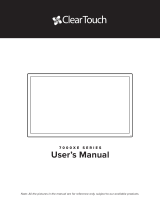Page is loading ...

i3TOUCH PREMIUM
User’s Manual
i3TOUCH P5512
i3TOUCH P6512

Contents
Safety Warnings ............................................................................................................................ 1
Prepare to Install............................................................................................................................ 2
Connection and Settings ................................................................................................................ 6
Menu Operations ........................................................................................................................... 9
Simple Troubleshooting ............................................................................................................... 12
Maintenance ................................................................................................................................ 13

Safety Warnings
1
Safety Warnings
Before operating the unit, please read this manual thoroughly and keep it for future references.
Images shown in this manual are indicative only. There may be differences between the pictures and the actual product.
Placement
Do not place the unit on an unstable cart, stand, tripod, bracket, table, or shelf.
Do not expose the unit to direct sunlight or other sources of heat.
Do not put the unit near appliances that generate magnetic fields.
Do not put any liquid near or on the unit, make sure to not spill any liquid inside the unit.
Do not put heavy objects on top of the unit.
Power Supply
Check that the unit’s operating voltage requirement is identical with your local power supply.
Please unplug power supply during thunder storms or lightning.
Please unplug power supply when the device will not be used for a longer period.
Please protect the power cable from physical damage.
Please use the original power cable from the accessory bag. Don't modify or lengthen it.
Please check and ensure AC source is connected with the ground.
LED Screen
Never use any objects to replace the touch pen, other than dedicated tools for touch displays.
Always unplug the power cable before cleaning.
Clean the screen with a soft, dustless and dry cloth. Never use water or the spray type detergent to clean the unit
For deep clean, please contact an authorized service center.
For a better panel lifetime and display performance, do not display bright images for a longer time period.
Temperature
Do not place the unit near or over a radiator or a heater or other heat sources.
If your unit is suddenly moved from a cold to a warm place, please unplug the power cable and do not turn it on
for least 2 hours. Making sure the moisture (condensation) inside the unit is all evaporated. Normal operating
temperature is 0 ~ 40℃.
Humidity
Do not expose the unit to rain, or use it in high humidity areas.
Please make sure indoor environment is dry and cool. Normal operating humidity is 10%~90%RH.
Ventilation
Please put the unit in a well-ventilated place, so the heating can be released easily.
Ensure that the unit has enough space for ventilation. Space requirement: left, right and back >10cm, top> 20cm.
Standby
The display will enter standby mode but won’t completely turn off the unit after a short press on the standby key.
Battery
Please make sure that the used batteries are disposed properly according to local regulations.
Please keep the batteries away from kids and never throw any batteries into fire.
Notes for Cleaning
There are vents on back cover, please do not use any liquid or spray directly during cleaning.
Power Switch Status Signs
“I” means power on, “O” means power off.
Notes for Maintenance
This machine can only be maintained by certified engineer.

Prepare to Install
2
Prepare to Install
1. Control Panel
Motion Sensor
1. The Interactive Intelligent Panel will enter the standby mode without any
presence detection
in front of the display.
2.
The standby mode lasts for 15 minutes, then the i3TOUCH will enter the
energy sav
ing mode.
3. The i3TOUCH will exit the energy saving mode if it detects human movement.
2. Input/Output Interface
Items
Function description
HDMI OUT
Connect to the devices with HDMI input function
USB
Connect USB devices such as mobile hard disk, U disk, USB keyboard and mouse, USB
drives, etc.
PC AUDIO IN
External computer audio input
1
2
3

Prepare to Install
3
VGA IN
External computer image input
TOUCH
Touch signal output to the external computer
HDMI IN
High-definition multimedia interface signal input, connect to devices with HDMI output
interface (personal computer with HDMI output, set-top box, or another video device)
AV IN
Composite video and audio input
COAX OUT Coaxial output
RS232
Serial interface, used for mutual transfer of data between devices
10
AUDIO OUT
Audio output to the external speaker
11
LAN
Connecting RJ45 terminals
12
AC SWITCH
To open or shut down AC power supply. “I” means power on, “O” means power off
13
AC IN
AC power input, connecting AC power supply
3. Remote Control
1) Remote Control Button
Instruction
4
5
6
7
8
9

Prepare to Install
4
Detailed Function Description
:Power on/off
:Mute switch
Start:Built-in computer Windows key
Space:Built-in computer Space key
Al t + Ta b :Built-in computer Alt + Tab function
Alt+F4:Built-in computer program close function
Numeric keys:Numeric input keys
Display:Display channel information
:Function button
Input:Input signal source selection key, choose different sourced according to need
Home:Built-in system main screen button
Menu:Setting menu button, press this button to pop up
Red:Lock and unlock Buttons function
Green:Lock and unlock Buttons function
Yellow:Lock and unlock Touch function
Blue:Freeze and zoom
:One key for blank screen
:Backspace key
:Direction key, press this button for upwards selection
:Direction key, press this button for left selection
:Direction key, press this button for right selection
:Direction key, press this button for downwards selection
Enter:Confirmation key, press this key to confirm selection state
:Quickly start i3NOTES whiteboarding application
Back:Return key
PgUp:Built-in computer page (previous page)
PgDn:Built-in computer page (next page)
CH.+ \ CH-. :Function button
VOL+ \ VOL-:Volume switch key
F1-F12:Built-in computer F1 - F12 function keys

Prepare to Install
5
2) Remote Control Instruction
Install Batteries
(1) Open back cover of battery component on the back of remote control
(2) Install AAA type battery according to the corresponding electrode, make sure battery positive and
negative pole are correct ("+"to"+", "-" to "-"), please do not mix using old and new batteries
(3) After battery is installed, close the back cover of battery components, and make the following clip
buckled to the bottom

Connection and Setting
6
Connection and Setting
For the safety of you and the machine, please do not connect any power plug before connection.
(1) Use VGA cable to connect to VGA output port of external computer, and meanwhile use headphone
audio cable to connect to external computer audio output interface
(2) Use USB cable to connect to external computer USB port
(3) After cable connection, plug in power cord, and switch power on
(4) Start external computer
(5) Press key, and the equipment is power on
Recommended computer configuration:
2.0GHz Processor, 1GB Memory More than 256 color display cards
1GB Available Hard Drive Support Resolution 800*600,1024*768,1920*1080
VGA-OUT/HDMI-OUT、Audio-OUT、USB Interface
NOTE:
External computer input, equipment's best resolution is 1920 x1080
External computer can also connect to the equipment through the HDMI cable
.

Connection and Setting
7
2. Audio and Video Equipment
(1) Use HDMI cable to connect audio and video equipment with HDMI output
(2) After cable connection, plug in power cord, and switch power on
(3) Press to turn equipment on
3. Coaxial Connection
(1) Use coaxial cable to connect audio device with coaxial input
(2) After cable connection, plug in power cord, and switch power on
(3) Press to turn equipment on
4. Video Output Connection
(1) Use HDMI cable to connect display devices with HDMI in, and use audio cable to connect sound output
(2) After cable connection, plug in power cord, and switch power on
(3) Press to turn equipment on

Connection and Setting
8
5. LAN Connection
6. RS232 Connection
After using serial port cable to connect central control equipment and machine, certain function of the
machine can be controlled via central control equipment, such as: machine ON/OFF, and adjustment of
sound volume, etc.
Internet
Network Cable
LAN

Menu Operation
9
Menu Operation
Touch Menu Operation
Call up Method
Take middle point position on the bottom of display screen as starting point, use finger or touch pen to drag
towards screen center position to call up touch menu, as shown below.
Note: "Touch A Method" mentioned in this manual to call up touch menu method is shown above.
Setting Menu
motion sensor Setting
Press INPUT button on remote control or via touch A method to call up General Setting
menu.
Basic Settings under OSD channel, such as motion sensor setting, sound setting,
brightness setting
Press return key on remote control, or click blank area outside menu with touch pen to exit
menu.

Menu Operation
10
Detail Setting Menu
Press Menu on remote control or click the icon on General Setting menu with touch pen to call up
detail setting menu. Detail setting menu includes Audio, Screen, Display and Adjust.
Audio
Press button on remote control to select Audio setting menu.
Press button on remote control or directly click with touch pen to select the option.
Press Enter on remote control to enter adjustment mode, and press button or directly click with
touch pen to adjust each option. Press Enter/Back to exit adjustment.
Press Mute on remote control or directly click with touch pen to open or close mute state.
Press Back on remote control, or click blank area outside menu with touch pen to exit menu.
Screen
Press button on remote control to select Screen setting menu.
Press button on remote control or directly click with touch pen to select the option.
Press Mute on remote control or directly click with touch pen to enter the selected mode.
Press Back on remote control, or click blank area outside menu with touch pen to exit menu.

Menu Operation
11
Display
Press button on remote control to select Display setting menu.
Press button on remote control or directly click with touch pen to select the option.
Press Enter on remote control to enter adjustment mode, and press button or directly click with
touch pen to adjust each option. Press Enter/Back to exit adjustment.
Press Back on remote control, or click blank area outside menu with touch pen to exit menu.
Adjust
Press button on remote control to select Adjust setting menu.
Press button on remote control or directly click with touch pen to select the option.
Press Enter on remote control to enter adjustment mode, and press button or directly click with
touch pen to adjust each option. Press Enter/Back to exit adjustment. You can also click the “Auto” icon
to adjust automatically.
Press Back on remote control, or click blank area outside menu with touch pen to exit menu.

Simple Troubleshooting
12
Simple Troubleshooting
Machine fails to work normally
Remote control
failure
1. Check whether there is a direct line-of-sight between remote control and receiver.
2. Check whether the batteries are correctly inserted in the remote control.
3. Check whether the remote control needs new batteries.
Machine
automatically shut
down
1. Check if the automatic sleep function is activated.
2. Check whether the i3TOUCH is receiving power.
3. Check if the I/O switch next to the power supply has been turned off.
PC Mode
Signal out of range
1. Check whether display is set correctly.
2. Check whether resolution is the best resolution.
3. Adjust line and field synchronization in menu.
Background has
vertical lines or
streaks
1. Select automatic correction in menu.
2. Adjust clock and phase position in menu.
Image lack of color,
color is incorrect
1. Check whether VGA is well connected or if there are any broken pins.
2. Adjust chromaticity and brightness or contrast in menu.
Display format that is
not supported
1. Select automatic correction in menu.
2. Adjust clock and phase position in menu.
Touch Function
Touch function invalid 1. Check whether touch driver is installed and started.
2. Check whether the size of article touched is comparable with finger.
Touch positioning not
correct 1.Check whether driver is properly installed and make correction.
2.Check whether touch pen is facing the screen.
Video Function Doesn’t Work Normally
No picture and no
sound
1. Check whether the machine is started state.
2. Check whether signal wire is well plugged, whether INPUT is corresponding to it.
3. If in internal computer mode, check whether internal computer is started.
With horizontal or
vertical stripes or
image dithering
1. Check whether signal wire is well connected.
2. Check whether other electronic equipment or power tools are placed around the
machine.
No color, color is weak
or image is weak
1.Adjust chromaticity and brightness or contrast in menu.
2. Check whether signal wire is well connected.
Audio Function Doesn’t Work Normally
With image but without
sound
1.Check whether mute button is pressed for mute.
2.Press VOL + / - to adjust volume.
3.Check whether audio line is connected correctly
Only one speaker has
sound
1. Adjust sound balance in menu.
2. Check whether computer sound control panel only sets up one sound channel.
3. Check whether audio line is connected correctly.
HDMI output without
sound
1. Check whether connect external device with audio output cable.

Maintenance
13
Maintenance
Proper maintenance can avoid many early faults and regular careful cleaning can keep machine brand new.
Please unplug power plug before cleaning and maintenance, to prevent electric shock.
Clean Screen
Please moisten a little fabric softener or tableware detergent with warm water.
Please use a soft cloth to be completely soaked in the mixture.
Please dry the screen afterwards with a dry cloth.
Repeat several times, pay attention not to squeeze water flow into machine when wiping machine.
Do not directly spray on to the screen. Always
Clean Face Frame
Please use dry, soft, lint-free cloth to wipe front frame.
When the display will not be used for a longer time.
In case of the machine not being used for a longer time, such as holiday, please make sure to unplug the power supply
to prevent any possible dangers caused by power supply ripple from lightning.
/