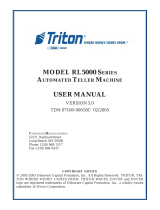Page is loading ...

RL2000 & RL5000
AC PoweR CoRd
BRACket
InstALLAtIon
TDN 07103-00199 April 21, 2010
COPYRIGHT NOTICE
© 2010 Triton. All Rights Reserved. TRITON logo is a
registered trademark of Triton Systems of Delaware, LLC
CoRPoRAte HeAdquARteRs:
21405 B Street
Long Beach, MS 39560
Phone: (228) 575-3188
Fax: (228) 575-3200

2
RL2000 & RL5000
IntRoduCtIon PuRPose, sCoPe, APPLICAtIon, PARts & tooLs...............................................Pg 2
seCtIon 1 AC PoweR CoRd BRACket InstALLAtIon .........................................................Pg 3
PuRPose
This guide covers the steps for installing a support bracket for the AC power cord in the applicable ATMs.
sCoPe
This procedure applies to all VERIFIED TRITON TRAINED service personnel involved in the process
of maintaining or converting Triton ATMs.
APPLICAtIon
This bracket is used in any conguration that utilizes dispenser slide brackets, (TDM, NMD50, SDD) in
the RL2000 and RL5000. Contact Triton Technical Support for further verication.
RequIRed PARts And tooLs
TOOLS REQUIRED
Phillips screw driver, adjustable wrench, side cut pliers
KIT 06100-08140
RL5000 Vault Item 1,4,5,6
KIT 06100-08141
RL5000 Business Cabinet Item 2,4,5,6
KIT 06100-08142
RL2000 & RL5000 Deep cabinet Item 3,4,5,6
ITEM PART NUMBER DESCRIPTION QTY
1 03011-02048 RL 5K Vault Power Cord Holder 1
2 03011-02047 RL 5K Cabinet Power Cord Holder 1
3 03011-02046 RL2K/5K Deep Power Cord Holder 1
4 02054-00169 Screw|#8-32|3/8 Inch|Pan Phil Head w/Ext Tooth Wash| ROHS 2
5 03072-00015 6 Inches TY Wraps ROHS 2
6 07103-00199 Power Cord Holder Instructions 1
Document Updates
April 21, 2010 Original
tABLe of Contents

3
AC PoweR CoRd BRACket InstALLAtIon
- Follow the appropriate procedure to shut down your particular ATM and remove power.
- Remove your particular dispenser type. Discon-
nect cables and set it aside.
- Remove the dispenser tray from the slides.
- Loosely attach the power cable to the bracket
with the ty wraps provided. Inspect the power
cord for chafng and repair as necessary.
- Remove the mounting screws from the rear of
left side slide assembly.
- Loosen the remaining screws holding the slide
assembly, but do not remove.
- Slide the bracket behind the slide assembly and reattach the slide assembly with the longer screws pro-
vided. Tighten the remaining slide assembly screws.
Pull the ty wraps snug to secure the power cord. Cut off any excess as necessary.
RL 2000 with NMD example
InstALLAtIon PRoCeduRe
seCtIon 1

4
RL2000 & RL5000
- If using this style of bracket, the left side slide
assembly must be removed.
- The bracket is then installed and secured loose-
ly. Inspect the power cord for chafng and repair
as necessary.
- The slide assembly is then slid behind the
bracket, and then secured.
- Pull the ty wraps snug to secure the power cord.
- Cut off any excess as necessary.
RL 5000 with SDD example
Reinstall the tray and dispenser.
Slide the assembly in and out to ensure there is no contact with the power cord.
Power up the terminal and return to operation.
All Units
/