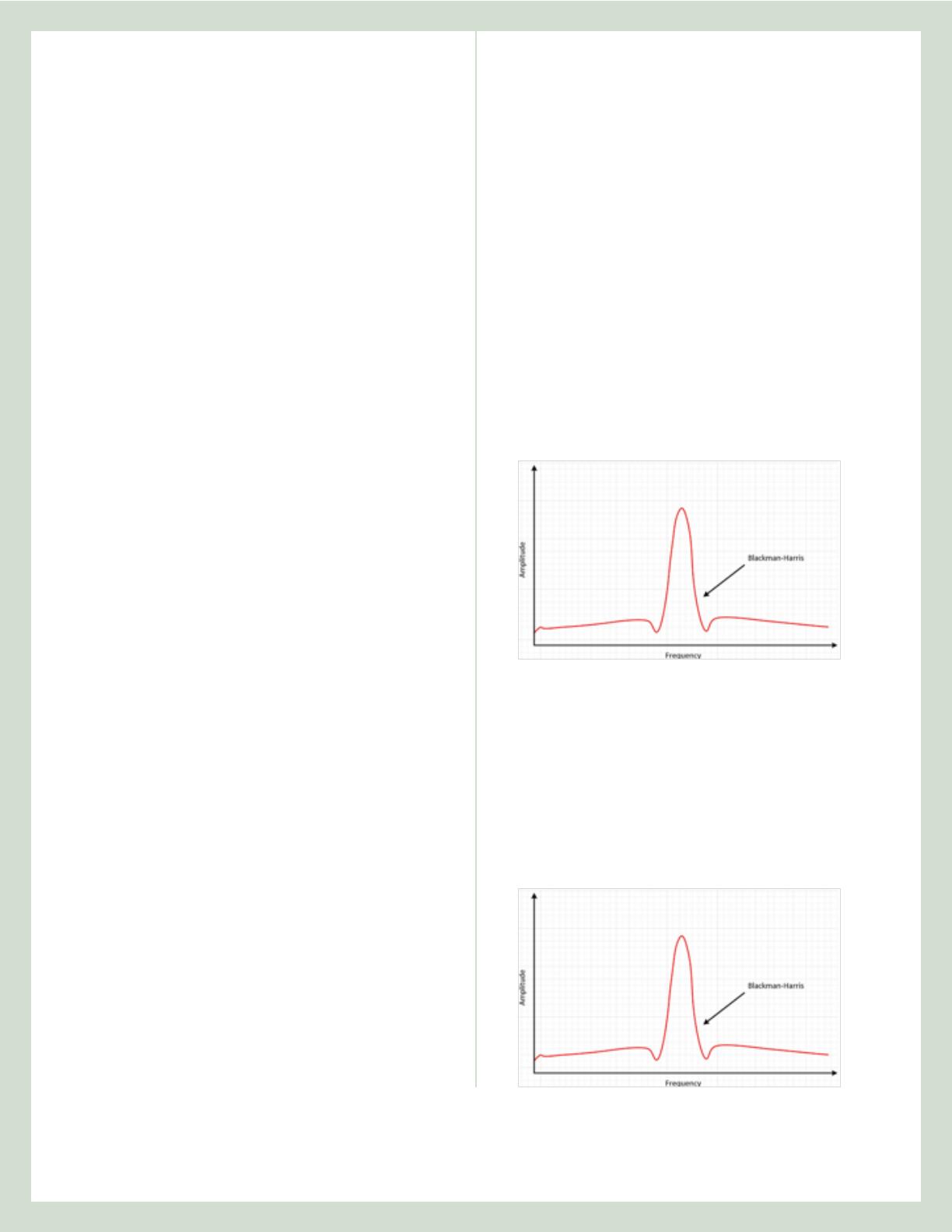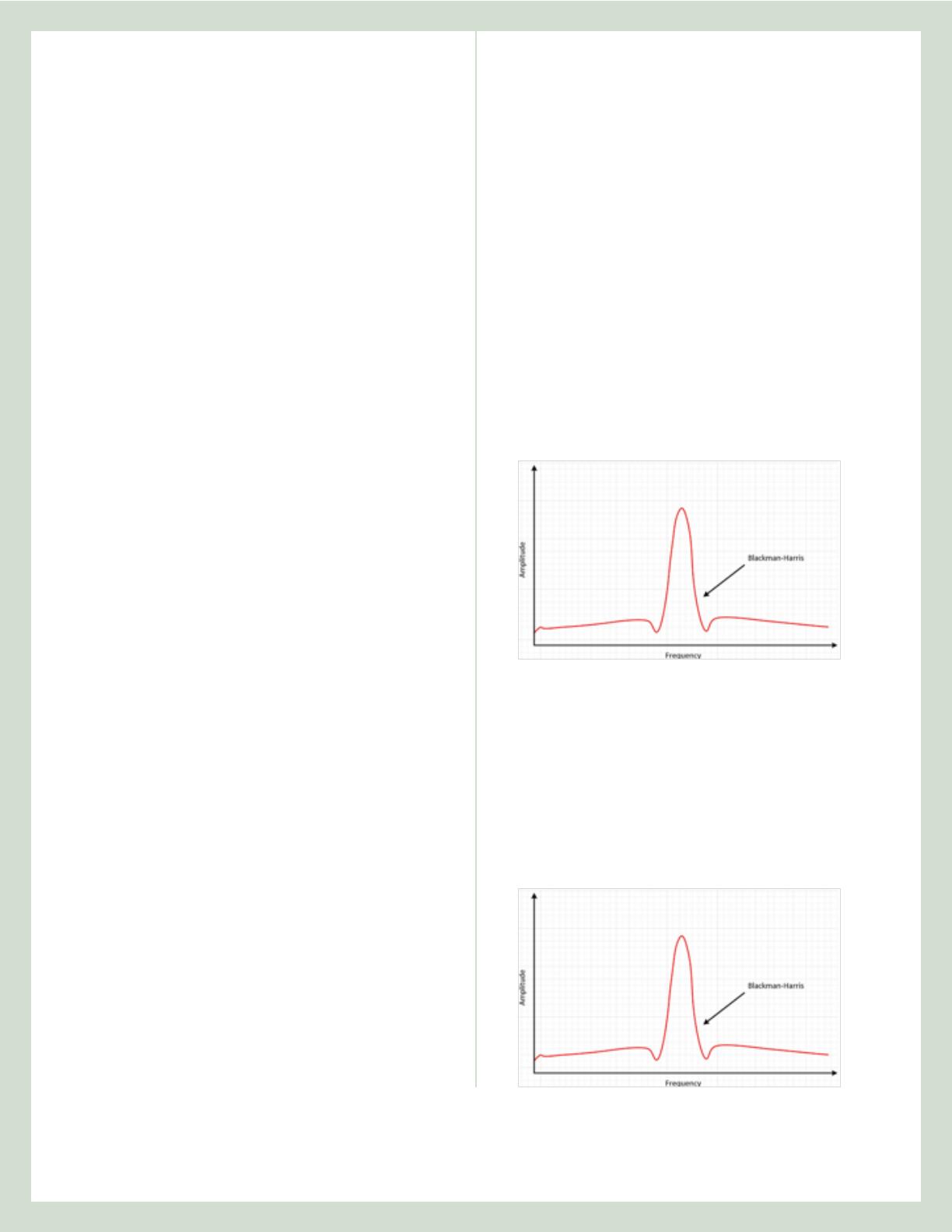
©2016 Crestron Electronics, Inc. Avia Acoustic Echo Cancellation Notes - Page 4
is influenced and displayed. By changing the roll-off
rate of the side lobes you change the potential smear
on adjacent peaks that are your frequency of interest.
The Hamming and Hanning windows both have a
sinusoidal shape and result in a wide peak but low
side lobes. The Hanning window touches zero at both
ends eliminating discontinuity. The Hamming window
doesn’t quite reach zero and has a slight discontinuity
in the signal. The Hamming window is better for
cancelling the nearest side lobe but doesn’t cancel
any others.
Blackman windowing has a spectrum with a wide
peak and the greatest side lobe compression of the
3 types offered. It is the most useful for examining
closely spaced frequencies.
Windowing functions are useful for advanced users
requiring different frequency resolutions in their
measurements. Example sinusoidal signals of equal
amplitude are shown using the three windowing
options with their characteristic lobes:
Smoothing
When analyzing a room you can engage smoothing, a
process by which the frequency response samples are
modified to provide enhanced visual resolution and
presentation. This presentation is useful for making
decisions about the filter center frequency depth and
width that’s best to achieve a desired result. The data
points of the sample are modified so that individual
points that are higher than the immediately adjacent
points (presumably because of noise) are reduced,
and points that are lower than the adjacent points
are increased. The result is an averaged frequency
response that does not possess as many magnitude
peaks. Smoothing sample ranges are selectable
and can be applied in full octave and/or fractional
increments. The one octave smoothing will have the
fewest amplitude peaks (wide range) while a 1/24
octave will have more peaks (narrow range).
In the mid and high frequencies the ear perceives
loudness at 1/3rd to 1/6th resolutions and that’s why
a smoothed measurement of 1/6 or 1/12 octave is
often used as it best correlates what you hear to the
displayed measurement.
Decay
When making room measurements, it can be useful
to adjust the rate at which the response is refreshed
for dynamic sources. This control can enhance the
visualization of what’s happening in the space so
that problem areas show up more clearly and lead to
corrective EQ inputs.
Windowing
When measuring with the spectrum analyzer, you
may encounter situations where discontinuities
cause an apparent smear of the information. To help
clarify what’s happening, you can use the windowing
technique or “apply” a window. As you measure each
sample frequency it will display based on magnitude
with peaks that have side lobes. In essence, by
changing the roll-off rate of a higher amplitude
peak we change the side lobes and this will have an
impact on how an adjacent lower magnitude signal