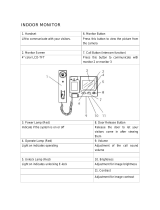Page is loading ...

Thank you for purchasing COMMAX products.
Please carefully read this User’s Guide (in particular, precautions for safety) before using a product and follow
instructions to use a product exactly.
The company is not responsible for any safety accidents caused by abnormal operation of the product.
513-11, Sangdaewon-dong, Jungwon-gu, Seongnam-si, Gyeonggi-do, Korea
Int’l Business Dept. Tel. : +82-31-7393-540~550 Fax. : +82-31-745-2133
Web site : www.commax.com
Thank you for purchasing COMMAX products.
Please carefully read this User’s Guide (in particular, precautions for safety) before using a product and follow
instructions to use a product exactly.
The company is not responsible for any safety accidents caused by abnormal operation of the product.
Color video door phone CDV-43Q
User Manual

2
T
able of Contents
1. Warnings and Cautions...........................................................................2
Part Names ...........................................................................................3
Contents .................................................................................................3
Wiring and Connection Instructions. .......................................................4
Operation .....................................................................................................
4
...5
Installatio
n...............................................................................................
Specifications
........................................................................................
2.
3.
4.
5.
6.
7.
Please follow the things described below in order to prevent any danger or
property damage.
1. W
arnings and caution
Wa
rning
Caution
Prohi
bition.
No disassembly
No touch
Must follow strictly.
Shows plugging out the power cord
without an exception
Shows the warning and caution for an electric shock.
Shows the warning and caution for a fire.
It may cause a serious damage or
injury if violated.
It may cause a minor damage or
injury if violated.
Pl
ease don’t disassemble,
repair or rebuild this product
arbitrarily (please contact the
service center if a repair is
needed.
·It may cause an electric
shock or fire.
When cleaning the product,
please rub it with a soft and
dry cloth after plugging out
the power cable. (Please don’t
use any chemical products
such as wax, benzene, alcohol
or cleanser.)
If an abnormal sound, burning
smell or smoke is coming out
of the product, please plug out
the power cable and contact a
service center.
·It may cause an electric
shock or fire.
Please don’t insert any
metallic or burnable materials
into the ventilation hole.
·It may cause an electric
shock or fire.
Cleaning & Use
Warning &
Caution
...7

Power & Installation
Please don’t use several
products at the same time on
one power socket.
·It may cause a fire due to an
abnormal overheating.
Please don’t bend the power
cable excessively or it may
cause an electric shock.
·fire when using a damaged
power cable.
Please don’t handle the power
cable with a wet hand.
·It may cause an electric
shock.
Please plug out the power
cable from the socket when
not using it for a long period
of time.
·It may shorten the product
lifespan or cause a fire.
Please don’t install the
product in the place where
there is much oil, smoke or
humidity.
·It may cause an electric
shock or fire.
Please don’t install the
product with the lightening
and thunder.
·It may cause an electric
shock or fire.
Please don’t use and connect
this product with other
products with different rated
voltage
·It may cause a disorder or
fire.
When installing the product
that generates heat, please
install the product away from
the wall (10cm) for the
ventilation.
·It may cause a fire due to
the increased internal
temperature.
Warning &
Caution
3
Parts Names
2.
3. Contents
Microphone
TFT LCD
Monitoring Button
Interphone Button
Talk Button & Power LED
Wall bracket mounting
Monitor fixing
Wall bracket
Door Release Button
Speaker
External Connection
screw
(4EA)
screw (1EA)
User Manual
(1EA)
for monitor (1EA)
Video Phone
(CDV-43Q)
Menu Button
Call Volume
Tone Volume
Power Switch
Up Button
Select Button
Down Volume
4P Connector
(2EA)

4. Wiring and Connection Instructions
. Installation
5
1.
Red: Talk (Audio)
2. Blue: GND
3. Yellow: Power (+12V)
4. White: Video
▷
Polarity of the camera connector
1.
Red: Talk (Audio)
2. Blue: GND
3. Yellow: Power (+14V)
4. White: Call signal
▷
Polarity of interphone connector
When adding a second monitor,
deteriorate
When using UTP CABLE[CAT.5] for
rest 4 lines to GND after connecting
INTER
PHONE
IN
G
B+
CALL
IN
G
B+
CALL
INTERPHONE
MONITOR
visual and audio quality of video may
better image quality, connect the
4 lines with monitor and camera.
CAM1
CAM2
IN
G
B+
VD
IN
G
B+
VD
CAMERA
MONITOR
DOOR Camera Wiring
Cautions
Avoid the direct sunlight.
Recommended height is around
Avoid the installation near magnetic
1450~1500mm
activity, humid temperature and gas.
4
INTERPHONE
Wiring

1. Visitor calls from entrance
① When a visitor presses CALL button at entrance, the chime melody rings and visitor
image is shown on the screen.
② Press TALK button to talk with the visitor and you can open the door by pressing DOOR
RELEASE button. (DOOR RELEASE function is only possible during talking mode and
CAMERA with door release function should be interlocked.)
③ By picking up the handset of additional interphone, 3-way communication is possible.
(Simultaneous communication mode)
④ To finish talking, press TALK button again while you are talking with the visitor.
2. Talking with interphone
(1) Calls from interphone
①
You can hear chime bell if someone calls you by interphone.
②
You can talk with person by pressing interphone button.
③ When Visitor calls from door camera while household is talking with interphone, Image
from door camera will be shown on the screen of household video phone with calling
sound. 3-way communication is also possible between household, interphone and door
camera.
(2) To call the interphone
①
If you press interphone button on the monitor, you can call the interphone.
(It is possible only during pressing the interphone button.)
②
You can talk with interphone if someone answers.
3. Monitoring
: function to see the image of
(stand-by mode) Operation
- By pressing the Monitor button repeatedly, the monitor will work as following in order.
Camera 1 ( Camera 2 ) OFF Camera 1 ............
(On talking mode)Operation
- By pressing Monitor button repeatedly, the monitor will work as following in order.
Camera1 ( Camera 2 ) Camera 1 ( Camera 2 ) ............
5
6. Operation
You can adjust DOOR VIDEO SET, UTILITY and check INFORMATION(model
name &version) with (UP) / (DOWN) button after pressing Menu button on the
right of the product in video talk mode or stand-by mode.
4. Settings

6
Products settings need the following 4 buttons on the right of product.
* Start Menu / Exit : MENU button * Select and in-put : SELECT button
* Move up / Move right :
(UP button)
* Move down / Move left :
(DOWN button)
4-1. Screen setting (Brightness/Contrast/Color adjustment function)
Press the Menu button and access to DOOR VIDEO SET and enter the setting menu by
pressing SELECT button.
(1) BRIGHTNESS : Adjusting Brightness of Screen
(2) CONTRAST : Adjusting Contrast of Screen
(3) COLOR : Adjusting Color of Screen
How to adjust
① Move to Menu you want to adjust with /
button on the list of DOOR VIDEO SET
② Press SELECT button to choose an icon.
③ Adjust the set value with / button
④
To complete the set, press SELECT button.
(4) RESET : Initializing
How to Reset
①
Move to RESET menu in DOOR VIDEO SET menu
②
Press SELECT to enter the menu.
③ Select YES with / button
④
Press SELECT button.
(5) EXIT : Go back to setting mode
4-2. UTILITY(additional function)
Press the Menu button and access to Utility SET and enter the menu by pressing SELECT
button.
(1) CHIME-BELL MUTE : setting mute sound
① Move to CHIME-BELL MUTE icon with /
button in UTILITY Menu.
②
Press SELECT to enter the menu.
③ Select the mute sound or not with / button.
④
To complete the set, press SELECT button.

7
(2) SCREEN MODE : to set for screen ratio
① ZOOM: Zoon in(expansion) image maintaining actual ratio(4:3) is shown. (full of the
screen)
② 4:3: Image of 4:3 ratio without expansion is shown.(This is actual ratio for camera)
③ WIDE: Full of the screen. Not actual ratio (4:3). Image is expanded according to LCD
(WIDE LCD) ratio.
How to adjust
① Access to SCREEN MODE with /
button in UTILITY Menu
② Press SELECT button to enter the menu.
③ Adjust screen ratio value with/ button.
④
To complete the set, press SELECT button.
(3) EXIT : Go back to Setting menu
4-3. INFORMATION (The function to check Model name & Version)
In order to check the product information, press menu button and move to INFORMATION
menu with / button.
(1) Model : You can check the model name.
(2) Version : You can check the model version.
(3) VIDEO : You can check the video transmission formats(NTSC/PAL)
(4)
SOURCE : You can check the position of camera(DOOR1 / DOOR2) which is shown on
the screen for now.
4-4. EXIT(Finish setting menu)
Wiring Door camera 4 wires(polar), Interphone 4 wires (polar)
Rating voltage
100V-240V~, 50/60Hz (FREE VOLTAGE)
Power consumption
standby : 4.5W maximum : 10W
Communication way HANDS FREE (Voice switch circuit)
Monitor
4.3" TFT-DIGITAL LCD
- Entrance : electronic chime(3tone 2hit(Sol-Mi-Do)
- Interphone : electronic oscillations
Video receiving time Monitoring mode : 30 °±5sec, Talking mode: 60 ±5sec
Distance
28m(
Ø
0.5) / 50m(
Ø
0.65) / 70m(
Ø
0.8)
Working temperature
0 ~+40 (32 ~ 104 )
Dimension
235.5(W) X 140(H) X 36(D) mm
7. Specification
Call sound

513-11, Sangdaewon-dong, Jungwon-gu, Seongnam-si, Gyeonggi-do, Korea
Int’l Busine ss Dept. Tel. : +82-31-7393-540~550 Fax. : +82-31-745 -2133
Web site : www.commax.com
PM0743Q00011
Printed In Korea / 2016.07.104
/