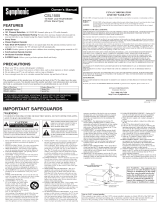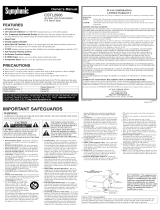Page is loading ...

6620LF
20 iNCH LCD TELEViSiON
(Tilt Stand Type)
FEATURES
• MTS/SAP Tuner
• 181 Channel Selection- All VHF/LIHF channels plus up to 125 cable channels.
• PLL Frequency Synthesized Tuning- Provides lree and easy channel se]ectitm and lets
you tune directly to any channel using the channel number buttons on the remote comroh
• Sleep Timer
• Closed Caption Decoder
• Auto Shut Off Function= If daere is no signal input h'om the antenna terminal and no user
operation for 15 minutes, the TV will lurn itsell {}ITaUlolnatically.
• V-CHIP- Enables parents lo prevent their children fi'om watching ilmppropriate lnalerial {m TV.
• Full-Function Remote Control
• On-Screen Function Display
• S-VIDEO input- Allows you to get belle]"picture detail aud clarity.
• Component input
PRECAUTIONS
• Place yOl.lrTV iu a room with adequate ventilation.
• Keep your TV set away from sources of direct heat, such as heat regislers or direct sunlight.
• Do not place your TV on soil surfaces, such as rugs or blankets.
• Leave enough room l_,)rair to circulate around the bollolil+top and back of the set.
The serial number of this product may be li)und on the back of the TV. No others have the same
serial number as yours. You should record the number and other vital information here and retain
this book as a permanent record of your purehase to aid identification in case of theft.
Date of Purchase Dealer Phone No.
Dealer Purchase from Model No.
Dealer Address Serial No.
SYLVANIA
LIMITED WARRANTY
FUNAI ((-)RE _i]l tel?air this SYLVANIA i?roducl, h'ee ol charge in the USA in the even! ol (leR+c_in inalerial_ or workman-
ship 1_ IoJJox_,s:
DURATION:
PARTS: FIJNAI CORE will l)rovide parts Io replace del)clive paris witlloul c]large lor one (I) year fiom
Ihe dale ol original relail purchase. Cellain palls and LCD image hurn-in are nol covered under
Ihis warranly,
LAB(IR: FIJNAI CORE will provkle Ihe labor will/out charge for l period of I/illely (91))days I)'olllIhe dale
ol original retail purchase.
LIMITS AND EXCLUSIONS:
THIS WARRANTY IS EXTENDED ONLY TO THE ORIGINAL RETAIL PURCHASER. A PURCHASE RECEIPT
OR OTHER PROOF OF ORIGINAL RETAIL PURCHASE WILL BE REQUIRED TOGETHER WITH THE
PRODUCT TO OBTAIN SERVICE UNDER THIS WARRANTYI
This warrallly shall i1olbe exlended Io ally olber person or trans_?ree.
This warranl} is vokl and ol no ell_cl il any serid numhers on Ihe producl are altered, replace& delace& missing or
il selvice was atlempled b? an un mthorized service cenler. This SYLVANIA Limited warranty does nol apply to my
producl not purchased and used in the IJniled Slates.
This warranl} only covers Idlures due to delecls in maleri d or 'aorkmanshi 1)which occurs during normd use. II does
nol cover damage which occurs ill shipment. 1 lilures which are caused by' repairs+ aller ilions or producl nol supplied
b? FUNA[ CORE. or damage which resulls fiom iccklenl, ndsuse, ibuse+ mishandling, misapplicalion+ alteralion.
:at v insla]JalJoll, improper n3aintenance, con3mercia] use such _ls boteh rental or office use (if Ibis product or dan3age
which results h'om lire. Ilood+ lightning or other acts ol God.
THIS WARRANTY DOES NOT COVER PACKING MATERIAL& ANY ACCESSORIES (EXCEPT REMOTE
CONTROL)+ ANY COSMETIC: PARTS+ COMPLETE ASSEMBLY PARTS+ DEMO OR FLOOR MODELS.
FIJNAI CORE AN[) ITS REPRESENTATIVES OR AGENTS SHALL 1N NO EVENT BE LIABLE FOR ANY
GENERAL. INDIRECT OR CONSEQUENTIAL DAMAGES ARISING OUT OF OR OCCASIONED BY THE
USE OF OR THE INABILITY TO USE THIS PRODUCT. THIS WARRANTY 1S MADE IN LIEU OF ALL
OTHER WARRANTIES. EXPRESS OR IMPL1ED+ AND OF ALL OTHER LIABILITIES ON THE PART OF
FUNAI. ALL OTHER WARRANTIES INCLUDING THE WARRANTY OF MERCHANTABILITY AND FITNESS
FOR A PARTICULAR PURPOSE. ARE HEREBY DISCLAIMED BY FUNAI AND ITS REPRESENTATIVES IN
THE UNITED STATES.
ALL WARRANTY INSPECTIONS AND REPAIRS MUST BE PERFORMED BY AN AUTHORIZED SERVICE
CENTER. THIS WARRANTY IS ONLY VALID WHEN THE UNIT 1S CARRIED-IN TO AN AUTHORIZED SER-
VICE CENTER.
THE PRODUCT MUST BE ACCOMPANIED BY A COPY OF THE ORIGINAL RETAIL PURCHASE RECEIPT.
1F NO PROOF OF PURCHASE IS ATTACHE[L THE WARRANTY WILL NOT BE HONORED AND REPAIRS
COSTS WILL BE CHARGED.
IMPORTANT:
THIS LIMITED WARRANTY GIVES Y(-JbJSPECIFIC LEGAL RIGHTS. Y(')U MAY HAVE (-)THER RIGHTS THAT
VARY FR(-)M STATE TO STATE. ]E AT ANY TIME DURING THE WARRANTY PERI(-)D. YDU ARE UNARLE TO
(-)BTA]N SATISFA(-T]ON WITH THE REPAIR OF THIS PRODUCT. PLEASE ( ONTACT FUNA] (-ORP.
ATTENTION:
FUNA1 CORP. RESERVES THE RIGHT TO MODIFY ANY DESIGN OF THIS PRODUCT
WITHOUT PRIOR NOTICE.
To locate your nearesl AUTHORIZED SERVICE CENTER or l'or general service inquiries,
please contact us at :
FUNAI CORPORATION
Cttstomer Service
Tel :1-800-968-3429
http://www.SylvaniaConsumerElectronies.eom
I EMN20274 Prinled in China
L3207UH / L3217bJH / L3227UH * * * *
IMPORTANT SAFEGUARDS
WARNING:
TO REDUCE THE RISK OF FIRE OR ELECTRIC SHOCK, DO NOT EXPOSE THIS APPLI-
ANCE TO RAIN OR MOISTURE.
CAUTION
CAUTION: TO REDUCE THE RISK OF ELECTRIC
SHOCK, DO NOT REMOVE COVER (OR BACK) NO
USER SERVICEABLE PARTS INSIDE. REFER SER-
VICING TO QUALIFIED SERVICE PERSONNEL.
The important note is located on the rear of the cal)inet.
[_ HIS SYMBOL INDICATES THAT DAN-
GEROUS VOLTAGE CONSTITIJTING A
RISK OF ELECTRIC SHOCK [S PRE-
SENT WITHIN THIS UNIT.
THIS SYMBOL INDICATES THAT
l_ HERE ARE IMPORTANT OPERATING
AND MAINTENANCE INSTRUCTIONS
[N THE LITERATURE ACCOMPANYING
THE APPLIANCE.
I. READ INSTRUCTIONS - All Ihe salety and operating
instructions should be read belore the appliance is
operaled,
2. RETAIN INSTRbJCTIONS - The salety and operating
instlxlctions should be retained lor Iktture rel_mnce.
3. HEED WARNINGS - All warnings on the appliance
and in tile operating instructions should be adhered to.
4. FOLLOW INSTRUCTIONS - All operating and use
instructions should be Iollowed.
5. CLEANING - bhlplug TV hom Ihe wall outlet belore
cleaning. Do not use liquid cleaners or aerosol clean-
els. Use a damp clolh Ior cleaning.
EXCEPTH)N: A product that is meant Ior uninlemlpt-
ed service and+ that lor some specdic reason+ such as
the possibility of the loss of all authorization code lor a
CATV convel*el; is not intended to be unplugged by
the user lot cleaning or any otller purpose, may
exchlde Ihe rel_rence to unplugging the appliance in
Ihe cleaning description olherwise required in ilem 5.
6. ATTACHMENTS - Do not use auachmenls not recom-
mended by the TV manulacturer as they may cause
Ilazards.
7. WATER AND MOISTURE - Do not use this TV near
waler, lor example, near a bath tub, wash bowl, kitchen
sink, or laundly tub, in a wet basement_ or near a
swinmfing pool and the like.
g. ACCESSORIES - Do not place this PORTABLEOARTWANNING
TV on an unstable cart, stand, tripod,
bracket, or table. The TV nmy hdl,
causing serious it,iuJy to someone, and
serious damage to the appliance. Use
only wilh a cart. stand, tripod, bracket.
or table recommended by the manulacturer, or sold
wilh the TV.
Any mounting ol the appliance should lollow Ihe man-
ul;tcturer_s instructions and should use a ii/()/llltillg
accesso D' recommended by the manulacturec An appli-
ance al/d cart combh/alion sh(lu]d be nloved wJlh care.
Quick stops, excessive lorce, and ulleven sullaces may
cause Ihe appliance and cal% con]bination Io ovel%urn.
AMEUBLES - Cet appareil ne doil 8YM_OLgD%VgRTI_gNENTPOUR
LE_COMPOSANTES
g2tre p]ac_ que sLIr un n/euble (avec APPARE=_ETMEU_LE_R0ULETTES
OU sails roulelles) recon3n_and(} par
]e lahric ml. Si vous ]'inslallez sur
till meuble "t roulelles+ d@hcez les
deux ensembles avec precauliol],
Un {lrrel brusque. ]'utilisaliOll d'une
force excessive el des suriaces irr4guli_res risquent de
d&labiliser I'ensemble el de le renverser.
9. VENTILATION - Slols uld openings in the clbinet uld
tile blck or hottonl are provided Ior venti] ilion and to
ensure reliable operation of Ihe TV glll{] IO ilrolect il
fron_ overhealing, these openings must not be blocked
or covered. The openings should never be hlocked by
placing the TV on a be& sofa+ rug+ or other sinfilar sur-
face. This TV sllould never be placed near or over a
radialor or heal register. This TV shouM not be placed
ill _ huilt-in inslall Ilion such ts a hookc Ise or rack
unless proper l,,entihtioll is provided or tile n] ululaclur-
er_s inslrucliolls have been adhered Io,
I 0. POWER SOURCES - This TV shouM be operaled only
lyon] II_e type ol power source indicaled on the mark-
ing label. If you are not sure of the lype of lx)wer sup-
ply IO your home. constl]l y(lur appliance dealer or
]ocll pov_er con3pany+ For TVs hltended to (iperale
fron3 ballery power+ or other sources, rel_?r Io Ibe opel-
ating insIrucli(lllS.
I I. GROUNDING OR POLARIZATION - This TV is
equipped wilh t l)olarized fllernaling-currenl line
illug(a phlg having one blade wkler than Ihe olher).
This plug will fit illlo Ibe power oullel only one way.
This is sa _ v leamre. I1 you are unable Io insert the
plug fully inlo the oufleh Iry reversing the plug. 11 Ihe
plug shouM still fail Io lib contacl your eleclrician Io
replace your ohsolete outlet. Do not dele II the salety
purpose ol the polarized plug.
12. POWER-CORD PROTECTION - Power-supply cords
sllouM be rouled so thai Ihey are not likely to be
wdked on or l)inched by items placed upon or Igainsl
Ihenl+ paying ilardcular allention Io cords al plugs+ con-
venience receptacles, and the point where they exit
flom the appliance.
13. OFJTDOOR ANTENNA GROUNDING - If an outside
antenna or cable system is connected to lhe TV. be sure
the antenna or cable system is grounded so as to pro-
vkle some protectkm against voltage surges and built-
up slalic charges. Arlicle 810 of lhe National Electrical
Code, ANSI/NFPA No. 70, provides intormation with
respect to proper grounding of the mast and supporting
StlUClUm,grounding of file lead-in wire to an antenna
discharge uniL size of grounding conductors, location
of antenna-dischalge unit, connection to grounding
electrodes, and requiremems tot the grounding elec-
trode. (Fig. A)
14. LIGHTNING - For added protection tot tiffs TV
receiver during a lightning storm, or when it is lett
unattended and unused t_)r long periods of time, unplug
it lrom the wall oullel and disconnect the antenna or
cable system. This will prevent damage to the TV due
to lighming and poweMine sulges.
15. POWER LINES - An outside antenna system should
not be located in the vicinity of overhead power lines
or oilier electric lighl of power circuils, or where il can
tall into such power lines or circuits. When installing
all outside antenna systellL extreme care should be
taken to keep Bom touching such power lines or cir-
cuits as contact with them mighl be fillab
lb. OVERLOADING - Do not overload wall outlets and
extension cords as this can result in a risk of tire or
electric shock.
17. OBJECT AN[) LIQUID ENTRY - Never push objects
of any kind into tiffs TV through openings as they may
louch dangerous voltage points or sholt out parts lhal
could result in a fire or elecnic shock. Never spill liq-
ukl of any kind on the TV.
FIGORE A
EXAMPLE OF ANTENNA GROUNDING AS PER
NATIONAL ELECTRICAL CODE
_nOUND
CL_mP\
18. SERVICING - Do not attempl to service this TV your-
self as opening or relnoving covers nlay expose you to
dangerous vollage or other hazards. Reter all selvicing
1oqualified service personnel.
19. DAMAGE REQUIRING SERVICE - Unplug lhis TV
flom lhe wall ouflel and reler selwicing 1o qualified
sep,'ice personnel under the R)llowing conditions:
a. When the power supply cord or plug is danmged or
trayed.
b. If liquid has been spille& or objecls have tallen into
lhe TV.
c. If lhe TV has been exposed to rain or waler.
d. If lhe TV does nol operate normally by R)llowing the
operating instructions. A_!iust only those controls that
are covered by the operating instructions+ as improper
a_{iustment of other controls may result in damage and
will often require extensive work by a qualified techni-
cian to restore the TV m its normal operation.
e. If the TV has been dropped or damaged in any way.
E When the TV exhibits a distinct change in pelior-
mance+ this indicates a need tierservice.
2(). REPLACEMENT PARTS - When replacement palls
are required, be sum the ser,'ice technician uses
replacement palls specified by the manuthctumr that
have the same characteristics as the original palt.
Unauthorized substitutions may result in fire, electric
shock, il_iury to persons or other hazards.
21. SAFETY CHECK - Upon completion of any selwice or
repairs to this TV, ask the service technician to perR)nn
routine satety checks to determine thal lhe TV is in
proper operaling condition.
22. HEAT - This TV producl should be silualed away tbom
heal sources such as radialors+ heal registers, stoves, or
other products (inchlding an/plifiers) thal produce heal.
FCC WARNING - This equipment may
generate or use radio frequency energy.
Changes or modifications to this equip-
ment may cause harmful interference
unless the modifications are expressly
approved in the instruction manual
The user cou|d lose the authority tu
operate this equipment if an unautho-
rized change or mudifieation is made.
S2B98A (NEOART 250 PARTH)
Note to CATV system insta|ler:
This reminder is provided to call the CATV system insmller's attemion to Article 820-40 of the NEC that
provides guidelines l\_r proper gromlding and, ill particular, specifies that the cable ground shall be con-
nected to the grounding system of the building as close to the point of cable entry as practicah

PREPARATION FOR USE
[oIo]_l_l:(_i[o] _g']
Cables used here areawtilable on tile marl€el.
[ANTENNA CONNECTION] [CATV/SATE LLITE CONNECTION]
CATV Box *
or Satellite Box
L_LI_ 7(_:::11Cabli[ _!l!!!!e:: tic
OR From Cable
Flat twin- Ei_:J _2_r.211System
lead Cable VHF/UHF RF Cable
Combiner
• Some cable TV systems use scrambled signals and
require a special converter to receive these channels.
Consult your local cable company.
You can bracket this product as wall mounting TV using the arm adapted lot 100ram (commer-
cially available).
// 1Ill,.']l Ir:__Im]
CAUTION: TO PREVENT ELECTRIC SHOCK, MATCH WIDE BLADE OF PLUG TO
WIDE SLOT, FULLY INSERT.
MISE EN GARDE: POUR I_VITER LES CHOC I_LECTRIQUE& INTRODUIRE LA LAME
LA PLUS LARGE DE LA FICHE DAMS LA BORNE CORRESPONDANTE DE LA PRISE
ET POUSSER JUSQU'AU FOND.
Note:
* For your safety and to avoid damages to the uniL unplug the antenna cable from the
ANT jack before moving the unit.
EXTERNAL CONNECTION]
VIDEO1 input
ex.
Video Cassette
Recorder
Rear of tiffs TV
m@ o@
Install two AAA batteries (supplied)
matching the polarity indicated inside
battery colnpalllnent of the rcluole COl)-
trol.
[BATTERY PRECAUTIONS]
* Be sure to follow tile correct polarity as indicated in tile balte]y compartment.
Reversed batteries may cause damage to the device.
o Do not mix diflerent types hi'batteries together (e.g. Alkaline and Carbon-Zinc) or old batteries
with fresh ones.
. If tile device is not to be used lnr a long period nl time, remove the batteries to prevent
damage or injmT from possible baUery leakage.
o Do not try to recharge batteries not intended to be recharged: they can overheat and rupture.
Tilt Stand
Adjust the stand to change the angle nl TV (-5 °- 10°).
OPERATIONS
POWER button ......................
Toturn TV on/oil
VOL(UME) _JV buttons
To adjust volume
MENU button ...............
To view or!-scrcen inel]U
MUTE button _,_,_,J
To mute SOulld
DISPLAY button ...............
To display CH No./Audio Status
MUTE STEEP CH I_E_
_INPUT SELECT button
To select TV or external input
To select channels
_SLEEP button
To set Sleep Timer
_CH(ANNEL) NET(URN) button
To relLirl] to previous channel
ore:
Tile AUDIO L jack is lnr mono input. Tile snund is heard from both speakers. Use this jack for
connecting monaural audio equil)ment.
The S-VIDEO jack is given priority over the VIDEO jack.
VIDEO2 input
eX.
Video Camera
Video Ganle
Rear of this TV
MENU button
To view Ol]-screen Inel]U
VOLUME A/V buttons
To adjust volume
CHANNEL A/V buttons
To select channels
SELECT button
POWER button
To turn TV on/off
° [iiiiiii iiii
SELEOT
Note:
The TV can only accept a 480i (interlaced) video signal.
When you use the AUDIO/VIDEO input jacks, select "VIDEOI" or "VIDEO2 mode by hit-
ring [INPUT SELECT] on the remote control The input mode changes by hitting the button
as following:
_NpUT TV channel _ VIDEO1 _ VIDEO2
SELECT
l I
Infrared Sensor Window
Note: , J
•_ If some digits appear in the corner nl the screen when the unit is turned on l'nr the first time, hit
[POWER] without unplugging the power cord.

OPERATIONS (Continued)
[AUTO PRESET CHANNELS]
As tile initial setting, this TV has nlemorized
all channels, including tile ones not available
in your area. This ligature automaticany puts
only available channels into tile memory.
V Select "CHANNEL SET UP"
-TV SET UP- I
PICTURE
_ CHANNEL SET U P
V-CHIP SET UP
LANGUAGE [ENGLISH]
CH CAPTION [OF R
TV SOUND [MAIN]
BACK LIGHT [BRIGH_q
SLEEP [0] MINUTE
!
VOL
©
2_ Selecl "AUTO PRESET CH"
ADD/DELETE CH (CATV)
I_ AUTO PRESET CH
!
VOL
I:?.,_olaII[_-'|ll [,.'1::111/1_[,fl
Tile tuner scans and memorizes all
available channels in your area.
_When the scanning is completed, the
lowest memorized channel appears on
the TV screen.
Notes:
The TV distinguishes between standard TV
channels and cable (CATV) channels.
The TV may recognize CATV channels as
TV channels ff reception condition is poor.
If this happens, check the antenna
connections and try steps 2 to 3 again when
reception conditions am betten
If there is no TV f
signal input, "NO TV
/
SIGNAL" will appear NOTVSIGNAL
on the display after the
completiun ul channel
scanning.
[ADDING/DELETING CHANNELS]
You can add or delete channels manually.
Selecl "CHANNEL SET UP"
I "TV SET Up"
PICTURE
l_t _" CHANNEL SET UP
V-CHIP SET UP
LANGUAGE [ENGLISH]
CAPTION [OFF]
CH TV SOUND [MAINJ
BACK LIGHT [BRIGH3]
SLEEP [0] MINUTE
I
VOL
/ Select "ADD/DELETE CH"
VOL
- CHANNEL SET UP -
1" ADD/DELETE CH (CATV)
AUTO PRESET CH
_ Select tile channel wish
you
CH
F Add or delete tile channel
VOL{ :
ADD/DELETE
Add: light blue
Delete: light red
_To exit the menu
Select "SLEEP"
CH
VOL
- TV SET UP - |
1
PICTURE
CHANNEL SET UP
V-CHIP SET UP
LANGUAGE [ENGUSH]
CAPTION [OFF]
TV SOUND [MAIN]
BACK LIGHT [BRIGH]]
SLEEP [0] MINUTE
• Tile time increases by' 10
minutes up to 90.
Notes:
When you disconnect the unit from the AC
outlet or when you have a power failure, file
sleep time will be hlst.
Tocancel thesleep timer,
hit [SLEEP] repeatedly
until"SLEEP0
MINUTE"is displayed.
The Sleep Timer Setting SLEEP10MINUTE
display will disappear
automaticallyafter l0 seconds of the operation.
You can also set the Sleep Timer by hitting
[SLEEP] repeatedly.
_ Selecl
CH
VOL
"TV SOUND"
-TV SET UP- I
PICTURE
CHANNEL SET UP
V-CHIP SET UP
LANGUAGE [ENGLISH]
CAPTION [OFF]
1" TV SOUND [MAIN}
BACK LIGHT [BRIGH3]
SLEEP [0] MINUTE
Select tile desired sound
mode
[MAIN] _ [MONO] _ [SAP]
To exit tile menu
Menu
Selection
Tyl)e or MAIN M(rN(/ SAP*
Regular None None None
S[el_o
broadcast STI RI O MONO STI RI r)
SAP MAIN MAIN SAP
*Second Audio Program (SAP) :
Your progrmn can also be received in a
second language orsometinles a radio
station.
Note:
* If you select [SAP] when second audio is
nut available, tile TV will receive normal
aud o.
BRIGHTNESS
Adjust until tile darkest parts of tile picture are
as bright as you preli_r.
[-1 : decrease brightness
[+1 : increase brightness
CONTRAST
Adjust to increase or decrease contrast.
[-1 : decrease contrast
[+1 : increase conlrast
COLOR
Adjust to be brilliant or pale color.
[-1 : be pale color [+] : be brilliant color
TINT
Adjust to obtain natural skill tones.
[-1 : add red [+] : add green
SHARPNESS
Adjust to detail in tile picture.
[-] : make soft [+] : make clear
Notes:
Tile display will disappear automatically
aiIer l0 seconds unless you press any but-
tons.
Magnetism l?om nearby appliances and
speakers might alli_cttile color of tile TV
picture. If this happens, hit [POWER] to
turn off the TV and turn it on again aIier
about 30 minutes.
F Select "BACK LIGHT"
PICTURE
ANNEL SET UP
/ ! I [
LANGUAGE [ENGLISH]
CH TV SOUND [MAIN}
I_- BACK LIGHT [BRIGH3]
| | ,o.utJ
Select tile desired brightness nnlde
VOL
_RmHT] _ [NORMAL]_ [DARK]
/To exit tile menu
You may view specially labeled (cc) TV
programs, movies, news and prerecorded
tapes, etc. with either a dialogue caption or
text display added to the program.
-TV SETUP- ]
PICTURE
CHANNEL SET UP
V-CHIP SET UP
LANGUAGE ENGLISH]
_'- CAPTION OFF}
TV SOUND MAIN t
BACK LIGHT BRIGHT]
SLEEP {0] MINUTE )
_ Select tile desired caption mode
VOL
[OFF]_ [CAPTIONt]-,¢,.--_[CAPTION2]
t t
[TEXT2] -._ _--[TEXTJ]
To exit the menu
[CAPTION MODE (CAPTION1, CAPTION2)]
* CAPTION1
displays standard closed captions (what a
character is saying).
* CAPTION2
displays foreign language closed captkms
(loreign language words showing what a
character is saying).
* There are three ways of displaying
according to programs:
Paint-on mode: Displays input characters
on the screen immediately.
Pop-on mode : Once characters are stored
in memory, they are
displayed all at once.
Roll-up mode : Displays the characters
conlinuously by scrolling
(max. 4 lines).
[TEXT MODE (TEXT1, TEXT2)]
* TEXT1 and TEXT2 ..........................................................................
display half-screen text
by scrolling (such as a
channel guide, schedule
oF aunouncement).
Notes:
If closed captioning is not broadcasted, you
cannot receive it and nothing is displayed.
When your TV receives a special efli_cts
playback signal (i.e., Search, Slow and Still)
fi'om a VCR's video output channel (CH3 or
CH4), the TV nlay not display Ihe correct
caption or text.
Captions and texts may not match the TV
voice exactly.
Inter%fence may cause tile closed caption
system nut to function properly.
The caption or text characters will not be
displayed while the menu display or
ltmctions display is shown.
If a black box appears on the screen, this
means that the TV is set to TEXT mode. To
clear screen, select [CAPTION I ],
[CAPTION2] or [OFF].
OPTIONAL SETTINGS
IW:I#[_ll:Ie =1,.1=11=[_1i Eel#
_ Select "PICTURE"
-TV SET UP-
1_ PICTURE
CHANNEL SET UP
V-CHIP SET UP
LANGUAGE [ENGLISH]
CAPTION [OFF]
VOL TV SOUND [MAINJ
BACK LIGHT [BRIGH3]
SLEEP [0] MINUTE
2_ Select an item to adjusI
CH
BRiGNTNESS] _ [CONTRiST ]
SNARPNE$S]4--_ [TINT]-.,,_---_ [COLOR]
_usi tile setting
VOL
BRIGHTNESS
-IHH_IIHHIH+
V Select "LANGUAGE"
PICTURE]- -TVSETUP-
!
CAPTION [OFF]
CH TV SOUND [MAIN] J
BACK LIGHT [BRIGH_
SLEEP [01 MINUTE
_ Select tile desired language
VOL
[ENGLISH] _ [ESPANOL]
[FRANg:AIS] J
/ To exit tile nlenu

OPTIONAL SETTINGS (Continued)
This enables patents to prevent their children
from watcbing inappropriate lnaterial on TV.
® The limitation is not avail:d)le li_)rnews,
sports pmgralns, unedited movies on proud-
um cable channels and Elnergency
Broadcast System signals.
® Wben you try to access to a progmln whicb
is blocked, "PROTECTED PROGRAM by
..." message appears on (be TV screen.
,_ Pmgmnnning lnay be rated by the Motion
Picture Association of America (MPAA) or
according to the Television Parental
Guidelines. In order to block any inappro-
priate programming, set your limits in botb
MPAA RATING and TV RATING.
_ Select "V-CHIP SET UP"
!
CH
!
VOL
_ Enler 4-digit code
-TV SET UP- I
PICTURE
CHANNEL SET UP
_* V-CHiP SET UP
LANGUAGE [ENGLISH]
CAPTION [OFF]
TV SOUND [MAIN
BACK LIGHT [BRIGHT]
SLEEP [0] MINUTE
ACCESSCODE
II }'()hihave not set tll) your pergnnal access
code, enter 0000 (delanll access code).
_ Select a leature Io set up
CH
I,- TV RATING
MPAA RATING •
CHANGE C
! []
VOL
[][TV RATING SET UP]
_ Select a rating
CH _- w-¥ )) [VIEW]
W-Y7 { ) [VIEW]
TV-G [VIEW]
TV-pG [ [VIEW]
W-14 [ [VIEW]
I_LDIA ( ) [VIEW1
<Selection> <Rating Category Explanm%ns>
• TV-Y : Appropriate for all cbildren
• TV-Y7 : Appropriate [br children seven
and older
• TV-G : General Audience
• TV-PG : Parental Guidance suggested
• TV-14 : Unsuitable lbr cbildren under
14
• TV-MA : Mature audience only
5-1//* Rating with no sub categories
Set to [BLOCK] or [VIEW]
VOL
W-y [VIEW]
W-Y7 { ) [VIEW]
W-G [BLOCK]
TV-pG (DLSV} [BLOCK]
TV44 (DLSV} [BLOCK]
I_/-MA (LSV) [BLOCK]
5-2/* Rating with sub categories
VOL
2 times
!
Select a rating
CH
[vIEw]
[vIEw]
[vIEw]
_- [VtEW]
[vIEW]
[vtEW]
Sub categories
TV-PG [BLOCK]
_- D [BLOCK]
L [BLOCK]
S [BLOCK]
V [BLOCK]
Set to IBLOCK] or [VIEW]
VOL _- D [WEW]
[BLOCK]
[BLOCK]
[BLOCK]
<Sdedion> <Rating Category Explanations>
• TV-Y7
FV : Fantasy Violence
• TV-PG / TV- 14 / TV-MA :
D : Suggestive Dialog
(TV-PG, TV-14 only)
L : Coarse Language
S : Sexual Situation
V : Violence
/ To exit the lnenu
_ [MPAA RATING SET UP]
_ Select a rating
CH _- G [WEW]
PG [VtEW]
PG-f3 [VIEW]
n [VIEW]
NC.17 [VIEW]
x [VtEW]
Set to IBLOCK] or IVIEW]
VOL G [WEW]
PG [VFEW]
_-_G-_3 [wEw]
[BLOCK]
repeatedly NC-17 [BLOCK]
[BLOCK]
<Selection> <Rating Category Explanations>
• G : General Audience
• PG : Parental Guidance suggested
• PG-13 : Unsuitable lbr children under
13
• R : Restricted; under 17 requires
accompanying parent or adnlt
guardian
• NC-17 : No one under 17 admitted
• X : Mature audience only
To exit the menn
Notes (%r TV RATING and MPAA RATING):
You cannot access tile setup menu wben the
"PROTECTED PROGRAM by ..." message
appears. Move to an unblocked cbannel
before you lilt [MENU].
Wben you select a rating and set it to
[BLOCK], the bigher ratings will be blocked
autolnatically. The lower ratings will be
available for viewing.
Wben you set the lowest rating to [VIEW],
all other ratings will autonlatically be avail-
able lbr viewing.
_ [CHANGING THE ACCESS
CODE]
4_ Enter 4-digit code
NEW CODE
CONFIRM CODE
F-----q
To exit the menn
Notes:
Make sure you enter exactly the same new
code in the "CONFIRM CODE" space as
one in the "NEW CODE" space. If they are
difli:rrent, the "NEW CODE" space is
cleared for redoing.
Your personal access code will be erased
and will return to tbe delault (0000) wben a
power failure occurs or wben you turn ()IT
(be power using a wall switcb. If you bare
lbrgotten the code, unplug the power cord
P.)r 10 seconds to restore (be access code to
0000.
TROUBLESHOOTING GUIDE
Solnetilnes a perl_ornntnce problent can be easily sob¢'ed by cbecldng seelningly apparent but ollen over-
looked possibililies. Belore re'ranging lor service, check tbese items. It cnuld save ynur time and money.
QUI(K SERVI( E (HE(K I,IST
©
POSSIBLE In_:?,U_:I)y "-_ _ _ _- _ _ _- _ _ _- _ _- _ _
Flya ne_ channeL ilOK. Ihen possibk'stalion houbh' X X X X X X X X X X X X
Is TV phlgged in? X X
[ <)x_el al outlet
Is TV's po_el oll> X
is anlenn I o_ cable comwck,d Io IvnninaI _ n Ihe back oi Ihe set X X X X X X
[Ioulsideullunnaisheingused. checktblbloken_,ti_eollooseconnec0on X X X X X X X X X X X
Che_k tk)l I<xal inlurk, wnc! X X X X X X X
rtlll_ oil file TV and Ihel_ ItlHi i[ oll ak, l aboul i nlhltlle X
Adjust COLOR connol X
Adjust CONTRAST & BRIGHT conhol X X
Check b Htelies ill lemo_e COI_IlOl X
Mo\e Ihe TV away I?om file nemb) appliances which genemle a magnetic IleM X
rum oH using [PO_A ERI, then turn it on agahl 30 nanules lale_ or so
temperature tround iS tOO 10"¢ X X X
Life of lhe Back Light is approximate b 50,000 hours Ask tht, gelvice Center to lepiace X X
It is qualfly of the LCD Ptnel X
}
Closed Caption Problem | ossible Reined3
Misspelled captions fie shown. Spelling errors n/ay pass through uncorrected by the dosed caption
Ills ])ro(ltl(?lioll (?olnpany ill a live bload(?asI,
Text is not shown in ils elllirely Cal)lion_; thai t]e dela)'ed a l_'w seconds behind Ihe tclual di dogue
OF I]lele is i delay of W]lal iS being said. ire COIIIIIIOII l_)l" live bro idcasts. Mosl captiolling prodtlcliOll COllll) i
hies cul display a dialogue Io a IllaXillltllllof 220 words per minule.
If a dialogue exceeds thai lale, selective editing is used IoiJlsure thai
Ihe (?aplioI/S remain [i l) n) dale wilh file(?[irlenlTV screen dialogtle.
Capliolls ue scrambled with while boxes hllell:erence caused by btlilding, power lilies, Ihunderstorll/s, el(:,
on Ihe TV Scleell. II/ty (?RISe scrall/b]ed or illCOll/p]ete (?aplionsIo a])pear,
No c tplioIIs ile displayed ill a l)rogr ill/ Broadcasler,; may use a lime C()l]ll)leSsi()ll l)rocess 10Ihe aCnla] pro
v,hich II/tlsl(?Olllaillclosed caplion, gram so IIKIIaddilional i(l'_ellisillg time can be given. In this ctse,
capliOIlS _:ill be Iosl sillce tile decoder (?_UlllOl read file (?Ol//l)lessed
inlk)rJn dion.
No captions are displayed when playing t The videotape may be either an illegal copy or tile tape duplicating
prerecorded videotape with closed caption, company n/ay tccidentally hive left out the captioning signals dur
ins the copying process.
The TV screen shows a black box. You arc in TEXT n/ode. Select [CAPTION II, [CAPTION21or
[OFFI.
The LCD panel is manufactured to provide many years of useful life. Occasionally a few non active
pixels may appear as a tiny spec of color. Tbis is not to be considered a defect in the LCD screen.
MAINTENANCE
* Wipe the front panel and otber exterior
suriaces of tbe TV with a soil clotb
imlnersed in lukewarm water and wrung dry.
* Never use a solvent or alcobol. Do not spray
insecticide liquid near (be TV. Sucb
cbemicals lnay cause dalnage and
discoloration to the exposed surfaces.
m m
If the liquid crystal display panel sbould
require cleaning, wipe it witb a cotton or soft
clotb. Belk)rc cleaning tbe picture screen.
disconnect the power cord.
SUPPLIED ACCESSORIES
• O'&'ner's Manual ® Remote control nnit
(l EMN20274) (NE900UD)
* Batteries
("AAA" x 2)
SPECIFICATIONS
Television system: NTSC-M
Closed Caption
System:
Channel coverage
VHF:
UHF:
CATV:
r
Tnning System:
Channel access:
TV Standard
§ 15. l 19/FCC
2_13
14 ~ 69
2_ 13, A- W,
W+l ~ W+84,
A-5 - A-l, 5A
181 clmnnel
frequency synd_esized
tuning system
Direct access keyboard,
programmable
scan and np/down
Tcrlninals
Antenna inpnt: VHF/UHF/CATV
75 ohm nnbalanced
(F-type)
S-Video input: Mini DIN 4-pin jack
Vide() input: RCA connector x 1
Audio input: RCA connector x 4
Component vide() input:
One pinjack (Y), 1Vpp (75ohm)
T_o pinjackg(Pr)/(Pb),700mVpp(75ohm)
Headphone: 1/8" stereo (3.51nln)
Stereo Sound System
2 speakers
2 ways AV i]lput
Sound nutput: lW, 8 ohm x 2
Remote control: Digital encoded
infi'arcd ligbt system
Operating
temperature: 5°C to 40°C
(41 °F~ 104°F)
Power requirements: ACI20V, 6()Hz
Power consumption
(Maxnnum): 57W
LCD: 20"
Dimensions (H x W x D):
Witb Tilt Stand 19-3/16" x 25-9/16" x 10-1/2"
(488ntnt x 650ram x 266mm)
Weight:
Witb Tilt Stand: 15.4 lbs. (7.0ks)
•Designs and specifications are subject to
change without notice and without our
legal obligation.
•If there is a discrepancy between languages,
the default language will be English.

6620LF
20 PULGADAS
TELEVISION DE CRISTAL LIQUIDO
(Tipo marco para indinado)
CARACTERISTICAS
• Sintonizador MTS/SAP
® Seleccidr| de 181 canales- Todos los can:des VHF/UHF y 125 canales de cable.
• Sintonizaci6n sintetizada de frecuencia PLL- Ofi'ece una selecci6n ]ibre y ffici] de
canales y permite sintonizar dircctamente cualquier canal utilizando los botones num&icos de
canal en el mando a distancia.
• Temporizador para dormir
• Deeodificador de subtitulos
® Funci6n de desconexi6n automfitica- Si no hay entrada de serial del terminal de antena
ni se hace funcionar durante 15 minulos, el TV se apagarfi automfiticamente.
• V-CHIP- Permite a los padres evitar que sus nifios vean material no apropiado ell el TV.
® Mando a distancia con todas las funciones
• Indicaci6n de funciones en la pantalla
• Entrada S-VIDEO- Permite vet mejores detalles y nitidez de imagen.
• Entrada componente
PRECAUCIONES
• Coloque su TV en una habitacidn con adecuada circulacidn de airc.
® Mantenga su TV lejos de lhentes de calor directas tales como calelactores o rayos directos del sol.
• No coloque su TV en tma superfieie suave como alRm_bras o mantas.
® Dqje suficiente espacio para que el aire circule alrededor de la parte inferior, arriba y atrfis del aparato.
El ndmero de serie de este producto estfi en la parte trasera del TV. Nadie fiene el mismo ndmero
de serie que el suyo. Debe registrar el ndmero y otra informaci6n importante aquf y guardar el
libro como un registro permanente de su compra para ayudar a su identificaci6n en caso de mbo.
Fecha de compra N°de teldlbnode latienda
Tiendadonde se compff_ N° de modelo
Direcci6n de la tienda N° de serie
SYLVANIA
GARANTIA LIMITADA
FIJNAI CORE reparanl este producto libre de cargos en los EL.I Jib de Am6rica. en caso de deleclos en los
maleriales u obra de mano. de la siguienle manera:
DURACION:
Partes: FUNAI CORE proveerfi las I?arles necesarias para reemplazar las piezas delectuosas sin ninglin
cxlgo duranle un (l) aiio a pxl_ir de la leclla de la compra original al minorista. Ciertxs parles y la
imagen secundaria en el LCD no estfin cubiertas por esla garantia.
Mane de obra: FIJNAI CORE i?roveerfi la mano de obra necesaria sin cargos por un perfodo de noventa (9(I) dfas
a partir de la lecha de compra original al minorista.
LIMITES Y EXCLUSIONES:
ESTA GARANT[A ES EXTENSIVA SOLAMENTE AL COMPRADOR ORIGINAL [)EL MINORISTA. UN
RECIBO DE COMPRA U OTRA PRIJEBA DE LA COMPRA ORIGINAL SERfi REQUER[DA IUNTO CON EL
PRODUCTO PARA OBTENER SERVICIO CUBIERTO POR ESTA GARANTIA.
Esla garantfa no serfi exlendida a ninguna otra persona o cesionario.
Esta garxntia queda anulxda y no lendrfi eleclo si cualquier mhnero serial del producto es alterado+ reemplazado.
mutilado o laltxnle+ o si un cenlro de selwicio no autorizado inlenta realizar reparaciones. Esla garantfa limilada de
SYLVANIA no es xplicable a cualquier producto que no haya sido comprado y usado en los Estados Unidos de Am&ica.
Esla garxntfa solamente cubre hdlas debido a deleclos ell los maleriales O mano de obra que hayan ocurrido durante el
/ISO normal del producto. Pot Io tanto rio cubre dxfios ocurridos durxnle su transpol*e, o hdlas causadas ilor Stl
reparaci6m alteraci6n o produclos no provistos por FUNAI CORPORATION. o dafios que resullen de accidentes, real
nso+ abuso, mallrato, nso indebido, alleracidn, instalxcidn delectuosa, mantenhllJelltO incorrecto, uso con]ercial conlo
etl bole]es, rentx u olicinas, o daiios COll]O consecuencia de incelldio, inulldacidn+ rayos u olros casos de luerza n3ayol2
ESTA GARANTIA NO CUBRE LOS MATERIALES DE EMPAQUE. NINGUN ACCESORIO (EXCEPT() EL
CONTROL REMOTO). RING!IRA PARTE COSMETICA+ PARTES COMPLETAS DE MONTAJE_ DEMOSTRACION
O MODELOS DE EXHIBICION,
FUNAI CORE Y SUS REPRESENTANTES O AGENTES NO SERAN SOMETIDOS BAJO NINGUN CONCEPT()
A RING!IRA RESPONSABILIDAD POR DAlqOS GENERALES. INDIRECTOS O COMO CONSECUENCIA.
ORIGINADOS lJ OCASIONADOS POR EL USO O LA INCAPACIDAD DE IISAR ESTE PRODUCTO, ESTA
GARANT[A ES EMITIDA EN LUGAR DE CUALQUIER OTRA GARANTIA. EXPRESA O [MPLICITA. Y DE
CUALQUIER OTRA RESPONSABILIDAD DE PARTE DE FUNAI. C UALQUIER OTRA GARANTIA
INCLIJYENDO LA GARANTIA DE COMERCIALIZACION+ Y APTITUD PARA tIN OBIETIVO EN
PARTICULAR. QUEDA POR LA PRESENTE RECHAZADA POR F!INAI Y SUS REPRESENTANTES EN LOS
ESTADOS UNIDOS DE AMERICA. CUALQUIER INSPECCION Y REPARACION BAJO GARANTIA DEBERA
SER REALIZADA POR EL CENTRO DE SERVICIO AUTORIZADO, ESTA GARANTIA ES VALIDA CUANDO
EL APARATO ES LLEVADO A UN CENTRO DE SERVICIO AUTORIZADO.
EL PRODUCTO DEBERA LLEGAR ACOMPAiqADO POR UNA COPIA DEL RECIBO ORIGINAL DE
COMPRA. SI NO SE AGREGA NINGUN COMPROBANTE DE LA COMPRA. LA GARANTIA NO TENDRA
VALIDEZ Y LOS GASTOS DE REPARACION SERAN CARGADOS AL CLIENTE.
IMPORTANTE:
ESTA GARANTIA LIMITADA LE OTORGA A USTED DERECHOS LEGALES ESPECIALES. POSIBLEMENTE
!ISTED TENGA OTROS DERECHOS Q!IE VARIAN DE ACUERDO AL ESTADO EN QIIE VIVE, St. EN
CIIALQUIER MOMENTO DIIRANTE EL PERIODO DE GARANTIA USTED SE VE IMPEDIDO DE SENT[RSE
SATISFECHO CON LA REPARACION DE ESTE PRODbICTO. POR FAVOR CONTACTE A FIJNAI CORR
ATENCION:
FUNAI CORP. SE RESERVA EL DERECHO A MODIFICAR CUALQUIER PARTE [)EL
DISENO DE ESTE PRODUCTO SIN PREVIO AVIS().
Para localizar su CENTRO DE SERVICIO AUTORIZADO m_s cercano o para preguntas
generales de servicio, por favor ponte ell COlllacto COil nosotros a :
FUNAI CORPORATION
Servicio al Cliente
Tel :1-800-968-3429
http://www.SylvaniaConsumerElectronics.com
L3207bIH / L3217UH / L3227IJH
IMPORTANTE PARA SU SEGURIDAD
ADVERTENCIA:
PARAREDUCIREL RIESGODE INCENDIOODE SHOCKELlgCTRICO,NO EXPONGA
ESTE ARTEFACT() A LA LLUVlA O LA HUMEDAD.
PRECAUCION: PARAREDUCIR ELRIESGO DE SHOCK
ELECTRIC(). NO QUITE LA CUBIERTA It) LA TAPA
POSTERIOR). ELAPARAT(I NO T1ENEADENTR(I PIEZAS
QUE PUEDAN REPARARSE DEJE LA REPARA(ION AL
PERSONAL DE SERVI{'IO CAL]FICADO
[_ ESTE SIMBOLO INDICA QUE EN ESTA
PRECAUCION bINIDAD nAY VOLTAJE PELIGROSO LO
CIJAL CONSTITUYE IIN R[ESGO DE
SHOCK ELECTR1CO.
ESTE SIMBOLO 1NDICA QUE HAY
]_ NSTRUCCIONES [ivIPORTAN ES DE
MANTENIMIENTO Y OPERACION EN
LA L1TERATURA QUE ACOMPAJqA A
ESTE ARTEFACTO.
La nota importante estfi colocada en la parte trasera dd gabinete+
I. LEA LAS INSTRI JCCIONES - Lea delenidamente
todas las instrucciones de seguridxd y operxcidn xnles
de iisxr el xparato.
2. CONSERVE LAS INSTRUCCIONES - Consel\e las
instlucciones de seguridad y operaci6n para consultas
hlturas.
3. RESPETE LAS ADVERTENCIAS - Obselwe
estrictxnlenle todas las xdverlencias Jlllpresas en el
aparxto y las inchlidas ell el manual de instmcciones.
4. SIGA LAS INSTRUCCIONES - Siga todas las
instmcciones de operacidn.
5. LIMP[EZA - Desconeck_ el TV del tomacon'ienle tllura]
anles de limpiaflo. No u_ limpiadores Ihluidos ni aerosol.
Use un patio hthnedo pxra la limpieza del aparalo.
FXCEPCION: IJi) producm disefiado para ser,4cio
ininterrumpido y que pot alguna raz6n, como ser la
posibilidad de p&dida del cddigo de aulorizaci6n para un
convertidor CATM no debe ser desconeclado por el
usuario para limpieza u olro prop6sito, puede no incluir
la adverlencia en cuanlo a IlO desconectar el xpxrato, ell
la descripci6n del procedimienlo de limpieza 5.
6. ENCHUFES - No use enchules no recomendados por
el labricanle del TV. ya que podrfa ser peligroso.
7. AGUA Y HIJMEDAD - No use este TV cerca del
agua. por _ien3p]o. cercx de una bailera o ]avan/allos+
cerca del h'egadero de la cocJlla o lavandeHa, ell iin
piso mojado, cercx de una piscina+ etc_
g. ACCESORIOS - No instale esle TV
_ERmNCaDEC_RET__RT_TIL
el/ un cxrro, soporle, trfpode o mesa
inestables. El TV podria caep,e+
causxndo serias ]esJones a tin niiio o
adulto resullando tambidn
severamenle datiado, tJselo sdlo el un
carro, sopone+ tdlx.de o mesa
recomendados por el labricanle, o velldidos con el TV
Toda Jnsta]acJ(>n de] ;tparnto debe bacerse de ;K-ilerdo a
las instmcciones del hd)ricante+ empleando los
accesorJos de illSta]acidn recolnendados por el Inisnlo.
La combinaci6n de aparato ) c;irro debeMn ser movkla
con cuJd;ldo. LlkS del_?llL'iOlleS blllSC;lS+ ]a lllerza
e×ce i_a _ las superficies disparejas podr n hacer que
el aparato > el carro se \uelquen.
9. VENTILACION - El gabinele del aparato tiene ranurxs
y abel*uras de ventilaci6n que garantizan el
hmcionamiento confixble del TV. evitando que se
recaliente. Estas aberturas no deberfin ser bloqueadas
ni cubierlas. Para e_itar bloquear las xberturas, nunca
sitfie el TV encima de una cxma. sol£ allombra u otra
supellicie similxc Tampoco inslale el TV cerca o
encima de un radiador o calelactor. El TV no debe ser
Jnsmlado en un mueb]e empotrado, como ser una
repisa para libros o bastid(m a menos que se imeda
garantizar una ventilacidn adecuada, o cuando las
inslrucciones del labricante xsi 1o especifiquen.
I 0. ALIMENTACION - Esle TV s61o debe ser ol?erado
medianle el tipo de hlenle de alimentaci6n especificado
en la etiqueta indicadorx. Si no esl_5 seguro del tipo de
hlente de alillletltaci611 que tiene ell sll casa+ cotlsulle x
su distribuidor o x la compaiifa de electricidad local.
En el caso de TV diseiiados para %ncionar a pilas o
con otras lnentes de alilnentacidn, consulle el 113anua]
de instlllCciones respectivo.
I I. CONEXION A TIERRA O POLARIZACION - Esle TV
est equipado con una clavija polarizada de corriente
alterna (una clavija que tiene una espiga m s xncha que
la otra). Esta clavija solamente podrA ser insermda en el
Iomacorriente en una sola direcci6n. Esta es una medida
de seguridad. Si no pudiera insertar complelamenle la
claviia ell el ton]aCOlT]ellte, vuelva a hltentar]o
invirtiendo la clxvija. Si afin no hlera posible insellar la
clav0a. Iome conlaclo con un eleclricista para que repare
su Iomacorrienle obsolelo. No modifique las
caraclerfsticas de seguridad de la clavija polarizada.
12. PROTECCION DEL CABLE DE ALIMENTACION -
Los cables de alimentacidn deberfin ser lendidos de
manera lal que la probabilidad de que sean pisados o
aplastados por otros ob.ielos sea minima. Presle
especial alenci6n alas clav(jas de los cables, a los
receptficulps+ y al punto por donde salen del aparato.
13. CONEXION A TIERRA DE LA ANTENA EXTERIOR
- Si conecla una antenx exlerior o sisletl/a de cable al
TV. aseg/irese de COl/eclar x tierra la al/lel/a o el sJstelna
de cable para lener una ciel*a prolecci6n conlra alzas
repentflms de lensidn y cargas de electricidad estA tica.
Las Altfculo 810 del Cddigo Nacional de Eleclricidad+
ANSI/NFPA. nora. 70, enlrega inlormaci6n acerca de la
manera correcta de coneclar a lierra el mdslil y la
estl/ictura sopollxnte+ tat/lxtio de los conductores de
puesta a fiena+ ubicaci6n de la unidad de descarga de la
antena, conexidn a los electrodos de liena, y requP,itos
para el electrodo de fierra. (Fig. A)
14. TORMENTAS ELt_CTR[CAS - Como medkla
adicional de protecci6n durante tonnenlas el&tricas+ o
cuando el grabador de videocasseltes pernmnezca sin
uso durante periodos prolongados de fiempo,
desconeSclelo del lomacorriente mural y desconecle la
antena o sistema de cable. Esto evfla que el TV msulte
daiiado pot tormenlas el&tricas o sobretensiones en Ix
lfnea de alimenlaci6n.
15. L[NEAS DE ALIMENTACION - Un antena exterior
no debe ser inslalada en la cercania de lfneas de
alimenlacidn a6reas ni de olros circuflos de potencia
para iluminaci6n el6clrica, o donde pueda caerse y
hacer contacto con tales lfneas o circuilos. AI instalar
un sislema de antena exterior, tenga lllucho cuidxdo de
no tocar tales lfneas o circuilos de alimenlacidn+ ya que
el contaclo con ellos podrfa ser lalxl.
lb. SOBRECARGA - No sobrecargue los lomacorrientes
murales ni los cxbles de exlensi6m ya que eslo podrfa
causar incendios o descargas el@tricas.
17. ENTRADA DE OBJETOS Y LIQI lIDOS - Nunca
introduzca objetos de ningdn lipo por las abermras de
este TV, ya que podrfa tocar peligrosos punlos de alta
tensi6n o piezas de cortocircuito, provocando incendios
o descargas el6ctricas. Nunca derrame ningdn tipo de
lfquido sobre el TV.
18. SERVICIO - No intenle reparar el TV usted mismo; al
abrir o desmontar las cubiertas usted se expondrfi a alta
tensi6n y a olros peligros. Solicile todo servicio a
personal calificado.
19. DAIqOS QIIE REQIIIERAN REPARACION - En los
siguienles cxsos+ desconecte el TV del tomacorriente
mural y llame a un t_cnico de servicio calificado:
a. Cuando el cable de alimenlaci6n o la clavija est_n
dai_ados.
b. Si se ha derramado lfquido sobre la unklad, o si algfin
objelo ha caido dentro del TV.
c. Si el TV ha sido expuesto a la lluvia o al agua.
d. Cuando a pesar de haber seguido las inslrucciones de
operaci6n, el TV no fimcione normalmente. Ajuste
solanlente los comroles mencionados en el nlanual de
hlstrucciones; el ajuste incorrecto de otros controles
podr causar dafios a la unidad, la que pot 1o general
requerir de un prolongado trabajo de repamci6n (pot
un t_cnico calificado) para que sus condiciones
normales de operaci6n puedan ser restablecidas.
e. Si el TV se ha cafdo o si el gxbinete se ha dafiado.
E Cuando el grabador de videocassettes nmestre un
cambio notorio en su rendimiemo.
20. PIEZAS DE REPUESTO - Cuando sea necesario
reemplazar piezas, asegtirese de que el t_cnico de
selwicio emplee las piezas de repuesto especificadas
por el labricante+ o piezas que tengan las nfismas
caracterfsticas que las piezas originales. Las
sustimciones no aulorizadas podMn causar incendios+
descargas el_clricas y otros problemas.
21. REVISION DE SEGURIDAD - Al finalizar cualquier
selwicio de mantenimienlo o repamci6n de este TV,
solicitele al t&nico que electtie comprobaciones de
seguridad para delerminar si el TV se encuentra o no
en condiciones 6plimas de operacidn.
22. CALOR - Esto produclo TV deben colocarse Nera del
alcance de fllentes de calor lales como radiadores,
re.iillas de calelacci6n, esluBis o cualquier otto aparato
deslinado a pwducir calon incluyendo los
amplificadores.
FIGURA A
_JEMPLO DE CONEXlON A T[ERRA DE LA ANTENA
SEGUN EL COD[GO NAC[ONAL ELECTR[CO
J
ADVERTENCIA DE LA FCC - Este
eqttipo puede generar o utilizar energia
de radiofrecuenda. Los eambios o
modificaciones deJ equipo pueden
causar serias interferendas si dichos
cambios o modificaciones no hart sido
expresamente aprobados en el manual
de instrucciones. El ttsuario podr'.i
perder la autoridad para operar este
eqttipo si efectlia tma modiricaei6n o
cambio no autorizado.
S2898A rNEC ART 25O PART H}
Nora para [a persona qtte instMe el sistema CATV:
Este rccordatorio se agrcga para lhmlar la atencidn de quien instale el sistema (ATV\ con respecto al
Artfculo 820-40 de la NEE que provee dircctivas gufa para realizar una conexidn adecuada a tierra y, en
particular, especifica que el cable de puesta a tierra debe ser conectado al sistema de temlinal a tierra del
edificio 1omils cercano al punto de entrada del cable como sea posible.

PREPARATIVOS PARA EL USO
@Io]_I=KI[o]_l_'t
Puede comprar los cables utilizados aqnf en el mercado.
[CONEXION DE ANTENA] [CONEXION DE CATV/SATELITE]
ILv_¥:I-'0Io] I1_[a_ll_ r:1mIo]
VHF/UHF
(_lja de CATV :_:
o c_l:jade satdlite
SA_TRADA
i::,,_ ::t)l_' t:_:£:x:_Q ateht I
*Algunos sistemas de TV por cable utilizan sefiales
codificadas y requieren un convertidor especial para recibir
estos canales. Consulte con su empresa de cable local.
('uede en_*anchareste_)roductoa un TV con nlonturaell la paredutilizandoel brazoadaptadopara IO0nnn
de xenta_}nlosconle cios).
PRECAUCI()N: PARA IMPED1R DESCARGAS ELECTRICAS, INTRODUZCA LA PATILLA
ANCHA EN LA RANURA ANCHA E INSERTE AFONDU LA CLAVIJA.
NOTA:
* Para su seguridad y para evitar que se dafie la mfidad, desenchufe el cable de antena de
la toma ANT antes de mover la mfidad.
[CONEXI6N EXTERNAl
Entrada AUX1
t_jenlplo
Grabadora de
Qdeocasetes
Cable S-Video
Atnls de esle TV
ota:
La toma AUDIO L es para entrada mnnnaural. El sonido se escncha pot ambns altaw)ces.
Utilice esta toma para cnnectar nn equipo de audio monoaural.
La toma S-VIDEO tiene prioridad sobre la toma VIDEO.
Entrada AUX2
t_jenlplo
Videoc_finara
Videojuegos
Collll)onellte
Atr:is de este TV
[II@ r_@ r_@ |nstaledospilasAAA(incluidas) detal
forma que coincida la polaridad dentro
de compartimientn de pilas del mandn
a distancia.
[PRECAUCIONES CON LAS PILAS]
• Asegtlrese de cnmplir con la polaridad correcta tal como se indica en el compartimiento de
pilas. Una polaridad invertida puede dafiar el equipo.
• No mezcle distinlos tipos de pilas entre si (pot ejemplo: alcalinas y carbono-cinc) o pilas viejas
y nuevas.
• Si el eqnipo no se va a ntilizar durante mncbo tiempo, saque las pilas para evitar dafio o berida
por posible fuga de la pila.
• No trate de mcargar pilas no disefiadas para mcarga; pueden calenlarse excesivamente y
romperse.
Marco inclinado
Ajuste el marco para cambiar el _ngulo del TV (-5 °_ 10°).
OPERACIONES
Botbn POWER _
Para encender/apagar el TV
Botones VOL(UME) A/V
Para ajustar el volumen
Botdn MENU
Para visualizar el menfi en la pantalla
Botdn MUTE
Suprime la salida de sonido
Botdn DISPLAY _
Para mnstrar el estado de N° CH/audio
INPUT
5ELECT
MUTE SLEEP CH RE]
:::::::::::::::::::::::::
.......Bot6n INPUT SELECT
Para seleccinnar el TV oenffada exlerna
Botones CH(ANNEL) A/Y
Botones de ndmero de canal
Para seleccionar callales
................Bot6n SLEEP
Para ajustar el Tcmporizador para
dormir
.......Botdn CH(ANNEL) NET(URN)
Para volver al canal anterior
7q Fq
MENU VOLUME CHANNEL
Bot6n MENU
Para visualizar el mend en la
pantalla
Botones VOLUME zX,W
Para qjustLlr el volnl'llell
Botones CHANNEL zX,'V
P:u'a seleccionar canales
Botdn SELECT
Botbn POWER ,,
Para encender/apa__ar el TV
Nora:
Este TV s61n puede aceptar la serial de video de 480i (interenlazada).
o,l
1,.'1=!l!:(*IetI?_1_,1Iml:l W:II=l_ii:L'ImT.'lr:!lD] [o]A'lIml:(o]
Cuando ntifice |as tomas de entrada AUDIO/VIDEO, seleccione el modo AUX1 o "AUX2
presionando [INPUT SELECT] en el mando a distancia. El modo de entrada cambia
presionando el botdn de la siguiente forma:
INPUt
SELECT
CanMdeTV _ AUX1 _ AUX2
t I
Indicador de alimentacidn
Ventana del sensor de infrarojos
Nora:
•_ Si aparecen algunas cil'ras en la esquina de la pantalla cuando se enciende la unidad pot
primera vez, presione [POWER] sin desenchul'ar el cable eldctricn.

OPERACIONES (Contin0a)
[PREAJUSTE AUTO DE CANALES]
Como el ajuste inicial, todos canales eskhl
memorizados en este TV, incluyendo los
canales no disponibles en sn firea. Esta limcidn
puede poner los canales s61o disponibles en la
memoria.
V Seleccione "AJUSTE DE CANAL"
- TV PREP -
ID)AGEN
_1_ AJUSTE DE CANAL
AJUSTE DE V-CHIP
ID(OMA [ESPA_OL]
CH TITULO {OFFI
SONIDO TV MAIN 1
LUZ DE FONDO BRILLO]
REPOSAR 0 M NUTO
1
VOL
V Seleccinne "PREA. AUTO CA."
AGREGAR/BORRAR CA (CATV)
PREA AUTO CA
I
VOL
l;_IUI,-'l| = l*l_IluYl Im]=I_[o]_ImIol
El sintonizador barre y memoriza todos
los canales existentes en su regidn.
)/ Cuando se complet6 el barrido, aparece
el canal memorizado mils bajo en la
pantalla de TV.
Notas:
El TV difcrcncia entre los canales de TV
normales y los canales de cable (CATV).
El TV puede reconocer los canales de TV
como canales CATV si el estado de la
recepcidn es main. En este caso, verifique
las conexiones de la antena y pmebe
nuevamente los pasos 2 a 3 cuando las
condiciones de la recepci6n scan nlqjoms.
Si no hay entrada de
serial de TV, al2arecerfi
"NO HAY SENAL DE NOHAYSENALDETV
TV" ell la pantalla
despuds de completar
el barrido de canales.
[AGREGASCION / BORRADO DE CANALES]
Es posible agregar n bnrrar los canales
manuahnente.
V Seleccione "AJUSTE DE CANAL."
IMAGEN
I_- AJUSTE DE CANAL
AJUSTE DE V-CHIP
ID(OMA [ESPAI_IOL]
TITULO OFFI
CH SONIDO TV }MAIN 1
LUZDE FONDO BRILLO]
L RE_OSA_ [0]M_NUTOJ
I
VOL
V Seleccinne "AGREGAR/BORRAR"
/
VOL _ AGREGAR/BORRAR CA (CATV}
PREA AUTO CA
V Seleccinne el canal deseado
CH
Agregue o borre el canal
VOL
Agregue: celesle
Borre: r(_io claro
/ Para salir del menfi
Seleccione "REPOSAR"
- TV PREP - _1
l
ff_AGEN
AJUSTE DE CANAL
AJUSTE DE V-CHIP
(D(OMA [ESPANOL]
CH TITULO [OFFI
SONIDO TV {MAIN]
LUZDE FONDO BRILLO]
_" REPOSAR 0] MINUTO
!
VOL
• El tiempo aumenta en 10
minutns hasta 90.
Notas:
Cuando desconecte la unidad del
tomacorriente de CA o cuando tiene un corte
eldctrico, se perderfi el tiempo para dormir.
Para cancelar el
temporizador pare
donnir, pmsione
mpetidamente
[SLEEP] basra que REPOSAR101vlJNUTO
aparezca "REPOSAR
0 MINUTO".
La pantalla de ajuste del temporizador para
dormir desaparccerfi antomfiticamente
despn& de l0 segundos del Rmcionamiento.
Puede :tiustar lanlbi&l el tenlporizador para
donnir presionando [SLEEP] repetidamente.
_ Seleccione "SONIDO TV"
- TV PREP - )
IMAGEN
AJUSTE DE CANAL
AJUSTE DE V-CHIP
IDIOMA [ESPAblOL]
TITULO [OFF]
CH
• SONIDO TV [MAIN]
LUZ DE FONDO [BRILLO]
REPOSAR [0] MINUT
Seleccinne el modo el
VOL
sonido deseadn
[NAIN] _ [MONO] _ [SAP]
t t
_Para salir del mend
Selecci6n
(le inenl]
rril)O de MAIN MONO SAP*
Regu[al ¸ Ninguno Ninguno Ninguno
Transmisidn
esldreo ESTEREO MONO ESTEREO
SAP MAIN MAIN SAP
*Segundo programa de audio (SAP) :
Su programa tambidn puede recibirse ell un
segundo idioma o a veces tma emisora de
radio.
Nora:
* Si selecciona [SAP] cuando no hay nn
segundo audio dispnnible, el TV recibirfi el
and n noflna.
/ Seleccione "IMAGEN" CLARIDAD
I - TV PREP - /
IMAGEN
AJ USTE DE CANAL
I AJ USTE DE V-CHIP
IDIOMA [ESPAi_IOL]
TffULO [OFF]
VOL SONIDO TV [MAIN]
LUZ DE FONDO {BRILLO]
REPOSAR MINUTO
[ol
/ Seleccione LHIrent a ajustar
CH
CLARIDAD] _ [CONTRASTE]
_GUDEZA] _ [MATIZ] _ [COLOR]
_ ajusle la selecci6n
VOL
_i --- +
CLARIDAD
.... -HHIHIHIHH+
Ajuste hasta qne las partes mils obseuras de la
imagen tengan el brillo pmfcrido.
[-] : disminuye el brillo
[+] : aumenta el brillo
CONTRASTE
Ajuste para aumentar o reducir el contrasle.
[-] : disminuye el contraste
1+] : aumenta el contrasle
COLOR
Ajuste el color a brillante o p_Hido.
[-1 : coMr DHido 1+] : color brillanle
MATIZ
Ajuste para obtener tonos de piel naturales
1-] : agregne mjo 1+] : agregue verde
AGUDEZA
Ajuste para ver m_is detalles en la imagen.
[-] : suave [+1 : nflido
Notas:
* La indicaci6n desaparecerfi aulonlfiticanlentedespudsde 10segundos a lnenos que presione un bot6n.
* El magnefisntode apara/os cercanos v de los allavoces pnede aleclm"el color de la intagen de TV.Ell
es e caso, presione [POWER] para apagar el TV y vuelva a encender despndsde unos 30 nlinu os.
IV Seleccinne "LUZ DE FOND()"
/ _]................. _EPIMAGEN " ]
.................._jUsT__ %% [l _ ,O,OMAIESPANOL,
TffULO [OFF}
LUZ DE FONDO [BRILLO]
REPOSAR [0] MINUTOJ
V Seleccinne el modn de brillo deseadn
VOL
[BRILLO]_-_ [NORNAL] _ [OSCURO]
_Para salir del mend
Puede ver el programa de TV con etiqueta
especial (cc), pel/culas,noticias y cintas
pregabadas, etc. con el subtftulo de difilogo o
con el text() agregado al progranla.
V Seleccinne "TITETLO"
IMAGEN
AJUSTE DE CANAL
AJUSTE DE V-CH(P
ID(OMA [ESPA(QOL]
TITULO OFFI
CH SONIDO TV MAINJ
LUZDE FONDO BRILLO]
REPOSAR 0] MINUTO
MODO DE TITULO (SUBTIT1, SUBTIT2)]
SUBTIT1
muestra subtflulos narrativos normales (qud
es lo que dice till personaje).
* SUBTIT2
muestra los subtflnlos narrativos de till
idioma extranjero (palabras en idionla
extranjero mostrando 1o que dice un
personaje).
* May Ires Ik)rnlas de lnoslrar de acuerdo con
el progranla:
Modo piniado : Muestra inlnediatamente
los caracteres enlrados en
la pantalla.
M0do emergente : Una vez lnemofizados los
caracteres, apamcen de una
VeZ,
Modo de avance : Muestra los caracteres
continuamente ell till Folio
(infix. 4 ffneas).
2/_ Seleccione el mndn de subtflulo deseado
VOL
[OFF] _ [$UBTmTi] -,_,-._-[SUBTmT2]
[TEXTO2] _ [TEXTOi]
V Para salir del menti
"MODO DE TEXTO (TEXTO1, TEXTO2)]
El TEXTO1 y TEXTO2
nmestran text() en nledia
pantalla mediante rono
(conic una gufa de canal,
progranla o avisos).
Notas:
Si lie se transmiteel snblflulo narralivo, no In
podrfirecibir y no aparecerfinada.
Cuando su TV mcibe una serial de
mproducci6n de efcctos especiales (es decin
bdsqneda, c_hnam lenta y congelada) de un
canal de salida de video de la videograbadora
(CH3 o CH4), el TV puede no nlostmr el
subtflulo o texlo corrccto.
Los subtflulo y tdxtos pueden no coincidir
exactamente con la voz del TV.
Lasinterlerenciaspuedenhacer queel sistema de
subtftulonarrativo nolimcione correctamente.
Los caracteres de subtftulos o text() no
aparecer_n lnientras aparezcan las
indicaciones de mend o de ILulciones.
Si apamce una caja negro en la pantalla,
significa que el TV est_iell el lnodo de
TEXT(). Para bormr lapantalla, seleccione
TITULO [SUBTIT1 ], [SUBTIT2] u [OFF].
AJUSTES OPCIONALES
gil!=O{_D]_ Im]:!IIm]Dlkvl[,.1
I
Seleccinne "LANGUAGE"
I
CH
-TV SET UP- l
PICTURE
CHANNEL SET UP
V-CHIP SET UP
_-LANGUAGE [ENGLISH]
CAPTION [OFF]
TV SOUND [MAIN]
BACK LIGHT [BRIGH_
SLEEP [0J MINUTE
i Seleccinne el idioma deseado
[ENGUSFI] _ [ESPAIKIOL]
L [FRAN(_AIS] J
// Para salir del mend

AJUSTES OPCIONALES (Contin0a)
Permite que los padres probiban que sus hijos
vean material no apto para ellos en la TV.
® La limitaci6n no existe para las noticias,
programa de deportes, pelfculas no editadas
en lot canales de cable premio y las sefiales
del sistema de transmisidn de emergencia.
® Cuando intenta acceder a programas
bloqueados, aparece (In mensaje
"PROGRAMA PROHIBIDO per ..." en la
pantalla de TV.
,_ La programaci6n puede tener clasificacidn
de la Asociaci6n Americana de Pelfculas
(MPAA) o las Gufas de Padres pare
Tclevisi6n. Para bloquear progralnaci61r no
apt()s, ajuste sus lfndtes de nivel para
CEASE DE MPAA y CEASE DE TV.
_ Seleccione "AJUSTE DE V-CHIP"
#
CH
!
VOL
- TV PREP - |
JMAGEN
AJUSTE DE CANAL
• AJUSTE DE V-CNIP
IDIOMA [ESPAi_OL]
TITULO [OFF}
SONIDO TV [MAIN]
£UZ DE FONDO [BRILLO]
REPOSAR [01 MINUT
lngrese un c6digo de 4 cifras
CODIGO DE ACCESO
Si no ajnsl6 su c6digo de acceso personal,
ingrese 0000 (c6digo de accesn pol"nntisi6n).
/ Seleccione una hmci6n a instalar
CAMBIAR CO
! []
VOL
_ [INSTALAC[ON DE CLASE DE TV
4/Seleccinne un nivel
CH _ TV'Y [MIRAR]
TV-Y7 ( } [MIRAR]
TV-G [MIRAR]
TV-PG ( } [MIRAR]
TV-14 ( } [MIRAR]
TV-MA( } [MIRAR]
<Seleccidn><Explkacionesdecalegoriadenivd>
• TV-Y : Apto para todos los nifios
• TV-Y7 : Apto para nitios nlayores de 7
aries
• TV-G : Auditorio general
° TV-PG : Se sugiere Gtffa de Padres
• TV-14 : No apt() para nitios de menos
de 14 atios
• TV-MA : S61o para adultos
_* Nivel sit) subcategnffas
Ajuste a [BLoQ.] o [MIRAR]
TV-Y [MIRAR]
VOL TV.Y7 ( } [MIRAR]
_- TV.G [BLOQ ]
TV-PG (DLSV) [BLOQ ]
TV-14 (DLSV) [BLOQ ]
TV-MA( LSV} [BLOO l
* Nivel con subcategorias
VOL
2 veces
Seleccione un nivel
CH
W-Y _ [MIRAR]
I_-y7 ( ) [MERAR]
I_-G [M[RAR]
I*- pd.p( ( ) [MIRAR]
Pd-14 ( ) [MIRAR]
I_LM ( ) [MffRAR]
Subcategorfits
W-PG [BLOQ ]
D [BLOO ]
L [BLOO ]
S [BLOO ]
v [BLOO ]
Ajuste a IBLOQ.] o IMIRAR]
VOk i v'pG [BLCQ]
i_ D [M[RAR]
[BLOC)]
[BLOQ ]
[BLOQ ]
<Sdeccidn> <Explkacionesdecategoriadenivd>
• TV-Y7
FV : Violencia en fantasia
° TV-PG / TV- 14/ TV-MA :
D : Difilogo sugerente
(S61o TV-PG, TV- 14)
L : Lenguaje inapropiado
S : Situaciones sexuales
V : Violencia
/ Para salir del merit)
_ [AJUSTE DE CLASE DE MPAA]
_ Seleccinne un nivel
CH _- G [MIRAR]
PG [MIRAR]
pG.13 [MIRAR]
R [MIRAR]
NC-17 [MIRAR]
X [MIRAR]
Ajusle a IBLOQ.] o IM1RAR]
VOL
repetidamente
G [MIRAR]
PG [MIRAR]
pG-f3 [MIRAR]
It_ R [I3LOQ ]
NC-17 [I3LOQ ]
X [I3LOQ ]
<Seleccidn> <Explkaciones de categorlade nivd>
• G : Audiencia general
• PG : Se sugiere G(ffa de Padres
• PG-13 : No apto para nitios de menos
de 13
• R : Lilnitaci6n, los menorcs de 17
deben estar acontpafiados por
un padre o ad(dto rcsponsable
° NC-17 : Prohibido para lnenorcs de 17
• X : S61o para adultos
_Para salir del mend
N0ms(paranivelesCLASEDETVyCLASEDEMPAA):
No puede tener acceso al lnend de ajustes
cuando aparece el ntensaje "PROGRAMA
PROHIBIDO per ...". Vaya a un canal no
bloqueado antes de presionar [MENU].
Cuando selecciona tin nivel y [BLOQ.], los
niveles in;isaltos sebloquean
autonnlticamente. Los niveles mils bajos
pueden verse.
Cuando ajuste el nivel lnSs b_tjo a
[MIRAR], redes los detnfis niveles podnht
verse autom_iticalnente.
_ [GAMBle DEL CODIGO DE
ACCESO]
//lngrese nn c6digo de 4 cifras
=7 [
[{,-- [,,,] CODJGONUEVO
_-2]i7
Para salir del mend
Notas:
Asegtimse de entrar exactamente el mismo
nuevo c6digo en el espacio "CODIGO
CONFIRMADO" que en el espacio
"CODIGO NUEVO". Si son dilcrentes, se
borra el espacio "CODIGO NUEVO" para
volver a empezan
Se borrarfi su c6digo de acceso personal y
volverfi al valor per omisi6n (0000) cuando
se produce till corte eldctrico o cuando
desconecte la electric)dad con un interrupter
de pared. Si se olvidd el c6digo, desenchufi:
el cable el@trice durante 10 segundos para
volver el c6digo de acceso a (t(t(t(t.
GUIA DE LOCAUZACION DE PROBLEMAS
A veces el problelna del Iuncionamienlo puede resolverse lgcillnente verilicalldo posibilidades qne
son obvias per() se olvidd de confinnar. Anles de solicitar el servicin, verilique estos p(mtos. Le
ahorran_tiempn y dinern.
LISTA I)E VERllrl( A( ION RAPII)A DI g.SERVI(IO
_ _,_°
POSII_;LE SOLU( ION
Pluebeconunmle_ocmd. siestSbien, hl_ploblemaenlaemisom X X X X X X X X X X X X
i s _ c ( e TV'
X X
i,Hyeec c(_e e _ c e e'
i s e ce e TV' X
i, Hy c)e e e c_ec e_ s e p _' X X X X X X
Siseulilizauna ullenicxlurni._criliquepo_cableloloocom, xi6nllqja X X X X X X X X X X X
\"elilicltle pol inleHclencia local X X X X X X X
Ap_guu el TV } _uel_a _ cncendel desp@s de un minulo X
Aiuste cl conhol (OI.OR X
Ajuste cl conhol (()NTI_:ASTE } (LARII)AD X X
\"efilique his pilas del mando i dislancia X
ADD el "I'V de apam_os cercallos que genel ell c illlpos i[lagl]_licos X
Apague con [POWERI y encienda desp@s de 3() minulos
I,a _empelalur i Iheded/!_ esl:i muy baia X X X
I,a Ionge_ klad de la luz de londo es de unas 5() ()00 bolas S/!licile a su Ta[lel di X X
Sel _icio cualldo sea necesauo cambiaH _
Es hi calklad del panel de el)sill I'quido X
Problema de capci6n cerrada PosiMe solucJ6n
Apalecen stlbltltl]()s con erlOl de orlogl dYa. Los errores de orlograffa ptleden pasar illadverlidos per It elllple,;a
qtle plel)ala ]os stlblfltl]os nalT ilivos ell tlni [langll)isi(51l ell vivo,
No aparece Iodo el text() o hubo un ielaldo Los subtflulos con retardo de unos seguMos detrtls del difilogo real SOil
ell 10 que dijo. comtllleS ell ]as tfallsn/isiOlleS ell \'ivo. La nlayorfa de las empresas que
prep uan sublflulos pueden mostrar un difilogo i un infix)me de 220 pdabras
)or minute. Si un difilogo supera esl velockhd, se utiliz i una edicidn
selecliva para que los subtflulos sigul el difilogo ictual ell la panlalla de TV.
Los Stlblfltl]OS aparecell illal con le(?tladlos La il]lell_2rellCi t de edificios, )file;p; dv lengidlL IOrll3elllas, etc.
b] ill(?os en ]a panlalla de TV. )tledell )later qtle el stlbltltlJOS aparezca ina] O ilICOll)])]ela.
No apalecell stlblflu]os ell till pl'Ogl" tll)a qtle Las ellliSOlaS ptledell utiliz tr till ])roceso de COll/plesi611 de lielllpo
deberfil tener stlbt/nl]os Ilall'alivos. ell el prograll)a pala d3f ill;is lieln])o de ptlblicidad. _ll esle case, los
sublftuk)s pueden l)erderse porque el decodfficador no puede leer It
inlk)rmacidn con/prin/ida.
No ap uecen cap)tones orlando reproduce una La "_ideocinnl puede ser tllla copi_ ilegal de la chlla o ]a elllple_;a
videocinla pregr tbtda con subtflulo narrative, que hizo copias puede htber perdido accidenndmente las seiiales de
sublfluk)s duranle el cop)ado.
Lapantalla deTVnmeslraunrccuadronegro. EstfienelmodedeTEXTO.Seleccione[SUBTITI 1,[SUBTIT2]u [OFF].
El panel de cristal lfquido se fabric6 pare que disfrute de touches atios de us(). A veces pueden
aparecer algunos pixeles no act)yes coin() mintisculas man)has de cok)n Esto no se considera un
deDcto de la pantalla de cristal lfquido.
lVlANTENIlVllENTO
* Frote el panelfrontal y otrassnperl'icies
exteriores del TV con un pail() suave
empapado en agua tibia y estrujado.
* Nunca utilice un disolvente o alcobol. No
re)re lfq(ddo insect))ida cerca del TV. Eslos
qufinicos pueden datiar la superficie
expuesta o perder colon
" A II A'A ' * I '
Si fuem necesario limp)at el panel de crystal
lktuido, frote con un patio de algod6n o tela
blanda. Antes de lintpiarlo, desconecte el cable
de alintentacidn de energfa.
ACCESORIOS INCLUIDOS
® Manual del usuario ® Unidad del ntando a dislancia ® Pilas
(IEMN20274) (NE900UD) ("AAA" x 2)
ESPECIFICACIONES
Sistemadetelev]si6n:NTSC-M
TV nnrnnd
Sistema de subtflulos
narratives:
Chamtel coverage
VHF:
UHF:
CATV:
Sis/ema de
sinlonizaci6n:
Acceso de canal:
Wcrnlinales
5,15.119/FCC
2~13
14 ~ 69
2 _ 13, A- W,
W+l ~ W+84.
A-5 - A-l, 5A
Sistema de sintonizaci6n
sintetizada de Ikecuencia
de 181 canales
Tcclado de acceso
directo, progmntable
para barrido arriba!abajo
Entrada de antena: VHF/UHF/CATV
75 ohmios desequilibrado
(tipo F)
Entrada S-Video: Tnnla de 4 patillas Mini DIN
Entrada de vide(): Conector RCA x 1
Entrada de audio: Conector RCA x 4
Salida de vide() componente:
Tonla de un pasador (Y), IVpp (75 ohmios)
%nlasdedospa_Idoit2s(Prj/Pb), 7(UmVpl)(75ohmios)
Casco auricular: 1/8" esteriofonia (3,5nnn)
Sistema de son)do de estereoP.mfa
2 altavoces
2 entrada de video/audio
Salida de son)do: 1W. 8 obmios x 2
• m _ _ _ •
Mando a distancia: Sistema de inffarrojos
con codificacidn digital
Temperature de
funcionaniiento: 5°C a 40°C
(41°F_ 104°F)
Requisites eldctricos: CA de 120",/,60Hz
Consnlno eldctrico
(M:iximo): 57W
LCD: 2(t"
Dimensiones (A1. x An. x Prof.):
Cot) marco inclinado
19-3/16pulg. x 25-9/16 pulg. x 10-1/2 pulg.
(488mnl x 650nnn x 266nnn)
Pet(!:
Con marco inclinado: 15,4 lbs. (7,01%)
• El disefio y las especificaciones estan
snjetos a cambios sin previo aviso y sin
obligaci6n legal.
• Si hay nna diferencia entre idiomas, el
idioma bfisico ser6 el ingl6s.
/