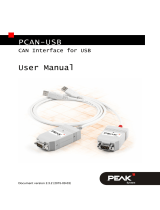Page is loading ...

Universal CAN Converter
User Manual
V1.2.0
PCAN-Router

PCAN-Router – User Manual
2
Products taken into account
Product Name Model Item Number
PCAN-Router 2 D-Sub connectors,
additional digital input
IPEH-002210
PCAN-Router Screw terminal block,
additional serial interface
IPEH-002210-P
PCAN-Router opto-
decoupled
2 D-Sub connectors,
galvanic isolation for connector CAN2,
additional digital input
IPEH-002211
CANopen® and CiA® are registered community trade marks of CAN in Automation
e.V.
All other product names mentioned in this document may be the trademarks or
registered trademarks of their respective companies. They are not explicitly marked
by “™” and “®”.
© 2010 PEAK-System Technik GmbH
PEAK-System Technik GmbH
Otto-Roehm-Strasse 69
64293 Darmstadt
Germany
Phone: +49 (0)6151 8173-20
Fax: +49 (0)6151 8173-29
www.peak-system.com
info@peak-system.com
Doc
ument version 1.2.0 (2010-09-02)

PCAN-Router – User Manual
3
Contents
1 Introduction 5
1.1 Properties at a Glance 5
1.2 Scope of Supply 6
1.3 Prerequisites for Operation 6
2 Connectors and Coding Solder Bridges 7
2.1 D-Sub Connectors 8
2.1.1 Supplying External Devices via the CAN
Connector (D-Sub only) 10
2.2 Screw Terminal Block 12
2.3 J4 Connector Panel: Serial Ports 13
2.4 J5 Connector Panel: JTAG Ports 14
2.5 Coding Solder Bridges 15
3 Port Assignment of the Microcontroller 17
4 Operation 20
5 Software 21
5.1 Installing the WinARM Package 21
5.1.1 Decompressing the ZIP Archive 21
5.1.2 Setting up Additional Search Paths 22
5.2 CAN Software Library 24
5.3 Demo Firmware 24
5.3.1 Compiling the Demo Firmware 25

PCAN-Router – User Manual
4
6 Firmware Upload 26
6.1 Uploading Firmware via CAN 26
6.1.1 System Requirements 26
6.1.2 Preparing Hardware and Software 27
6.1.3 Uploading the Firmware 30
6.2 Uploading Firmware via the Serial Connections 33
7 Technical Specifications 34
Appendix A CE Certificate 36
Appendix B Dimension Drawings 37

PCAN-Router – User Manual
5
1 Introduction
The PCAN-Router is a module with two CAN channels, the data
traffic of which is processed by a freely programmable microcon-
troller. This means that incoming CAN messages can be individually
evaluated, converted, and filtered in order to then send the adjusted
CAN messages to the respective other network.
You can copy any firmware you have developed yourself to the
PCAN-Router via the bootloader, which has already been implemen-
ted, by using CAN. The PCAN-Router is supplied with a demo firm-
ware which forwards CAN messages 1:1 between the two channels
at 500 kbit/s. The respective source code is included on the supplied
CD.
1.1 Properties at a Glance
Microcontroller NXP LPC2194/01 with 16/32-Bit ARM CPU
(NXP LPC2129 on IPEH-002210(-P) up to ser. no. 00299)
EEPROM add-on memory 256 kbit
(2 kbit on IPEH-002210(-P) up to ser. no. 00299)
Import of a new firmware via CAN
Two High-speed CAN channels (ISO 11898-2), up to 1 Mbit/s
One additional LIN channel on request
Status indication with two duo LEDs
Two 9-pin D-Sub connectors or one 10-pin screw terminal block
(Phoenix)
Galvanic isolation up to 500 V for CAN connector 2 (only opto-
decoupled model IPEH-002211)

PCAN-Router – User Manual
6
Additional digital input (only applies to models with D-Sub
connectors IPEH-002210/11)
Additional serial RS-232 interface (only applies to model with
screw terminal block IPEH-002210-P)
4-bit coding of the hardware by solder bridges
Aluminum profile casing with option of fitting on top-hat rails
1.2 Scope of Supply
PCAN-Router in aluminum profile casing
10-pin screw terminal block bar (IPEH-002210-P only)
CD with documentation, Windows software (C and C++ compiler
GNU WinARM, flash program), and demo project
1.3 Prerequisites for Operation
Voltage supply within a range of 8 to 26 V DC (up to 30 V with
IPEH-002210(-P) from ser. no. 01000 and IPEH-002211 from
ser. no. 00020)
To upload a new firmware via CAN you need:
• CAN interface of the PCAN series for the computer (e.g.
PCAN-USB)
• Operating system Windows 7/Vista/XP (32-bit)

PCAN-Router – User Manual
7
2 Connectors and Coding
Solder Bridges
Depending on the model the PCAN-Router has the following
connectors:
two 9-pin D-Sub connectors (IPEH-002210/11)
one 10-pin screw terminal block bar (IPEH-002210-P)
For direct access to the serial and debugging ports of the microcon-
troller, additional – yet not equipped – connector panels are availa-
ble on the board of the PCAN-Router.
Furthermore the board has four coding solder bridges in order to
assign a fixed status to the corresponding input bits of the
microcontroller.
The following subsections describe each connector assignment.

PCAN-Router – User Manual
8
2.1 D-Sub Connectors
(IPEH-002210 and IPEH-002211)
The two D-Sub connectors are used for the CAN channels CAN1 and
CAN2.
The voltage supply can be done via both connectors, with the opto-
decoupled model only via connector CAN1. The supply connections
+U
b1
and +U
b2
are connected internally in a reactionless configura-
tion. This means that different power sources can be connected if
applicable.
Connector CAN1 additionally offers an input to activate the
bootloader named Boot CAN1 (see also section 6.1
Uploading
Firmware via CAN
on page 26).
Connectors CAN2 or CAN1 (see assignment tables below) have an
additional digital input named Din0 which can be utilized by the
microcontroller (see also chapter 3
Port Assignment of the
Microcontroller
on page 17).

PCAN-Router – User Manual
9
Pin distribution D-Sub connector
PCAN-Router IPEH-002210:
Pin Function connector CAN1 Function connector CAN2
1 +5 V (optional)
1
+5 V (optional)
1
2 CAN1_L CAN2_L
3 GND CAN1 GND CAN2
4 Reserved (LIN) Not used
5 SHIELD SHIELD
6 Boot CAN1 (high-active) Not used
7 CAN1_H CAN2_H
8 Not used Din0 (low-active)
9 Supply +U
b1
2
Supply +U
b2
2
PCAN-Router opto-decoupled IPEH-002211:
Pin Function connector CAN1 Function connector CAN2
1 +5 V (optional)
1
+5 V (optional)
1
by DC/DC converter
2 CAN1_L CAN2_L
3 GND CAN1 GND CAN2
4 Reserved (LIN) Not used
5 SHIELD SHIELD
6 Boot CAN1 (high-active) Not used
7 CAN1_H CAN2_H
8 Din0 (low-active) Not used
9 Supply +U
b1
3
Not used
1
See following section 2.1.1
2
8 - 26 V DC, up to 30 V from ser. no. 01000
3
8 - 26 V DC, up to 30 V from ser. no. 00020

PCAN-Router – User Manual
10
2.1.1 Supplying External Devices via the CAN
Connector (D-Sub only)
On the circuit board of the PCAN-Router a 5-Volt supply can optio-
nally be routed to each pin 1 of the D-Sub connectors CAN1 and
CAN2. Thus devices with low power consumption (e.g. bus conver-
ters) can be directly supplied via the CAN connector. The current
consumption may not exceed 100 mA per connector.
Proceed as follows to activate the 5-Volt supply:
In order to remove the circuit board unscrew the casing of the
PCAN-Router on both ends and pull the board from the casing
profile.
Set the solder bridge(s) on the circuit board according to the desired
settings. During this procedure take especially care not to produce
unwanted short circuits on the board.
The following figures show the positions of the solder fields on the
bottom side of the PCAN-Router circuit board. The table below
contains the possible settings.

PCAN-Router – User Manual
11
IPEH-002210 up to ser. no. 00458
IPEH-002210 from ser. no. 00459
and all IPEH-002211
5-Volt supply →
None Pin 1
CAN1 (R35)
CAN2 (R36)

PCAN-Router – User Manual
12
2.2 Screw Terminal Block
(IPEH-002210-P)
Apart from power supply and CAN channels, the screw terminal
block includes connections for a serial interface with RS-232 levels.
Terminal Function
1 Supply +U
b
4
2 GND
3 CAN1_L
4 CAN1_H
5 CAN2_L
6 CAN2_H
7 Boot CAN1 (high-active)
8 Reserved (LIN)
9 RS-232 RxD
10 RS-232 TxD
See also chapter 3
Port Assignment of the Microcontroller
on page
17.
4
8 - 26 V DC, up to 30 V from ser. no. 01000

PCAN-Router – User Manual
13
2.3 J4 Connector Panel: Serial Ports
The unpopulated connector panel J4 on the board of the PCAN-
Router provides an access option to the serial ports of the LPC2129
or LPC2194/01 microcontroller (μC).
IPEH-002210(-P) up to ser. no. 00458
IPEH-002210(-P) from ser. no. 00459
and all IPEH-002211
Pin Signal Port μC
1 RxD0 P0.1
2 TxD0 P0.0
3 Not used
4 /Boot_ser P0.14
5 GND
6 +5.0 V
The RxD0 and TxD0 signals are forwarded to a level converter for
the RS-232 standard. The PCAN-Router model with screw terminal
block provides access to the adjusted signals at terminals 9 (RS-232
RxD) and 10 (RS-232 TxD).
Attention! The RxD0 (pin 1) and TxD0 (pin 2) signals in
connector panel J4 are designed for TTL levels only. Using RS-
232 levels at these connections can cause damage to the
electronics of the PCAN-Router.

PCAN-Router – User Manual
14
2.4 J5 Connector Panel: JTAG Ports
The unpopulated connector panel J5 on the PCAN-Router’s board
provides an access option to the JTAG ports of the LPC2129 or
LPC2194/01 microcontroller (μC) for hardware debugging.
IPEH-002210(-P) up to ser. no. 00458
IPEH-002210(-P) from ser. no. 00459
and all IPEH-002211
Pin Signal Port μC Internal wiring
1, 2 GND
3 /Reset /Reset Pull-up
4 3.3 V
5 TCK P1.29 Pull-down (R30)
6 TMS P1.30 Pull-up
7 TDO P1.27 Pull-up
8 TDI P1.28 Pull-up
9 RTCK P1.26 Pull-down (R31)
10 TRST P1.31 Pull-up
If constant internal pull-down wiring of the TCK or RTCK signals is
not suitable for your purposes, you can remove the respective pull-
down resistor on the board of the PCAN-Router by soldering it out.
Both resistors (each 10 kΩ) are located next to the J5 connector
panel J5 (see figures).
IPEH-002210(-P)
up to ser. no. 00458
IPEH-002210(-P) from ser. no. 00459 and all IPEH-002211
Upper side of the PCB | Bottom side of the PCB

PCAN-Router – User Manual
15
2.5 Coding Solder Bridges
The four positions for coding solder bridges (ID 0 - 3) are each
assigned to one port of the microcontroller LPC 2129 or LPC2194/01
(μC).
IPEH-002210(-P) up to ser. no. 00458
IPEH-002210(-P) from ser. no. 00459
and all IPEH-002211
Position 0 1 2 3
Port μC
P0.4 P0.5 P0.6 P0.7
Position is … Status at the port
jumpered Low
open High
The status of the ports is relevant in the following cases:
The loaded firmware is programmed so that it reads the status
at the corresponding ports of the microcontroller. For example,
the activation of certain functions of the firmware or the coding
of an ID is conceivable here.

PCAN-Router – User Manual
16
For a firmware upload via CAN the PCAN-Router is identified by
a 4-bit ID which is determined by solder bridges. A bit is set (1)
when the corresponding solder bridge position is open (default
setting: ID 15, all positions open).
Position
0 1 2 3
Binary digit
0001 0010 0100 1000
Decimal equivalent
1 2 4 8
See also section 6.1
Uploading Firmware via CAN
on page 26.

PCAN-Router – User Manual
17
3 Port Assignment of the
Microcontroller
The following table lists the used inputs and outputs (ports) of the
LPC2129 and LPC2194/01 microcontroller (μC) and their function in
the PCAN-Router.
Note: Get additional information about the microcontrollers
LPC2129 and LPC2194/01 via internet on the homepage of NXP.
Here you can download documents about these microcontroller
types. Address: www.nxp.com
Port I/O μC function Signal Active
(μC)
Function/connection
5
P0.0 O TxD UART0 TxD0 Serial communication,
Transmit, J4:2 or STB:10 (RS-
232 levels)
P0.1 I RxD UART0 RxD0 Serial communication,
Receive, J4:1 or STB:9 (RS-232
levels)
P0.2 I, O SCL SCL
P0.3 I, O SDA SDA
I
2
C bus to the EEPROM
Microchip 24LC02B or
Atmel AT24C256B
6
P0.4 I Port pin ID0 High
P0.5 I Port pin ID1 High
P0.6 I Port pin ID2 High
P0.7 I Port pin ID3 High
Coding solder bridges on
board (ID 0 - 3), jumpered =
Low
5
CAN1/2:n Pin n of the respective D-Sub connector
STB:n Terminal n on the screw terminal block
J4/5:n Pin n of the respective connector panel on the board
6
PCAN-Router IPEH-002210(-P) from serial number 00300 and all IPEH-002211

PCAN-Router – User Manual
18
Port I/O μC function Signal Active
(μC)
Function/connection
5
P0.8 O TxD UART1 LIN_TxD LIN Transmit
7
P0.9 I RxD UART1 LIN_RxD LIN Receive
7
P0.10 O Port pin LIN_en High Enable LIN transceiver
7
P0.11 I Hardware
capture with
timer
LIN_RxD e.g. bit rate measurement on
the LIN bus
7
, connected to
P0.9/18/20
P0.12 O Port pin
P0.13 I, O Port pin
Reserved
P0.14 I Port pin /Boot_ser Low Activate flashing via serial
interface, J4:4
P0.15 I Port pin /Boot_CAN Low Activate flashing via CAN1
with 500 kbit/s, CAN1:9 and
STB:7 (due to wiring high-
active)
P0.17 O Port pin V24_en High Deactivate the RS-232 conver-
ter by Low level (activated by
default); possibility for energy
saving
P0.18 I Hardware
capture with
timer
LIN_RxD e.g. bit rate measurement on
the LIN bus
7
, connected to
P0.9/11/20
P0.19 I Port pin Switch High Digital input Din0, CAN2:8
(due to wiring low-active)
P0.20 Hardware
capture with
timer
LIN_RxD e.g. bit rate measurement on
the LIN bus
7
, connected to
P0.9/11/18
P0.21 O Port pin CAN_en_2 Low
P0.22 O Port pin CAN_en_1 Low
Activate the respective CAN
transceiver
8
P0.23 I RD2 CAN2_RxD CAN2 Receive
P0.24 O TD2 CAN2_TxD CAN2 Transmit
7
This function is only available if the PCAN-Router is equipped with the optional LIN
transceiver (on request).
8
After resetting the microcontroller, the CAN transceivers are deactivated and must
be reactivated to use them.

PCAN-Router – User Manual
19
Port I/O μC function Signal Active
(μC)
Function/connection
5
P0.25 I RD1 CAN1_RxD CAN1 Receive
TD1 O TD1 CAN1_TxD CAN1 Transmit
P0.27 I Analog input V-Power2 Measure voltage +U
b2
,
maximum value (0x03FF)
corresponds to approx. 16.5 V
P0.28 I Analog input V-Power1 Measure voltage +U
b1
or +U
b
,
maximum value (0x03FF)
corresponds to approx. 16.5 V
P0.29 I Analog input Lies on GND
P0.30 I Analog input Lies on 1.8 V (microcontroller
supply)
P1.16 O
9
Port pin Low LED CAN1 red
P1.17 O
9
Port pin Low LED CAN1 green
P1.18 O
9
Port pin Low LED CAN2 red
P1.19 O
9
Port pin Low LED CAN2 green
P1.25 O LIN Term High Switching master termination
for LIN
P1.26 JTAG interface RTCK Debugging, J5:9
P1.27 JTAG interface TDO Debugging, J5:7
P1.28 JTAG interface TDI Debugging, J5:8
P1.29 JTAG interface TCK Debugging, J5:5
P1.30 JTAG interface TMS Debugging, J5:6
P1.31 JTAG interface TRST Debugging, J5:10
9
It may occur that an LED glows slightly when the respective output is inactive. If
you would like to prevent this, your firmware must change the port type to input (I).
Before switching on the LED again, the respective port type must be set to output
(O).

PCAN-Router – User Manual
20
4 Operation
The PCAN-Router is activated by applying the supply voltage to the
respective input pins (see chapter 2
Connectors and Coding Solder
Bridges
on page 7). The firmware in the flash memory is
subsequently run.
The PCAN-Router is supplied with a demo firmware which forwards
CAN messages 1:1 between the two channels at 500 kbit/s. An inco-
ming CAN message causes a change between green and orange of
the LED status indication for the respective CAN channel.
The source code for the demo firmware is included on the supplied
CD in the following directory:
/Develop/Microcontroller hardware/PCAN-Router/Example
/