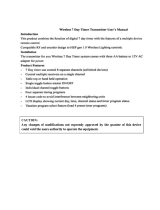Page is loading ...

MBT / PGT Transmitter
Remote Equipment Control
Instruction Manual
Part Number: 178-01636-0001 R01
June 2019
©Copyright 2019 Magnetek Material Handling

MBT / PGT Transmitter Instruction Manual
June 2019
Page 2 of 53
Page Intentionally Left Blank

MBT / PGT Transmitter Instruction Manual
June 2019
Page 3 of 53
Table of Contents
1 Introduction.........................................................................................................................................6
1.1 Product Manual Safety Information ..............................................................................................6
1.2 Warnings and Cautions ................................................................................................................ 7
2 Critical Installation Considerations .................................................................................................. 8
2.1 General......................................................................................................................................... 8
2.2 Persons Authorized to Operate Radio Controlled Equipment ......................................................8
2.3 Safety Information and Recommended Training for Radio Controlled Equipment Operators......8
2.4 Transmitter Unit..........................................................................................................................10
2.5 Pre-Operation Test.....................................................................................................................10
2.6 Handling Batteries ......................................................................................................................10
2.7 Optional Rechargeable Battery Charging...................................................................................10
2.8 Battery Disposal .........................................................................................................................11
2.9 Crane/Lifting Device Specific Warnings .....................................................................................11
3 Transmitter Standard Configuration and Operation ..................................................................... 12
3.1 Installing the Battery Pack..........................................................................................................13
3.1.1 Alkaline Battery Pack (BT127-0)............................................................................................14
3.1.2 Optional NiMH Rechargeable Battery Pack (BT126-0) .........................................................15
3.1.3 Setting Battery Type Dipswitches ..........................................................................................16
3.2 Turning the Transmitter On and Off ...........................................................................................17
3.2.1 Turning On the Transmitter (with Standard Status LED Indicator) ........................................17
3.2.2 Turning On the Transmitter (with Optional Graphic User Interface Screen)..........................18
3.2.3 Pulling In the Machine Stop Relay.........................................................................................18
3.2.4 Turning Off the Transmitter....................................................................................................18
3.3 Machine Stop Switch (for Emergency Stopping Only) ...............................................................19
3.4 Power/Status and Battery LED...................................................................................................19
3.5 Optional Graphic User Interface.................................................................................................19
3.6 Normal Operating Mode with Standard Status LED................................................................... 19
3.6.1 Transmitters Equipped with Separate Power/Status and Battery LED Indicators ................. 20
3.6.2 Transmitters Equipped with Single Status/Battery LED Indicator.......................................... 21
3.7 Normal Operating Mode with Optional Graphic User Interface ..................................................21
3.7.1 Watchdog Indicator (Spinning Arrow) .................................................................................... 22
3.7.2 Command Confirmation......................................................................................................... 22
3.7.3 Battery Life Indicator .............................................................................................................. 22
3.7.4 Signal Strength Indicator .......................................................................................................22
3.7.5 Two-Way Feedback System ..................................................................................................22
3.8 Joysticks and Paddles/Levers .................................................................................................... 23
3.9 Rotary Selector Switch ...............................................................................................................23
3.10 Auxiliary Switches ......................................................................................................................23
4 Transmitter Setup .............................................................................................................................24
4.1 Transmitter Setup Settings with Standard Status LED...............................................................24
4.1.1 RF Channel Setting Override................................................................................................. 24
4.1.2 RF Channel Setting Selection................................................................................................25
4.1.3 IR Configuration Receiver......................................................................................................27
4.1.4 RCP IR Configuration on Transmitters Without a Display .....................................................28
4.2 Using the Transmitter in Setup Mode (with Optional Graphic User Interface) ...........................28
4.2.1 Entering Setup Mode .......................................................................................................
......29
4.2.2 Adjusting Settings in Setup Mode ..........................................................................................29
5 Optional Programming with RCP .................................................................................................... 33
5.1 Access Codes ............................................................................................................................ 33
5.2 Changing Receiver Access Codes............................................................................................. 33

MBT / PGT Transmitter Instruction Manual
June 2019
Page 4 of 53
5.3 Connecting the Transmitter to a Computer ................................................................................34
5.4 Programming with RCP..............................................................................................................35
5.4.1 Transmitter Configuration Pages ........................................................................................... 37
5.4.2 Saving, Downloading, and Reading the Programs and Other RCP Software Functions.......42
6 Transmitter RF Channel Configuration Settings ...........................................................................44
6.1 FCC Statements.........................................................................................................................44
6.2 Channel and Frequency Designations by Count........................................................................ 45
6.3 Optional Frequencies and Channels ..........................................................................................46
6.3.1 2.4 GHZ: FHSS......................................................................................................................46
6.3.2 433 MHz Telemotive Legacy Channel Set: TMS and TDMA.................................................47
7 Optional CAN BUS Tether Feature .................................................................................................. 48
7.1 Installation of Tether Cable ........................................................................................................48
7.2 Operation of Transmitter in Tether Mode ................................................................................... 48
7.3 Returning Transmitter to Wireless Mode....................................................................................48
7.4 CAN Connector Receptacle Pinout Details ................................................................................ 49
8 General Troubleshooting .................................................................................................................50
8.1 Troubleshooting Optional Tether Operation ............................................................................... 52
8.2 Assembly and Replacement Parts .............................................................................................52
9 Declaration of Conformity................................................................................................................ 53

MBT / PGT Transmitter Instruction Manual
June 2019
Page 5 of 53
Service Information
Your New Radio Remote
Thank you for your purchase of Magnetek's MBT/PGT Radio Remote Equipment Control. Magnetek has
set a whole new standard in radio-remote performance, dependability, and value with this unique line of
handheld transmitters.
If your product ever needs modification or service, please contact one of our representatives at the
following locations:
U.S. Service Information
For questions regarding service or technical information contact:
1-866-MAG-SERV
(1-866-624-7378)
International Service
262-783-3500
World Headquarters:
Magnetek, Material Handling
N49 W13650 Campbell Drive
Menomonee Falls, WI 53051
Telephone: 800-288-8178
Website: www.magnetek.com
E-mail: mhcustomerse[email protected]
Fax Numbers:
Main: 800-298-3503
Sales: 262-783-3510
Service: 262-783-3508
© 2019 MAGNETEK
All rights reserved. This notice applies to all copyrighted materials included with this product, including, but
not limited to, this manual and software embodied within the product. This manual is intended for the sole
use of the person(s) to whom it was provided, and any unauthorized distribution of the manual or dispersal
of its contents is strictly forbidden. This manual may not be reproduced in whole or in part by any means
whatsoever without the expressed written permission of MAGNETEK.
Canada Service Information:
161 Orenda Road
Unit 1
Brampton, Ontario
L6W 1W3 Canada
Phone: 800-792-7253
Fax: 905-828-5707
416-424-7617 (24/7 Service pager)
EU Market Contact:
Brian Preston
Magnetek (UK) Ltd.
Unit 3 Bedford Business Centre
Mile Road
Bedford, MK42 9TW UK
Phone: +44-1234-349191

MBT / PGT Transmitter Instruction Manual
June 2019
Page 6 of 53
1 Introduction
Thank you for your purchase of Magnetek’s MBT/PGT Radio Remote Equipment Control. These
instructions are to be used as a reference for personnel operating the Radio Remote Equipment Control
and the equipment that this Radio Remote Equipment Control is attached to.
The user of these instructions should have basic knowledge in the handling of electronic equipment.
1.1 Product Manual Safety Information
Magnetek, Inc. (Magnetek) offers a broad range of radio remote control products, control products and
adjustable frequency drives, and industrial braking systems for overhead material handling applications.
This manual has been prepared by Magnetek to provide information and recommendations for the
installation, use, operation and service of Magnetek’s material handling products and systems (Magnetek
Products). Anyone who uses, operates, maintains, services, installs or owns Magnetek Products should
know, understand and follow the instructions and safety recommendations in this manual for Magnetek
Products.
The recommendations in this manual do not take precedence over any of the following requirements
relating to cranes, hoists and lifting devices:
• Instructions, manuals, and safety warnings of the manufacturers of the equipment where the radio
system is used,
• Plant safety rules and procedures of the employers and the owners of facilities where the
Magnetek Products are being used,
• Regulations issued by the Occupational Health and Safety Administration (OSHA),
• Applicable local, state or federal codes, ordinances, standards and requirements, or
• Safety standards and practices for the specific industry.
This manual does not include or address the specific instructions and safety warnings of these
manufacturers or any of the other requirements listed above. It is the responsibility of the owners, users
and operators of the Magnetek Products to know, understand and follow all of these requirements. It is the
responsibility of the owner of the Magnetek Products to make its employees aware of all of the above listed
requirements and to make certain that all operators are properly trained. No one should use Magnetek
Products prior to becoming familiar with and being trained in these requirements.
WARRANTY INFORMATION
FOR INFORMATION ON MAGNETEK'S PRODUCT WARRANTIES BY PRODUCT TYPE, PLEASE
VISIT WWW.MAGNETEKMOBILEHYDRAULIC.COM.

MBT / PGT Transmitter Instruction Manual
June 2019
Page 7 of 53
1.2 Warnings and Cautions
Throughout this document WARNING and CAUTION statements have been deliberately placed to
highlight items critical to the protection of personnel and equipment.
NOTE: A NOTE statement is used to notify people of installation, operation, programming, or
maintenance information that is important, but not hazard-related.
WARNINGS and CAUTIONS SHOULD NEVER BE DISREGARDED.
The safety rules in this section are not intended to replace any rules or regulations of any applicable local,
state, or federal governing organizations. Always follow your local lockout and tagout procedure when
maintaining any radio equipment. The following information is intended to be used in conjunction with other
rules or regulations already in existence. It is important to read all of the safety information contained in this
section before installing or operating the Radio Control System.
WARNING
WARNING indicates a potentially hazardous situation which, if not avoided, could result in death or
serious injury.
CAUTION
CAUTION indicates a potentially hazardous situation which, if not avoided, could result in minor or
moderate injury. It may also be used to alert against unsafe practices.

MBT / PGT Transmitter Instruction Manual
June 2019
Page 8 of 53
2 Critical Installation Considerations
2.1 General
Radio controlled material handling equipment operates in several directions. Cranes, hoists, lifting devices
and other material handling equipment can be large, and can operate at high speeds. The equipment is
often operated in areas where people are working in close proximity to the material handling equipment.
The operator must exercise extreme caution at all times. Workers must constantly be alert to avoid
accidents. The following recommendations have been included to indicate how careful and thoughtful
actions may prevent injuries, prevent damage to equipment, or even save a life.
2.2 Persons Authorized to Operate Radio Controlled
Equipment
Only properly trained persons designated by management should be permitted to operate radio controlled
equipment.
Radio controlled cranes, hoists, lifting devices and other material handling equipment should not be
operated by any person who cannot read or understand signs, notices, and operating instructions that
pertain to the equipment.
Radio controlled equipment should not be operated by any person with insufficient eyesight or hearing or
by any person who may be suffering from a disorder or illness that may cause them to lose control of the
equipment, is taking any medication that may cause loss of equipment control, or is under the influence of
alcohol or drugs.
2.3 Safety Information and Recommended Training for
Radio Controlled Equipment Operators
Anyone being trained to operate radio controlled equipment should possess as a minimum the following
knowledge and skills before using the radio controlled equipment.
WARNING
Prior to installation and operation of this equipment, read and develop an understanding of the contents
of this manual and the operation manual of the equipment or device to which this equipment will be
interfaced. Failure to follow this warning could result in serious injury or death and damage to
equipment.
Follow your local lockout tagout procedure before maintaining any remote controlled equipment.
Always remove all electrical power from the equipment before attempting any installation procedures.
De-energize and tagout all sources of electrical power before touch-testing any equipment. Failure to
follow this warning could result in serious injury or death and damage to equipment.
After installation be sure to verify that the transmitter is not interfering with other equipment in the area.
Also verify that other equipment is not interfering with the transmitter and its associated equipment.
Failure to follow these warnings could result in serious injury or death and damage to equipment.

MBT / PGT Transmitter Instruction Manual
June 2019
Page 9 of 53
The operator should:
• have knowledge of hazards pertaining to equipment operation
• have knowledge of safety rules for radio controlled equipment
• have the ability to judge distance of moving objects
• know how to properly test prior to operation
• be trained in the safe operation of the radio transmitter as it pertains to the equipment being
operated
• have knowledge of the use of equipment warning lights and alarms
• have knowledge of the proper storage space for a radio control transmitter when not in use
• be trained in transferring a radio control transmitter to another person
• be trained how and when to report unsafe or unusual operating conditions
• test the transmitter emergency stop and all warning devices prior to operation; testing should be
done on each shift, without a load
• be thoroughly trained and knowledgeable in proper and safe operation of the equipment that
utilizes the radio control
• know how to keep the operator and other people clear of hazardous areas
• know and follow the local lockout and tagout procedures when servicing radio controlled
equipment
• know and follow all applicable operating and maintenance manuals, safety procedures, regulatory
requirements, and industry standards and codes
The operator shall not:
• operate the equipment if the direction of travel or function engaged does not agree with what is
indicated on the controller
• operate any damaged or malfunctioning equipment
• change any settings or controls without authorization and proper training
• remove or obscure any warning or safety labels or tags
• leave power on the radio controlled equipment when the equipment is not in operation
• operate any equipment using a damaged controller because the unit may be unsafe
• operate manual motions with other than manual power
• operate radio controlled equipment when low battery indicator is on
WARNING
The operator should not attempt to repair any radio controller. If any product performance or safety
concerns are observed, the equipment should immediately be taken out of service and be reported to
the supervisor. Damaged and inoperable radio controller equipment should be returned to Magnetek
for evaluation and repair. Failure to follow this warning could result in serious injury or death and
damage to equipment.

MBT / PGT Transmitter Instruction Manual
June 2019
Page 10 of 53
2.4 Transmitter Unit
Transmitter switches should never be mechanically blocked on or off. When not in use, the operator should
turn the transmitter off. A secure storage space should be provided for the transmitter unit, and the
transmitter unit should always be placed there when not in use. This precaution will help prevent
unauthorized people from operating the material handling equipment.
Spare transmitters should be stored in a secure storage space and only removed from the storage space
after the current transmitter in use has been turned off, taken out of the service area and secured.
2.5 Pre-Operation Test
At the start of each work shift, or when a new operator takes control of the equipment, operators should do,
as a minimum, the following steps before operation of equipment:
Test all warning devices.
Test all direction and speed controls.
Test all functions.
Test the transmitter machine stop.
2.6 Handling Batteries
Use only batteries approved by Magnetek for the specific product.
Do not dispose of a battery pack in fire; it may explode.
Do not attempt to open the battery pack.
Do not short circuit the battery.
Keep the battery pack environment cool during storage (i.e., not in direct sunlight or close to a heating
source).
2.7 Optional Rechargeable Battery Charging
For those transmitters equipped with rechargeable batteries and battery chargers, all users shall be
familiar with the instructions of the charger before attempting to use.
Do not attempt to charge non-rechargeable battery packs in the charger.
Avoid charging partially discharged rechargeable batteries to help prolong battery cycle life.
Do not charge batteries in a hazardous environment.
Keep the battery pack environment cool during charging (i.e., not in direct sunlight or close to a heating
source).
WARNING
Know and follow proper battery handling, charging and disposal procedures. Improper battery
procedures can cause batteries to explode or do other serious damage. Failure to follow this warning
could result in serious injury or death and damage to equipment.

MBT / PGT Transmitter Instruction Manual
June 2019
Page 11 of 53
Do not short the charger.
Do not attempt to charge a damaged battery.
Use only Magnetek approved chargers for the appropriate battery pack.
Do not attempt to use a battery that is leaking, swollen or corroded.
Charger units are not intended for outdoor use. Use charger units indoors only.
2.8 Battery Disposal
Before disposing of batteries consult local and governmental regulatory requirements for proper disposal
procedure.
2.9 Crane/Lifting Device Specific Warnings
Cranes, hoists, lifting devices and other material handling equipment can be large, and can operate at high
speeds.
The operator should:
• continuously watch and monitor status of lifted loads
• know and follow cable and hook inspection procedures
The operator shall not:
• lift or move more than the rated load
• use the crane, hoist or lifting device to lift, support or transport people
• lift or carry any loads over people
• operate the crane, hoist or lifting device unless all persons, including the operator, are and remain
clear of the supported load and any potential pinch points
• operate a crane, hoist or lifting device when the device is not centered over the load
• operate a crane, hoist or lifting device if the chain or wire rope is not seated properly in the
sprockets, drum or sheave
• leave any load unattended while lifted
WARNING
All equipment must have a mainline contactor installed and all tracked cranes, hoists, lifting devices
and similar equipment must have a brake installed. Failure to follow this warning could result in serious
injury or death and damage to equipment.
An audible and/or visual warning means must be provided on all remote controlled equipment as
required by code, regulation, or industry standard. These audible and/or visual warning devices must
meet all governmental requirements. Failure to follow this warning could result in serious injury or
death and damage to equipment.
The direct outputs of this product are not designed to interface directly to two state safety critical
maintained functions, i.e., magnets, vacuum lifts, pumps, emergency equipment, etc. A mechanically
locking intermediate relay system with separate power considerations must be provided. Failure to
follow this warning could result in serious injury or death or damage to equipment.

MBT / PGT Transmitter Instruction Manual
June 2019
Page 12 of 53
3 Transmitter Standard Configuration and Operation
Fig. 1: Typical MBT Configuration
WARNING
Before operating the transmitter, familiarize yourself with all safety information in this manual, the
corresponding receiver system manual, appropriate manual supplements and any other local, state, or
federal rules or regulations already in existence. Failure to follow this warning could result in serious
injury or death and damage to equipment.

MBT / PGT Transmitter Instruction Manual
June 2019
Page 13 of 53
Fig. 2: Typical PGT Configuration
3.1 Installing the Battery Pack
Prior to utilizing the transmitter, the battery pack must be installed (unless the unit is being utilized with the
optional tethered feature - then the battery pack is optional).

MBT / PGT Transmitter Instruction Manual
June 2019
Page 14 of 53
3.1.1 Alkaline Battery Pack (BT127-0)
The transmitter comes standard with a battery pack (BT127-0) that holds three
disposable AA alkaline batteries.
Fig. 3: BT127-0 Battery Pack
To change the alkaline batteries in the battery pack, separate the inner tray from the
outer housing (see Fig. 4) and replace all the batteries with new ones.
Fig. 4: Separated Alkaline Battery Pack
When reinserting the tray into the outer housing, make sure the grooves in the inner
tray align with the slides in the outer housing. When placing the battery pack into the
battery pocket, orient the battery pack so that the sticker is facing out (see Fig. 5).
Fig. 5: Installation of Battery Pack into Transmitter

MBT / PGT Transmitter Instruction Manual
June 2019
Page 15 of 53
After installing the battery pack, install the battery cover over the battery and secure by
tightening the thumbscrew at the end of the battery cover (see Fig. 6).
Fig. 6: Installation of Battery Cover
NOTE: For the battery level indicator on transmitters equipped with either the
standard status LED or the optional graphic user interface, the battery type dipswitch
settings need to be set for the battery pack being used in order to display the correct
low battery level indication. See Section 3.1.3 on page 16 for details on setting the
battery type dipswitches.
3.1.2 Optional NiMH Rechargeable Battery Pack (BT126-0)
NOTE: If using the optional rechargeable battery pack BT126-0, review and
become familiar with the rechargeable battery charger manual prior to use.
The rechargeable battery pack BT126-0 is a sealed battery pack that has no user-
serviceable components within the battery pack.
Fig. 7: BT126-0 Battery Pack
The rechargeable battery pack BT126-0 is shipped from the factory with a minimal
charge and will need to be charged prior to use for the first time with the specified
charger.
NOTE: When utilizing the optional tether mode on the transmitter, the battery packs
will not be recharged from the tether power feed. The rechargeable battery pack only
can be recharged using the specified charger.
When placing the battery pack into the battery pocket, orient the battery pack so that the
sticker is facing out (see Fig. 5).
After installing the battery pack, install the battery cover over the battery and secure by
tightening the thumbscrew at the end of the battery cover (see Fig. 6).

MBT / PGT Transmitter Instruction Manual
June 2019
Page 16 of 53
NOTE: For the battery level indicator on transmitters equipped with the standard
status LED or the optional graphic user interface, the battery type dipswitch settings
need to be set for the battery pack being used in order to display the correct low
battery level indication. See Section 3.1.3 on page 16 for details on setting the
battery type dipswitches.
3.1.3 Setting Battery Type Dipswitches
For proper indication of the battery level on the transmitters, the battery type dipswitch
settings need to be set for the battery pack being used in the transmitter.
NOTE: The dipswitch settings are set at the factory for the battery type ordered with
the system. These settings will need to be changed only if the battery type changes.
The dipswitches are accessed through the USB/IR cover on the bottom of the
transmitter (see Fig. 8).
Fig. 8: USB/IR Cover Location and Cover Removal
Use the following table to properly set the dipswitches for the correct battery type (See
Fig. 9 for dipswitch view):
Fig. 9: Dipswitch Block as Viewed Through USB/IR Port
NOTE: The dipswitch block switches are oriented so the OFF position is next to the
number designator and the ON position is up or away from the number designator.
Battery P/N Battery Type Dipswitch 1 Dipswitch 2
BT127-0 4.5V Alkaline Off Off
BT126-0 3.6V NiMH Off On

MBT / PGT Transmitter Instruction Manual
June 2019
Page 17 of 53
3.2 Turning the Transmitter On and Off
The transmitter uses both a three-position toggle switch labeled OFF/ON/START and a Machine Stop
switch to turn the transmitter on or off. There are two different methods to turn on the transmitter depending
upon which toggle is used and how the software is configured. The primary method to power on the
transmitter uses OFF/ON/START toggle part number 198-80500-0005. With this toggle and software
configuration the unit is powered on by moving the switch to the ON position. The alternate method to
power on the transmitter uses OFF/ON/START toggle part number 178-01600-0100. With this toggle and
software configuration, the unit is powered on by moving the switch to the START position and releasing it
after 2 seconds.
NOTE: The method to power on the unit relies on both the hardware and software configuration
matching. The software configuration for the powering on of the unit can only be changed by the
factory. Contact the factory if a different power-on sequence is desired.
NOTE: Refer to the system drawings to determine which toggle is installed. This will be an
indication of which power-on sequence is used.
Fig. 10: Machine Stop Switch and OFF/ON/START Toggle
3.2.1 Turning On the Transmitter (with Standard Status LED
Indicator)
3.2.1.1 Transmitters Equipped with Separate Power/Status and Battery
LED Indicators
First, make sure the Machine Stop switch is in the raised position (pulled out). Next,
power the transmitter as noted in Section 3.2 on page 17. The LED will illuminate as a
solid green color. Following the Power/Status LED turning on and illuminating, the unit
will perform a routine initialization.
During initialization, the transmitter scans for any switches or motions that may be on
during power-up. If any switches or motions are on, the failure will be displayed as a
solid red Battery LED, and then the transmitter will power itself down.
After a successful initialization, the transmitter will enter normal operation mode and
display the normal operating status LED indications. See Section 3.6 on page 19 for
more information on the normal operation mode with standard status LED.

MBT / PGT Transmitter Instruction Manual
June 2019
Page 18 of 53
3.2.1.2 Transmitters Equipped with Single Status/Battery LED Indicator
First, make sure the Machine Stop switch is in the raised position (pulled out). Next,
follow the power-on process per Section 3.2 on page 17. The unit will then perform a
routine initialization.
During initialization, the transmitter scans for any switches or motions that may be on
during power-up. If any switches or motions are on, the failure will power the transmitter
down.
NOTE: There will be no LED indication of the failure on the Single LED-equipped
transmitters. If the Battery Status LED does not go into slow-blinking mode as
detailed in Section 3.6 on page 19 after 15 seconds, reboot the transmitter by
turning off the transmitter and then turning the transmitter back on.
After a successful initialization, the transmitter will enter normal operation mode and
display the normal operating status LED indications. See Section 3.6 on page 19 for
more information on the normal operation mode with standard status LED.
3.2.2 Turning On the Transmitter (with Optional Graphic User
Interface Screen)
First, make sure the Machine Stop switch is in the raised position (pulled out). Next,
follow the power-on process per Section 3.2 on page 17. Following startup, the unit will
perform a routine initialization.
During initialization, the transmitter scans for any switches or motions that may be on
during power-up. If any switches or motions are on, the failure will be displayed on the
screen and the transmitter will power itself down.
After a successful initialization, the transmitter will enter the normal operation mode and
display the normal operating screen. See Section 3.7 on page 21 for more information
on the normal operation mode with optional Graphic User Interface.
3.2.3 Pulling In the Machine Stop Relay
Once the transmitter has been turned on (as described in Section 3.2.1 on page 17
and Section 3.2.2 on page 18) and is in the normal operating mode, the Machine Stop
relay in the receiver can be pulled in by pushing the OFF/ON/START toggle switch to
the START position and then releasing.
NOTE: If the unit has a standard status LED, it will illuminate solid red during the
transmitter’s power-down process. Once the power-down process is complete, the
transmitter will turn off and the status LED will not be on.
NOTE: You must place the OFF/ON/START switch in the ON position, after the unit
is powered up, and then push the switch to the START position to pull in the Machine
Stop relay. (For older transmitter models, the user will have to position the OFF/ON/
START switch into the START position once to start the transmitter and a second
time to pull in the Machine Stop relay.)
3.2.4 Turning Off the Transmitter
The transmitter can be turned off by pressing the OFF/ON/START toggle switch down
to the OFF position. Once turned off, the Machine Stop relay in the receiver is
immediately opened.

MBT / PGT Transmitter Instruction Manual
June 2019
Page 19 of 53
NOTE: If the unit has the standard separate Power/Status LED and Battery LED,
the Battery LED will illuminate solid red during the transmitter’s power-down
process. Once the power-down process is complete, the transmitter will turn off and
both LEDs will not be on.
NOTE: If the unit has a standard status LED, it will illuminate solid red during the
transmitter’s power-down process. Once the power-down process is complete, the
transmitter will turn off and the status LED will not be on.
NOTE: Pressing the Machine Stop switch will also turn the transmitter off and will
open the Machine Stop relay in the receiver. See Section 3.3 on page 19 for more
information on the Machine Stop switch.
3.3 Machine Stop Switch (for Emergency Stopping Only)
When the Machine Stop switch is pressed, the Machine Stop relay in the receiver is immediately opened.
Under normal operating conditions, the Machine Stop switch must be in the raised position or the
transmitter and system will not operate.
NOTE: The Machine Stop switch is to be used for emergency stopping only, not for normal
system shutdown.
3.4 Power/Status and Battery LED
The standard transmitter includes a status LED to let the operator know that the unit is functioning and if
the battery level is low.
NOTE: Single Status/Battery LED-equipped units will indicate that the transmitter is on and will
also indicate the battery level from the single LED (See Section 3.6.2 on page 21 for LED
indication definitions).
3.5 Optional Graphic User Interface
The optional LCD screen located at the center of the device provides visual information during the
operation of the transmitter. It is used to change configuration settings, confirm commands being operated,
provide two-way feedback, and display transmitter diagnostic information such as battery life and signal
strength.
The optional graphic user interface replaces the standard status LED when ordered. See Section 3.7 on
page 21 for more information about operation when a display is installed.
3.6 Normal Operating Mode with Standard Status LED
In normal operating mode, the transmitter utilizes the status LED to communicate the watchdog timer
within the CPU of the transmitter, the Machine Stop relay status, and when the battery level is low.

MBT / PGT Transmitter Instruction Manual
June 2019
Page 20 of 53
3.6.1 Transmitters Equipped with Separate Power/Status and
Battery LED Indicators
3.6.1.1 Watchdog Indicator (Steady Slow-Blinking Green Power/Status
LED)
The blinking Power/Status LED represents the watchdog timer within the CPU of the
unit. The blinking indicates that the transmitter is powered on.
NOTE: The Power/Status LED should be continuously blinking at all times. If the
LED is not blinking, the transmitter will need to be rebooted to operate properly.
3.6.1.2 Machine Stop Relay Indicator (Rapidly Blinking Green Power/
Status LED)
When the receiver is online with the transmitter and the Machine Stop relay is
successfully pulled in, the Power/Status LED will rapidly blink green.
NOTE: If the receiver inactivity timer times out, the transmitter will revert back to the
watchdog indicating status (steady slow-blinking green Power/Status LED).
Following the procedure for pulling in the Machine Stop relay in Section 3.2.3 on
page 18 will resume the rapidly blinking green Power/Status LED if the Machine
Stop relay is successfully pulled in.
NOTE: This LED function is only available on the 2.4 GHz and 900 MHz-equipped
transmitters. On 433 MHz-equipped transmitters, the watchdog indicator function in
Section 3.6.1.1 on page 20 continues to operate after the Machine Stop relay is
pulled in.
3.6.1.3 Low Battery Level Indicator (Blinking Red Battery LED)
The Battery LED will rapidly blink red when the battery level drops below 10%. The
Power/Status LED will continue blinking for the watchdog indicator and Machine Stop
relay indicator status.
NOTE: If using an optional battery pack from the one the unit was shipped with
from the factory, the low battery level indicator will be inaccurate unless the
dipswitch settings are set to the correct battery type being used. See Section 3.1.3
on page 16 for details on properly setting the dipswitches.
3.6.1.4 Shutdown Sequence Initiated Indicator (Solid Red Battery LED)
When the transmitter is turned off or if the Machine Stop is pressed, the transmitter will
begin its shutdown sequence. During the sequence, the red Battery LED will illuminate
solid.
NOTE: When the shutdown sequence is completed, all LEDs will turn off.
/