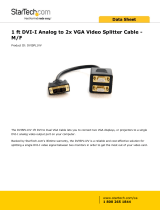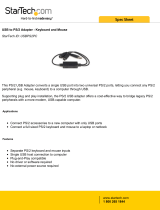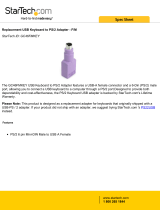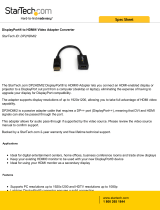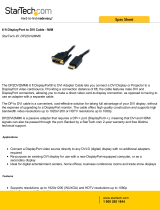Page is loading ...

USB-C to DisplayPort Multi-Monitor Splitter - 2-Port
MST Hub
Product ID: MSTCDP122DP
This MST hub lets you connect two DisplayPort monitors to your USB-C™ computer. MST works on any
Windows® device with DP alt mode over USB Type-C™, such as models of Dell Precision™ and Dell XPS™
laptops. The MST hub is powered by the USB-C port, so you don't require an additional power adapter.
This adapter works with USB Type-C devices that pass a DisplayPort video signal and it’s also compatible
with Thunderbolt™ 3 ports.
Increase your productivity with multiple monitors
The newest generations of laptops are more portable than ever. Unfortunately, this could mean that
you’re left with fewer video outputs and confined to a small integrated screen. This MST hub solves these
problems by letting you connect two independent displays to a USB-C port on your computer, which
makes multitasking much easier.
www.startech.com
1 800 265 1844

Using the MST hub, you can extend your desktop onto additional monitors and stream independent
content to each display. This makes it easier to multitask and increase your productivity -- perfect for
creating an easy-to-dock hot-desk solution with a wireless keyboard and mouse peripheral set.
The hub also lets you mirror the same image onto multiple displays, for remote viewing applications such
as digital signage.
Astonishing picture quality that won’t drain your system resources
MST technology uses your existing video card to minimize the use of system resources while delivering
Ultra HD 4K resolutions. 4K is supported by the latest A/V devices and offers four times the resolution of
1080p. Plus, because the MST hub can output high-definition 1080p, the MST hub is perfect for all high-
resolution applications such as graphic design and CAD drawing.
Works with any monitor, television or projector
With this MST hub, you can use separate DP video adapters to connect HDMI, VGA or DVI displays, for
compatibility with all of your existing monitors. The hub supports DP 1.2 enabled systems, for seamless
integration with your existing video equipment.
www.startech.com
1 800 265 1844

The MSTCDP122DP supports plug-and-play
installation for a hassle-free setup and is backed
by a StarTech.com 2-year warranty and free
lifetime technical support.
Notes:
• Your USB-C equipped device must support video (DP alt
mode) to work with this adapter.
• MST shares 21.6Gbps across all attached displays. Higher
resolutions can restrict the available bandwidth with the
remaining ports, please see our guideline below for
determining an ideal resolution for your setup.
Average resolution bandwidth allocation
1920x1080 (High-definition 1080p) @60hz - 22%
1920x1200 @60hz - 30%
2560x1440 @60hz - 35%
2560x1600 @60hz - 38%
3840 x 2160 (Ultra HD 4K) @30hz - 38%
Exceeding 100% will reduce functionality.
www.startech.com
1 800 265 1844

Certifications, Reports
and Compatibility
Applications
• Connect additional displays to your USB-C device
• Use one screen for referencing data, such as websites, while
composing your documents on another screen
• Connect your USB-C device supporting DP alt mode to two high-
resolution displays at your workstation
• Create a panoramic video wall for DisplayPort digital signage
applications
• Edit images, video or audio clips across two additional displays in any
orientation or resolution
• Span a spreadsheet or worksheet across two additional displays, to
avoid side-scrolling
Features
• Maximize your productivity by connecting two independent displays
to your computer using the MST hub
• Hassle-free connection with the reversible USB-C connector
• Connect to almost any television, monitor or projector with the
support of low-cost adapters
• Support for resolutions up to 4K
• Thunderbolt 3 port compatible
www.startech.com
1 800 265 1844

Warranty 2 Years
Hardware Audio Yes
Chipset ID STDP4320 - VL100
Converter Type MST Hub
Output Signal DisplayPort
Ports 2
Performance Maximum Digital Resolutions 3840x2160 @ 30hz
Supported Resolutions
Note: MST shares 21.6 Gbps across all attached displays.
Higher resolutions can restrict the available bandwidth with
the remaining ports, please see our guideline below for
determining an ideal resolution for your setup.
Average resolution bandwidth allocation
1920x1080 (High-definition 1080p) @60hz - 22%
1920x1200 @60hz - 30%
2560x1440 @60hz - 35%
2560x1600 @60hz - 38%
3840 x 2160 (Ultra HD 4K) @30hz - 38%
Note: Exceeding 100% will reduce functionality.
Wide Screen Supported Yes
Connector(s) Connector A 1 - USB-C (24 pin) Male Input
Connector B 2 - DisplayPort (20 pin) Female Output
Software OS Compatibility Microsoft Windows® 10, 8/8.1, 7
Special Notes /
Requirements
Note DisplayPort 1.2 with MST+HBR2 support from the GPU is
required for independent display output
Power Power Source USB-Powered
Environmental Humidity 50-90%
Operating Temperature 5°C to 35°C (41°F to 95°F)
Storage Temperature -20°C to 60°C (-4°F to 140°F)
Physical
Characteristics
Product Height 0.6 in [14 mm]
Product Length 2.4 in [62 mm]
Product Weight 1.6 oz [44 g]
Product Width 2.3 in [58 mm]
Packaging
Information
Shipping (Package) Weight 0.3 lb [0.1 kg]
www.startech.com
1 800 265 1844

What's in the Box Included in Package 1 - MST hub
1 - quick-start guide
Product appearance and specifications are subject to change without notice.
www.startech.com
1 800 265 1844
/