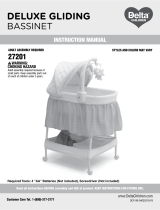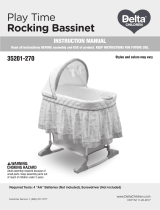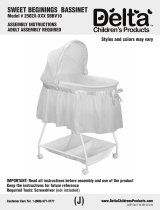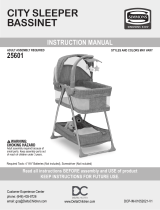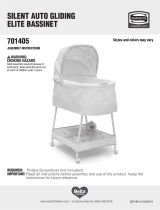Delta Children Beautyrest 37202 Series User manual
- Category
- Baby furniture
- Type
- User manual
This manual is also suitable for

Required Tools: 4 "AA" Batteries (Not included), Screwdriver (Not included)
DCP01252018-F2
SILENT AUTO GLIDING
CLASSIC BASSINET
Styles and colors may vary
37202-XXX
www.DeltaChildren.com I Customer Service: 1-(800)-377-3777
IMPORTANT: Read all instructions before assembly and use of the product.
Keep the instructions for future reference.
INSTRUCTION MANUAL
WARNING:
Adult assembly required because of
small parts. Keep assembly parts
out
of reach of children under 3 years.
CHOKING HAZARD

2
Customer Service Tel. (800) 377-3777
www.DeltaChildren.com
SUFFOCATION HAZARD
Infants have suffocated:
• In gaps between an extra padding, a mattress (too small or too thick) and
product sides.
• On soft bedding.
• Use only the pad provided by the manufacturer that is no thicker than 25 mm (1 In)
and is of such a size that, when pushed against any side of the product, it does not
leave a gap of more than 25 mm (1 in) between the mattress and sides.
• NEVER add a pillow, comforter or another mattress for padding.
FALL HAZARD:
To help prevent falls, DO NOT use this product when the infant begins to push up on
hands and knees or has reached manufacturer’s recommended maximum weight of 6.8kg (15lbs),
whichever comes first.
WARNING: Do not use this bassinet if you cannot exactly follow the accompanying instructions. Failure to follow these
warnings and instructions could result in serious injury or death.
• Read all instructions before assembling unit.
KEEP INSTRUCTIONS FOR FUTURE USE.
DO NOT USE THIS UNIT IF THE INSTRUCTIONS CANNOT BE STRICTLY FOLLOWED.
•
Before each usage or assembly, inspect unit for damaged hardware, loose joints, missing parts or sharp edges. NEVER use this
product if there are any loose or missing fasteners, loose joints, broken parts, or torn mesh/fabric. Check before assembly and
periodically during use. Contact Delta Children’s Products Customer Service Department at 1-800-377-3777 (8:00am ~ 4:30pm
PST) for replacement parts, repair or instructions.
• DO NOT leave child unattended in the bassinet when it is in the “rocking/gliding” mode. Always make sure the wheels or stands are
in the locked “down” position. Remove any tools or excess parts including plastic packaging from bassinet vicinity after assembly.
STRANGULATION HAZARD: Children have STRANGLED in cords. Keep the cord out of reach of children.
• Strings can cause strangulation! DO NOT place items with a string around a child’s neck, such as hood strings or pacifier cords.
DO NOT suspend strings over a product or attach strings to toys.
• To reduce the risk of SIDS, pediatricians recommend healthy infants be placed on their backs to sleep,
unless otherwise advised by your physician.
• Always attach all provided fasteners tightly according to the instructions. Check frequently. DO NOT use if there are any loose or
missing parts or signs of damage. DO NOT substitute parts. Contact the manufacturer for replacement parts.
• Use bassinet with only one child at a time.
• Toys are not to be “mouthed” by the baby and should be positioned clearly out of reach of the baby’s face and mouth.
• DO NOT place medication, small toys, small items, cords, straps or similar items that could become wound around the child’s
neck in or near this product and do not place product near a window, patio door, heater, or power outlet.
• DO NOT place bassinet near a window where cords from blinds or drapes may strangle a child.
Child may fall out of window.
• If a sheet is used with the pad, use only the one provided by Delta Children or one specifically designed to
fit the dimensions of the bassinet mattress.

EXTENDED WARRANTY
DON’T MISS YOUR CHANCE TO BE COVERED FOR ALL OF LIFES MISHAPS!
With Delta’s Extended Warranty, you’re covered for mechanical failure from normal use or if
your item stops working due to normal wear and tear, plus all those unexpected surprises.
2 YEARS OF PROTECTION
For Additional Information:
Simply visit our Website, register your product, and add the Extended Warranty
https://www.deltachildren.com/pages/product-registration
Extended Warranty only available in the following States: Arkansas, Colorado, Delaware, District of Columbia, Georgia, Idaho,
Illinois, Indiana, Iowa, Kansas, Kentucky, Louisiana, Maryland, Michigan, Mississippi, Missouri, Nebraska, Nevada, New Hampshire,
New York, North Carolina, North Dakota, Pennsylvania, Rhode Island, South Dakota, Tennessee, Utah, West Virginia

4
Customer Service Tel. (800) 377-3777
www.DeltaChildren.com
Frame
Swing Arms - (X2
)
Mattress Support Board
FrontBack
IMPORTANT! Please remove all parts from the package and identify them before assembly.
Fabric Storage Liner
Front Base Leg with Wire
Connection (X1)
Back Base Leg
Power Housing (X1)
(Needs 2 - M6 - 3.5cm - screws to attach
to front base leg with wire connection)
Fabric Liner
B
A
Part # 50397
Part # 50399
Part # 50360
Part # 50394
Part # 50396
Part # 50395
Part # 50393
Part # 50354
(For power housing and
power cord attachment)

5
Customer Service Tel. (800) 377-3777
www.DeltaChildren.com
Music Module
Locking Casters (X4)
Power Cord
Top Base Leg
Connection Cord
Power Housing
Connection Cord
Phillips Screwdriver (NOT INCLUDED)
*Screws are shown in actual size - 18 total screws
Part # 50400
Part # 50398
Part # 50366
Part # 50363
M6 - 3.5cm x 2pcs
(Used for power housing assembly)
M6 - 1.7cm x 12pcs
M5 - 3.2cm x 4pcs
(Used for swing arm assembly)
M5 CAP - x 4pcs
Mattress Pad
Sheet
Part # 50361
Part # 50359
Support Tubes (X2)
Part # 50357
Canopy With Plush Bears
Hardware
Part #50392
IMPORTANT! Please remove all parts from the package and identify them before assembly.

6
Customer Service Tel. (800) 377-3777
www.DeltaChildren.com
1
2
• Locate the two (x2) support tubes, and the fabric storage liner.
• Slide the support tubes into fabric storage liner on both sides.
• Flip over the fabric storage liner with support tubes, facing upward.
• Insert the back base leg into fabric storage liner.
Fabric Storage Liner
Slide Support Tube Into
Fabric Storage Liner
Fabric Storage Liner
Facing Upward
Support Tube
3
M6 Screw - 1.7cm - x2 - Actual Size
Back BaseLeg
• Locate the two (x2) M6 x 1.7cm screws, the back base leg, and a
Phillips screwdriver.
• Align the bottom holes of the back base leg with the support tubes.
• Insert the (x2) M6 screws on both sides of the back base leg and
use a Phillips screwdriver to tighten both screws on both sides.
Fabric Storage
Liner
ASSEMBLY
BOTTOM BASE ASSEMBLY

7
Customer Service Tel. (800) 377-3777
www.DeltaChildren.com
4
• Insert front base leg with wire connection into fabric storage liner.
5
M6 Screw - 1.7cm - x2 - Actual Size
Front Base Leg With
Wire Connection
Storage Fabric
Fully Assembled
Bottom Base
Base Legs Fully Attached To Support Tubes
Back Base Leg And Front Base Leg With Wire
Connection Fully Attached To Support Tubes
4
3
• Insert the other (x2) M6 screws on both sides of the base leg and
use a Phillips screwdriver to tighten both screws on both sides.
3
4
• Locate the two (x2) M6 x 1.7cm screws, the front base leg with wire
connection, and a Phillips screwdriver.
•
Align the other bottom holes on the front base leg with wire
connection (curved top) with the other support tube.
3
ASSEMBLY
BOTTOM BASE ASSEMBLY

8
Customer Service Tel. (800) 377-3777
www.DeltaChildren.com
• Locate the power housing, front base leg with wire connection,
two (x2) M6 x 3.5cm screws and a Phillips screwdriver.
• Align the power housing nub to the center hole on the base leg and
attach the two together until it clicks into a fully locked position. Use a
Phillips screwdriver to tighten (x2) M6 screws on the opposite sides of
the magnet nub.
• Pull outward on the power housing to make sure it is securely attached.
M6 Screw - 3.5cm - x2 - Actual Size
Power Housing Nub
M6 Screw insert
Front Base Leg With Wire Connection
Magnet
Power Housing Nub Clicked into
Base Leg With Wire Connection
Power Housing Fully Attached To Front
Base Leg With Wire Connection
Attach (x2) M6 Screws
THIS SIDE UP
FACING INWARD
1
M6 Screw insert
ASSEMBLY
ATTACHING POWER HOUSING TO FRONT BASE LEG

9
Customer Service Tel. (800) 377-3777
www.DeltaChildren.com
NOTE: You may need the help of another adult to help steady all parts for
assembly.
• Place the frame on a flat surface with the support legs facing up.
1
2
Support Legs
Swing Arms
• Rotate the support legs out as shown in the above images.
• Locate the two swing arms.
B
A
3
• Align the swing arm with the support leg .
• Align the second swing arm with the opposite support leg .
B
A A
B
B
A
A
B
ASSEMBLY
• Locate the four (x4) M5 x 3.2cm screws, (x4) M5 CAPS and a Phillips
screwdriver.
• Align the bottom holes of the plastic glider support with the support leg
holes and insert the x2 M5 screws attaching the x2 M5 CAPS on the
opposite side, use Phillips screwdriver to tighten the two screws and
M5 CAPS.
• Repeat for other swing arm on opposite side.
4
Plastic Glider
Support
M5 Screw - 3.2cm - x4 -
Actual Size
M5 CAP - x4 -
Support Leg
Swing Arms
Swing Arms
TOP FRAME ASSEMBLY

10
Customer Service Tel. (800) 377-3777
www.DeltaChildren.com
• Locate the four (x4) M6 x 1.7cm screws, top frame, base frame, and a
Phillips screwdriver.
•
Align the top holes of the base leg with the tube of the top frame.
• Insert the (x2) M6 screws into each hole and use a Phillips screwdriver
to tighten the two screws into both holes.
•
Align the top holes on the base leg with power housing and the
opposite side of the top frame.
• Insert the other (x2) M6 screws and use a Phillips screwdriver to tighten
the two screws into both holes.
M6 Screw - 1.7cm - x4 - Actual Size
1
Top Frame and Bottom Base Frame Fully Attached
Top Frame
Bottom Base Frame
Attach (x2) M6 Screws On Both Sides Connecting
The Top Frame and Bottom Base Frame
ASSEMBLY
TOP FRAME AND BOTTOM BASE FRAME ATTACHMENT

11
Customer Service Tel. (800) 377-3777
www.DeltaChildren.com
1
Front of mattress
board
FRONT
BACK
Mattress Support Board
Mattress Board
Power Housing
Plastic Mattress
Board Support Nuts
Back of
mattress
board
*CORRECT PLACEMENT OF MATTRESS SUPPORT BOARD*
M6 Screw - 1.7cm - x4 - Actual Size
Top View Of Bassinet Frame
FRONT
BACK
TOP
&
FRONT
FRONT
Mattress Support Board Fully Attached To Bassinet Frame
• Locate the mattress board, four (x4) M6 X 1.7cm screws, and a
Phillips screwdriver.
• Place the mattress board with the front and back labels facing the
correct way - into the frame lining up the four holes with the plastic
mattress board support nuts.
• Using a Phillips screwdriver and four (x4) M6 x 1.7cm screws, tighten
the mattress board onto the plastic mattress board supports nuts.
ASSEMBLY
MATTRESS SUPPORT BOARD ASSEMBLY

12
Customer Service Tel. (800) 377-3777
www.DeltaChildren.com
• Turn the assembly downward, with the bottom base facing upward.
• Locate the four (x4) casters.
• Insert the casters into the base legs. Push down until you hear the
caster “CLICK” into place.
• Pull upward on the caster to assure it is properly attached to bassinet.
1
2
3
Complete Frame
Assembly
•
Turn the assembly upright.
• Check to be sure the legs are secure. While gently holding the
base down, pull up on the top rail. The complete frame assembly
should remain intact.
FRONT
BACK
ASSEMBLY
LOCKING CASTER ASSEMBLY

13
Customer Service Tel. (800) 377-3777
www.DeltaChildren.com
Read all instructions BEFORE assembly and USE of product. KEEP INSTRUCTIONS FOR FUTURE USE.
CAUTION - Changes or modifications not expressly approved by the party responsible for compliance
could void the user’s authority to operate the equipment.
NOTE: This equipment has been tested and found to comply with the limits for a class B digital device.
pursuant to Part 15 of the FCC Rules. These limits are designed to provide reasonable protection against
harmful interference in a residential installation. This equipment generates, uses and can radiate radio
frequency energy and, if not installed and used in accordance with the instructions, may cause harmful
interference to radio communications. However, there is no guarantee that interference will not occur
in a particular installation. If this equipment does cause harmful interference to radio or television
reception, which can be determined by tuning the equipment off and on, the user is encouraged to try to
correct the interference by one or more of the following measures:
• Reorient or relocate the receiving antenna.
• Increase the separation between the equipment and receiver.
• Connect the equipment into an outlet on a circuit different from that to which the receiver is connected.
• Consult the dealer or experienced radio/TV technician for help.
Consumer Information
WARNING

14
Customer Service Tel. (800) 377-3777
www.DeltaChildren.com
In exceptional circumstances, batteries may leak fluids that can cause a chemical burn injury or ruin your
product. To avoid battery leakage:
• Do not mix old and new batteries or batteries of different types: Alkaline, standard (carbon zinc) or rechargeable
(nickel-cadmium).
• Insert batteries as indicated inside battery compartment
• Remove batteries during long periods of non-use. Always remove exhausted batteries from the product. Dispose
batteries safely. Do not dispose of product in a fire. The batteries inside may explode or leak.
• Never short-circuit the battery terminals.
• Use only batteries of the same or equivalent type as recommended.
• Do not charge non-rechargeable batteries.
• Remove rechargeable batteries from the product before charging.
• If removable, rechargeable batteries are used, they are only to be charged under adult supervision.
ASSEMBLY
BATTERY SAFETY INFORMATION

15
Customer Service Tel. (800) 377-3777
www.DeltaChildren.com
1
3
• Locate battery Compartment on the front of music module. Loosen
screw in Battery Compartment with Phillips Head screwdriver.
• Lift to remove door. Insert four (4) “AA” alkaline batteries.
• Replace door and tighten screw.
NOTE: We recommend using alkaline batteries for longer battery life.
• To attach Music Module, remove the screws and line up music module
to screw holes on front mattress support frame.
• Position Music Module onto mattress support frame and screw module
to frame.
Loosen Screws
A
U
TO
G
L
I
D
E
2
ASSEMBLY
ATTACHING MUSIC MODULE

16
Customer Service Tel. (800) 377-3777
www.DeltaChildren.com
• Press Auto Glide button ( ) to start 15 minute cycle of auto glide.
• Press again to stop auto glide.
AUTO
GLIDE
• Activate bassinet light by pressing LIGHT button on the top of the music module.
NOTE: Light will stay on in 10-minute cycles, unless button is pressed before 10 minutes are up.
• Press MUSIC button ( ) on top of the music module to activate MUSIC. Press button multiple
times to cycle through three (3) music melodies.
• Volume can be adjusted with UP/DOWN buttons on the top of the music module.
Auto Glide
Light
Volume
UP
Volume
DOWN
AUTO
GLIDE
Music
ASSEMBLY
MUSIC MODULE OPERATION

17
Customer Service Tel. (800) 377-3777
www.DeltaChildren.com
ASSEMBLY
ATTACHING FABRIC
1
• Locate the fabric liner.
NOTE: Front of the frame has the music module and the front of the liner
has the warning label.
• Align the fabric hole over the music module.
• Place the liner onto the frame. Make sure warning is centered at the
front of the bassinet.
Music Module
3
Snaps
Mattress
support
Pocket
• Stretch the pockets on the bottom of the liner around the ends of the
mattress support.
2
• Lift the skirt on the liner, snap all (8) of the straps around the top of
the frame and all (4) snaps to the underside of the mattress board.
FRONT
4
• Place the sheet over the mattress pad.
• Place the covered mattress pad into the liner.
Mattress Pad With Sheet
5
• Position the canopy over the top end of the bassinet opposite the
warning label.
• Push aside foam to expose metal and push the canopy ratchet onto the
frame on both sides of the bassinet.
• Fasten the hook and loop fasteners on the back edge of the canopy to
the liner. Then fasten the hook and loop patches on each canopy flap
to the side of the liner.
Hook and
Loop Patch
Canopy Ratchet
Frame

18
Customer Service Tel. (800) 377-3777
www.DeltaChildren.com
1
Top Base Leg
Connection Cord
Magnet Wire
Connection
1
Top Base Leg
Connection Cord
Fig. 1
Fig. 2
1
2
1
2
1
1
2
2
Power Housing Wire
Connection Cord
2
• Lift the fabric on the side of bassinet.
• Locate the Power Housing Wire Connection Cord and insert it into
the Power Housing . (Fig. 1)
• Locate the Top Base Leg Connection Cord and insert it into the
Top Base Leg . (Fig. 1)
• Make sure both wires are fully connected (Fig. 2).
ASSEMBLY
WIRE CONNECTION ASSEMBLY

19
Customer Service Tel. (800) 377-3777
www.DeltaChildren.com
• Locate the Power Cord. Insert underneath the fabric storage liner
opening and plug into the Bottom Base Leg Connection (Fig. 3) until
fully connected (Fig.4).
2
Bottom Base Leg Connection
Located On The Inside Of Base Leg
Power Cord
Fig. 3
ASSEMBLY
WIRE CONNECTION ASSEMBLY
LOCKING/UNLOCKING BASSINET
1
3
• To lock the gliding mechanism, rotate the red lock arm clock wise
and snap the lock arm onto the lock peg.
NOTE: There is a lock on both sides of the bassinet.
• To unlock the gliding mechanism rotate the red lock arm counter clock
wise and off the lock peg.
NOTE: Remember to unlock both sides of the bassinet.
Lock Arm
UNLOCKED
Lock Peg

20
Customer Service Tel. (800) 377-3777
www.DeltaChildren.com
2
HINT: Locks are located on opposite corners of the bassinet frame.
• Repeat lock procedure on other side of the bassinet.
LOCKED
LOCKED
ASSEMBLY
LOCKING/UNLOCKING BASSINET
• The frame, mattress pad, storage basket, music module may be wiped clean using a mild cleaning solution
and a damp cloth. Do not use bleach. Do not use harsh or abrasive cleaners. Rinse clean with water to remove
residue. Do not immerse the frame.
• The sheet is machine washable. Wash it separately in cold water on the gentle cycle. Do not use bleach.
Tumble dry separately on low heat and remove promptly.
• Always store product in a clean and dry place.
CARE AND MAINTENANCE
Page is loading ...
Page is loading ...
-
 1
1
-
 2
2
-
 3
3
-
 4
4
-
 5
5
-
 6
6
-
 7
7
-
 8
8
-
 9
9
-
 10
10
-
 11
11
-
 12
12
-
 13
13
-
 14
14
-
 15
15
-
 16
16
-
 17
17
-
 18
18
-
 19
19
-
 20
20
-
 21
21
-
 22
22
Delta Children Beautyrest 37202 Series User manual
- Category
- Baby furniture
- Type
- User manual
- This manual is also suitable for
Ask a question and I''ll find the answer in the document
Finding information in a document is now easier with AI
Related papers
-
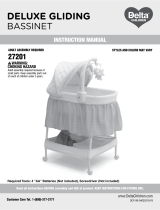 Delta Children Deluxe Gliding Bassinet Assembly Instructions
Delta Children Deluxe Gliding Bassinet Assembly Instructions
-
 Delta Children Minnie Boutique Gliding Bassinet Assembly Instructions
Delta Children Minnie Boutique Gliding Bassinet Assembly Instructions
-
 Delta Children Silent Auto Gliding Lux Bassinet - Inner Circle Assembly Instructions
Delta Children Silent Auto Gliding Lux Bassinet - Inner Circle Assembly Instructions
-
 Delta Children Simmons Kids Silent Auto Gliding Deluxe Bassinet Assembly Instructions
Delta Children Simmons Kids Silent Auto Gliding Deluxe Bassinet Assembly Instructions
-
Delta Children Simmons Kids Silent Auto Gliding Deluxe Bassinet Assembly Instructions
-
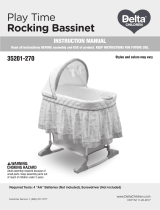 Delta Children 35201-270 User manual
Delta Children 35201-270 User manual
-
Delta Children J is for Jeep Jeep Cherokee Ride-On User manual
-
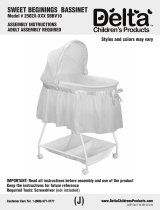 Delta Children 2502X-XXX SBBV10 Assembly Instructions/Use And Care Manual
Delta Children 2502X-XXX SBBV10 Assembly Instructions/Use And Care Manual
-
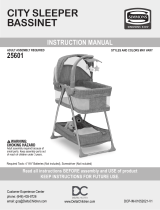 Delta Children City Sleeper Bassinet Assembly Instructions
Delta Children City Sleeper Bassinet Assembly Instructions
-
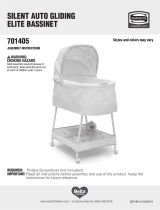 Delta Children Silent Auto Gliding Elite Bassinet - Odyssey Assembly Instructions
Delta Children Silent Auto Gliding Elite Bassinet - Odyssey Assembly Instructions
Other documents
-
Caravan Canopy 21007900020 User guide
-
Kmart 42712893 User manual
-
Kmart 43140800 User manual
-
 Accent Builders Hardware DG-1001BSC Installation guide
Accent Builders Hardware DG-1001BSC Installation guide
-
Valco baby RAD Bassinet Operating instructions
-
Delta GLIDING BASSINET 27201 Assembly Instructions Adult Assembly Required
-
Delta GLIDING BASSINET 27201 Assembly Instructions Adult Assembly Required
-
Lovencare Deluxe BP F251 Operating instructions
-
Chicco Close to You™ Bassinet User manual
-
Kmart 43266548 User manual