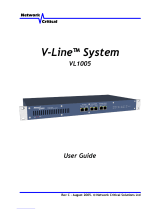Page is loading ...

WeldSaver 5 Series
EtherNet/IP
™
Interface
Vortex Flow Sensors
TECHNICAL REFERENCE MANUAL

i
CONTENTS
1 Overview
Introduction . . . . . . . . . . . . . . . . . . . . . . . . . . . . . . . . . . . . . . . . . . . . . . . . . . . . . . . . . . . . . . 1
Applicable Model Numbers . . . . . . . . . . . . . . . . . . . . . . . . . . . . . . . . . . . . . . . . . . . . . . . . . . . . .1
Important Safety Information . . . . . . . . . . . . . . . . . . . . . . . . . . . . . . . . . . . . . . . . . . . . . . . . . . . .1
Technical Support . . . . . . . . . . . . . . . . . . . . . . . . . . . . . . . . . . . . . . . . . . . . . . . . . . . . . . . . . . . 2
Warranty . . . . . . . . . . . . . . . . . . . . . . . . . . . . . . . . . . . . . . . . . . . . . . . . . . . . . . . . . . . . . . . . 2
2 Features and Functions
What It Is and What It Does . . . . . . . . . . . . . . . . . . . . . . . . . . . . . . . . . . . . . . . . . . . . . . . . . . . . .3
Flow Sensing and Measurement . . . . . . . . . . . . . . . . . . . . . . . . . . . . . . . . . . . . . . . . . . . . . . . . . . . 4
Flow Comparison . . . . . . . . . . . . . . . . . . . . . . . . . . . . . . . . . . . . . . . . . . . . . . . . . . . . . . . . . . . 4
Intelligent Leak Detection . . . . . . . . . . . . . . . . . . . . . . . . . . . . . . . . . . . . . . . . . . . . . . . . . . . . . . 4
Functional Components . . . . . . . . . . . . . . . . . . . . . . . . . . . . . . . . . . . . . . . . . . . . . . . . . . . . . . .5
Coolant Shutoff Valve . . . . . . . . . . . . . . . . . . . . . . . . . . . . . . . . . . . . . . . . . . . . . . . . . . . . . . . . . 5
3 Specifications and Performance
Performance Characteristics . . . . . . . . . . . . . . . . . . . . . . . . . . . . . . . . . . . . . . . . . . . . . . . . . . . .8
Wetted Materials . . . . . . . . . . . . . . . . . . . . . . . . . . . . . . . . . . . . . . . . . . . . . . . . . . . . . . . . . . . 9
Dimensions . . . . . . . . . . . . . . . . . . . . . . . . . . . . . . . . . . . . . . . . . . . . . . . . . . . . . . . . . . . . . . 9
Storage and Transportation . . . . . . . . . . . . . . . . . . . . . . . . . . . . . . . . . . . . . . . . . . . . . . . . . . . . 10
4 User Interface
Web Browser User Interface . . . . . . . . . . . . . . . . . . . . . . . . . . . . . . . . . . . . . . . . . . . . . . . . . . . . 11
Button Descriptions . . . . . . . . . . . . . . . . . . . . . . . . . . . . . . . . . . . . . . . . . . . . . . . . . . . . . . . . 12
Operational Status Indicator Descriptions . . . . . . . . . . . . . . . . . . . . . . . . . . . . . . . . . . . . . . . . . . . . 13
5 Installation and Setup
Tools Required . . . . . . . . . . . . . . . . . . . . . . . . . . . . . . . . . . . . . . . . . . . . . . . . . . . . . . . . . . . 14
Physical Installation . . . . . . . . . . . . . . . . . . . . . . . . . . . . . . . . . . . . . . . . . . . . . . . . . . . . . . . . 14
Pneumatic Connections . . . . . . . . . . . . . . . . . . . . . . . . . . . . . . . . . . . . . . . . . . . . . . . . . . . . . . 14
Plumbing Connections . . . . . . . . . . . . . . . . . . . . . . . . . . . . . . . . . . . . . . . . . . . . . . . . . . . . . . . 15
Electrical Connections . . . . . . . . . . . . . . . . . . . . . . . . . . . . . . . . . . . . . . . . . . . . . . . . . . . . . . . 17
Network Connections . . . . . . . . . . . . . . . . . . . . . . . . . . . . . . . . . . . . . . . . . . . . . . . . . . . . . . . . 17
Network Status Indicators . . . . . . . . . . . . . . . . . . . . . . . . . . . . . . . . . . . . . . . . . . . . . . . . . . . . . 18
Default Network Settings . . . . . . . . . . . . . . . . . . . . . . . . . . . . . . . . . . . . . . . . . . . . . . . . . . . . . 19
Configuring Network Settings . . . . . . . . . . . . . . . . . . . . . . . . . . . . . . . . . . . . . . . . . . . . . . . . . . . 20
Electronic Data Sheet (EDS) . . . . . . . . . . . . . . . . . . . . . . . . . . . . . . . . . . . . . . . . . . . . . . . . . . . . 21
6 Functional Testing
Power and Network Connectivity . . . . . . . . . . . . . . . . . . . . . . . . . . . . . . . . . . . . . . . . . . . . . . . . . 22
Flow Detection . . . . . . . . . . . . . . . . . . . . . . . . . . . . . . . . . . . . . . . . . . . . . . . . . . . . . . . . . . . 22
Valve Shut-Off . . . . . . . . . . . . . . . . . . . . . . . . . . . . . . . . . . . . . . . . . . . . . . . . . . . . . . . . . . . . 22
Bypass Mode . . . . . . . . . . . . . . . . . . . . . . . . . . . . . . . . . . . . . . . . . . . . . . . . . . . . . . . . . . . . 23
Leak Detection . . . . . . . . . . . . . . . . . . . . . . . . . . . . . . . . . . . . . . . . . . . . . . . . . . . . . . . . . . . 23
7 Parameter Setup
WeldSaver Control Parameters . . . . . . . . . . . . . . . . . . . . . . . . . . . . . . . . . . . . . . . . . . . . . . . . . . 24
Default Flow Settings . . . . . . . . . . . . . . . . . . . . . . . . . . . . . . . . . . . . . . . . . . . . . . . . . . . . . . . . 24
Temperature Parameters . . . . . . . . . . . . . . . . . . . . . . . . . . . . . . . . . . . . . . . . . . . . . . . . . . . . . 25
Default Temperature Settings . . . . . . . . . . . . . . . . . . . . . . . . . . . . . . . . . . . . . . . . . . . . . . . . . . . 25
Browser Interface Setup Menu . . . . . . . . . . . . . . . . . . . . . . . . . . . . . . . . . . . . . . . . . . . . . . . . . . . 26
Adjusting Control Parameter Values . . . . . . . . . . . . . . . . . . . . . . . . . . . . . . . . . . . . . . . . . . . . . . . 28
8 Status Conditions . . . . . . . . . . . . . . . . . . . . . . . . . . . . . . . . . . . . . . . . . . . . . . . . . . . . . . . 29
9 Troubleshooting . . . . . . . . . . . . . . . . . . . . . . . . . . . . . . . . . . . . . . . . . . . . . . . . . . . . . . . . 31
A EtherNet/IP Device Profile . . . . . . . . . . . . . . . . . . . . . . . . . . . . . . . . . . . . . . . . . . . . . . . . 33

1
1 OVERVIEW
Introduction
This document provides comprehensive technical information about the Proteus WeldSaver™ 5 Series coolant flow
controller and leak detector featuring an EtherNet/IP™ control interface and vortex flow sensing technology. The product
features, specifications, and operating instructions described herein apply to standard WeldSaver 5 products with base
model numbers WSEV13N and WSEV50G and may not be valid for all customized versions. For model-specific product
information, please refer to the specification sheet and/or test report provided with your device or contact WeldSaver
Technical Support.
Important Safety Information
Throughout these instructions, NOTE,
CAUTION and WARNING statements are
used to highlight important operational
and safety information.
Taking proper precautions to avoid
damage to your device during installation
helps to ensure consistent, error-free
operation, which lowers costs and assists
on-time completion of your work.
The safety-related statements contained in these instructions provide an alert to installers and operators to take sensible
steps to allow the WeldSaver to operate correctly the first time and every time.
NOTE
NOTE statements provide additional information that is
important to the successful operation of the device.
CAUTION!
CAUTION statements identify conditions or practices that
could result in damage to equipment or other property.
WARNING!
WARNING statements identify conditions or practices
that could result in personal injury or loss of life.
NOTE
It is recommended that the installation of this product be performed by qualified service
personnel only.
Applicable Model Numbers
9 WS E V 50 G T - 1 - 001
Custom Product Code
9
WeldSaver Product Code
WS
Communication Interface
E EtherNet/IP™
P PROFINET
®
Flow Sensor Type
V Vortex sensors
Upper Flow Limit
13 13 GPM
50 50 LPM
Plumbing Connections
G G threads (BSPP)
N NPT threads
Temperature Option
T Temp. measurement
[blank] No temp. measurement
Hyphen
-
Number of Network Ports
1 1 port
2 2 ports
Hyphen
-
Unique 3-Character Identifier
XXX
Base Model Number

2
1 OVERVIEW
Technical Support
For technical or applications assistance, please contact:
Proteus Industries Inc.
340 Pioneer Way
Mountain View, CA 94041
TEL: (650) 964-4163
FAX: (650) 965-0304
E-mail: weldsaver@proteusind.com
In the Detroit, MI area, local support is available from:
MJM Sales, Inc.
6620 Cobb Drive
Sterling Heights, MI 48312
TEL: (248) 299-0525
FAX: (248) 299-0528
E-mail: sal[email protected]
Warranty
Proteus WeldSaver products are manufactured under ISO 9001-certified processes and are warranted to be free from
defects in materials and workmanship for two (2) years from the date of shipment. The full text of this limited warranty is
available on the Proteus Industries website at www.proteusind.com/warranty.

3
2 FEATURES AND FUNCTIONS
What It Is and What It Does
The Proteus WeldSaver™ is a unique coolant control unit designed to provide multiple functions to monitor and control
coolant flow.
» It’s a Flow Meter
Integrated sensors continuously measure the flow
of coolant to and from the weld cell.
The measured liquid flow rate is indicated on the
web-browser-based user interface in liters per
minute (LPM) or gallons per minute (GPM).
Products with optional temperature measurement
capability also indicate the temperature of the
coolant at the outlet as well as the temperature
differential between the inlet and the outlet.
» It’s a Flow Valve
Coolant flow to the weld cell can be turned ON
and OFF remotely using the browser interface or
from the weld controller.
A valve status indicator shows whether the shutoff
valve is open or closed.
» It’s a Flow Monitor
The coolant flow rate is continuously monitored
and compared against programmed trip-point
values. Products with temperature measurement
capability also monitor and compare the outlet
temperature and temperature differential against
corresponding trip-point values.
Status information is indicated on the browser
interface and is also transmitted to the weld
controller via EtherNet/IP.
» It’s a Very Fast Leak Detector
In the event of a weld-cap loss or other break in
the coolant flow circuit, the leak is detected and
coolant flow is shut off in less than one second.

4
2 FEATURES AND FUNCTIONS
Flow Sensing and Measurement
The WeldSaver’s coolant supply and return channels are equipped with sensitive and rugged vortex flow sensors.
As liquid flows around a bluff body inside each flow channel, swirling vortices are formed and carried downstream at
the velocity of the flowing liquid. Alternating localized high- and low-pressure zones characteristic of a vortex stream
are detected by a piezoelectric crystal that produces a small pulse each time a vortex passes the sensor element. The
number of vortices formed is directly proportional to the linear velocity of the liquid passing through the device. The
frequency produced by the vortex flow sensor in the supply channel is measured by a microcomputer to calculate the
actual flow rate of the liquid.
Models with temperature measurement capability feature Pt1000 RTD sensors integrated into each bluff body to provide
reliable and accurate measurement of the coolant temperature at both the supply and return channels.
Vortices
Sensor Element
Flow Channel
Bluff Body
Flow Comparison
The WeldSaver’s microcomputer continuously compares the measured inlet flow rate with the Flow Warning and Flow
Fault trip-point values as selected by the operator.
FLOW RATE CONDITION FLOW STATUS
Measured Flow Rate
>
Flow Warning Value
>
Flow Fault Value
OK to Weld
Flow Warning Value
≥
Measured Flow Rate
>
Flow Fault Value
Flow Warning
Flow Warning Value
>
Flow Fault Value
≥
Measured Flow Rate
Flow Fault
The weld controller makes decisions affecting weld operations based on the flow status reported by the WeldSaver.
Intelligent Leak Detection
The WeldSaver’s microcomputer continuously monitors the output frequencies of both the supply and return flow sensors
and uses a patented leak-detection algorithm to rapidly identify subtle flow velocity changes that distinguish true leaks
from pressure-, temperature-, and motion-induced effects. This algorithm is able to positively identify the loss of a weld
cap or other loss of flow continuity in less than 0.3 seconds.
In the event that a leak is detected, the WeldSaver shuts off coolant flow and signals a state change to the weld controller.
The weld controller then makes a decision to shut down weld operations.

5
2 FEATURES AND FUNCTIONS
Functional Components
Network Connection(s)
24 VDC Connection
Mounting Bracket
Coolant Shutoff
Valve
Network Status
Indicators
Check Valve
Shown with optional electric solenoid valve
Coolant Shutoff Valve
WeldSaver™ products are available with an optional shut-off valve for stopping the flow of coolant water. Proteus has
specified the following valve types for use with the WeldSaver:
Manufacturer / Series
ESG 100 Series ESG 200 Series Burkert Type 5282
Valve Type
Pneumatic angle seat valve Pneumatic shuttle valve Electric solenoid valve
Flow Coefficient (Cv)
11.0 13.2 5.8
Flow Factor (Kv)
9.5 11.4 5.0
Valve Configuration
Normally closed (N.C.) Normally closed (N.C.) Normally closed (N.C.)
Pneu. Inlet Connection Size
1/8” NPT 1/8” NPT n/a
Pneu. Control Medium
Compressed air Compressed air n/a
Pneu. Control Medium Temp.
0–50 °C / 32–122 °F 0–50 °C / 32–122 °F n/a
Pneu. Control Pressure
0.3–0.8 MPa / 43.5–116 psi 0.3–0.8 MPa / 43.5–116 psi n/a
All valve options feature a manual override function to allow water to flow through the system for leak testing without
applying 24 VDC electrical power or for troubleshooting in the event that the WeldSaver or the valve malfunctions. Refer
to pages 5–7 for detailed information about each valve type.
CAUTION!
When manual override is engaged, the valve will remain open and WILL NOT close in response to
a remote command or in the event that a leak is detected.

6
2 FEATURES AND FUNCTIONS
Coolant Shutoff Valve (Continued)
» ESG Pneumatic Valves (100 Series and 200 Series)
100 Series Angle Seat Valve
Flow Outlet Manual Override
Flow Inlet Air Inlet Port
200 Series Shuttle Valve
Flow Outlet
Air Inlet Port
Flow Inlet Manual Override
FRONT VIEW
Both pneumatic valve assemblies are composed of small solenoid valve that controls the flow of compressed air to a
larger pneumatic valve.
› When the solenoid valve is open, compressed air flows to the pneumatic valve; the air pressure opens the
pneumatic valve to allow water to pass through.
› When the solenoid valve closes, it stops the flow of compressed air to the pneumatic valve, which automatically
closes and thereby stops the flow of water.
The solenoid valve features a mechanical bypass to lock the valve in the open position.
› During normal operation, the bypass is OFF and the valve will open when power is applied and close when
power is switched off. Water flow through the system can be controlled from the WeldSaver browser interface
or from the weld controller.
› When the bypass is ON, the solenoid valve will be open regardless of whether power is on or off. Compressed
air will flow to the pneumatic valve, thus keeping the pneumatic valve open. The valve cannot be controlled
remotely and will not close in the event that the WeldSaver detects a fault condition.
The manual override is operated by a small bypass screw located adjacent to the solenoid valve cable connection.
› To engage the bypass, use a small flat-head screwdriver to depress the
screw and turn it 60° clockwise. When correctly engaged, the screw will
remain depressed while in the BYPASS ON position.
› To disengage the bypass and restore normal operation, push down the
screw using the screwdriver and turn it 60° counterclockwise. In the
BYPASS OFF position, the screw will no longer be depressed.
BYPASS ON
BYPASS OFF

7
2 FEATURES AND FUNCTIONS
Coolant Shutoff Valve (Continued)
» Burkert Solenoid Valve
Flow Outlet
Manual OverrideFlow Inlet
The solenoid valve controls the flow of water through the WeldSaver. When power is applied to the valve, it opens to
allow water to pass through; when power is switched off, the valve automatically closes and thereby stops the flow
of water.
The valve features a mechanical bypass to lock the valve in the open position.
› During normal operation, the bypass is OFF and water flow through the system can be controlled from the
WeldSaver browser interface or from the weld controller.
› When the bypass is ON, the solenoid valve will be open regardless of whether power is on or off. The valve
cannot be controlled remotely and will not close in the event that the WeldSaver detects a fault condition.
The manual override is operated by a small bypass knob located adjacent to
the solenoid valve cable connection.
› To engage the bypass, depress the knob and turn 90° clockwise to the
BYPASS ON position.
› To disengage the bypass and restore normal operation, depress the
knob and turn it 90° counterclockwise to the BYPASS OFF position.
BYPASS ON
BYPASS OFF

8
3 SPECIFICATIONS AND PERFORMANCE
Performance Characteristics
Base Model Number
WSEV50G WSEV13N
Flow Range
*
6.0 – 50 LPM 1.5 – 13 GPM
Connections
G 3/4 (BSPP) 3/4” MNPT
Coolant Supply Pressure
83 – 620 kPa / 12 – 90 psig
Coolant Return Pressure
70 – 350 kPa / 10 – 50 psig
Differential Pressure
14 – 415 kPa / 2.0 – 60 psig
Coolant Temperature
4.0 – 110 °C / 39 – 230 °F
Leak Response Time
~300 ms at most sensitive condition; ~1 sec. at sensitivity setting “FAS”
Low Flow Response
< 0.2 sec.
Reset / Override Response
< 1.0 sec.
Leak Detection
0.3 – 1.0 sec. depending on response time setting
Leak Sensitivity
Able to detect a loss of flow continuity from 1 to 20 balanced parallel flow paths
Accuracy
± 3% of full scale
Repeatability
± 1% of full scale from 0.1 to 1.0 × full scale
Operating Environment
Indoor use only
Ambient Temperature
4.0 – 50 °C / 39 – 122 °F
Max. Relative Humidity
80%
Enclosure Protection
IP66 / NEMA 4X
Input Power Voltage
+24 VDC ± 10%
Input Power Consumption
Pneumatic valve: < 12.0 VA at normal flow; < 9.6 VA with valve closed
Solenoid valve: < 16.8 VA at normal flow; < 9.6 VA with valve closed
Max. Rated Input Current
0.75 A
CAUTION!
DO NOT exceed the maximum rated flow rate of your device.
Extended operation above the rated maximum flow rate of the device will reduce its usable life.
WARNING!
DO NOT exceed the temperature limit of your device.
Operation above the rated temperature can cause failure and create a hazard to operators and
equipment.
WARNING!
DO NOT exceed the pressure limit of your device.
Operation above the rated pressure can cause failure and create a hazard to operators and
equipment.

9
3 SPECIFICATIONS AND PERFORMANCE
Wetted Materials
COMPONENT MATERIAL
Flow body • Fittings • Check valve (3/4” NPT option) 304 Stainless steel
Burkert valve (option) • Check valve (G 3/4 and 3/4” NPT options) Brass
ESG valve (option) 316 Stainless steel
Bluff body PPA (Polyphthalamide PA6T/6I; 40% glass fiber)
Sensor element ETFE (Ethylene tetrafluoroethylene)
O-rings EPDM (Ethylene propylene diene monomer)
Dimensions
Product dimensions (in inches) for standard models are provided below for reference only. To request a dimensional
drawing or solid model for a customized model, please contact WeldSaver Technical Support.
Shown with optional electric solenoid valve

10
3 SPECIFICATIONS AND PERFORMANCE
Storage and Transportation
CAUTION!
All coolant water MUST be thoroughly drained from the WeldSaver prior to storage or transport.
If subjected to freezing temperatures, any liquid remaining inside the WeldSaver body or valves
may expand and cause damage to the flow sensors or other internal components.
There are two possible methods to ensure that all coolant water is thoroughly drained from the WeldSaver:
» Position the WeldSaver so that the supply and return lines are vertical and allow to drain. Rotate the device 180
degrees and allow to drain again.
» Engage the coolant shutoff valve manual override and allow to drain. (Refer to pages 5–7 for more information.)
After clearing all water from the device, disengage manual override.
CAUTION!
The coolant shutoff valve manual override MUST be disengaged prior to storage or transport.
If manual override is left engaged, the valve will remain open and WILL NOT close on command.
WeldSaver products should be stored and transported in the original packaging to protect against damage.

11
4 USER INTERFACE
Web Browser User Interface
The WeldSaver graphical user interface provides information on device status in real time, with clear visual indicators and
descriptions. The interface can be accessed over a network using most JavaScript™-enabled web browsers by entering
the working IP address of the device.
Settings Frame
Measured Values
Information Frame
Operational Status
Indicators
Control Buttons
» Control Buttons
Reset Button Clears a Fault to restart the coolant flow and the Leak Detection function.
Valve Button Opens and closes the coolant shutoff valve to turn the coolant flow ON or OFF.
Bypass Button Turns Bypass Mode ON or OFF to disable or enable the leak detection function.
» Operational Status Indicators
Flow Status Indicates the status of the coolant flow through the system.
Valve Status Indicates whether the coolant shutoff valve is open or closed.
Bypass Status Indicates whether the leak detection function is enabled or disabled.
Temperature Status Indicates the status of the coolant temperature.
» Measured Values
Flow Rate The measured instantaneous coolant flow rate in LPM or GPM.
Outlet Temperature The measured temperature at the circuit outlet in °C or °F.
Temp. Differential The difference between the inlet and outlet temperatures in °C or °F.
Thermal Load The calculated thermal load in W or BTU/h.
» Information Frame and Settings Frame
Information Frame Displays detailed status information, including warnings, descriptions, and contextual help.
Setup Button Loads the Setup Menu for viewing or modifying the control parameter values.
Current Settings Displays the current Flow Warning, Flow Fault, and Leak Response values.

12
Button Descriptions
NAME APPEARANCE STATUS DESCRIPTION
Reset
Button
Functional Clears a fault condition to restart the coolant flow and return the device to normal
operation.
Disabled This function is not supported in the current device state.
Valve
Button
Functional Opens and closes the coolant shutoff valve to turn the coolant flow ON or OFF.
Disabled This function is not supported in the current device state.
Locked This function is not available because the valve has been closed by the weld controller.
The button will be unlocked when the controller opens the valve.
Bypass
Button
Functional Turns Bypass Mode ON or OFF to disable or enable Leak Detection.
Disabled This function is not supported in the current device state.
Locked This function is not available because Leak Detection has been disabled by the weld
controller. The button will be unlocked when the controller enables Leak Detection.
Setup
Button
Functional Opens the Setup Menu for viewing or modifying the WeldSaver control parameter values.
4 USER INTERFACE

13
4 USER INTERFACE
Operational Status Indicator Descriptions
NAME APPEARANCE STATUS DESCRIPTION
Flow
Status
Flow OK The normal operating condition in which flow conditions are within the
established limits for welding.
Low Flow Warning The inlet flow rate has fallen below the Flow Warning limit.
Low Flow Fault The inlet flow rate has fallen below the Flow Fault limit.
Flow Off The shutoff valve has been closed to turn off the coolant flow.
Leak Detected A leak has been detected in the flow circuit and the coolant flow has been
turned off.
Valve
Status
Valve Open The shutoff valve is open.
Valve Closed The shutoff valve is closed.
Valve Fault The shutoff valve failed to respond to a command to turn off the coolant
flow.
Valve Closed by
Controller
The shutoff valve has been closed by the weld controller and cannot be
controlled by the Valve Button on the user interface.
Leak
Detection
Status
Detection Enabled The Leak Detection function is enabled. (Bypass Mode is OFF.)
Detection Disabled The Leak Detection function has been disabled by manual control via the
user interface. (Bypass Mode is ON.)
Detection Disabled
by Controller
The Leak Detection function has been disabled by the weld controller and
cannot be controlled via the user interface. (Bypass Mode is ON.)
Temp.
Status
Temperature OK Temperature conditions are within the established limits for welding.
High Temperature
Warning
The outlet temperature and/or differential temperature has risen above the
Warning limit.
High Temperature
Fault
The outlet temperature and/or differential temperature has risen above the
Fault limit.
Heat Load OK The calculated thermal load is within the established limits for welding.
Heat Load Warning The calculated thermal load is above the Warning limit.
Heat Load Fault The calculated thermal load is above the Fault limit.
Temperature Sensor
Fault
The WeldSaver electronics do not detect a resistance signal from the inlet
and/or outlet temperature sensor.

14
5 INSTALLATION AND SETUP
Tools Required
Physical Installation
» Adjustable wrenches
» Pipe wrenches
» Non-hardening pipe sealant
» M5×12 screws for mounting bracket
Pneumatic Connections
NOTE
WeldSaver products equipped with a normally closed (N.C.) pneumatic shutoff valve require
connection to a compressed air supply to enable flow through the valve.
1. Clear the air line of all contaminants.
2. Disconnect the air supply and depressurize the air line.
3. Connect the air line to the inlet port on the pneumatic valve. (Refer to page 6 for the inlet location.)
4. Reconnect the air supply and confirm that the pneumatic connection is secure and leak-free.
Refer to the diagram on page 9 of this document for the dimensions of the mounting bracket. Using M5×12 screws, mount
the WeldSaver to the fence, robot, or other location as required by your installation.
CAUTION!
For electrical safety and interference reduction, Proteus recommends connecting the WeldSaver
chassis to the control system ground plan following proper grounding practices.

15
5 INSTALLATION AND SETUP
3. Refer to the diagram below to identify the WeldSaver plumbing connections.
Plumbing Connections
The typical response of the WeldSaver, and thus its calibration, may be affected by the inner diameter (ID) of the incoming
pipe as well as any devices attached to the inlet connections and any nearby upstream devices.
NOTE
The inner diameter (ID) of the inlet piping or the through-hole of any connecting element must
be greater than or equal to 15.0 mm / 0.59 in.
Expanding flow profiles create flow conditions in which the accuracy and the short-term stability
of the WeldSaver may be compromised. For assistance with installations involving elbows or
other possible flow restrictions, please contact WeldSaver Technical Support.
1. Flush the cooling system.
CAUTION!
Thoroughly flush the cooling system BEFORE connecting the WeldSaver.
Failure to remove contaminants or other debris from the coolant lines and any components or
equipment installed in the cooling circuit may result in damage to the WeldSaver’s flow sensors
or the clogging of smaller orifices in the system.
2. Lubricate all pipe threads using a non-hardening pipe sealant to help simplify installation and seal plumbing
connections.
CAUTION!
DO NOT allow excess pipe sealant to enter the flow sensors.
Excess material may foul the WeldSaver’s flow sensors or clog smaller orifices in the system.

16
5 INSTALLATION AND SETUP
Plumbing Connections (Continued)
4. Make plumbing connections to the Supply, Return, To-Robot, and From-Robot connection ports on the WeldSaver
using appropriate pipe fittings and sealing washers.
CAUTION!
Ensure that the correct hoses have been connected to the WeldSaver To-Robot and From-Robot
connections.
Check hose labels or trace water flow to confirm that the WeldSaver is connected to the water
circuit cooling the weld gun.
If the hose connections are not correct, the WeldSaver may NOT be able to detect the loss of a
weld cap or other loss of flow continuity.
5. Adjust pipe connections as required for proper alignment of the WeldSaver.
6. Engage the coolant shutoff valve manual override to enable flow. (Refer to pages 5–7 for more information.)
7. Turn water ON slowly.
WARNING!
The WeldSaver body is NOT insulated.
When using hot liquids, touching the surface could result in burns. Use personal protective
equipment.
8. Check for leaks at all connections to the WeldSaver.
9. Eliminate all leaks before proceeding.
10. Disengage the coolant shutoff valve manual override for normal operation.

17
5 INSTALLATION AND SETUP
Electrical Connections
NOTE
The WeldSaver must be connected to 24 VDC auxiliary power to perform correctly.
Proteus highly recommends connecting the WeldSaver to certified DC power supplies only.
1. Refer to the wiring diagram below for the 24 VDC power connector on the bottom of the WeldSaver body.
2. Confirm that the power cable has 24 VDC present between pins 2 and 4.
CAUTION!
Connect the power cable to the 24 VDC power source BEFORE connecting it to the WeldSaver.
3. Connect the power cable to the 4-pin connector on the bottom of the WeldSaver body.
Network Connections
NOTE
The WeldSaver must be connected to an Ethernet network to perform correctly.
WeldSaver 5 products are available with either one or two network ports, which are located on the top of the body. Models
with dual network ports feature embedded switch technology to enable multiple devices to be configured in a linear
network topology (i.e., “daisy-chained”). The two ports are equal and interchangeable; if only one connection is required,
either port can be used.
TOP VIEW
Network Ports
(Dual)
Network Port
(Single)

18
5 INSTALLATION AND SETUP
Network Connections (Continued)
1. Refer to the wiring diagram below for the network connector(s) on the top of the WeldSaver body.
2. Connect the RJ-45 end of an Ethernet cable to an Ethernet LAN port or broadband modem port on a computer.
3. Connect the other end of the Ethernet cable to the 4-pin connector on the top of the WeldSaver body.
Network Status Indicators
LED indicators located on the front panel of the WeldSaver provide diagnostic information about the current state of the
device and its connections to the network. The LEDs conform to the ODVA Ethernet/IP specification.
LED APPEARANCE STATUS DESCRIPTION
Network
Status
(NS)
Off No IP address The device does not have an IP address (or no power supplied)
Flashing green No connection There are no established connections to the device
Solid green Connected There is at least one established connection to the device
Flashing red Connection timeout One or more of the connections to the device have timed out
Solid red Duplicate IP address Another device with the same IP address has been detected
Module
Status
(MS)
Off No power No power is supplied to the device
Flashing green Standby The device has not been configured
Solid green Normal operation The device is operating correctly
Flashing red Minor fault A recoverable fault has been detected
Solid red Major fault An unrecoverable fault has been detected
Link
(L1 or L2)
Off No link The device has not established a network link
Amber Link The device is connected to the network
Activity
(A1 or A2)
Off No activity The device is not communicating with the network
Flashing green Port activity The device is transmitting data over the network
/