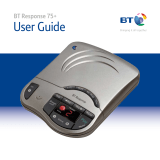Bedienungsanleitung (D)
Operating instructions (UK)
Anrufbeantworter
Answering machine
tiptel 215 clip
Page is loading ...
Page is loading ...
Page is loading ...
Page is loading ...
Page is loading ...
Page is loading ...
Page is loading ...
Page is loading ...
Page is loading ...
Page is loading ...
Page is loading ...
Page is loading ...
Page is loading ...
Page is loading ...
Page is loading ...
Page is loading ...
Page is loading ...
Page is loading ...
Page is loading ...
Page is loading ...
Page is loading ...
Page is loading ...
Page is loading ...
Page is loading ...
Page is loading ...
Page is loading ...
Page is loading ...
Page is loading ...
Page is loading ...
Page is loading ...
Page is loading ...
Page is loading ...
Page is loading ...
Page is loading ...
Page is loading ...
Page is loading ...
Page is loading ...
Page is loading ...
Page is loading ...
Page is loading ...
Page is loading ...
Page is loading ...
Page is loading ...
Page is loading ...
Page is loading ...
Page is loading ...
Page is loading ...
Page is loading ...
Page is loading ...
Page is loading ...
Page is loading ...
Page is loading ...
Page is loading ...
Page is loading ...
Page is loading ...
Page is loading ...
Page is loading ...
Page is loading ...
Page is loading ...
Page is loading ...
Page is loading ...
Page is loading ...
Page is loading ...
Page is loading ...
Page is loading ...
Page is loading ...
Page is loading ...
Page is loading ...
Page is loading ...
Page is loading ...
Page is loading ...
Page is loading ...
Page is loading ...
Page is loading ...
Page is loading ...
Page is loading ...
Page is loading ...
Page is loading ...
Page is loading ...
Page is loading ...
Page is loading ...
Page is loading ...
Page is loading ...
Page is loading ...

Anhang
86
D
In Deutschland In Österreich In der Schweiz
www.tiptel.de
www.tiptel.at
www.tiptel-online.ch
08.00 bis 18.00 Uhr (Mo-Fr) 08.00 bis 17.00 Uhr (Mo-Do),
Fr bis 14.00 Uhr
08.00 bis 17.00 Uhr (Mo-Fr)
Telefon 0 18 05 - 84 78 35 *
Vanity Tel.0 18 05 - TIPTEL *
Telefax 0 18 05 - 84 78 49 *
* 0,12€ pro Minute (by dtms)
Telefon 0900 940 945
Telefax 01 / 616 78 71 - 22
Telefon 01 / 884 01 80
Telefax 01 / 843 13 23
Fragen zum Telefonanschluss richten Sie bitte an Ihren Netzbetreiber.
Page is loading ...
Page is loading ...
Page is loading ...
Page is loading ...
Page is loading ...
Page is loading ...

Operating instructions (UK)
Answering machine
tiptel 215 clip
Page is loading ...

Safety instructions
3
U
K
Safety instructions
When installing, connecting and operating the tiptel 215 clip please observe the following instructions:
• Connect the connection cable to the appropriate sockets.
• Make sure the cables are laid in such a way that accidents cannot occur. Connected cables must not be subject to ex-
cessive mechanical strain.
• Install the device away from sources of electrical disturbance.
• Only attach accessories authorised for this device.

Safety instructions
4
U
K
• Never open the device yourself. Do not use sharp or metal objects on the wrap connections.
• Use only a soft damp cloth to clean the tiptel 215 clip. Do not use abrasive liquids or chemicals to clean the device.
• Protect the device from moisture, dust, liquids and vapours.
• Do not use the device where there is direct sunlight.
• Do not use the device in areas where there is a risk of explosions.
• Only use the original TIPTEL mains plug and the original TIPTEL telephone connection cable.

Button allocation
5
U
K
Button allocation
Playback: Starts playback for all saved incoming messages. Playback starts with the oldest and ends with the newest
recording.
..
approx 3 Sec.
Hold down playback for approx 3 sec.: Starts playback of incoming messages that have not yet been listened to.
OGM/Stop: Opens the OGM selection options for recording and playback. Ends current functions.

Button allocation
6
U
K
Answering mode/Delete: Switches answering machine on with OGM 1 or OGM 2, switches answering mode off.
approx. 3 sec.
Answering mode/Delete: Opens the option to delete the ICM and call list.
VIP: Marks the transferred call numbers as VIPs. Opens the VIP call list.
Control button (left): Changes the parameters in the settings menu. Selects the OGM that is to be used or played back to
test the device. Is used to navigate in the ICM and call list.

Button allocation
7
U
K
Control button (right): Is used to navigate in the ICM and call list.
Call-back: Starts call-back from the call list or playback. Saves the selected parameters to the settings.
Recording: Starts recording OGMs and memos.
Volume: When pressed repeatedly changes the volume setting.

Contents
8
U
K
Contents
Safety instructions.......................................................................................... 3
Button allocation ............................................................................................ 5
Contents.......................................................................................................... 8
Operation ........................................................................................................ 12
Product package .........................................................................................12
Installation ...................................................................................................13
Connecting ..................................................................................................14
Setting options ............................................................................................15
Making settings ...........................................................................................18

Contents
9
U
K
Adjusting the volume...................................................................................20
Outgoing messages ....................................................................................... 21
General information.....................................................................................21
Sample OGMs .............................................................................................22
Recording OGMs.........................................................................................23
Checking the OGMs....................................................................................25
Answering mode............................................................................................. 26
Playing back and deleting incoming messages ........................................... 29
Playing back new incoming messages ......................................................29
Playing back all incoming messages .........................................................30
Pause...........................................................................................................30
Skip..............................................................................................................31

Contents
10
U
K
Pausing playback........................................................................................31
Call-back during playback ..........................................................................32
Deleting individual incoming messages/call numbers...............................33
Deleting all incoming messages/call numbers...........................................34
Call list ............................................................................................................ 35
Display call list entries, playback, call-back ...............................................35
VIP function..................................................................................................... 38
Marking transmitted call numbers as VIPs .................................................38
Display VIP call list, call-back, delete..........................................................40
Memo function................................................................................................ 42
Signal function................................................................................................ 44

Contents
11
U
K
Remote access ............................................................................................... 46
Remote access............................................................................................46
Remote access functions............................................................................48
Remote activation of answering mode ......................................................55
Appendix ......................................................................................................... 57
Service.........................................................................................................57
Guarantee....................................................................................................58
CE sign ........................................................................................................61
Ecological information.................................................................................62
Troubleshooting ..........................................................................................63
Technical specifications ..............................................................................66
Index................................................................................................................ 68

Operation
12
U
K
Operation
Product package
Your tiptel 215 clip package contains:
• tiptel 215 clip
• Telephone connection cable
• Mains plug 9V / 300 mA
• Operating instructions
• Batteries (4 pieces, AAA)

Operation
13
U
K
Installation
Your tiptel 215 clip has been produced for normal operating conditions. Solutions in furniture varnish, cleaning oils or paint
cleaners can loosen the base. Bases that have been altered in this way may leave tracks behind on the furniture.
Therefore use a non-slip underlay especially for new or freshly treated furniture.

Operation
14
U
K
Connecting
1. Fit the small connector of the telephone connection cable into the "LINE" jack and the telephone plug into the tele-
phone socket.
2. Fit the small connector of the mains plug into the "DC 9V" jack and the plug into a 230 V socket outlet.
As soon as your tiptel 215 clip is connected to the mains power, a memory test that lasts around 37 seconds is carried out.
It is not possible to interrupt the memory test. Then the device shows the counters for calls and messages and the current
settings for the date and time. Two flashing symbols show you that there is no text recorded for the OGMs 1 and 2. The bat-
tery symbol shows that no batteries have been inserted. Now you can make settings and record OGMs.

Operation
15
U
K
Your tiptel 215 clip can be used without buffer batteries. But if the power is interrupted, all the settings and voice data are
lost. We therefore strongly recommend that you use four normal batteries (1.5 V, AAA) to protect your data against power
failure. The battery slot cover is under the device. You should only open it with a coin.
Setting options
Language ............................... German or English.
Ringing tones ........................ 2 to 8 ringing tones or toll-saving. You can set the fixed number of call tones before calls
are answered or toll-saving starts.
The TOLL SAVER means the tiptel 215 clip has New Message Detection to avoid unneces-
sary toll charges when calling long distance to check your messages. To use this feature

Operation
16
U
K
set the ringer select to toll saver. If there are new messages, the tiptel 215 clip will answer
after 2 rings, otherwise it will answer after 4 rings. Thus, when checking messages you can
hang up after 2 rings because the tiptel 215 clip has no new messages.
LCD contrast .......................... You can set the display contrast in 10 steps.
Remote access code ............ You can enter a three-digit code for the remote access function.
Signal code............................. By entering a signal code those who have the code can produce an acoustic signal from
your tiptel 215 clip. You can enter a three digit code as a signal code.
Time/date/weekday ............... You can enter the current time so as to document the messages.

Operation
17
U
K
VIP notification on/off ........... When VIP notification is on, callers who are marked as VIPS are signalled by the tiptel 215
clip via an acoustic signal.

Operation
18
U
K
Making settings
All settings options are queried in succession in the settings menu. Changes can be made via the left control button; when
the call-back button is pressed the most recently selected setting is saved and the next setting option opened. The device
returns to standby when all the settings have been made.
.
approx. 3 seconds).
Press OGM/Stop for approx. 3 seconds. The display shows the first setting option – the language ("DEUTSCH" or
"ENGLISH" is displayed).
Press the control button (left) to make the desired
setting. If necessary press the button repeatedly
The display shows the options that can be set for this menu option in suc-
cession.

Operation
19
U
K
until the desired setting is displayed.
Save the most recently displayed setting and
move to the next menu option using the call-back
button.
The display shows the current setting for the next menu option. The device
returns to standby when all seven menu options have been set (call and
message counter displayed).
If no button is pressed for 8 seconds the settings menu closes automatically. Then the settings menu must be opened
again.
Page is loading ...
Page is loading ...
Page is loading ...
Page is loading ...
Page is loading ...
Page is loading ...
Page is loading ...
Page is loading ...
Page is loading ...
Page is loading ...
Page is loading ...
Page is loading ...
Page is loading ...
Page is loading ...
Page is loading ...
Page is loading ...
Page is loading ...
Page is loading ...
Page is loading ...
Page is loading ...
Page is loading ...
Page is loading ...
Page is loading ...
Page is loading ...
Page is loading ...
Page is loading ...
Page is loading ...
Page is loading ...
Page is loading ...
Page is loading ...
Page is loading ...
Page is loading ...
Page is loading ...
Page is loading ...
Page is loading ...
Page is loading ...
Page is loading ...
Page is loading ...
Page is loading ...
Page is loading ...
Page is loading ...
Page is loading ...
Page is loading ...
Page is loading ...
Page is loading ...
Page is loading ...
Page is loading ...
Page is loading ...
Page is loading ...
Page is loading ...
Page is loading ...
Page is loading ...
Page is loading ...
/