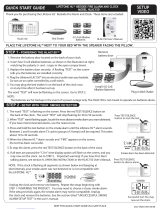iLuv iMM178 is a versatile alarm clock with a bed shaker, designed to enhance your iPhone or iPod experience. Enjoy rich sound from your device with its built-in speakers, and charge it simultaneously with the integrated universal dock. Wake up to your favorite tunes, FM radio, or the gentle vibrations of the bed shaker. Utilize the dual alarm feature to set separate wake-up times, and customize your wake-up experience with various options like sleep mode and adjustable brightness.
iLuv iMM178 is a versatile alarm clock with a bed shaker, designed to enhance your iPhone or iPod experience. Enjoy rich sound from your device with its built-in speakers, and charge it simultaneously with the integrated universal dock. Wake up to your favorite tunes, FM radio, or the gentle vibrations of the bed shaker. Utilize the dual alarm feature to set separate wake-up times, and customize your wake-up experience with various options like sleep mode and adjustable brightness.










-
 1
1
-
 2
2
-
 3
3
-
 4
4
-
 5
5
-
 6
6
-
 7
7
-
 8
8
-
 9
9
-
 10
10
iLuv iMM178 is a versatile alarm clock with a bed shaker, designed to enhance your iPhone or iPod experience. Enjoy rich sound from your device with its built-in speakers, and charge it simultaneously with the integrated universal dock. Wake up to your favorite tunes, FM radio, or the gentle vibrations of the bed shaker. Utilize the dual alarm feature to set separate wake-up times, and customize your wake-up experience with various options like sleep mode and adjustable brightness.
Ask a question and I''ll find the answer in the document
Finding information in a document is now easier with AI
Related papers
Other documents
-
Insignia NS-CLOPP1 User manual
-
Hyundai H-1530 User manual
-
Sanyo RM-X500 User manual
-
Gembird DAC-WPC-01 Operating instructions
-
TDK T78340 Datasheet
-
Insignia NS-CL1111 Quick setup guide
-
TEAC PR130 User manual
-
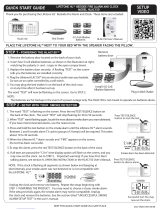 LIFETONE HLAC150 Quick start guide
LIFETONE HLAC150 Quick start guide
-
jWIN i177 User manual
-
Bellman & Symfon Alarm Clock Pro BE1370 User manual