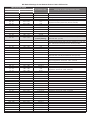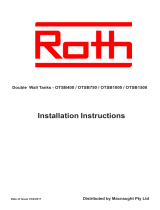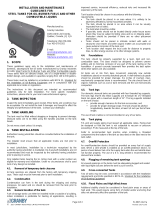Beckett Rocket Wireless Gauge Operating instructions
- Type
- Operating instructions
Beckett Rocket Wireless Gauge is a fuel monitoring system that accurately measures fuel levels in your tank and wirelessly transmits the data to a receiver display. The system includes a transmitter that mounts onto the tank and a receiver display that can be placed anywhere in your home. The receiver display shows the current fuel level, as well as a history of fuel usage. The system can be configured to send an alert when the fuel level drops below a certain point, so you can be sure to never run out of fuel.
Beckett Rocket Wireless Gauge is a fuel monitoring system that accurately measures fuel levels in your tank and wirelessly transmits the data to a receiver display. The system includes a transmitter that mounts onto the tank and a receiver display that can be placed anywhere in your home. The receiver display shows the current fuel level, as well as a history of fuel usage. The system can be configured to send an alert when the fuel level drops below a certain point, so you can be sure to never run out of fuel.




-
 1
1
-
 2
2
-
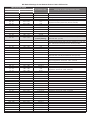 3
3
-
 4
4
Beckett Rocket Wireless Gauge Operating instructions
- Type
- Operating instructions
Beckett Rocket Wireless Gauge is a fuel monitoring system that accurately measures fuel levels in your tank and wirelessly transmits the data to a receiver display. The system includes a transmitter that mounts onto the tank and a receiver display that can be placed anywhere in your home. The receiver display shows the current fuel level, as well as a history of fuel usage. The system can be configured to send an alert when the fuel level drops below a certain point, so you can be sure to never run out of fuel.
Ask a question and I''ll find the answer in the document
Finding information in a document is now easier with AI
Related papers
Other documents
-
Beckett Water Gardening 1420 User manual
-
 MUUT-TUOTEMERKIT CBA009 User manual
MUUT-TUOTEMERKIT CBA009 User manual
-
Suzuki GSX1400 User manual
-
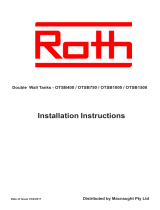 Macnaught OTSB1500 User manual
Macnaught OTSB1500 User manual
-
Apollo VISUAL Operating instructions
-
Hydrolevel OS-200 Installation guide
-
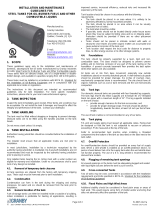 Granby Steel 3005224 Installation guide
Granby Steel 3005224 Installation guide
-
idh by St. Simons 17020-005 Installation guide
-
 Apollo Ultrasonic VISUAL Quick Manual
Apollo Ultrasonic VISUAL Quick Manual
-
 OTODATA GRA-0035 Installation guide
OTODATA GRA-0035 Installation guide