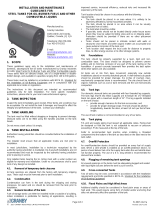Page is loading ...

Do not
pressure wash
WARNING Changes or modifications to the unit must only be performed
by an authorized technician. For outdoor use only. Explosion Hazard
- Do not open when an explosive atmosphere is present. Potential
electrostatic charging hazard - wipe only with a damp cloth.
INSTALATION Always follow your local regulations and standards. Consult
with certified personnel to ensure your installation is compliant.
BATTERY REPLACEMENT Please contact Otodata Support or your
representative for battery replacement programs.
IMPORTANT It is critical in all
installations to ensure monitors’ antenna
is positioned vertically. This will achieve
optimal signal strength, ensuring that
you receive data in a timely manner and
prolong the battery life of the monitor.
PLEASE TAKE A MOMENT TO CAREFULLY READ
THE INSTALLATION INSTRUCTIONS INCLUDED
WITH YOUR MONITORS, AND ENSURE YOU
UNDERSTAND AND RESPECT LOCAL
REGULATIONS.
Installation Procedure
Home Heat
Monitor
GRA-0035 Rev: 001

CANADA
INTERNATIONAL
PLAINS & NORTHEAST
SOUTH
WEST
WEST
MEXICO
SUPPORT
1-514-673-0244 | 1-844-763-3344 (Toll-free)
support@otodatatankmonitors.com
EMERGENCY SUPPORT
1-833-529-9499
Available 24 hours, 7 days a week.

1
Input
Hall Eect Module
Reporting & Outputs
Reporting Tank level (5% variation)
Low battery
High/excessive draw
Fill detection
Temperature
Data Interface API
Email (to supplier and/or consumer)
Raw data
Online dashboard
Client mobile app
Automated Testing Network status
Lead sensor status
Battery status
Electrical Specifications
Battery Pack 3.0V 1.6Ah
Radio Specifications
Technologies Tank Monitor: LTE-M (NB-IoT coming soon)
Sensor: Bluetooth LE
Frequency range 2400 -2483.5 MHz
Measured output power 4 mW
Environmental Specifications
Operating & storage
temp. range -40�C to 60�C -40�F to 140�F
Relative humidity range 0% to 100%
Enclosure rating IP68
Warranty 5+ years
Certifications
FCC ID: 2ADQFBEDHT
IC Registration number: 12649A-BEDHT
Dimensions
Height 5.12 cm 2 in
Width 5.36 cm 2.11 in
Depth 4.81 cm 1.9 in
Option GPS (mobile tank)
Ordering Otodata Wireless Bluetooth Monitor and
Granby Home Heating Oil Adapter (order
float and magnet separately if required)
(Change CNEE for client's branding code
if availabe).
TM5030BG-VA00-CNEE-GA3020
Float 24" height ACGF24
Float 28" height ACGF28
Float 44" height ACGF44
Float 46" height ACGF46
Combo float 24" and alarm ACGCAG24
Combo float 28" and alarm ACGCAG28
Combo float 44" and alarm ACGCAG44
Magnet indicator for float gauge
ACOTOGBM01
Specifications A home heat monitor to suit your
corporate needs.
CANADA
INTERNATIONAL
PLAINS & NORTHEAST
SOUTH
WEST
WEST
MEXICO
FCC Warning Statement
This device complies with part 15 of the FCC rules of operation is subject to the following two conditions:
1) This device may not cause harmful interference and
2) this device must accept any interference received, including interference that may cause undesired operation.
FCC Compliance Statement
This equipment has been tested and found to comply with the limits for a Class B digital device, pursuant to part 15 of the FCC Rules. These limits are designed to provide reasonable protection against harmful interference in a residential installation.
This equipment generates, uses and can radiate radio frequency energy and, if not installed and used in accordance with the instructions, may cause harmful interference to radio communications. However, there is no guarantee that interference will
not occur in a particular installation. If this equipment does cause harmful interference to radio or television reception, which can be determined by turning the equipment o and on, the user is encouraged to try to correct the interference by one or
more of the following measures:
- Reorient or relocate the receiving antenna.
- Increase the separation between the equipment and receiver.
- Connect the equipment into an outlet on a circuit dierent from that to

2
Label on the device
ISED non-interference disclaimer
This device contains licence-exempt transmitter(s)/receiver(s) that comply with
Innovation, Science and Economic Development Canada’s licence-exempt RSS(s).
Operation is subject to the following two conditions:
1. This device may not cause interference
2. This device must accept any interference, including interference that may cause
undesired operation of the device.
L’émetteur/récepteur exempt de licence contenu dans le présent appareil est
conforme aux CNR d’Innovation, Sciences et Développement économique Canada
applicables aux appareils radio exempts de licence. L’exploitation est autorisée
aux deux conditions suivantes :
1. L’appareil ne doit pas produire de brouillage;
2. L’appareil doit accepter tout brouillage radioélectrique subi, même si le
brouillage est susceptible d’en compromettre le fonctionnement.
RF Exposure statement for ISED
This equipment complies with ISED RSS-102 radiation exposure limits set forth for
an uncontrolled environment. This equipment should be installed and operated
with minimum distance 20 cm (7.6 inches) between the radiator and any part of
your body. This transmitter must not be co-located or operating in conjunction
with any other antenna or transmitter.
Our se conformer aux exigences de conformité ISED RSS-102 RF exposition, une
distance de séparation d'au moins 20 cm doit être maintenue entre l'antenne de
cet appareil et toutes les personnes. Lanceurs ou ne peuvent pas
coexister cette antenne ou capteurs avec d'autres.
RF Exposure statement for FCC
This equipment complies with FCC radiation exposure limits set forth for an
uncontrolled environment. This transmitter must not be co-located or operating in
conjunction with any other antenna or transmitter. In order to avoid the
possibility of exceeding the FCC radio frequency exposure limits, this equipment
should be installed and operated with minimum distance 20 cm (7.8 inches)
between the antenna and your body during normal operation. Users must follow
the specific operating instructions for satisfying RF exposure compliance.
M/N: GA3020
F/W: 1.0
IC: 12649A-BEDHT
FCC ID: 2ADQFBEDHT
FAIT AU
CANADA
Barcode

3
IMPORTANT Always follow local regulations and
make sure the product is suitable for the application before
installing. In some territories a qualified technician may be
required to perform the installation.
Compatible Granby tank gauge models:
E024N-999U, E028N-999U, E032N-999U,
E036N-999U, E044N-999, E124N-999U,
E128N-999U, E132N-999U, E136N-999U,
E144N-999U, E224N-999U, E228N-999U,
E232N-999U, E236N-999U, E244N-999U.
Preparation
If you are installing the Otodata Home Heat Adaptor on an existing Granby
float gauge (a float that is already installed on a tank), it is essential that
you verify it's compatibility before proceeding:
Locate the gauge
on the tank
If your tank’s gauge is
not one of the compatible
models listed above, you
will need to replace it.
Contact Otodata or
Granby Industries
for more information.

4
Part 1.1 Installing on an Existing Compatible Granby Float Gauge
Skip to Part 1.2 (page 4) if your Otodata Home Heat Kit included a new float.
Step 3 Install Magnetic Disc
d. Continue to hold the metal rod firmly with pliers or
other suitable tool and slip on the magnetic disc. You may
need to push downward with some force and rotate the
disc gently to help thread the disc onto the rod.
NOTE: You may need to file the tip of the metal rod to make
it rounded to facilitate the insertion of the new disc.
Step 4 Re-install Sight Glass
e. Re-Install the sight glass by carefully placing it on
the fitting and tightening it by hand.
Skip to page 6.
Step 1 Remove the Sight Glass
a. Remove the sight glass from the fitting by holding
it firmly and unscrewing it counter-clockwise.
Step 2 Remove Plastic Disc
b. Hold the metal rod firmly with pliers or other
suitable tool;
c. Gently pull the plastic disc upwards and remove
it completely.

5
Step 3 Dissasemble Gauge
d. Unscrew and remove the sight glass from the gauge. e. Remove the steel wire assembly from the bushing by
gently pulling it upward while holding the bushing.
b
c
Step 1 Inspect for Defects
a. Prior to installation, verify that the gauge is free
of any defects that may aect performace such as bent
metal wires, or the arm of the gauge does not rotate
freely...etc. If a defect is found, do not install.
Please contact your distributor for a replacement.
Step 2 Install Away from Obstacles
b. The gauge must be installed with ample distance from
the tank wall so the gauge's rotating arm does not hit the
sides of the tank from within.
c. Likewise, the gauge must rotate away from the fill
openings. It should never rotate directly under as the pipes
within the tank may hinder the movement of the gauge's
rotating arm.
F
3/4
1/2
1/4
0
Part 1.2 Installing a New Compatible Granby Float Gauge
Skip to Part 2 (page 6) if a compatible float is already installed.

6
Step 4 Install Bushing
f. Install the threaded bushing into the tank opening.
Use a pipe wrench or similar tool when tightening to ensure
the seal is liquid tight.
Step 5 Install Gaskets
g. Thread the steel wire assembly into the bushing.
Make sure that one gasket is installed above the circular
disk and another below the circular disk.
Step 6 Adjust Direction of Gauge's Rotating Arm
h. The arrow on the circular disk of the metal wire
assembly indicates the direction that the gauge's rotating
arm will point. Adjust the steel wire assembly so that it will
rotate in the correct direction. Consult Step 2.
Step 7 Replace Sight Glass
i. Screw the sight glass back into the gauge and tighten
by hand.
1
2

7
IMPORTANT Always install the monitor with the opening facing you and the label facing the wall.
Step 1 Install Adaptor
Ensuring the battery compartment cap is facing downward
(see example below) carefully slide on the Otodata Home
Heat adaptor. Gently push down untill it is touching
the bottom.
Alternative Method
Install Adaptor Under Plastic Cover
If your tank has a fiberglass/plastic cover, you can install
the Otodata Adaptor from the back by clipping it on and
then sliding it down into position. Gently push down untill
it is touching bottom.
IMPORTANT Metallic protections such as the Granby
E050-999 are NOT COMPATIBLE with this Otodata adaptor
as the metal will interfere with the Bluetooth signal.
Only fiberglass/plastic covers will allow the monitor to
communicate correctly.
Battery Compartment Cap
Part 2 Installing the Otodata Home Heat Adaptor

8
Step 1 Install Wireless Bluetooth Monitor Within 25ft
of Home Heat Adaptor
Once your Home Heat adaptor is installed on the tank,
it is time to install the Otodata Wireless Bluetooth Monitor.
This monitor has a powerful antenna which will intercept
the signal from the Home Heat adaptor and transmit the
tank data to the cloud.
Part 3 Installing the Otodata Wireless Bluetooth Monitor
IMPORTANT For correct operation, the Otodata Wireless Bluetooth
Monitor should be installed as high up as possible in an area clear of
major obstructions, and should be no more than 25 feet (7.5m) from
the Home Heat adaptor.
Install on gutter.
Ax securely with
metal strap (included.)
Install on tank's
ventillation pipe.
Ax securely with
metal strap (included.)
Home Heat Adaptor
Install on exterior wall.
Ax with mounting
bracket ACWMB1.
Ground level

9
GRANBY INSTRUCTIONS
Page 1 of 2 SI-0151 rev A
©
2017 GRANBY INDUSTRIES LIMITED PARTNERSHIP Revised: 2017-02-08
INSTALLATION GUIDELINES FOR
COMBUSTIBLE LIQUID-LEVEL GAUGES
Manufactured by:
Granby Industries L.P.
1020 André-Liné Granby, Québec, Canada, J2J 1J9.
Telephone: 450-378-2334
Fax: 450-378-5202
E-mail: service@granbyindustries.com
Website: http//www.granbyindustries.com
1. SCOPE
This guide applies only to the installation of combustible liquid-level
gauges manufactured by Granby Industries to ULC/ORD-C180, Liquid
Level Gauges and Indicators for Fuel Oil and Lubricating Oil Tanks.
These gauges must be installed in accordance with CAN/CSA-B139,
Installation Code for Oil-Burning Equipment and in compliance with any
applicable local codes or regulations.
These guidelines cover float-operated liquid-level gauges for use with
aboveground tanks used for the storage of fuel and lubricating oil; Model
Nos. E024N, E028N, E032N, E036N, E044N, E124N, E128N, E132N,
E136N, E144N, E224N, E228N, E232N, E236N and E244N.
2. GAUGE INSPECTION
Inspect the gauge prior to installation. If the metal wires are bent, if the
float doesn't rotate freely or if other damages that are thought to affect the
integrity and performance of the gauge are found, do not install it; please
contact your distributor.
3. GAUGE INSTALLATION
Only labelled gauges bearing the ULC listing mark are eligible for warranty
and installation.
3.1. Before beginning the gauge's installation, choose an appropriate
tank opening to install the gauge into:
3.1.1. The gauge should rotate away from the fill opening. It should
never rotate directly under the fill opening.
3.1.2. The gauge opening's "distance to wall" must be greater than
the gauge's "length of rotating member".
3.2. Unscrew and remove the sight glass from gauge
3.3. Remove the steel wire assembly from the bushing
3.4. Apply thread sealant to the threads of the bushing. The sealant
must be UL listed for applications compatible with liquid contained within
the tank.
3.5. Install the threaded bushing into the tank opening and tighten. Use
a pipe wrench or equivalent tool to tighten to insure the threads are liquid
tight.
3.6. Replace the steel wire assembly into the bushing. Make sure that
(1) gasket is installed below the circular disk and that (1) gasket is installed
above the circular disk.
3.7. Adjust the steel wire assembly so that it will rotate in the desired
direction. The arrows on the circular disk of the metal wire assembly points
to the direction where the float will rotate
3.8. Screw the sight glass back into the gauge and tighten by hand.

10
Members can purchase monitors and accessories like gauges, leads,
mounting equipment and more via our online store.
Members can watch
step-by-step installation
videos and shop online
Sign up free today
otodatatankmonitors.com/membership

IMPORTANT
Please take a moment to carefully read the installation
instructions included with your monitors, and ensure you
understand and respect local regulations.
ABOVE-GROUND TANKS UNDERGROUND TANKS
Do not install monitors
under lids.
Plastic lid suggested.
Metal lids will obstruct signal.
Reading installation instructions will ensure maximum
monitoring performance on all your tanks and installations.
/