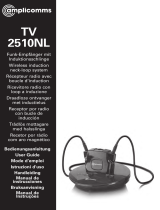Page is loading ...

Bedienungsanleitung
User Guide
Mode d’emploi
Istruzioni d'uso
Handleiding
Manual de
instrucciones
HS 1200
Funk-Kopfhörer
mit Verstärker
Wireless amplified
headset
Casque radio avec
amplificateur
Cuffie radio con
amplificatore
Radio/TV luisterhulp
met versterker
Auriculares
inalámbricos con
amplificador

Übersicht
At a glance
Aperçu
Riepilogo
Overzicht
Información general
Diese Ausklappseite zeigt Ihnen eine Übersicht über Ihr HS 1200.
Please open this page for “At a glance“ guide to your HS 1200.
Cette page dépliante vous offre un aperçu de votre HS 1200.
Questa pagina apribile Le mostra un riepilogo di tutto il Suo HS 1200.
Dit uitvouwblad toont u een overzicht van uw HS 1200.
Esta página desplegable le muestra una visión general de su HS 1200.

Receiver
1 Headband
2 Headband Extension
3 Ear Cushion
4 Left Volume Control
5 Signal LED Indicator (GREEN)
6 Sound Enhancement Selection Button
(Standard, Treble, Mixed of Treble and Bass, Bass)
7 Lock of Battery Door
8 Battery Door
9 Right Volume Control
10 Power LED Indicator (RED)
11 Power On/Off
Transmitter base
1 Transmitter Main Housing
2 Battery Compartment for Battery Charging
3 LED Indicator of CHARGE
4 LED Indicator of SIGNAL
5 LED Indicator of POWER
6 RCA Port
7 Mono/Stereo Switch
8 DC Power Input
9 Power ON/OFF Switch
Helpline UK 0844 800 6503
(See page 29 for costs and hours of operation)
16
AT A GLANCEAT A GLANCE

17
Helpline UK 0844 800 6503
(See page 29 for costs and hours of operation)
Getting started

Getting started
Box contents
• Headphone receiver
• Wireless transmitter with built-In AAA size battery charger
• Rechargeable NiMH AAA size batteries for headphone (4 pieces)
• AC/DC adaptor
• Stereo 3.5 mm plug to RCA audio cable
• RCA adapter to 3.5 mm stereo jack
• User guide
Connecting the transmitter
1 Connect the power adapter to the DC IN input socket located on the
transmitter rear panel.
2 Connect the power adapter provided to an electrical outlet.
3 Connect the transmitter to your audio source.
RCA adapter cable and audio cable are provided for various type of con-
nection to your audio source (e.g. TV set, Hi-Fi system, MP3 or iPod).
4 Select the switch to MONO or STEREO at the back of transmitter.
5 Put the power switch at the back of the transmitter to ON, the red LED
will be on.
6 The green signal indicator LED will blink as soon as you switch on the
transmitter. The green LED indicator will glow constantly when it recei-
ves audio signal from the sound source.
Important: please make sure you’ve read the safety information on page
26 before you set up your device.
GETTING STARTED
18
Helpline UK 0844 800 6503
(See page 29 for costs and hours of operation)

Connection (Example)
For protection of the transmitter and power saving, the RF signal trans-
mission will be switched Off automatically if there is no audio source
signal for approximately 5 minutes.
GETTING STARTED
19
Helpline UK 0844 800 6503
(See page 29 for costs and hours of operation)

20
GERÄTE IN BETRIEB NEHMEN
Helpline UK 0844 800 6503
(See page 29 for costs and hours of operation)
GETTING STARTED
Set up the receiver
Charging and installing the batteries
1 Open the charging compartment on the
transmitter and insert 2 rechargeable
batteries. Make sure they are aligned
with the correct pole (markings in the
battery compartment). The charging dis-
play will be lit red while the batteries are
charging (approx. 5 hours). When the
batteries are fully charged, the charging
light will turn green.
2 Take the now fully charged batteries
from the charging compartment on the
transmitter and put them in the receiver.
Open the battery compartment by relea-
sing the lock and inserting the fully
charged batteries. Make sure they are
aligned with the correct pole (markings
in the battery compartment).
Close the battery compartment.
• Prior to initial use, charge the batteries in the charging compartment
on the transmitter and then insert the fully charged batteries into the
receiver.
• Charge the reserve batteries in the charging compartment on the
transmitter so fully charged batteries are always available.
• Fully charged batteries provides up to 8 hours of listening enjoy-
ment.
• To conserve battery power, the receiver automatically shuts off if no
signal is detected for a period of approx. 5 minutes or when the level
is too low. However, if the signal returns to an acceptable level, the
transmitter will automatically switch ON again.

21
Helpline UK 0844 800 6503
(See page 29 for costs and hours of operation)
Operation

OPERATION
22
Operation
1 Switch on the audio source (TV set or audio component) that the trans-
mitter is connected to, the green audio signal indicator LED will glow
constantly.
2 Switch the On/Off switch on the headset receiver to ON position. The
Green Signal indicator LED blinks. It will light steadily when the headset
receives the audio signal from the transmitter.
3 Adjust the volume for desired sound level, then place it on the head.
4 Select the preference of sound features (Standard, Treble, Mixed of Treble
and Bass, Bass) by pressing the sound enhancement button. "Beeps" will
be heard for every press of the button in the pressing cycle:
1 short beep: bass and treble enhanced
2 short beeps: treble enhanced
3 short beeps: bass enhanced
1 long beep: standard.
5 Adjust the left and right side volume using the volume control knobs to suit
the individual ear hearing balance level requirement.
Note: When the battery level is low you will hear 1 short beep every
minute in the headset receiver and the red power indicator LED will blink
slowly. After about 4 minutes you will hear a double beep sound and the
headset receiver will be switched off automatically.
Recharge the batteries or replace them with the fully charged spare bat-
teries.
Hearing damage due to high volumes!
This receiver allows you to set higher volumes than conventional head-
phones. This can cause hearing damage in persons with healthy hearing
and especially in children.
• Before putting the receiver on, set the volume on the receiver to a low
value.
• Do not continuously expose yourself to high volumes.
Helpline UK 0844 800 6503
(See page 29 for costs and hours of operation)

Helpline UK 0844 800 6503
(See page 29 for costs and hours of operation)
Troubleshooting
No sound
- Ensure that the mains adapter is pushed fully into the power outlet and
that its cable is properly connected to the DC IN connector on the trans-
mitter.
- Ensure that the headset receiver power ON/OFF switch is switched to ON.
- The charge level of the batteries inside headset receiver may be too low.
Recharge the batteries or replace them with the (fully charged) spare bat-
teries.
- Ensure that the TV set, Hi-Fi system or audio component is switched ON
and set to a channel that broadcasts an audio signal.
- If you record the audio signal for the transmitter from a headphone jack
on a radio/CD player, etc., please check whether this output is controlled
via a volume control. If necessary, turn the volume up on this output.
- Use the volume control on the headset receiver to increase the sound
level.
- If the above steps do not help, please look under the point "The radio con-
nection between the transmitter and receiver is defective".
Distortion
- The charge level of the batteries inside headset receiver may be too low.
Recharge the batteries or replace them with the (fully charged) spare bat-
teries.
- The headset receiver may be too far away from the transmitter. Move clo-
ser to it.
- If you record the audio signal for the transmitter from a headphone jack
on a radio/CD player, etc., please check whether this output is controlled
via a volume control. If necessary, turn the volume up on this output.
OPERATION
23

Helpline UK 0844 800 6503
(See page 29 for costs and hours of operation)
The radio connection between the transmitter and receiver is defective.
In a few cases, external influences can lead to interruptions in the radio con-
nection between the transmitter and receiver. In this case you can then pair
the headphone receiver with the transmitter with the following steps :
1 Turn the power of the transmitter to OFF.
2 Switch the power of the headphone receiver to ON. Press the hold the
sound enhancement selection button for 5 seconds, the green signal LED
will blink.
3 Place the headset receiver onto the transmitter and switch ON the power
of the transmitter. The green signal LED will blink.
4 Within a few seconds, a “Beep” sound can be heard indicating the head-
phone receiver is successfully paired with the transmitter.
OPERATION
24

25
Helpline UK 0844 800 6503
(See page 29 for costs and hours of operation)
Appendix

Appendix
Safety Information
Please read this operating instruction manual thoroughly.
Intended use
This device was developed to transmit audio signals from an audio source
like TV or HiFi device to a receiver, using cordless transmission. Any other
use is considered unintended use.
Unauthorised modification or reconstruction is not permitted. Under no cir-
cumstances open the devices or complete any repair work yourself.
Installation location and safety information
• Prevent excessive exposure to smoke, dust, vibration, chemicals, mois-
ture, heat and direct sunlight.
• Furniture polish, over time, may disintegrate the rubber feet of the trans-
mitter which may stain your furniture. To avoid a potential stain, you
may want to place the transmitter on a pad or mat.
• This headset receiver allows you to amplify sounds to a loud volume,
but listening to earphones at a high volume over an extended period of
time may damage your hearing; especially in children. Thus, we suggest
that you set the volume to a level that is comfortable to your hearing.
Hazards due to electricity
• Protect the devices from dripping or spraying water. Do not place any
containers with liquid, such as vases, on or near the devices. The contai-
ner may tip over and the liquid may limit the electrical safety.
• Do not operate the devices and power supplies in the open-air or in very
humid areas
• Only connect the device to a properly installed socket with a mains volta-
ge that corresponds to the voltage on the power supply.
26
ANHANG
Helpline UK 0844 800 6503
(See page 29 for costs and hours of operation)
APPENDIX

Helpline UK 0844 800 6503
(See page 29 for costs and hours of operation)
APPENDIX
27
• Unplug the power supply from the socket:
- during storms
- before you clean the connected device
- if faults arise during operation
- if you do not use the device for a longer period of time.
Always unplug the power supply, not the connection cable.
• Do not open or remove parts of the casing under any circumstances.
Inside the casing are live parts that can cause electric shock if touched.
• Do not insert any objects into the openings on the device. They might
come into contact with live parts.
• The connection cables must not be bent or crushed. Keep the connection
cable away from hot surfaces and sharp edges.
• Check the devices and the power supply for damage regularly. Do not
turn on any device if one of its components, the power supply or the
connection cable has visible damage or a device has fallen.
For users wearing a pacemaker
It is recommended that if you have a pacemaker fitted you check with a
medical expert or your health adviser before using this product. Switch the
device off immediately if you notice or suspect any adverse effects.
Rechargeable batteries
Power adapter plug
Attention: Only use the power adapter plug contained in the material
supplied since other power adapter plugs could damage the transmitter.
Ensure access to the power adapter plug is not obstructed by furniture
or such.
Attention: Never throw batteries into a fire. Only use batteries of the
same type! Pay attention to correct polarity.

Pay attention that the plug and cable are in perfect condition. Kinked or
worn cable represents the risk of a fatal accident!
The power adapter plug supplied fulfils the
ecodesign requirements of the European Union
(Directive 2005/32/EC). This means that, both in an
operating state and in an idling state, the power
consumption is considerably lower compared to
power adapter plugs with an older design.
Disposal
In order to dispose of your device, take it to a collection point
provided by your local public waste authorities (e.g. recycling
centre). According to laws on the disposal of electronic and
electrical devices, owners are obliged to dispose of old electro-
nic and electrical devices in a separate waste container. The
adjacent symbol indicates that the device must not be disposed
of in normal domestic waste!
Batteries represent a hazard to health and the environment!
Never open, damage or swallow batteries or allow them to pol-
lute the environment. They may contain toxic, ecologically
hazardous heavy metals. You are legally obliged to dispose of
power packs and batteries at the point of sale or in the corres-
ponding containers provided at collection points provided by
local public waste authorities. Disposal is free of charge. The
adjacent symbols indicate that the batteries must not be dispo-
sed of in normal domestic waste and must be brought to col-
lection points provided by local public waste authorities.
Packaging materials must be disposed of according to local
regulations.
28
ANHANG
Helpline UK 0844 800 6503
(See page 29 for costs and hours of operation)
APPENDIX

Helpline UK 0844 800 6503
(See on this page for costs and hours of operation)
APPENDIX
29
Helpline
If you need some help and you’re in the UK, please first check and see if
your problem can be solved using the troubleshooting guide on page 23. If
it can’t , please call us on 0844 800 6503 (using a UK landline, at the time of
going to print: calls cost 6p for connection charge and then 5p a minute.
Mobile costs may vary). Lines are open Monday to Friday, 9am to 5pm,
excluding public holidays.
If you’ve a claim on your 2-year guarantee, please contact your supplier.
Declaration of conformity
This device fulfils the requirements stipulated in the EU directive:
1999/5 EU directive on radio equipment and telecommunications terminal
equipment and the mutual recognition of their conformity.
Conformity with the above mentioned directive is confirmed by the CE sym-
bol on the device.
To view the complete Declaration of Conformity, please refer to the free
download available on our website www.amplicomms.com
Maintenance
• Clean the housing surfaces with a soft, fluff−free cloth.
• Never use cleaning agents or solvents.

Technical data
Transmission mode: GFSK stereo
Carrier frequency: 2.4GHz Digital
Range: Up to 30 meters (open area)
Frequency response: 70 Hz – 16 KHz
Distortion: 0.5%
Signal-to-noise ratio: 75 dB
Operating voltage (Transmitter): 5 VDC, 550 mA
Operating voltage (Receiver): 1.2 V, 700 mA, NiMH, AAA rechargeable
batteries
Operation time: With fully charged batteries up to 8
hours
Charging time: For empty battery approx. 5 hours
Weight Receiver approx. 265 g
Weight Transmitter approx. 195 g
30
ANHANG
Helpline UK 0844 800 6503
(See page 29 for costs and hours of operation)
APPENDIX

Helpline UK 0844 800 6503
(See page 29 for costs and hours of operation)
APPENDIX
31
Guarantee
AMPLICOMMS equipment is produced and tested according to the latest
production methods. The implementation of carefully chosen materials and
highly developed technologies ensure trouble free functioning and a long
service life.
The terms of the guarantee do not apply to the rechargeable batteries or
power packs used in the products. The period of guarantee is 24 months
from the date of purchase.
All deficiencies resulting from material of production faults which occur
during the period of guarantee will be eliminated free of charge. Rights to
claims under the terms of guarantee are annulled following intervention by
the purchaser or third parties. Damage caused as a result of improper hand-
ling or operation, incorrect positioning or storing, improper connection or
installation, Acts of God or other external influence are not covered by the
terms of guarantee.
In the case of complaints, we reserve the right to repair or replace defect
parts or provide a replacement device. Replacement parts or devices beco-
me our property.
Rights to compensation in the case of damage are excluded where there is
no evidence or intent or gross negligence by the manufacturer.
If your equipment shows signs of defect during the period of guarantee,
please return to the sales outlet in which you purchased the AMPLICOMMS
equipment together with the purchase receipt. All rights to claims under the
terms of guarantee in accordance with this agreement must be asserted
exclusively with regard to your sales outlet.
Two years after the purchase of our products, claims under the terms of
guarantee can no longer be asserted.

57
Appendice
/