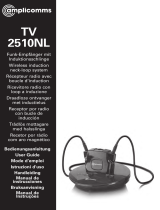Page is loading ...

Bedienungs -
anleitung
User Guide
Watch
& Care
V130
V132

Helpline UK 0844 800 6503
(See page 44 for costs and hours of operation)
Monitor unit (receiver)
1 Antenna (fold-out)
2 Sound level LEDs
3 Camera selection / Registration
4 On/Off switch / Video/audio switching
5 Menu button / Zoom on/off
6 Talk button
7 Lullaby (on/off / selection)
8 Increase volume / menu options selection
9 Reduce volume / menu options selection
10 Power LED
11 Link LED
12 Socket for external vibration alert device (e. g. Amplicomms PTV 100,
refer to page 40)
Camera unit (transmitter)
1 Night light
2 Light sensor
3 Camera lens
4 Antenna
5 Microphone
6 Power LED
7 ON/OFF switch
8 Socket for power adapter plug
9 Temperature sensor

Helpline UK 0844 800 6503
(See page 44 for costs and hours of operation)
25
INHALTSVERZEICHNISCONTENTS
Putting the Units into Operation...................................................................28
Checking the package contents ...............................................................28
Connecting and aligning the transmitter ................................................28
Connecting the receiver ............................................................................29
Mounting/dismounting the belt clip.........................................................30
Optimization of range ................................................................................30
Operating the Transmitter ............................................................................32
Switching the transmitter on/off ..............................................................32
Connecting and aligning the transmitter ................................................32
Night vision ...............................................................................................32
Operating the Receiver ..................................................................................34
Switching the receiver on/off ...................................................................34
Setting the volume ....................................................................................34
Setting the brightness ..............................................................................34
Temperature option (setting the display unit).........................................34
Temperature option (setting the range)...................................................35
Switching the vibration alarm on/off ......................................................35
Adjusting the VOX sensitivity ..................................................................36
Video/Audio switching...............................................................................36
Setting the zoom ........................................................................................37
Selecting a lullaby .....................................................................................37
Intercom function ......................................................................................37
Range .........................................................................................................37

Registration ................................................................................................38
Multi camera mode....................................................................................39
External shaker option...............................................................................40
Appendix..........................................................................................................42
Safety Information ....................................................................................42
Intended use ..............................................................................................42
Installation location and safety information ...........................................42
Power adapter plug ...................................................................................43
Rechargeable batteries .............................................................................43
Power failure .............................................................................................43
Medical equipment ...................................................................................43
Disposal ......................................................................................................44
Helpline .......................................................................................................44
Troubleshooting guide - Problems and solutions...................................45
Declaration of conformity..........................................................................46
Maintenance ...............................................................................................46
Technical data.............................................................................................47
Guarantee ...................................................................................................48
Helpline UK 0844 800 6503
(See page 44 for costs and hours of operation)
26
INHALTSVERZEICHNISCONTENTS

Putting the
Units into
Operation
Helpline UK 0844 800 6503
(See page 44 for costs and hours of operation)
27

Putting the Units into Operation
Checking the package contents
The package contains: V130 V132
• Camera unit (transmitter) 1 2
• Monitor unit (receiver) with belt clip 1 1
• Rechargeable battery pack for the receiver 1 1
• Power adapter plug for the transmitter 1 2
• Charger with power adapter plug for the receiver 1 1
• Operating manual 1 1
Connecting and aligning the transmitter
Operating with batteries (not supplied)
Use a small screwdriver to open the transmit-
ter’s battery compartment on the underside.
Insert the batteries, paying attention to correct
polarity. Refer to the diagrams in the battery
compartment. Close the battery compartment
again.
Important: please make sure you’ve read the safety information on
page 42 before you set up your system.
The data transmitted (image and/or sound) are digitally coded.
Attention: Position the transmitter with a minimum distance of 1 m to
other electronic devices, otherwise there is a risk of mutual disturbance.
Point the upper section of the transmitter towards the baby or object
you want to monitor. Check that the baby or object is suitably displayed
on the receiver.
28
PUTTING THE UNITS INTO OPERATION
Helpline UK 0844 800 6503
(See page 44 for costs and hours of operation)

In the case of a low battery charge, the Power LED flashes slowly. The batte-
ries must be replaced.
Operating with a power adapter plug
Connect the transmitter as illustrated in the diagram. For safety reasons,
only use the power adapter plug supplied.
Connecting the receiver
Operating with a power adapter plug
Connect the receiver as illustrated in the diagram. For safety reasons, only
use the power adapter plug supplied.
DC 6V
Attention: Position the receiver with a minimum distance of 1 m to
other electronic devices, otherwise there is a risk of mutual disturbance.
The transmitter is operated by means of 4 AAA Alkaline batteries (not
contained in the material supplied). The transmitter cannot be charged.
Insert the batteries before connecting the power adapter plug.
LINK
Mains power outlet
Mains power outlet
PUTTING THE UNITS INTO OPERATION
29
Helpline UK 0844 800 6503
(See page 44 for costs and hours of operation)

Operation with rechargeable batteries
1. Open the battery compartment on the rear side of the receiver.
2. Insert the battery pack, and connect it with the socket. The connector can
only be fitted one way.
3. Close the battery compartment again.
Mounting/dismounting the belt clip
Prize the latch (see figure) with a suitable tool (such as
a small screwdriver) a little bit away from the chassis
and move the belt clip down simultaneously. To attach
the belt clip slide it into the guide towards the top until
it snaps in.
Optimization of range
Baby unit and parent unit come with
fold-out antennas. If necessary, opti-
mum range can be achieved if both
the Baby unit and Parent unit anten-
nas are extended vertically.
The receiver is powered by a a Lithium-ion battery pack of 3.7 V,
1500 mAh. The rechargeable battery pack can be recharged directly in
the receiver when it is inserted in the charging station. The Power LED
lights up when the receiver is being charged. In the case of a low batte-
ry charge, the Power LED flashes slowly. The battery pack must then be
recharged.
30
GERÄTE IN BETRIEB NEHMEN
Helpline UK 0844 800 6503
(See page 44 for costs and hours of operation)
PUTTING THE UNITS INTO OPERATION

31
Helpline UK 0844 800 6503
(See page 44 for costs and hours of operation)
Operating the
Transmitter

OPERATING THE TRANSMITTER
32
Operating the Transmitter
Switching the transmitter on/off
Position the transmitter in a good position for the monitoring tasks required
and align the camera lens to the area to be monitored.
Slide the switch to ON. The Power LED lights up.
The transmitter is now ready to operate.
To switch the unit off, slide the switch to OFF.
Connecting and aligning the transmitter
Night vision
The transmitter is equipped with 6 infrared diodes. This enables the trans-
mission of pictures from areas which are not illuminated. The night vision
function is activated automatically when the light conditions make it neces-
sary.
Check the transmitter and receiver are working properly each time befo-
re the equipment is put into operation.
In the case of a low battery voltage, the Power LED flashes slowly.
In this event replace the 4 x AAA batteries with fresh alkaline cells.
Attention: Position the transmitter with a minimum distance of 1 m to
other electronic devices, otherwise there is a risk of mutual disturbance.
Point the upper section of the transmitter towards the baby or object
you want to monitor. Check that the baby or object is suitably displayed
on the receiver.
When the night−time vision function is activated, the screen display on
the receiver turns to black and white.
Helpline UK 0844 800 6503
(See page 44 for costs and hours of operation)

33
Helpline UK 0844 800 6503
(See page 44 for costs and hours of operation)
Operating the
Receiver

Operating the Receiver
Switching the receiver on/off
Press and hold this button until the logo appears first then the image
being taken by the transmitter camera.
Press and hold the button for approx. 1 second to switch the unit off.
Setting the volume
Use these buttons to adjust the volume to one of five settings or
“Off”.
Setting the brightness
Press the button once.
This icon appears in the display.
Use these buttons to adjust the brightness to one of five settings.
Temperature option (setting the display unit)
In the lower right hand corner the temperature in the baby’s room is shown.
Press the button twice.
This icon appears in the display.
Check the transmitter and receiver are working properly each time befo-
re the equipment is put into operation.
In the case of a low battery charge, the Power LED flashes slowly. Place
the receiver in the charger to recharge the battery pack.
IMPORTANT INFORMATION The ideal temperature for a baby to sleep
is 16° - 18 °C. Please set or adjust the room temperature accordingly.
OPERATING THE RECEIVER
34
Helpline UK 0844 800 6503
(See page 44 for costs and hours of operation)

35
OPERATING THE RECEIVER
Use these buttons to set temperature measurement to °C or °F.
Temperature option (setting the range)
You can adjust the upper and lower limit for the temperature monitor. An
alert will occur if the temperature becomes outside the preset temperature
range.
Press the button three times (lower limit) or four times (upper limit).
Lo / Hi
This icon appears with the current setting in the display (Lo = lower
limit / Hi = upper limit).
Use these buttons to adjust the limits (lower limit Off, 12, 15, 18 /
upper limit: 20, 23, 26, Off). When set to “Off” the temperature moni-
toring is deactivated.
Switching the night light on/off
Press the button five times.
This icon appears in the display.
Use these buttons to switch the night light on the transmitter on or
off.
Switching the vibration alarm on/off
Press the button six times.
This icon appears in the display.
Use these buttons to switch the vibration alarm on or off.
When the vibration alarm is activated, the receiver vibrates when
Helpline UK 0844 800 6503
(See page 44 for costs and hours of operation)

sounds in the room being monitored are so loud that the red Sound
Level LEDs are activated.
Adjusting the VOX sensitivity
(VOX: Voice Operated Transmission = Sound detection)
The VOX function (sound detection) causes the system to start transmitting
automatically from the transmitter to the receiver immediately a voice or
sound is detected.
Press the button seven times.
This icon appears in the display.
Use these buttons to set VOX to OFF or adjust the sensitivity to one
of 5 levels (5 = highest sensitivity). When one of the five levels has
been set, the VOX icon lights up in the display.
Video/Audio switching
You can manually switch off the display to save battery power. The sound
from the baby’s room are to be heard permanently and the display will
automatically switch on again if triggered by the vox detector.
Press this button briefly.
For switching the display on again press this button again briefly.
• If the receiver is placed on the charger the display will switch off
after approx. one minute of inactivity, but will switch back on if trig-
gered by the vox detector in the transmitter or by pressing any but-
ton on the receiver.
However if VOX is set to OFF, the display will remain on all the time.
OPERATING THE RECEIVER
36
Helpline UK 0844 800 6503
(See page 44 for costs and hours of operation)

37
OPERATING THE RECEIVER
Setting the zoom
You can zoom in on the image.
Press and hold this button for approx. 2 seconds.
The zoom will be activated. You can move the selection, as long as
four arrows are shown in the display (approx. 5 seconds), by pres-
sing the button to the left, to the right,
upwards or
downwards.
To deactivate the zoom function press and hold this button again for
approx. 2 seconds.
Selecting a lullaby
Switch on: press the button briefly.
This icon appears in the display.
Use these buttons to select one of the 5 lullabies (1-5).
Switch off: press the button briefly.
Intercom function
Press and hold this button.
This icon appears in the display.
Speak into the microphone to talk with the person near the other
unit. When the talking button is pressed, any playing of lullabies will
be aborted.
Range
When the distance between the transmitter and receiver is too far,
the message “Out of Range“ appears in the display and you hear a
Helpline UK 0844 800 6503
(See page 44 for costs and hours of operation)

Helpline UK 0844 800 6503
(See page 44 for costs and hours of operation)
beep. Move the receiver nearer to the transmitter. If necessary, opti-
mum range can be achieved if both the Baby unit and Parent unit
antennas are extended vertically.
Registration
In delivery state the transmitter is pre−registered at the receiver
(Watch&Care V132: both transmitters). If necessary or if a another camera is
added to the system, registration can also be completed manually:
1 Switch the transmitter off (switch set to OFF). Remove the batteries of
the receiver for a few seconds if necessary.
2 Switch the receiver on.
3 Press and hold down the button until [C1] appears in the display.
4 Use the buttons to select the desired camera [C1] ... [C4].
5 Press the button briefly. The Link LED flickers for approx. 10
seconds. During this time, you must perform steps 6 and 7.
6 Switch the transmitter on (switch set to ON).
7 Press the registration key on the back side of the transmit-
ter. After a short time the video from the transmitter will
appear on the screen if the registration was successful. If
the registration failed, “Out of Range“ appears on the
screen.
OPERATING THE RECEIVER
38

Helpline UK 0844 800 6503
(See page 44 for costs and hours of operation)
Multi camera mode
If you registered several cameras (up to 4) to your system, you can select a
single camera or switch to scan mode. In scan mode, the signals from all
activated cameras are continuously displayed alternately each for about 10
seconds.
Press this button briefly. The number of the selected camera is
shown.
Select another camera or the scan mode by pressing this button
repeatedly.
Press this button to confirm your selection.
Selecting the cameras for the scan mode
When performing the selection of the camera (see above), you can
set by pressing these buttons for each of the registered cameras,
whether it should be assigned to the scan mode (e. g. “C2 x” = not
assigned to the scan mode / “C2 ✔” = assigned to the scan mode).
For each of the four cameras you can select the features settings
individually.
OPERATING THE RECEIVER
39

Helpline UK 0844 800 6503
(See page 44 for costs and hours of operation)
External shaker option
1. The external shaker (Amplicomms PTV100) is an optional device
which is supplied separately to this system. The external shaker can
be plugged into the designated output at the side of the display on
the parent unit, to enable use as a powerful under-pillow vibrating
alert. The external shaker operates when the parent unit built-in
vibrator does. Therefore the vibrator option must be enabled within
the menu.
2. The parent unit display and sound, is activated when the system
detects the baby crying, the sensitivity level of which can be adjus-
ted in the VOX setting. A single activation of the external
vibrator/shaker also occurs. The parent unit stays active for 60
seconds following the trigger, during which time any further trigge-
ring of the vibrator/shaker will only occur when either of the two
sound level LEDs are activated by the incoming sound. Therefore the
incoming sound level has to be reasonably loud (at least
[email protected]) in order to trigger the 2nd highest LED. This is set to
avoid false triggering the system by one-off low level sounds such
as baby sighing for example.
OPERATING THE RECEIVER
40

41
Helpline UK 0844 800 6503
(See page 44 for costs and hours of operation)
Appendix
/