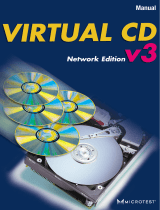Page is loading ...

CyberLink
PowerDVD Ultra
User’s Guide

Copyright and Disclaimer
All rights reserved. No part of this publication may be reproduced, stored in a
retrieval system, or transmitted in any form or by any means electronic,
mechanical, photocopying, recording, or otherwise without the prior written
permission of CyberLink Corporation.
To the extent allowed by the laws, POWERDVD IS PROVIDED “AS IS”, WITHOUT
WARRANTY OF ANY KIND, EITHER EXPRESS OR IMPLIED, INCLUDING WITHOUT
LIMITATION ANY WARRANTY FOR INFORMATION, SERVICES, OR PRODUCTS
PROVIDED THROUGH OR IN CONNECTION WITH POWERDVD AND ANY
IMPLIED WARRANTIES OF MERCHANTABILITY, FITNESS FOR A PARTICULAR
PURPOSE, EXPECTATION OF PRIVACY, OR NON-INFRINGEMENT.
BY USING THIS SOFTWARE, YOU AGREE THAT CYBERLINK WILL NOT BE LIABLE
FOR ANY DIRECT, INDIRECT, OR CONSEQUENTIAL LOSS ARISING FROM THE
USE OF THIS SOFTWARE OR MATERIALS CONTAINED EITHER IN THIS PACKAGE.
The terms and conditions hereunder shall be governed and construed in
accordance with the laws of Taiwan, Republic of China.
PowerDVD and other company and product names mentioned in this
publication are registered trademarks used for identification purposes only,
and remain the exclusive property of their respective owners. Dolby, Pro Logic,
MLP Lossless, Surround EX, and the double-D symbol are trademarks of Dolby
Laboratories.
CyberLink’s International Headquarters
Copyright © 2007 CyberLink Corporation.
Mailing Address
CyberLink Corporation
15F, #100, Minchiuan Road, Shindian City
Taipei 231, Taiwan
Web Site
www.cyberlink.com
Telephone
886-2-8667-1298
Fax
886-2-8667-1300

Contents
i
Contents
Introduction............................................. 1
Welcome! ...................................................................................................................2
Main Features ..................................................................................................... 2
New Features in this Version ......................................................................... 3
Upgrade Your Software ........................................................................................5
Uninstall Your Software ........................................................................................ 6
Uninstall from the Start Menu ...................................................................... 6
Uninstall from the Control Panel ................................................................. 6
The PowerDVD Program ......................................................................................7
Main Controls in Dock Mode ......................................................................... 7
Main Controls in Player Mode .....................................................................10
A/V Options Pad ...............................................................................................12
Menu/Number Pad .........................................................................................13
Control Wheel ...................................................................................................15
Main Controls in Mini Player Mode ...........................................................16
Main Controls in Control Wheel Mode ....................................................17
HD DVD Hotkeys and Functions ................................................................18
Miscellaneous Hotkeys and Functions ....................................................19
Extra Hotkeys for Special Keyboards ........................................................20
System Requirements .........................................................................................21
Playback Controls ................................. 25
Basic Playback Controls ......................................................................................26
Navigating During Playback .............................................................................27
Jump Functions ................................................................................................27
Jump to scenes .................................................................................................27

CyberLink PowerDVD Ultra
ii
Shuttling Forward and Reverse ..................................................................28
Step Frame Functions ....................................................................................28
Time Search .......................................................................................................29
Bookmarking Your Favorite Scenes ..........................................................29
Advanced Playback Controls ............................................................................32
Disc Playback ....................................................................................................32
Capturing Your Favorite Scenes ................................................................32
Popup Menu for HD DVD and Blu-ray Discs ..........................................33
Full Screen Function .......................................................................................33
Switching Audio Streams .............................................................................33
Displaying Subtitles ........................................................................................33
Switching Among Available Angles .........................................................34
Repeating Your Favorite Scenes ................................................................34
Playing a Karaoke DVD ..................................................................................35
Shuffling Items in Your Playlist ...................................................................36
Using the Menus in DVD-Video Format ..................................................37
Using the Menus in DVD-VR Format ........................................................38
Playback Menu .................................................................................................39
Using the Menu/Number Pad .....................................................................41
Using the A/V Options Pad ..........................................................................41
Express Menu .........................................................................................................43
1. Basic Controls ...............................................................................................44
2. Viewing Controls .........................................................................................44
3. Preference Controls ...................................................................................46
4. DVD Menu Controls ...................................................................................47
5. PowerDVD Controls ...................................................................................47
Enable Mouse in HD DVD ..................................................................................48
Using the iHD Menu with the Mouse .......................................................48
Playing Media ....................................... 49
Region Code Settings ..........................................................................................50
Playing DVDs, HD DVDs and Blu-ray Discs ...................................................51
Playing DVD VR Discs ..........................................................................................52
Playing VCDs/SVCDs ............................................................................................53

Contents
iii
Playing Audio CDs ................................................................................................54
Playing Files ............................................................................................................55
Drag & Drop for Playback .............................................................................55
Creating Playlists .............................................................................................56
Playing Files from Hard Disk Drive ..................................................................59
Configuration ........................................ 61
Player Configuration ............................................................................................62
Advanced Player Configuration ......................................................................64
OSD .......................................................................................................................64
Snapshot .............................................................................................................66
Keyboard/Mouse .............................................................................................68
File Association ................................................................................................69
Bookmarks .........................................................................................................70
User Interface Configuration ............................................................................73
Video Configuration ............................................................................................75
Advanced Video Configuration .......................................................................77
Smart De-Interlacing Mode .........................................................................77
Dual Display Mode ..........................................................................................78
Color .....................................................................................................................78
Aspect Ratio ......................................................................................................80
Display Device ..................................................................................................80
Audio Configuration ............................................................................................82
Advanced Audio Configuration .......................................................................85
Headphone Settings ......................................................................................85
2-Speaker Settings ..........................................................................................90
4/6/7/8-Speaker Settings ..............................................................................92
Information Configuration ................................................................................95
Player Information ..........................................................................................95
Display Information ........................................................................................95
Video Attributes ...............................................................................................96
Audio Attributes ..............................................................................................97
Subpicture Attribute ......................................................................................97

CyberLink PowerDVD Ultra
iv
Hardware Information ...................................................................................97
HD DVD Configuration ........................................................................................99
Advanced HD DVD Settings ..................................................................... 101
Blu-ray Disc Configuration .............................................................................. 103
Region Configuration ....................................................................................... 104
Mobile Power Settings (Optional) ................................................................ 105
Technical Support................................ 107
Before Contacting Technical Support ........................................................ 108
Web Support .................................................................................................. 109
Telephone Support ...................................................................................... 109
Email Support ................................................................................................ 110
Index ................................................... 111

Chapter 1: Introduction
1
Chapter 1:
Introduction
This chapter introduces CyberLink PowerDVD Ultra’s main functions and the
main program view. It discusses the minimum system requirements for using the
program and the method for upgrading to the latest version of the software.
This chapter contains the following sections:
• "Welcome!" on page 2
• "Upgrade Your Software" on page 5
• "Uninstall Your Software" on page 6
• "The PowerDVD Program" on page 7
• "System Requirements" on page 21

CyberLink PowerDVD Ultra
2
Welcome!
Welcome to the CyberLink family of home entertainment products!
CyberLink PowerDVD Ultra is a software disc player with the features
and controls of a regular living-room disc player. CyberLink PowerDVD
Ultra offers feature-rich navigation controls for an interactive and
tailored viewing experience. Its advanced video and audio
technologies deliver the highest quality viewing and listening
experience possible on the PC.
CyberLink PowerDVD Ultra combines HD DVD and Blu-ray Disc
technologies into one single player. CyberLink PowerDVD Ultra also
supports the playback of DVDs, VCDs and a number of video file
formats.
CyberLink PowerDVD Ultra provides the complete and comprehensive
movie viewing experience for the PC. All you need to do is sit back and
enjoy.
Main Features
CyberLink PowerDVD Ultra includes the following main features:
• Supports the playback of both HD DVD and Blu-ray Disc with
single player
• Supports DivX, DVD (MPEG-2), DVD+VR, DVD-VR, DVD-Audio,
VCD (MPEG-1), SVCD, MiniDVD formats and DVD files on hard
disk drive (HDD) playback
• Navigation slider allows a direct and instantaneous link to any
scene
• Proprietary dual subtitles capability
• CLEV-2 (CyberLink Eagle Vision) video enhancement technology
that dynamically adjusts the brightness/contrast/saturation
ratios in scenes that are overly dark or too bright.
• CLPV (CyberLink Pano Vision) video stretching technology that
produces minimal distortion in the center of the picture.

Chapter 1: Introduction
3
• Features CyberLink Multi-channel Environment Impression
technology (CLMEI-2), an audio channel expansion technology
that converts stereo sound to a multiple-channel output.
• CyberLink Mobility Pack allows for longer movie playback time
on notebook computers.
• 9X Digital zoom equipped with location indicator
• AB repeat function that lets you set your favorite scenes for
instant repeat
• Import and export your favorite bookmarks
• Bookmark viewer provides a visual display of all bookmarked
scenes
• Smart Video De-interlacing ensures a smoother and clearer
video image.
• CLVS (CyberLink Virtual Speaker) virtual surround technology
developed by CyberLink
• CyberLink Headphone technology for headphone surround
sound
New Features in this Version
New features in this version of CyberLink PowerDVD Ultra include:
• HD DVD playback support
• Blu-ray Disc playback support
• Dolby Digital Plus, Dolby TrueHD, DTS-HD
• DTS-ES, DTS Neo:6 (Discrete, Matrix), ACC Decoder 5.1 Ch
• UPnP Media Network Support
• Freestyle interface offering five different viewing modes for total
control
• Say-It-Again to instantly repeat the last dialog
• Read-It-Clearly for freestyle control of subtitle positions
• New See-It-All and Notebook Maximizer deliver power-saving
features
• Support for the latest content protection standards including
VCPS and CPRM
• Support for MPEG-4 AVC (H.264) high definition video

CyberLink PowerDVD Ultra
4
• Support for new audio standards including DTS-ES, DTS 96/24,
DTS NEO:6, and AAC
• Improved CyberLink Eagle Vision CLEV-2 technology for
enhanced images and colors
• New customizable player skin)

Chapter 1: Introduction
5
Upgrade Your Software
Software upgrades and enhancements may be periodically available
from CyberLink.
Note: You must be connected to the Internet to use this feature.
To upgrade your software, do this:
1. Open the Upgrade Information dialog box by doing one of the
following:
•Click the Upgrade button .
•Press I.
• Click (Configuration), then click Upgrade. A window opens,
displaying available options.
2. Click the feature set you would like to upgrade to.
3. A web browser window opens, where you can purchase product
upgrades and enhancements.

CyberLink PowerDVD Ultra
6
Uninstall Your Software
If you need to uninstall your CyberLink software for any reason, you can
do so either from the Windows Start menu or from the Windows
Control Panel.
Uninstall from the Start Menu
To uninstall your CyberLink software from the Start menu, do this:
1. Click Start > Programs > [name of CyberLink software package]
> Uninstall [product name]. The uninstall wizard opens.
2. Follow the uninstall wizard to remove the program.
Uninstall from the Control Panel
To uninstall your CyberLink software from the Control Panel, do this:
1. Click Start > Settings > Control Panel.
2. Double-click Add or Remove Programs.
3. Select the program name, then click Change/Remove.
4. Follow the uninstall wizard to remove the program.

Chapter 1: Introduction
7
The PowerDVD Program
This section describes the CyberLink PowerDVD Ultra program and the
button functions in different modes.
Main Controls in Dock Mode
When you start CyberLink PowerDVD Ultra, the Main Player Panel is
docked to the bottom of the video window. The Main Player Panel in
dock mode gives you access to some of the most commonly used
functions in CyberLink PowerDVD Ultra without having to switch
around between the video window and the Main Player Panel.
To undock the Main Player Panel from the video window, click Dock/
Undock . To dock the Main Player Panel to the video window,
simply drag and drop the Main Player Panel to the bottom of the video
window.
Button/Icon Hotkey Description
AStop S Stops playback
BPlay Enter Plays media
C Pause Space Bar Pauses playback
N
A B
E
O P QRS T WVY
FGH IJK MDC
X
L

CyberLink PowerDVD Ultra
8
D Previous P Returns to previous chapter
E Step backward Ctrl+B, E Goes to previous frame
F Menu L Accesses all available DVD
menus
G Next audio stream H Switches among available
audio streams
H Capture frame C* Captures video content as
bitmap image files. (Not
supported during HD DVD
and Blu-ray Disc playback.)
I Say-It-Again W Repeats the last dialog
J Navigational slider Visually displays elapsed
time. Click along slider to
jump to other locations
KMute Q Mute volume
L Current media type Displays the current media
type
M Configuration Ctrl+C Configuration settings are
all located here
N Eject Ctrl+E Ejects the current disc drive
O Select source Ctrl+O Selects media source for
playback
P Next N Jumps to next chapter
Q Step forward T Goes to next frame
R Next subtitle U Switches among available
subtitles during playback
Button/Icon Hotkey Description

Chapter 1: Introduction
9
* Hotkey is only available if HD DVD hotkey mapping is not activated.
See "HD DVD Hotkeys and Functions" on page 18 for more information.
S Next angle A Switches among available
angles if any
T See-It-All Ctrl+S Activates See-It-All function,
refer to "Blu-ray Disc
Configuration" on page 103
V Speed Control Open/close shuttle speed
control
W Volume adjustment +,- Increase or decrease volume
X Display area Displays DVD title/chapter
number and elapsed time
YUndock Player
Panel
Ctrl+T Detaches the player panel
from the video window
Button/Icon Hotkey Description

CyberLink PowerDVD Ultra
10
Main Controls in Player Mode
Button/Icon Hotkey Description
A Control wheel Refer to "Control Wheel" on
page 15
B About Ctrl+A Displays information about
CyberLink PowerDVD Ultra
CCurrent media type Displays the current media
type
D Display area Displays DVD title/chapter
number and elapsed time
E Capture frame C* Captures video content as
bitmap image files. (Not
supported during HD DVD
and Blu-ray Disc playback.)
F Pin on Top Pins the Player on top of all
windows
G Next audio stream H Switches among available
audio streams
B
N
E
J
K
URPO
G H IA
F
L
M
C
S
T
D
Q

Chapter 1: Introduction
11
* Hotkey is only available if HD DVD hotkey mapping is not activated.
See "HD DVD Hotkeys and Functions" on page 18 for more information.
H Switch to Control
Wheel mode
Switches to the Control
Wheel mode
I Next subtitle U Switches among available
subtitles during playback
J Eject Ctrl+E Ejects the current disc drive
K Select source Ctrl+O Selects media source for
playback
LMute Q Mute volume
M Volume adjustment +, - Increase or decrease volume
N Navigational slider Visually displays elapsed
time. Click along slider to
jump to other locations
O Repeat Ctrl+R Repeats titles, chapters,
songs, etc.
P Full screen Z Switches to full screen and
back to windows mode
Q Shuffle V Plays tracks in random order
R Menu L Accesses all available DVD
menus
S A/V Options pad . (Period) Activates/inactivates A/V
Options pad
T Menu/Number pad / Activates/inactivates Menu/
Number Pad
U Configuration Ctrl+C Configuration settings are
all located here
Button/Icon Hotkey Description

CyberLink PowerDVD Ultra
12
A/V Options Pad
The A/V Options pad allows you to select an audio output mode, an
equalizer preset, and a video enhancement. To display the pad, go to
the Player mode and click Open A/V Options Pad . Refer to "Using
the A/V Options Pad" on page 41 for more information.
Button/Icon Description
A Audio output mode Displays all available audio output
modes.
B Equalizer preset Displays all available audio equalizer
presets.
C Video enhancement Displays all available video effects.
A
B
C

Chapter 1: Introduction
13
Menu/Number Pad
The Menu/Number pad offers navigation buttons, a pad for entering
numbers, and buttons for accessing other functions. To display the pad,
go to Player mode and click Open Menu/Number Pad . Refer to
"Using the Menu/Number Pad" on page 41 for more information.
Button/Icon Hotkey Description
A Navigation buttons Left, Right,
Up, Down
arrows
Navigates through DVD
menus
B Enter Enter Accepts the selected
option
C 1 - +10 0-9, * for +10 Number pad
D Karaoke K Switches among karaoke
modes
E Say-It-Again W Repeats the last dialog
F Next angle A* Switches among
available angles if any
A C
F
H
I
G
B
D
E
J
K
LMN O

CyberLink PowerDVD Ultra
14
* Hotkey is only available if HD DVD hotkey mapping is not activated.
See "HD DVD Hotkeys and Functions" on page 18 for more information.
G See-It-All Ctrl+S Activates See-It-All
function
H AB Repeat X Repeats selected scene
I Visualization Plays computer-
generated visualizations
J Add bookmark M Adds bookmarks for
specific DVD scenes
K Next bookmark G Directly goes to
bookmarked scenes
L F9 Same as the Red button
on the remote control
M F10 Same as the Green
button on the remote
control
N F11 Same as the Yellow
button on the remote
control
O F12 Same as the Blue button
on the remote control
Button/Icon Hotkey Description
/