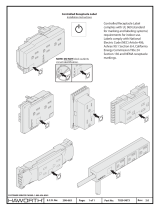Starting the Engine
1. Apply the parking brake.
2. In cold weather, turn off all
electrical accessories to reduce
the drain on the battery.
3. Make sure the shift lever is in
Park. Press on the brake pedal.
4. Without touching the accelerator
pedal, turn the ignition key to the
ON (II) position. You may hear a
click from the in-tank fuel shut-off
valve.
Make sure the Malfunction
Indicator Lamp goes out before
you turn the ignition key to the
START (III) position.
5. Turn the ignition key to START
(III). If the engine does not start
right away, do not hold the key in
START (III) for more than 15
seconds at a time. Pause for at
least 10 seconds before trying
again.
6. If the engine does not start within
15 seconds, or starts but stalls
right away, repeat step 5 with the
accelerator pedal pressed half-way
down. If the engine starts, release
pressure on the accelerator pedal
so the engine does not race.
7. If the engine still does not start,
press the accelerator pedal all the
way down and hold it there while
starting. As before, keep the
ignition key in the START (III)
position for no more than 15
seconds. Return to step 6 if the
engine does not start. If it starts,
lift your foot off the accelerator
pedal so the engine does not race.
If the outside temperature is below
— 4°F ( — 20°C), the engine may be
harder to start. In this case, use the
starting procedure for cold weather
at high altitude described in the next
column.
Starting in Cold Weather at High
Altitude (Above 5,000 feet/
1,600 meters)
An engine is harder to start in cold
weather. The thinner air found at
high altitude above 5,000 feet (1,600
meters) adds to the problem.
Use the following procedure:
1. Turn off all electrical accessories
to reduce the drain on the battery.
2. Make sure the Malfunction
Indicator Lamp goes out before
you turn the ignition key to the
START (III) position.
CONTINUED
Driving