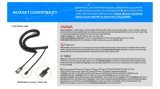BT201 Series Microphones Owners Manual
www.jzmic.com
6
The BT201 series microphone important features
BT201 series microphones unique innovation is mag-
netically changeable capsules for various polar pat-
tern options plus it can be done extremely fast.
BT201 series microphones have special designed
shape to achieve improved directivity of polar pat-
terns, depending on which is used.
BT201 series microphones have a separate -20dB
cangeable capsule instead of built-in pad switch, and
it gives an option to lower the signal level, keeping
the frequency response unaffected without losing low
and high frequencies.
Important is that in most cases the microphone can
handle high signal levels but the microphone pream-
pliers can`t. That is why we care about your pream-
plier and made a pad option for that reason.
Electronics
All JZ Microphones products use Class A discrete elec-
tronics, where all components are tested and mea-
sured for a maximum performance and grants to the
audio signal cleanest path and extremely low self
noise properties before any recording gear. All com-
ponents are hand soldered by our engineers to avoid
overheating of selected parts. While soldering the
components, overheating can ruin specications of
very carefully selected electronic part.
BT201 series microphones are tube-less, therefore
electronic circuit is designed to work perfectly with-
out tube as modern electronics is developed to man-
age the signal path without it.
BT201 series microphones are transformer-less,
therefore electronics are designed to have maxi-
mum performance without the transformer.
Electronic circuit design and component selection
for every JZ Microphones product is done according
to the capsule properties and its special needs to
grant the best possible performance and extreme-
ly low self noise before any gear in the recording
chain.