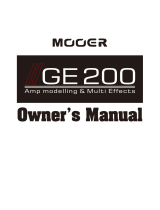Page is loading ...

OWNER’S MANUAL

CONGRATULATIONS ON CHOOSING THE DIME CRYBABY
®
WAH PEDAL.
LIKE ALL DUNLOP PRODUCTS, THIS UNIQUE EFFECT IS DESIGNED TO
GIVE YOU QUALITY SOUND THROUGH YEARS OF DEPENDABLE SERVICE.
THE DIME CRYBABY
®
WAH PEDAL HAS OUR CELEBRATED RANGE
SWITCH, VARIABLE Q, AND VOLUME CONTROL. THESE CONTROLS
ALLOW YOU CHANGE THE SWEEP RANGE TO SIX DIFFERENT SETTINGS,
TO ADJUST THE VOCAL-LIKE CHARACTERISTICS OF THE FILTER, AND
VARY YOUR OUTPUT LEVEL WITH A SWITCH ACTIVATED BOOST CON-
TROL WITHIN A 0 TO 15 DB RANGE. THESE FEATURES, AND A SPECIAL
TAPERED POTENTIOMETER, MAKE THE DIME CRYBABY
®
LIVE UP TO
THE NAME “CRYBABY
®
.”
THE NEW FEATURE ON THIS PEDAL IS THE FINE TUNE ADJUSTMENT,
THAT ALLOWS YOU TO ADJUST YOUR RANGE SWEEP TO YOUR DESIRED
EXPRESSION RANGE.

SETUP INSTRUCTIONS
■
Insert a 9-volt battery (see box below) and/or plug in AC
ECB03 regulated adapter. The Dime Crybaby
®
Wah pedal will
operate on either power source.
■
Run a chord from your amplifier input into the Crybaby
®
’s
amplifier jack and guitar output to the input.
■
Turn on your amplifier and begin playing. By depressing the
toe of the pedal down and clicking the toe switch, the pedal
is turned on and off alternately.
■
To turn the pedal on, rock the pedal towards the toe down
position.
WHERE SHOULD YOU PUT YOUR WAH?
Most players put their wah-wah pedal before any time based
or ambient effect, such as reverb, delay/echo, chorus, flange,
or vibrato. This adds these effects to their selected wah-wah
sound.
BATTERY INSTALLATION
The Dime Crybaby
®
Wah pedal is shipped from the factory without a battery to
prevent possible damage from leakage.
A battery must be installed to operate the Dime Crybaby
®
unless an AC
adapter is used. When using a battery, the life of the battery can be greatly
extended if you unplug the input when the effect is not in use for long periods
of time. The Dime Crybaby
®
uses the Dunlop ECB03 Adapter (ECB03E for
Europe), a 9-volt DC regulated AC adapter. Plug is positive on barrel and nega-
tive in the center.
To install the battery, remove the battery cover from the bottom plate of the pedal,
connect the battery clip, place battery into cavity, and replace battery cover.

Distortion followed by wah sounds very different from wah fol-
lowed by distortion. The pedal placement of Distortion then
Wah causes the wah-wah to make a very overstated, duck-like
quacking sound. The pedal placement Wah then Distortion is
much subtler.
OPERATING INSTRUCTIONS
By rocking your foot back and forth on the pedal, you can
change the effect that the Dime Crybaby
®
has on the tone of
your instrument instantaneously. Toe down will give you more
treble; heel down will give you more bass. The speed and
amount of effect you use depends on your style of playing.
Rocking the pedal back and forth in time with the beat of the
music being played is a good starting point to get a handle on
the Wah effect. From there, try partial movements at different
points of the pedal travel while striking a note or chord. With a
little practice, you will be able to achieve expressive vocal
sounds adding a new dimension to your sound.
TROUBLESHOOTING
The effect is not turning on.
If you are using a battery, make sure that the battery is measuring at 7.5 to 9.5
volts. If the battery is measuring below 7 volts, you will need to replace the
battery with a fresh one.
?

FEATURES
Variable Q
The Q adjustment knob is located on the left side of the pedal and is
the center adjustment knob. This control allows you to adjust the
shape of the filter peak. High Q, rotated to the clockwise stop, pro-
duces a very large and selective filter peak. Low Q, rotated to the
counterclockwise stop, is a very subtle and broad filter peak. Lower
Q settings have a more musical quality, less vocal effect, and pro-
duce less output level than the high Q settings.
FROM LEFT TO RIGHT:
Volume Knob, Variable Q
Adjustment Knob, Fine
Tune Adjustment Knob
Boost Switch
Dual Indicators Switchable Output Jacks

Volume Control
The Boost Switch on the right side of the pedal operates in con-
junction with the Volume Knob, which is located on the left side of
the pedal.
The Boost Switch enables the Boost feature of the Dime Crybaby
®
(only operates when Effect is on). When the switch is in the IN
position, the Volume Knob, on the left side of the pedal closest to
the toe, is enabled: this allows the player to dial in the amount of
boost desired, from 0db (normal throughput) to +17dB when in the
clockwise position.
Fine Tune
The Fine Tune adjustment knob is located on the left side of the
pedal closest to the output jack. Rotating this knob clockwise
extends the high end of the sweep range, making the toe down
position brighter as opposed to a darker sound when rotated
counterclockwise.
Switchable Output Jacks
The Dime Crybaby
®
gives the user the ability to switch the input/out-
put configuration for signal routing convenience. The two jacks on
the left hand side of the pedal can be configured as two effect out-
puts, with the right hand side jack as the input. In this configuration,
both left hand side jacks will be switched to bypass/effect alterna-
tively when the toe switch is depressed. This is accomplished when
the small slide switch, JP2, on the internal PC board is put in the
position closest to the toe of the pedal. When this switch is placed
in the alternate position, closest to the heel of the pedal, both the
right hand side jack (input) and the left hand side jack closest to the

heel of the pedal, are hard wire connected together and are not
switched. This is like a signal pass through configuration, and the
jack on the left hand side can then be used as an input and the
adjacent jack (left jack closest to the toe of the pedal) as the output.
DUAL INDICATORS ON TAIL HOUSING
Located on the tail on the lower housing, there are two LED high
brightness indicators, a red and green: the red LED, when illuminat-
ed, indicates that the pedal has the boost switch on, which becomes
active when the effect is engaged; the green LED, when on, indi-
cates that the effect is on. These LED’s have been placed in this par-
ticular location for ease of visibility when approaching the effect.
Adjustable Rocker Torque
This pedal comes with an adjustable torque clutch that allows the
user to control the amount of resistance the rocker has to being
moved. The adjustment is located under the rocker at the heel of
the pedal. By placing the rocker toe down and looking under the
rocker heel, you can see an adjustment allen head screw. By
turning this screw clockwise you can increase the rocker torque
and conversely, counterclockwise, decreases the rocker torque.
Adjustable Rocker Torque: Turn the allen
screw counter-clockwise to loosen the
pedal; clockwise to tighten.

All Dunlop products are covered by a full one year warranty from date of pur-
chase. Dunlop Manufacturing, Inc. will repair or replace, at its option, defec-
tive workmanship or materials on all new Dunlop Electronics, through the
selling dealer or authorized service technician, for one year from the date of
purchase, at no cost to the original purchaser. Repair or replacement parts
installed will then be warranted for the unexpired portion of the original war-
ranty term.
■
Damages caused by accident, abuse, alteration or misuse are not covered
by this warranty. Product appearance is not covered by this warranty.
■
Shipping costs are not covered by this warranty.
■
A dated sales slip must accompany a product being returned for warranty
service.
■
Please allow 4 weeks for warranty service.
■
No other warranty is expressed or implied.
For more information, write to:
Dunlop Manufacturing, Inc.
150 Industrial Way - P.O. Box 846
Benicia, CA 94510 U.S.A.
www.jimdunlop.com
LIMITED WARRANTY
Type of Product
Serial Numbe
r
Purchase Date
KEEP THIS WARRANTY WITH YOUR SALES SLIP
In the event that your Dunlop Electronics product needs service work, you
must include a copy of your dated proof of purchase.
!

(all specifications +/- 5% unless otherwise stated)
SPECIFICATIONS:
Input Impedance: 1 Megohm
Bypass: Low noise class A, low source impedance,
operational amplifier driver
Signal To Noise: >102 dB A weighted
Output: <1 Kohm
Frequency Range: Range
Switch Heel Down Toe
FINE TUNE MAX FINE TUNE MIN
1 440 Hz 2.2Khz 1.5Khz
2 400 Hz 1.9Khz 1.3Khz
2 375 Hz 1.8Khz 1.2Khz
4 345 Hz 1.6Khz 1.0Khz
5 295 Hz 1.4Khz .75Khz
6 250 Hz 1.2Khz 1.2Khz
Gain: At center frequencies of bandpass, ~ +15dB +/-
10%, Q @ maximum, without boost
Boost: Boost range relative to no boost, +. 1dB
minimum to +17 dB, +/- 5%
Switching: Noise free controlled by Carlingswitch
Power Requirements: +9 VDC @ <2.5 milliamps, 5.5 mm x 2.1 mm
positive barrel & negative center or
standard 9 Volt battery.
DUNLOP MANUFACTURING, INC. P.O. BOX 846 BENICIA, CA 94510
TEL: 1-707-745-2722 FAX: 1-707-745-2658 WWW.JIMDUNLOP.COM
92503001744
/