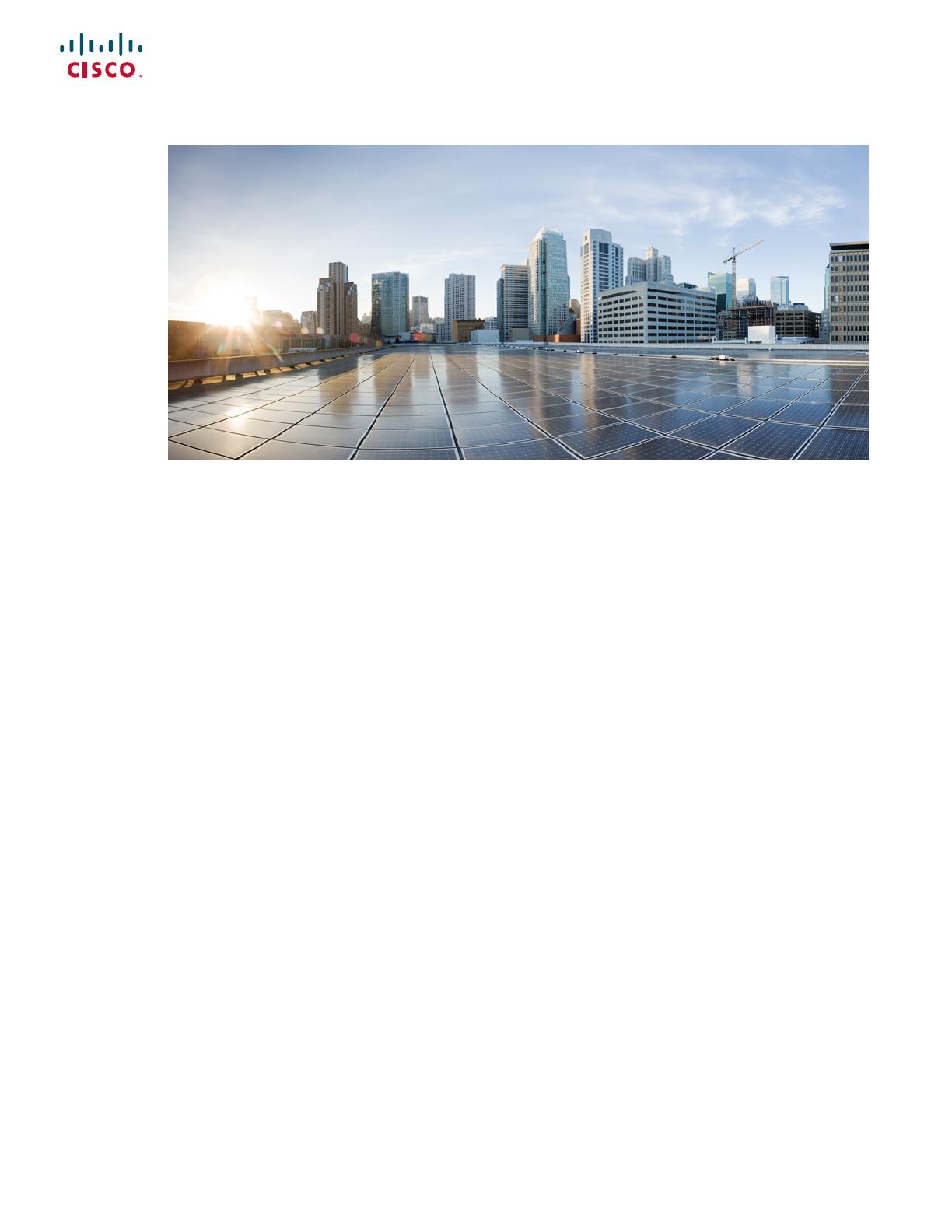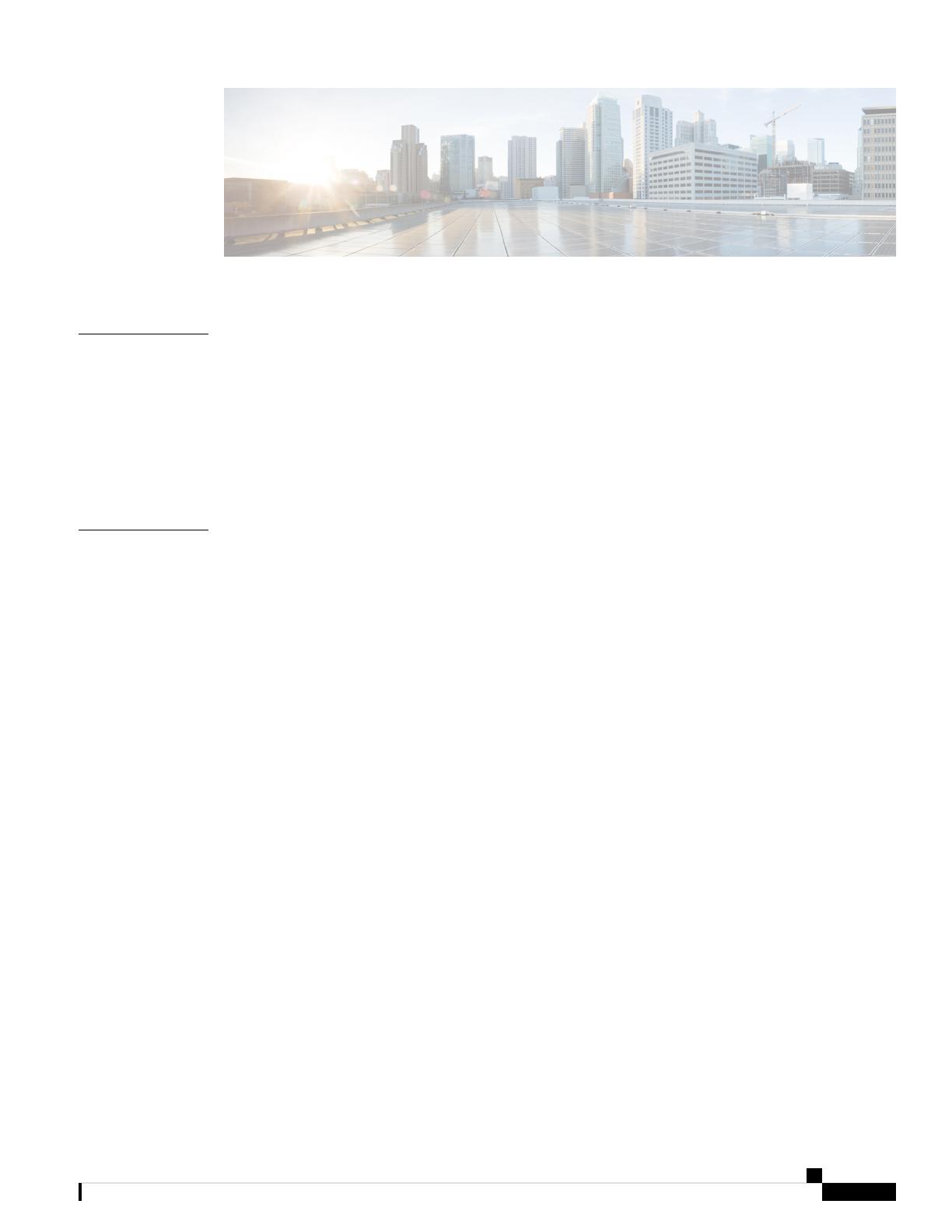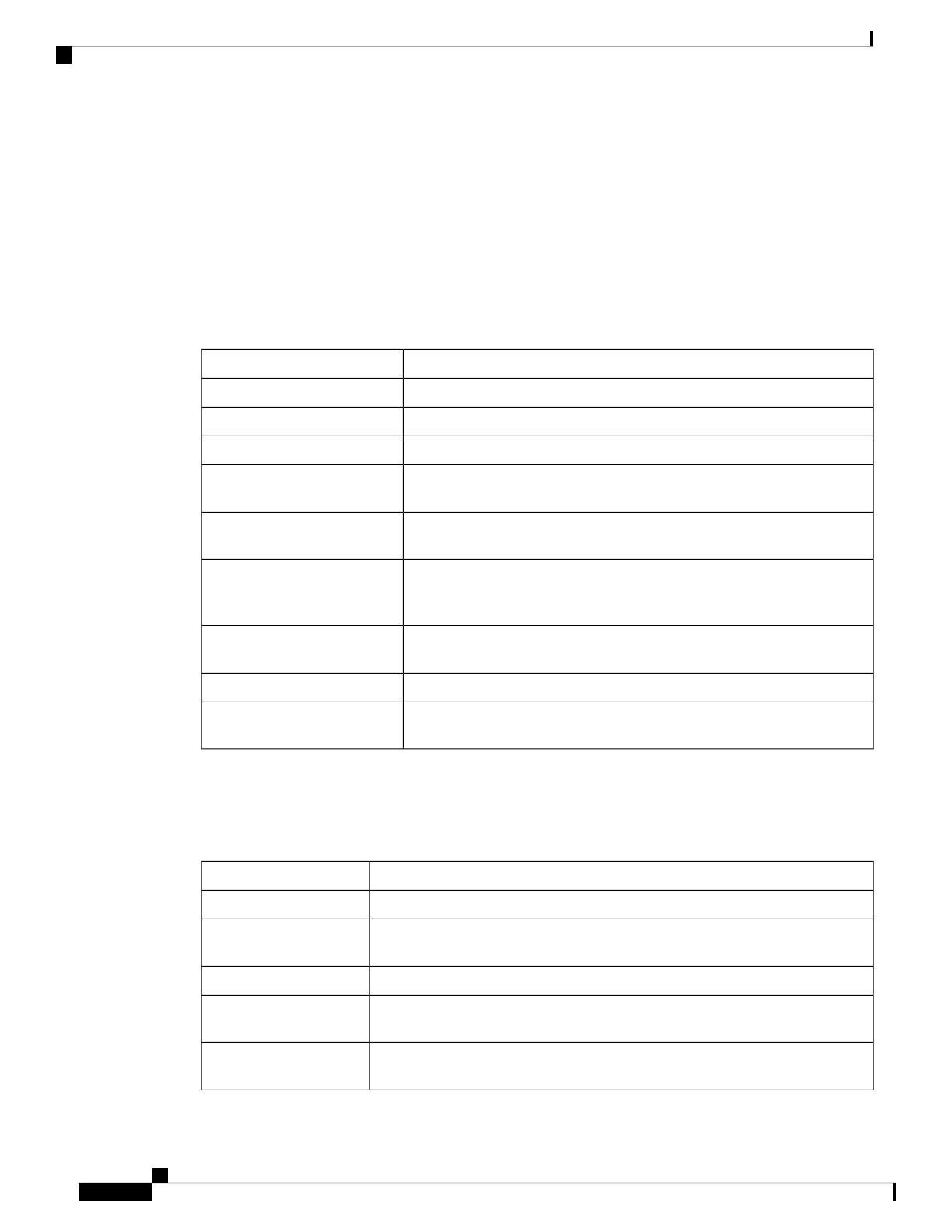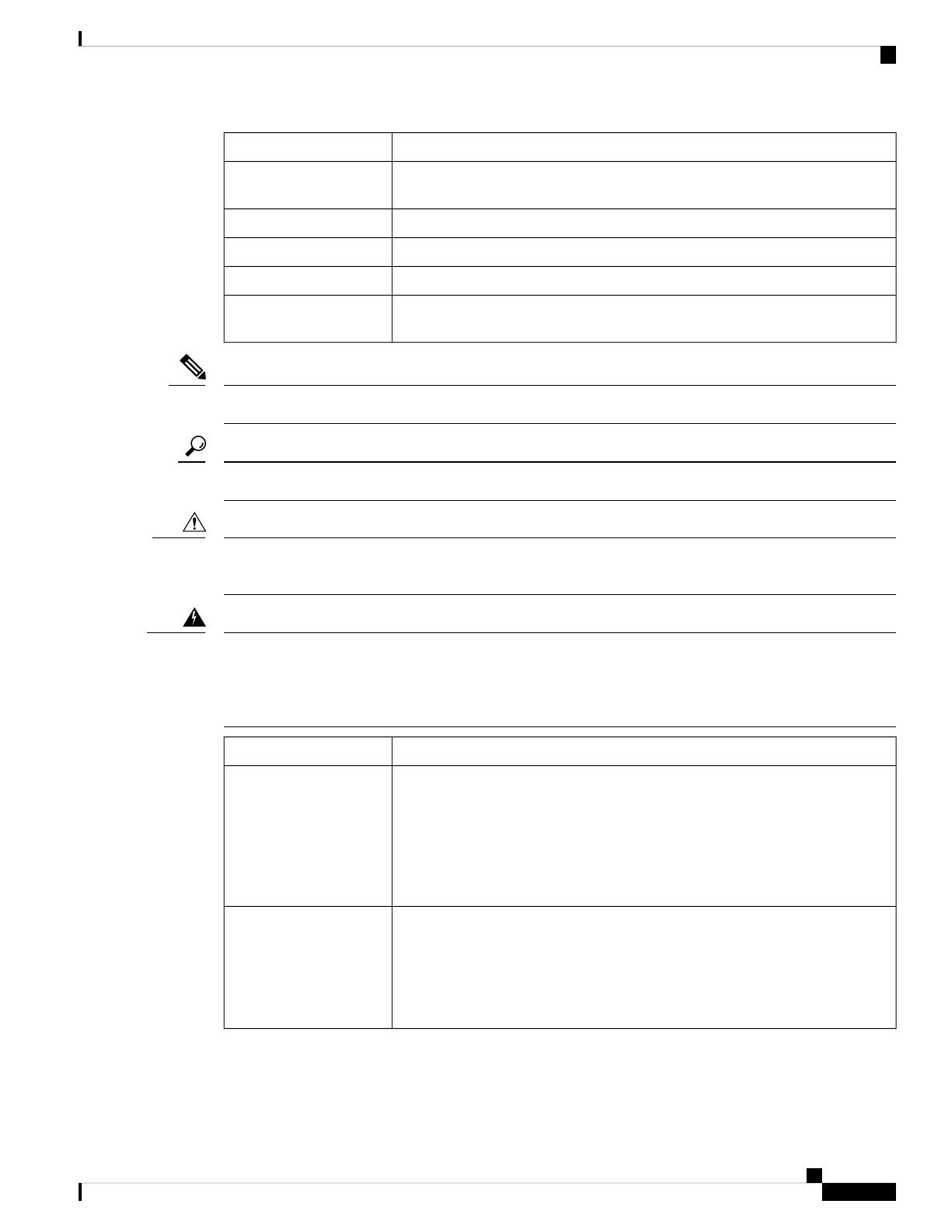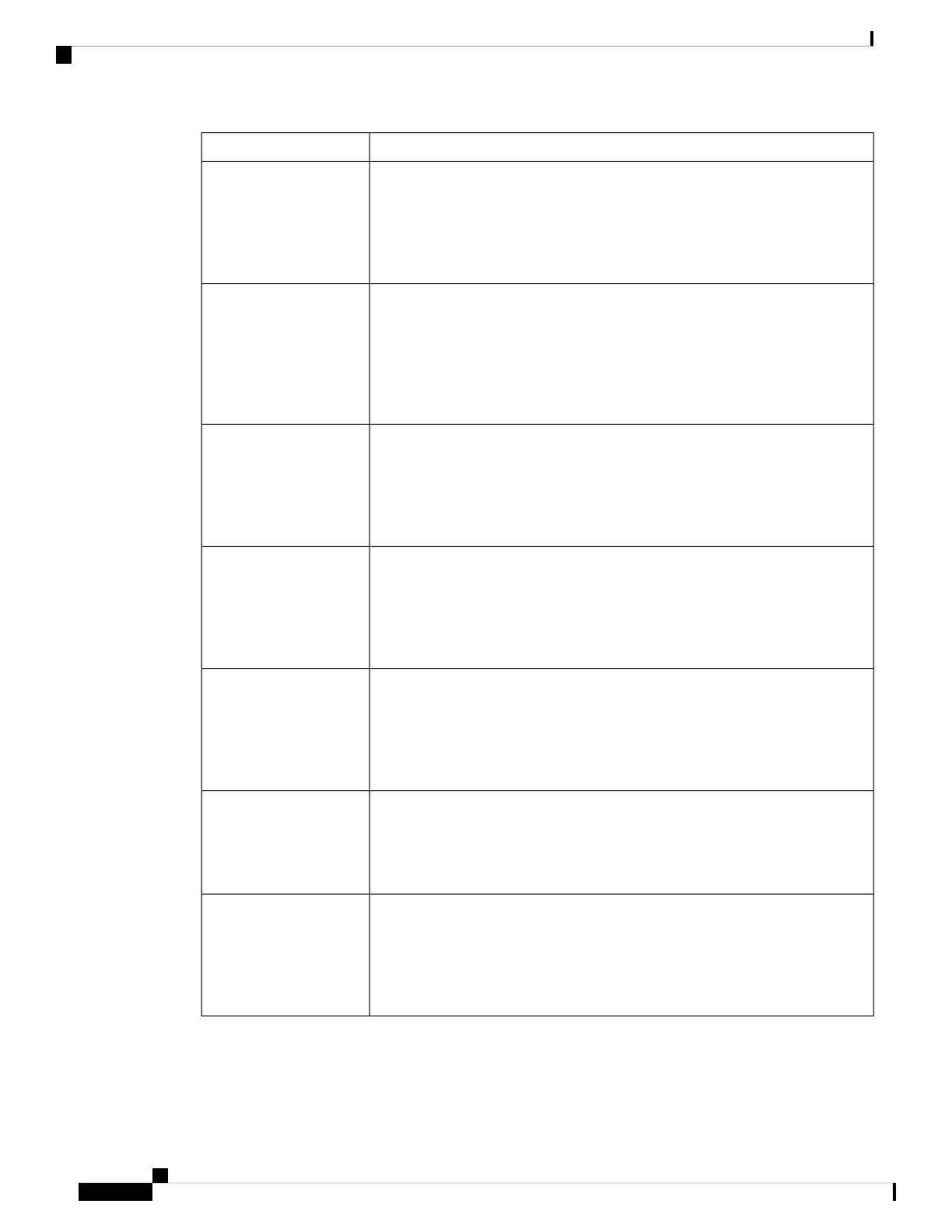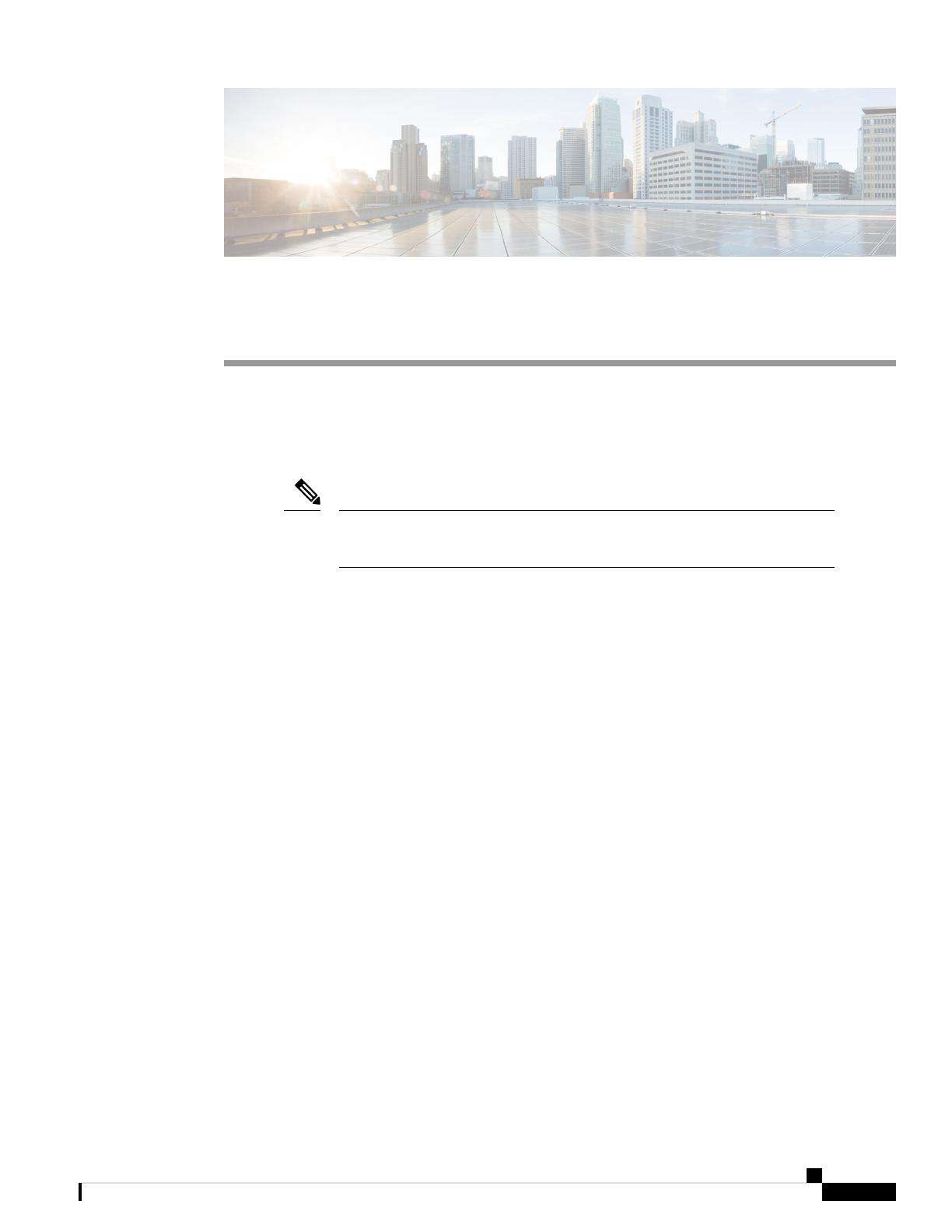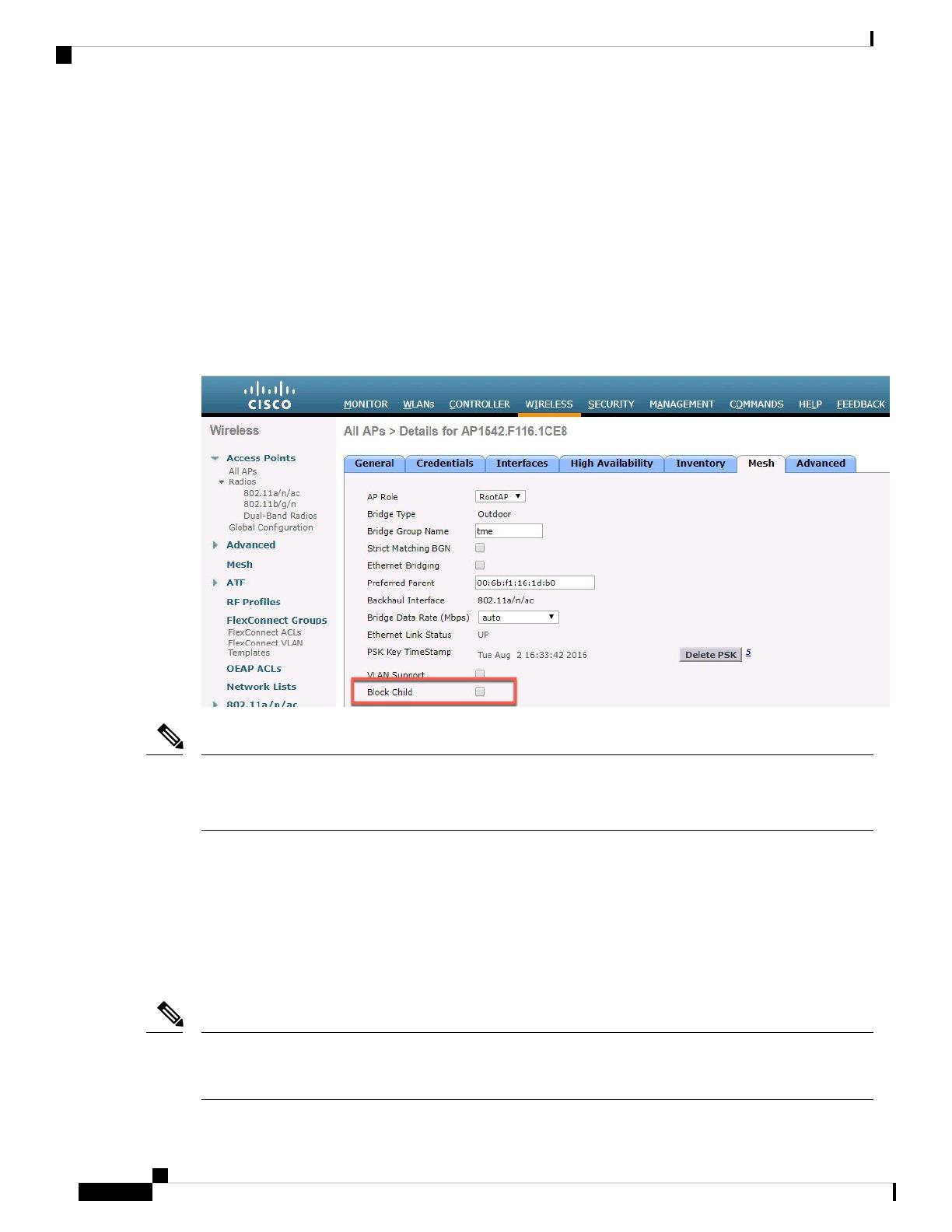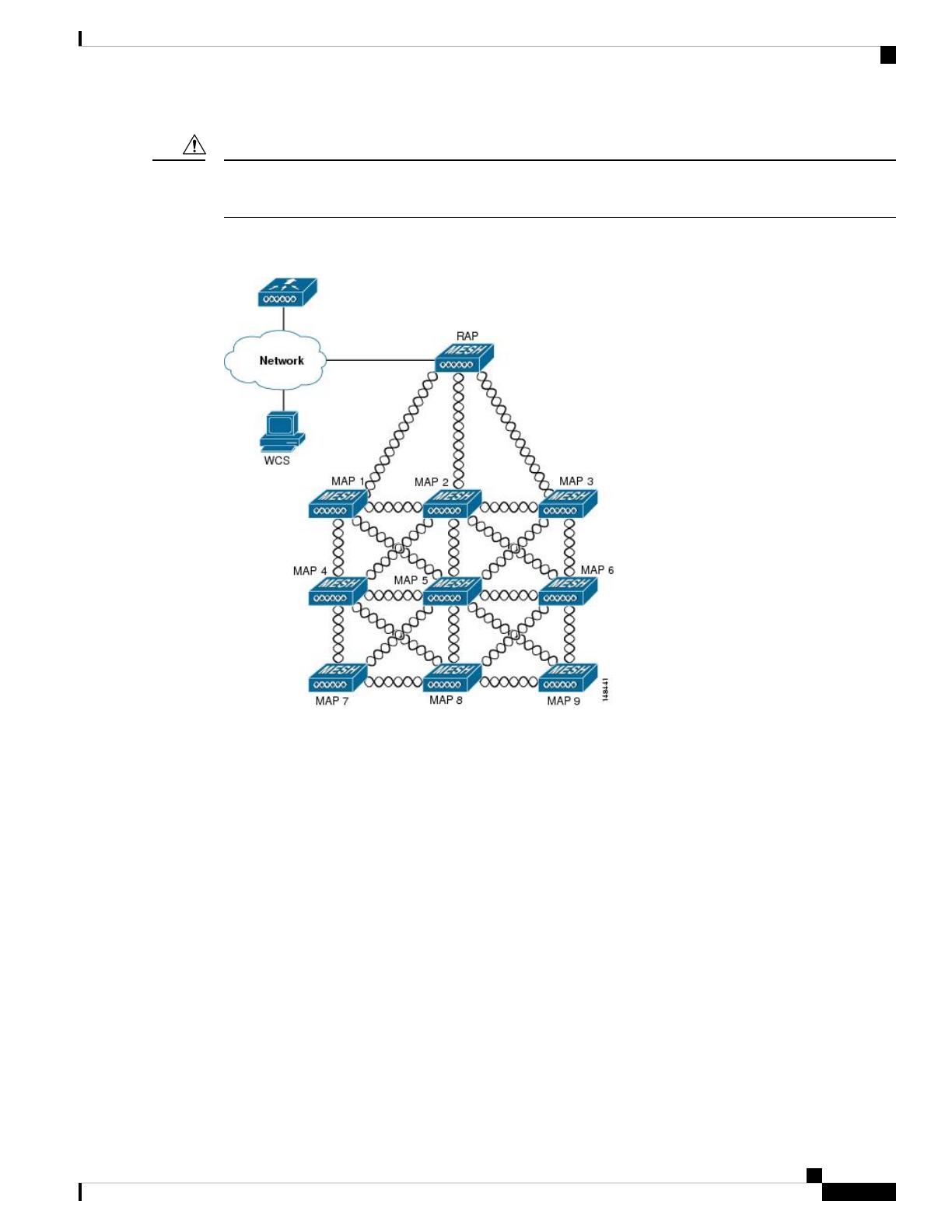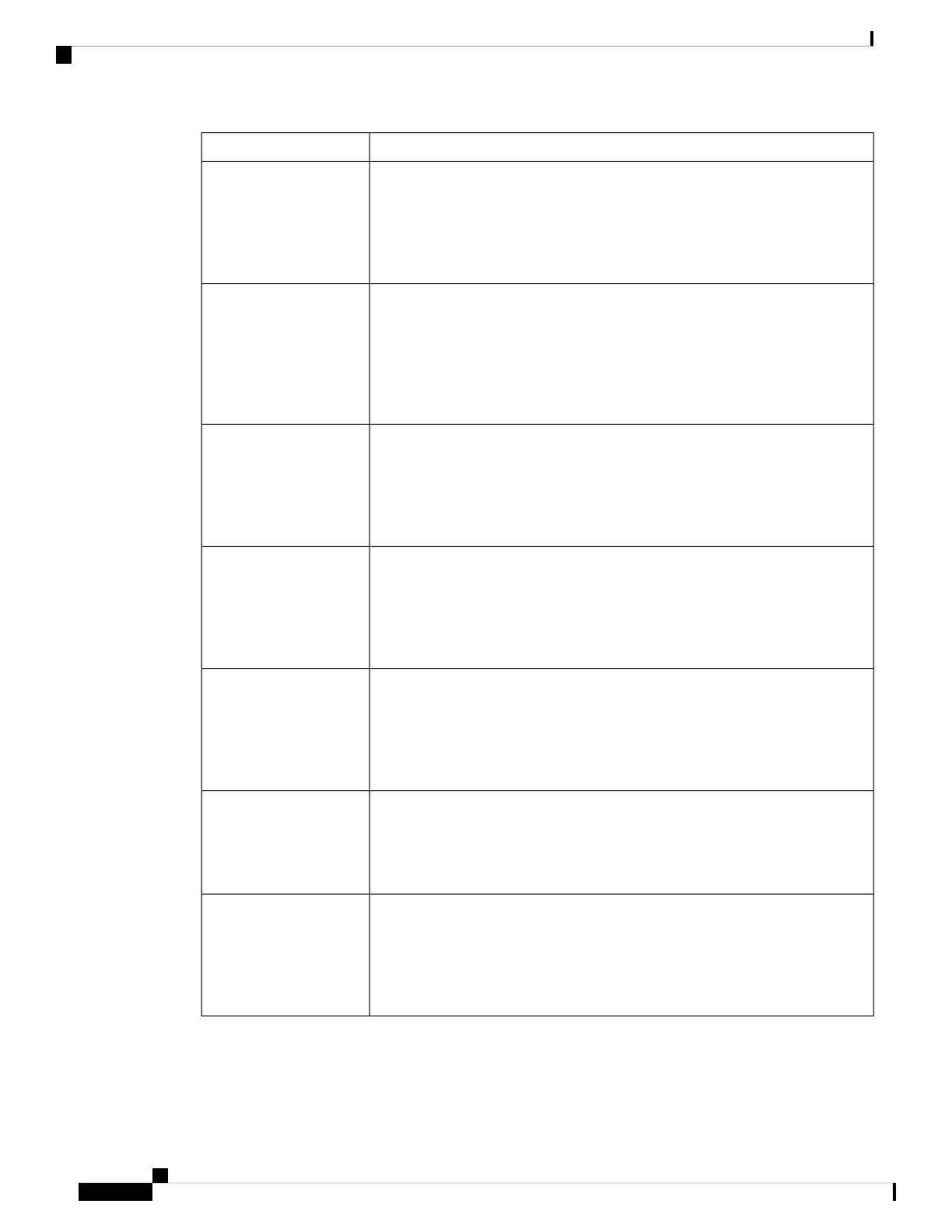
DescriptionWarning Title
Ce symbole d'avertissement indique un danger. Vous vous trouvez dans une
situation pouvant entraîner des blessures. Avant d'accéder à cet équipement, soyez
conscient des dangers posés par les circuits électriques et familiarisez-vous avec
les procédures courantes de prévention des accidents. Pour obtenir les traductions
des mises en garde figurant dans cette publication, veuillez consulter l'annexe
intitulée « Translated Safety Warnings » (Traduction des avis de sécurité).
Attention
Dieses Warnsymbol bedeutet Gefahr. Sie befinden sich in einer Situation, die zu
einer Körperverletzung führen könnte. Bevor Sie mit der Arbeit an irgendeinem
Gerät beginnen, seien Sie sich der mit elektrischen Stromkreisen verbundenen
Gefahren und der Standardpraktiken zur Vermeidung von Unfällen bewußt.
(Übersetzungen der in dieser Veröffentlichung enthaltenen Warnhinweise finden
Sie im Anhang mit dem Titel "Translated Safety Warnings" (Übersetzung der
Warnhinweise).)
Warnung
Questo simbolo di avvertenza indica un pericolo. Si è in una situazione che può
causare infortuni. Prima di lavorare su qualsiasi apparecchiatura, occorre conoscere
i pericoli relativi ai circuiti elettrici ed essere al corrente delle pratiche standard
per la prevenzione di incidenti. La traduzione delle avvertenze riportate in questa
pubblicazione si trova nell'appendice, "Translated Safety Warnings" (Traduzione
delle avvertenze di sicurezza).
Avvertenza
Dette varselsymbolet betyr fare. Du befinner deg i en situasjon som kan føre til
personskade. Før du utfører arbeid på utstyr, må du være oppmerksom på de
faremomentene som elektriske kretser innebærer, samt gjøre deg kjent med vanlig
praksis når det gjelder å unngå ulykker. (Hvis du vil se oversettelser av de
advarslene som finnes i denne publikasjonen, kan du se i vedlegget "Translated
Safety Warnings" [Oversatte sikkerhetsadvarsler].)
Advarsel
Este símbolo de aviso indica perigo. Encontra-se numa situação que lhe poderá
causar danos fisicos. Antes de começar a trabalhar com qualquer equipamento,
familiarize-se com os perigos relacionados com circuitos eléctricos, e com
quaisquer práticas comuns que possam prevenir possíveis acidentes. (Para ver as
traduções dos avisos que constam desta publicação, consulte o apêndice
"Translated Safety Warnings" - "Traduções dos Avisos de Segurança").
Aviso
Este símbolo de aviso significa peligro. Existe riesgo para su integridad física.
Antes de manipular cualquier equipo, considerar los riesgos que entraña la
corriente eléctrica y familiarizarse con los procedimientos estándar de prevención
de accidentes. (Para ver traducciones de las advertencias que aparecen en esta
publicación, consultar el apéndice titulado "Translated Safety Warnings.")
¡Advertencia!
Denna varningssymbol signalerar fara. Du befinner dig i en situation som kan
leda till personskada. Innan du utför arbete på någon utrustning måste du vara
medveten om farorna med elkretsar och känna till vanligt förfarande för att
förebygga skador. (Se förklaringar av de varningar som förekommer i denna
publikation i appendix "Translated Safety Warnings" [Översatta
säkerhetsvarningar].)
Varning
Cisco Wireless Mesh Access Points, Design and Deployment Guide, Release 8.8
xiv
Preface
Preface