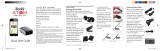•
&cobra
I
a
ar
··
s12oR
For
iPhone
User Guide
NOTE:
This
device
complies
with
part
15
of
FCC
rules:
Operation
is
subject
to
the
following
two
co
nditions
:
(1)
This
device
may
not
cause
harmful
interference,
and
(2)
This
device
must
accept
any
interference
received
including
interference
that
may
cause
undesired
operation
.
CAUTION:
Modifications
or
parts
not
approved
by
Cobra
Electronics
Corporation
may
violate
FCC
Rules
and
void
authority
to
operate
this
equipment.
©
2013
Cobra
Electronic
s
Corporation
Part
No
.
480
-
883
-P
Version
A
Printed
in
China

Thank
you
for
purchasing
the
Cobra
iRadar 5120R
for
iPhone,
the
world's
first connected radar/laser
detector.
iRadar
5120R uses
Bluetooth®
wireless
technology
to
connect
your
iPhone®/iPod Touch®
to
display
radar, laser and speed camera
alerts.
Follow
these
simple
steps
to
get
your
iRadar
S120R
up
and running.
Cobra
iRadar is
made
for
iPod
touch
(5th Generation)
iPod
touch
(4th Generation)
iPhone 5
iPhone 45
iPhone
4
NOTE:
Location-based
alerts
and
GPS
settings
available
only
with
iPhone.
Only
radar/laser
alerts
and settings
will
work
with
iPod touch.
Trademark Acknowledgement
Cobra·
and
the
snake
design
are
registered
trademarks
of
Cobra
Electronics
Corporation,
USA
.
iPhone·
and
iPod·
touch
are
trademarks
of
Apple
,
Inc,
registered
with
the
U.S
.
and
other
countries.
The
Bluetooth
·word
mark
is
a
registered
trademark
owned
by
Bluetooth
SIG
,
Inc.
and
any
use
of
such
marks
by
Cobra
Electronics
Corporation
is
under
license
.
Other
trademarks
and
trade
names
are
those
of
their
respective
owners.

What's
in
the
box?
Cobra iRadar S
120R
Mounting bracket
Screw,
nut
&
bolt
pack
Cable-tie fasteners
•
,,,
••
,4'
. ' -
, , -
,,. -
'
tl
- -
!
f/1
~
~~
.
,
..
~
~~
,,1,,
i

Setting
Up
iRadar S120R
The
S120R
has
been designed
to
be
mounted
under
the
hood, behind
the
vehicle's grille
or
within
an air intake at
the
front
of
the
vehicle
if
appropriate using
the
'L' shaped bracket and screw
pack provided.
Find a suitable
mounting
position
for
the
detector,
ensuring
that
the
front
of
the
unit
has a clear
view
of
the
road ahead and
is
unobstructed
by
any metallic objects and
that
there
is
a sufficient
mounting
area
to
attach
the
'L' shaped fixing
bracket. The
S
120R
needs
to
be
mounted
in
as
horizontal a position
as
possible
so
that
it
is
looking
directly
down
the
road ahead.
We recommend
that
you
mount
the
detector
either
behind
the
vehicle's grille (if
the
openings
of
the
grille are at least 1 Omm in diameter)
or
within
an air
intake at
the
front
of
the
vehicle. The S
120R
can be
mounted
anywhere
at
the
front
of
the
vehicle,
but
for
optimum
performance
we
suggest you
mount
it
as
close
as
possible
to
the
license plate
of
the
vehicle.

Typical Fitting
10mm
Minimum
When
you
have
found
a suitable location, using
the
'L' shaped
mounting
bracket
as
a
template,
drill
between
2 and 4
pilot
holes
into
the
selected
mounting
surface
for
attaching
the
bracket using
either
the
self-tapping screws
or
the
nuts and
bolts
provided.
You
will
need
to
attach
the
bracket using
at
least
2 screws
or
2
nuts
and bolts
to
ensure
that
the
bracket
is
well secured. Remember
that
there
is
a
lot
of
vibration
within
the
engine
compartment
so
it
is
very
important
that
the
S
120R
mounting
bracket
is
secured correctly.

Typical
Fitting
Typical Fitting
Mounting
Notes
When
mounting
and
connecting
the
power
cables
of
the
5120R
ensure
that
you
mount
the
unit
and
cables away
from
any
moving
parts such
as
air-
cooling fans
or
the
fan belt. Position
the
unit
so
that
device and
power
cables
do
not
interfere
with
any
moving
parts
within
the
engine
compartment
or
interfer
with
any
part
of
the
vehicle
that
could
endanger you
or
your
passengers. Please check
that
all surfaces are safe
to
drill
through
before
beginning
any work.

Connecting
the
iRadar
S120R
The
51
20R
is
powered
by
wiring
it
directly
to
your
vehicles
1 2V electrical system using
the
cable
supplied. Connect
the
red (positive)
wire
to
a
switched
1
2V
ignition
supply, this
will
power
on
the
detector
when
the
ignition
is
switched On,
and
Off
when
the
ignition
is
Off.
Connect
the
black (negative)
wire
to
a chassis
ground
or
battery ground.
In
many
cases,
this
wire
can be attached
to
any
metal
portion
of
the
vehicle
frame. The
LED
will
blink
red
if
the
power
connection
has
been
completed successfully. This
LED
can be
located
near
to
the
point
where
the
power
cable enters
the
rear
of
the
device.
It
is
not
advisable
to
connect
the
S120R
directly
to
the
vehicle
battery
as
after
long
periods
of
vehicle inactivity
the
vehicle
battery
may
become
discharged.

Pairing
iRa
dar S 120R
iRa
dar
S 1 20R uses Bluetooth®
wireless
technology
to
communicate
with
your
iPhone.
On
your
iPhone/iPod
touch,
enter
the
Settings
menu.
Press Bluetooth
and
make
sure
Bluetooth
is
switched
to
ON.
>
Sortwwe
Upcbn
)
.....
)
Sirl
)
<:>'\)
iTunn
WJ..R
Srnc

iRADAR
should
appear
under
Devices.
Note:
Your iPhone/iPod
touch
may
take
30
seconds
to
one
minute
to
recognize
the
device.
It
will initially appear
as
~~Headset"
and
will
then
turn
into
iRADAR.
If
you
cannot
see
the
device,
try
restarting
both
iRadar and
your
iPhone/
iPod
touch
and re-do steps 1
through
5.
Press
iRADAR,
then
press Pair.
The
LED
on
the
detector
unit
will
flash blue.
When
pairing
has
been
completed,
it
will
turn
solid blue.

Bluetooth Pairing Tips
If
you
are having
trouble
initializing
or
maintaining
your
Bluetooth
connection
take
the
following
steps:
1)
Turn
off
your
Cobra iRadar detector device,
wait
30
seconds, and then
turn
it
back on. On
your
iPhone/
iPod Touch,
turn
Bluetooth
Off
and
then
On again.
2)
If
you
are still
not
connected,
go
to
the
Bluetooth
Settings
menu
on
your
iPhone/iPod Touch.
Press
the
t)
button
to
the
right
of
iRadar and
then
press
~~Forget
this Device".
Wait
approximately
30 seconds
for
iRadar
to
appear
under
Devices
and
then
press iRadar
to
reinitialize pairing.
3)
If
iRadar does
not
appear
under
Devices
or
you
experience an
intermittent
Bluetooth
connection,
completely
turn
off
both
your
iPhone/iPod Touch
and
iRadar
detector
unit,
wait
30 seconds, and
then
turn
them
back on.
Now
that
you
are paired
with
iRadar S 120R,
you
must
connect
using
the
I Radar
App.
Note
that
the
S120R
will
not
function
if
the
App
is
not
running.
If
the
App
is
not
running
you
are
not
protected.
,

Downloading the App
To
download
the app you must enter
the
iTunes Store and search for
11
Cobra
iRadar".
Follow the on screen instruc-
tions
to
download and
install
the
Cobra
iRadar app.
Cobra
iRadar App
The iRadar app
is
what separates
Cobra
from any other detectors
out
there.
Make
sure
to
check out the
Tutorial
for
a
full explanation
of
app
features.
The
Tutorial automatically
is
displayed the first
time you launch
the app and then
subse-
quently
can
be
accessed
from the Menu.
Information
on specific settings and
explanations
of
radar bands
can
be
found by pressing the buttons in
the settings menus.

iRadar Community
When you, or any other
iRadar
user,
detects a radar or
laser
signal the alert information
is
anonymously sent
to
Cobra's
cloud
servers.
Within
seconds,
that informa-
tion
is
processed and displayed on your map
as
part
of
a Threat
Area.
As
you approach a specific Threat
Area
you will hear a short beep
and then the app
will indicate the
Cobra's
assessment
of
the reliability
of
the threat.
High-Threat
Area
means multiple
reports have confirmed a legitimate
threat
in
the
area
recently.
Medium or Low-Threat
Area
means
signals have been detected but
have either not been confirmed or
have
not
been reported lately.
Paying
attention
to
threat
areas
will allow you
to
be
warned
of
potential threats before you enter radar
detection range.
Community Radar/Laser alert sharing
means that you have
an
entire network
of
users
work-
ing
to
keep you and your wallet
safe.

Customer Assistance
Should
you
encounter
any
problems
with
this
product,
or
not
understand
its
many
features,
please
refer
to
this
owner's
manual.
If
you
require
further
assistance
after
reading
this
manual,
Cobra
Electronics
offers
the
following
customer
assistance
services:
For Assistance
in
the
U.S.A.
Automated
Help
Desk:
English
only.
24
hours
a
day,
7
days
a
week,
phone
773-889-3087.
Customer
Assistance
Operators:
English
and
Spanish.
8:00a.m.
to
5:30p.m.
Central
Time,
Monday
through
Friday
(except
holidays},
phone
773-889-3087.
Questions:
English
and
Spanish.
Faxes
can
be
received
at
773-622-2269.
Technical
Assistance:
English
only.
www.cobra.com
(on-line:
Frequently
Asked
Questions}.
English
and
Spanish.
product
(e-mail}.
For Assistance Outside
the
USA:
Contact
Your
Local
Dealer
Trademark Acknowledgement
Cobra®,
DigiView®,
EasySet®,
Extra
Sensory
Detection®,
lntelliShield®,
LaserEye®,
Nothing
Comes
Close
to a
Cobra®,
Safety
Alert®
Traffic
Warning
System,
VG-2
Alert®,
Xtreme
Range
Superheterodyne®
and
the
snake
design
are
registered
trademarks
of
Cobra
Electronics
Corporation,
USA.
Cobra
Electronics
Corporation
™,
Extreme
Bright
DataGrafix™,
lntellilink™,
iRadar™,
Revolution™
Series,
SmartPower™,
Spectre
Alert™,
Super-Xtreme
Range
Superheterodyne™,
S-
XRS™,
UltraBright™,
and
Voice
Alert™
are
trademarks
of
Cobra
Electronics
Corporation,
USA.
lnstaclear®
for
Ford
is
a
registered
trademark
of
Ford
Motor
Company,
Inc.
Electriclear®
for
GM
is
a
registered
trademark
of
General
Motors
Corporation.
20-20™
and
Ultra-Lyte
TM
are
trademarks
of
Laser
Technology,
Inc.
Prolaser™
and
Prolaser
Ill™
are
trademarks
of
Kustom
Signals,
Inc.
Bee
Ill™
and
Pop
TM
are
a
trademarks
of
MPH
Industries.
Stalker™
LIDAR
is
a
trademark
of
Applied
Concepts,
Inc.
Speedlaser™
is
a
trademark
of
Laser
Atlanta,
LLC.
Interceptor
VG-2™
is
a
trademark
of
TechniSonic
Industries
LTD.
iPhone®
and
iPod
®
touch
are
trademarks
of
Apple,
Inc,
registered
with
the
U.S.
and
other
countries.
The
Bluetooth®
word
mark
is
a
registered
trademark
owned
by
Bluetooth
SIG,
Inc.
and
any
use
of
such
marks
by
Cobra
Electronics
Corporation
is
under
license.
Other
trademarks
and
trade
names
are
those
of their
respective
owners.
Android"'
is
a
trademark
of
Google,
Inc.
Use
of
this
trademark
is
subject
to
Google
permission.

Limited 1-Year Warranty
For
Products
Purchased
in
the
U.S.A.
Cobra
Electronics
Corporation
warrants
that
its
Cobra
iRadar
Radar/laser
Detector,
and
the
component
parts
thereof,
will
be
free
of
defects
in
workmanship
and
materials
for
a
period
of
one
year
from
the
date
of
first
consumer
purchase.
This
warranty
may
be
enforced
by
the
first
consumer
purchaser,
provided
that
the
product
is
utilized
within
the
U.S.A.
Cobra
will, without
charge,
repair
or
replace,
at
its
option,
defective
iRadar
Radar/laser
Detector,
products
or
component
parts
upon
delivery
to
the
Cobra
Factory
Service
Department,
accompanied
by
proof
of
the
date
of first
consumer
purchase,
such
as
a
duplicated
copy
of
a
sales
receipt.
You
must
pay
any
initial
shipping
charges
required
to
ship
the
product
for
warranty
service,
but
the
return
charges
will
be
at
Cobra's
expense,
if
the
product
is
repaired,
this
warranty
gives
you
specific
rights,
and
you
may
also
have
other
rights
which
vary
from
state
to
state
.
Exclusions:
This
limited
warranty
does
not
apply:
1.
To
any
product
damaged
by
accident.
2.
In
the
event
of
misuse
or
abuse
of
the
product,
or
as
a
result
of
unauthorized
alterations
or
repairs
.
3.
If
the
ser
i
al
number
has
been
altered,
defaced
or
removed.
4.
If
the
owner
of
the
product
resides
outside
the
U.S
.
A.
All
implied
warranties,
including
warranties
of
merchantability
and
fitness
for
a
particular
purpose
are
limited
in
duration
to
the
length
of
this
warranty.
Cobra
shall
not
be
liable
for
any
incidental,
consequential
or
other
damages;
including
, without
limitation,
damages
resulting
from
loss
of
use
or
cost
of installation.
Some
states
do
not
allow
limitations
on
how
long
an
implied
warranty
lasts
and/or
do
not
allow
the
exclusion
or
limitation
of
incidental
or
consequential
damages,
so
the
above
limitations
may
not
apply
to
you.
Product
Service
For
any
questions
about
operating
or
installing
this
new
Cobra
product,
or
if
parts
are
missing
...
PLEASE
CALL
COBRA
FIRST
...
do
not
return
this
product
to
the
store
.
See
customer
assistance
on
reverse
side
of
this
sheet.
If
this
product
should
require
factory
service,
please
call
Cobra
before
sending
the
product.
This
will
ensure
the
fastest
turn-around
time
on
any
repair.
If
Cobra
asks
that
the
product
be
sent
to
its
factory,
the
following
must
be
furnished
to
have
the
product
serviced
and
returned:
1.
For
Warranty
Repair
include
some
form
of
proof-of-purchase,
such
as
a
mechanical
reproduction
or
carbon
of
a
sales
receipt.
Make
sure
the
date
of
purchase
and
product
model
number
are
clearly
readable
. If
the
originals
are
sent,
they
cannot
be
returned;
2.
Send
the
entire
product;
3.
Enclose
a
description
of
what
is
happening
with
the
product.
Include
a
typed
or
clearly
printed
name
and
address
of
where
the
product
is
to
be
returned,
with
phone
number
(required
for
shipment};
4.
Pack
product
securely
to
prevent
damage
in
transit.
If
possible,
use
the
original
packing
material;
5.
Ship
prepaid
and
insured
by
way
of
a
traceable
carrier
such
as
United
Parcel
Service
(UPS)
or
Priority
Mail
with
delivery
confirmation
to
avoid
loss
in
transit
to:
Cobra
Factory
Service,
Cobra
Electronics
Corporation,
6500
West
Cortland
Street,
Chicago,
Illinois
60707
U.S.A.
;
6. If
the
product
is
in
warranty,
upon
receipt
of
the
product
it will
either
be
repaired
or
exchanged
depending
on
the
model.
Please
allow
approximately
3 - 4
weeks
before
contacting
Cobra
for
status
.
If
the
product
is
out
of
warranty,
a letter will
automatically
be
sent
with
information
as
to
the
repair
charge
or
replacement
charge.
For
any
questions,
please
call
773-889-3087
for
assistance
.

Product
Registration
Register
your
product
within
30
days
of
purchase
.
at
www.cabra.com/register and
get
:
A
15°/o
discount
on
a
future
purchase
of
a
great
Cobra
product.
Exclusive special
offers
on accessories
and
related
products.
(020 1
0
Cobra
El
ectronics Corporation Part No.
480-654-P
Version A
/