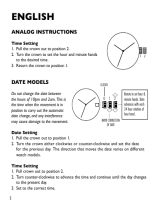Page is loading ...

DIGITAL GUIDE
- 1 -
Module BJ2679
DZ7187 DZ7188
(B) (D)
(A)
(C)
NORMAL TIME DISPLAY
1. Press A to change mode. Mode sequence is normal time, chronograph,
alarm, and time setting.
2. Press B for EL.
3. Press C to display date.
4. Press D to display alarm.
5. Press A+D to toggle chime on/off. (all days of week will display for “on”.)
6. Press C+D to toggle alarm on/off.
CHRONOGRAPH MODE
1. Press A to change to chronograph mode.
2. Press C to start/stop the chronograph.
3. Press D to reset to zero.
NOTE: Press A while the chronograph is running to return to normal
time display; chronograph will continue running.
SPLIT TIME
1. Press D while the chronograph is running for split time.
2. Press D again to measure multiple split times.
3.PressCtonalizetiming.
4. Press D to scroll through all counts.
5. Press D again to reset to zero.
ALARM SETTING
1.PressAtochangetoalarmsettingmode;hourwillbeginashing.
2. Press C to increase digit; press and hold C for fast advance.
3.PressDtoconrm.
4. Press D again to toggle to minutes.
5. Press C to increase digit; press and hold C for fast advance.
6. Press A to save data and return to normal time display.
NOTE: Alarm will sound at preset time for 60 seconds. Press D to
silence alarm, or press C for 5 minute snooze.
TIME AND CALENDAR SETTING
1. Press A to change to time and calendar setting; seconds will begin
ashing.
2. Press C to set seconds to zero.
3. Press D to advance to minutes.
4. Press C to advance digit; press and hold C for fast advance.
5. Press D to advance to next setting value.
6. Setting sequence is: seconds, minutes, hour, date, month, weekday.
7. Press D to exit setting mode.
NOTE: When setting the hour, “H” will be displayed for 24-hour format;
“A” or “P” for 12-hour format.
DZ7196 DZ7208 DZ7209
Module BJ2957
NORMAL TIME DISPLAY
1. Press A to change mode. Mode sequence is normal time, chronograph,
alarm, and time setting.
2. Press B for EL.
3. Press C to display date.
4. Press D to display alarm.
5. Press A+D to toggle chime on/off. (all days of week will display for “on”.)
6. Press C+D to toggle alarm on/off.
CHRONOGRAPH MODE
1. Press A to change to chronograph mode.
2. Press C to start/stop the chronograph.
3. Press D to reset to zero.
NOTE: Press A while the chronograph is running to return to normal
time display; chronograph will continue running.
SPLIT TIME
1. Press D while the chronograph is running for split time.
2. Press D again to measure multiple split times.
3.PressCtonalizetiming.
4. Press D to scroll through all counts.
5. Press D again to reset to zero.
ALARM SETTING
1.PressAtochangetoalarmsettingmode;hourwillbeginashing.
2. Press C to increase digit; press and hold C for fast advance.
3.PressDtoconrm.
4. Press D again to toggle to minutes.
5. Press C to increase digit; press and hold C for fast advance.
6. Press A to save data and return to normal time display.
NOTE: Alarm will sound at preset time for 60 seconds. Press D to
silence alarm, or press C for 5 minute snooze.
TIME AND CALENDAR SETTING
1. Press A to change to time and calendar setting; seconds will begin
ashing.
2. Press C to set seconds to zero.
3. Press D to advance to minutes.
4. Press C to advance digit; press and hold C for fast advance.
5. Press D to advance to next setting value.
6. Setting sequence is: seconds, minutes, hour, date, month, weekday.
7. Press D to exit setting mode.
NOTE: When setting the hour, “H” will be displayed for 24-hour format;
“A” or “P” for 12-hour format.
(B)
(D)
(A)
(C)
(for digital movement only)
Module BJ3101
DZ7178DZ7177 DZ7179
NORMAL TIME DISPLAY
1. Press A for EL.
2. Press A to display date.
TIME AND DATE SETTING
1.PressBtoentersettingmode;secondswillbeginashing.
2. Press A to set seconds to zero and return to normal time display.
3. Press B twice to set hour.
4. Press A to increase digit; press and hold A for fast advance.
5. Setting sequence is hour, minutes, month and date.
6. Press B to exit setting mode.
B
A
(for digital movement only)
DZ7197 DZ7198 DZ7199 DZ7200 DZ7201
Module BJ2718
(for digital movement only)
DZ7173 DZ7174 DZ7175
(B)
(D)
(A)
(C)
NORMAL TIME DISPLAY
1. Press A to change mode. Mode sequence is normal time, chronograph,
alarm, and time setting.
2. Press B for EL.
3. Press C to display date.
4. Press D to display alarm.
5. Press A+D to toggle chime on/off. (all days of week will display for “on”.)
6. Press C+D to toggle alarm on/off.
CHRONOGRAPH MODE
1. Press A to change to chronograph mode.
2. Press C to start/stop the chronograph.
3. Press D to reset to zero.
NOTE: Press A while the chronograph is running to return to normal
time display; chronograph will continue running.
SPLIT TIME
1. Press D while the chronograph is running for split time.
2. Press D again to measure multiple split times.
3.PressCtonalizetiming.
4. Press D to scroll through all counts.
5. Press D again to reset to zero.
ALARM SETTING
1.PressAtochangetoalarmsettingmode;hourwillbeginashing.
2. Press C to increase digit; press and hold C for fast advance.
3.PressDtoconrm.
4. Press D again to toggle to minutes.
5. Press C to increase digit; press and hold C for fast advance.
6. Press A to save data and return to normal time display.
NOTE: Alarm will sound at preset time for 60 seconds. Press D to
silence alarm, or press C for 5 minute snooze.
TIME AND CALENDAR SETTING
1. Press A to change to time and calendar setting; seconds will begin
ashing.
2. Press C to set seconds to zero.
3. Press D to advance to minutes.
4. Press C to advance digit; press and hold C for fast advance.
5. Press D to advance to next setting value.
6. Setting sequence is: seconds, minutes, hour, date, month, weekday.
7. Press D to exit setting mode.
NOTE: When setting the hour, “H” will be displayed for 24-hour format;
“A” or “P” for 12-hour format.
DZ7195 DZ7202 DZ7203 DZ7204 DZ7205

DIGITAL GUIDE
- 2 -
NORMAL TIME DISPLAY
1. Press A to change mode. Mode sequence is: normal time, chronograph,
alarm, time setting.
2. Press B to display alarm.
3. Press C to display date.
4. Press A+B to toggle chime on/off (all days of the week will display
for “on”).
5. Press B+C to toggle alarm on/off. Alarm will sound for 60 seconds;
press B to silence alarm or press D for snooze function (alarm will sound
5 minutes later).
CHRONOGRAPH MODE
1. Press A to change to chronograph mode.
2. Press C to start/stop the chronograph.
3. Press B when the chronograph is stopped to reset.
NOTE: When the chronograph is running, press A to return to normal
time display. Chronograph will continue to count time.
SPLIT TIME
1. Press B while the chronograph is running.
2.PressCtonalizetiming.
3. Press B to display all counts.
4. Press B again to reset.
ALARM MODE
1.PressAtochangetoalarmmode;hourwillbeginashing.
2. Press C to increase digits; press and hold C for fast advance.
3. Press B to advance to minutes.
4. Press C to increase digits; press and hold C for fast advance.
5. Press B to save data.
6. Press A to exit and return to normal time display.
TIME AND DATE SETTING
1.PressAtochangetotimesettingmode;secondswillbeginashing.
2. Press C to reset seconds to zero.
3. Press B to advance to minutes.
4. Press C to increase digits; press and hold C for fast advance.
5. Press B to set and advance to next setting value.
6. Setting sequence is: seconds, minute, hour, date, month, weekday.
NOTE: When setting the hour, “H” will display for 24-hour format, A or
“P” will display for 12-hour format.
Module BJ3170
(for digital movement only)
DZ7157 DZ7191 DZ7192DZ7153 DZ7190DZ7189
DZ7033
DISPLAY MODES
The digital portion of the module has (3) three display views which are selected by pressing A.
1. While in TIME view, whether in 12 or 24 hour display is irrelevant, press A once and the DATE view will appear.
2. To have alternating views between TIME and DATE press A a second time and each view will display for 1 second.
3. To return to TIME only view press A for a third time.
SETTING TIME/DATE
1.PressCtoenterSETmode.TheYEARwillbeginashing,pressAtochangetheyear.Thismodulefeaturesan
auto calendar from 2000 to 2050.
2.PressCtoadvancetotheMONTHsetting.Themonthwillbeginashing,pressAtochangethemonth.
3.PressCtoadvancetotheDATEsetting.Thedaywillbeginashing,pressAtochangethedate.
4. PressCtoadvancetothe12hr/24hrsetting.The12hcharacterswillbeginashing,pressAtochangeto24h.
5.PressCtoadvancetotheHOURsetting.Thehourwillbeginashing,pressAtochangethehour.
6.PressCtoadvancetotheMINUTEsetting.Theminutewillbeginashing,pressAtochangetheminute.
7.PressCtoadvancetotheSECONDSreset.Thesecondswillbeginashing,pressAtoresetto00.
8. Press C to exit SET mode.
SHOWING DATE
DAY
MONTH
DATE
AM
SECOND
HOUR MINUTE
TIME DISPLAY MODE
Module FLO75AB
Module FL145GR3
DZ7069 DZ7070 DZ7071 DZ7087
OVERVIEW
Features include DUAL TIME/DATE, CHRONO, TIMER, ALARM, and LIGHT
UP EL.
LIGHT-UP EL
Press A to activate light-up function for 3 seconds.
TIME OF DAY MODE
1. Press C to toggle between Time 1 and Time 2.
2. Hold C for two seconds to set Time 1 or 2 as default.
3. Press D to turn on/off key tone.
Time 1
>TosetTime,pressAuntilhourashes.PressBtoselectthesetting
item. Use C and D buttons to adjust the values up or down. Press A to
exit set mode.
Time 2
>TosetTime,pressAuntilhourashes.PressBtoselectthesetting
item. Use C and D buttons to adjust the values up or down. Press A to
exit set mode
> The range difference between Time 1 and Time 2 is 23 hours.
CHRONO MODE
1. Press C to start and stop chronograph.
2. Press D to Split/Reset the chronograph.
3. Press A to recall the memory if Chronograph is stopped.
4. Press A again to view the next lap.
5. Press C or D to exit Recall mode and go back to Chronograph mode.
6. There are a total of 10 lap memories.
TIMER MODE
1. There are 3 different modes of timer: Count Down-Stop, Count Down-
Repeat, Count Down-and Up.
2. Press C to start/stop the timer counting.
3. Press D to reset the counter to the preset value if timer is stopped.
4. Press and hold A for 2 seconds to enter Timer Setting Mode. 35 Timer
Setting Mode.
5. Press B to cycle around the setting item: timer-type, hour, minute,
second and to back timer-type again.
6. Press C and D to increase/decrease the setting value.
7. Press A to exit the setting mode.
TIMER ALARM
Timer alarm will beep 2 times a second for 30 seconds.
ALARM MODE
1. Press C to select the alarm.
2. Press D to enable/disable the alarm.
3. Press B to change to Time mode again.
ALARM SETTING MODE
1. Press and hold A for 2 seconds to enter the alarm settings mode.
2. Press C and D to increase or decrease the settings value.
3. Press A to exit the settings mode.
A
D
B
C
Module FL137AX
DZ7101 DZ7193 DZ7194DZ7125 DZ7126 DZ7127
(for digital movement only)
NORMAL TIME DISPLAY
1. Press A to change display. Display sequence is time, calendar, seconds.
2. Press B to toggle 12/24-hour format.
TIME AND DATE SETTING
1.PressandholdBfor2secondstoentersettingmode;yearwillbeginashing.
2. Press A to advance digit; press and hold A for fast advance.
3. Press B to set and advance to next setting value.
4. Setting sequence is year, month, date, hour, minute.
5. Press B to exit setting mode.
NOTE: Hour will be displayed in 24-hour format in time setting mode.
NOTE: If no pusher/button is operated for 30 seconds, all changes will be saved and the setting will
automatically return to display mode.

DIGITAL GUIDE
- 3 -
Module FL388AB / Module QFL226
DZ7182DZ7130 DZ7183DZ7131 DZ7211DZ7132 DZ7212DZ7150
DZ7213DZ7181
OVERVIEW
Features include DUAL TIME/DATE, CHRONO, TIMER, ALARM, and LIGHT
UP EL.
LIGHT-UP EL
Press A to activate light-up function for 3 seconds.
TIME OF DAY MODE
1. Press C to toggle between Time 1 and Time 2.
2. Hold C for two seconds to set Time 1 or 2 as default.
3. Press D to turn on/off key tone.
Time 1
>TosetTime,pressAuntilhourashes.PressBtoselectthesetting
item. Use C and D buttons to adjust the values up or down. Press A to
exit set mode.
Time 2
>TosetTime,pressAuntilhourashes.PressBtoselectthesetting
item. Use C and D buttons to adjust the values up or down. Press A to
exit set mode.
> The range difference between Time 1 and Time 2 is 23 hours.
CHRONO MODE
1. Press C to start and stop chronograph.
2. Press D to Split/Reset the chronograph.
3. Press A to recall the memory if Chronograph is stopped.
4. Press A again to view the next lap.
5. Press C or D to exit Recall mode and go back to Chronograph mode.
6. There are a total of 10 lap memories.
TIMER MODE
1. There are 3 different modes of timer: Count Down-Stop, Count Down-
Repeat, Count Down-and Up.
2. Press C to start/stop the timer counting.
3. Press D to reset the counter to the preset value if timer is stopped.
4. Press and hold A for 2 seconds to enter Timer Setting Mode. 35 Timer
Setting Mode.
5. Press B to cycle around the setting item: timer-type, hour, minute,
second and to back timer-type again.
6. Press C and D to increase/decrease the setting value.
7. Press A to exit the setting mode.
TIMER ALARM
Timer alarm will beep 2 times a second for 30 seconds.
ALARM MODE
1. Press C to select the alarm.
2. Press D to enable/disable the alarm.
3. Press B to change to Time mode again.
ALARM SETTING MODE
1. Press and hold A for 2 seconds to enter the alarm settings mode.
2. Press C and D to increase or decrease the settings value.
3. Press A to exit the settings mode.
B
D
A
C
Module FL610
DZ7169 DZ7170 DZ7171 DZ7172
NORMAL TIME DISPLAY
1. Press A to change mode. Mode sequence is normal time, alarm, time
zone 2, timer, and chronograph.
2. Press B for EL.
NOTE: At any point in any setting mode, press D to exit setting mode.
NOTE: In any setting mode, if no pusher is operated for 2 minutes,
all changes will be saved and the setting will automatically return to
display mode.
TIME AND CALENDAR SETTING
1.Innormaltimedisplay,pressD;secondswillbeginashing.
2. Press C to set seconds to zero.
3. Press A to advance to hour.
4. Press C to advance digit, press and hold C for fast advance.
5. Press A to set and advance to next setting value.
6. Setting sequence is: seconds, hour, minute, year, month, and date.
7. Press D to exit setting mode.
NOTE: Weekday is automatically updated upon exiting setting mode.
NOTE: At any point in setting mode, press B to toggle 12/24 hour format.
ALARM MODE
1. Press A to change to alarm mode.
2. Press B to toggle alarm/chime on/off.
ALARM SETTING
1. Press A to change to alarm mode.
2.PressDtoentersettingmode;hourwillbeginashing.
3. Press C to advance digit; press and hold C for fast advance.
4. Press A to set and advance to next setting value.
5. Setting sequence is: hour, minutes, month, date. For daily alarm, leave
month and date set at “----”
6. Press D to exit setting mode.
TIME ZONE 2
1. Press A to change to time zone 2.
NOTE: In time zone 2 display, normal time is shown in the upper portion of
the display.
2.PressDtoentersettingmode;hourwillbeginashing.
3. Press C to advance digit, press and hold C for fast advance.
4. Press A to set and advance to minutes.
5. Press C to advance digit, press and hold C for fast advance.
6. Press D to exit setting mode.
NOTE: At any point in setting mode, press B to toggle 12/24 hour format.
COUNTDOWN TIMER
1. Press A to change to timer mode.
2. Press B to clear countdown and reset timer.
3. Press C to start/stop the timer.
TIMER SETTING
1.PressDtoentersettingmode;hourwillbeginashing.
2. Press C to advance digit; press and hold C for fast advance.
3. Press A to set and advance to next setting value.
4. Setting sequence is: hour, minutes, seconds.
5. Press D to exit setting mode.
NOTE: At any point in setting mode, press B to toggle auto reset on/off.
When auto reset is on, timer will automatically re-start upon reaching zero.
CHRONOGRAPH MODE
1. Press A to change to chronograph mode.
2. Press C to start/stop the chronograph.
3. Press B to reset to zero.
SPLIT TIME
1. Press B while the chronograph is running for split time.
2. Press B again to return to chronograph.
3.PressCtonalizetiming.
4. Press B to reset to zero.
B
D
A
C
Module FO-001
DZ7206 DZ7207
(for digital movement only)
NORMAL TIME DISPLAY
Press A to change display. Display sequence is normal time, date, seconds.
TIME AND CALENDAR SETTING
1.Innormaltimedisplay,pressBtwice;monthwillbeginashing.
2. Press A to increase digits.
3. Press B to advance to next setting value.
4. Setting sequence is: month, date, hour, and minute.
5. Press B to exit setting mode.
NOTE: At any point in setting mode, press A to exit setting mode and return to normal time display.
B
A

DIGITAL GUIDE
- 4 -
DZ7092
Module MLL-045
NORMAL TIME DISPLAY
1. At each hour, time will automatically display for 2 seconds.
2. Press B for time display and animation.
3. Press B again to toggle time/date mode.
4. When time or date is displayed, press and hold B for 3 seconds to toggle horizontal/vertical display.
TIME AND DATE SETTING
1.Fromtimedisplay,pressandholdA;12/24hourformatwillbeginashing.
2. Press B to select 12/24 hour format.
3. Press A to set and advance to hour.
4. Press B to advance digit.
5. Press A to set and advance to next setting value.
6. Setting sequence is: 12/24 hour format, hour, minutes, date, month.
7. Press A to save and exit setting mode.
NOTE: In 12 hour format, a small dot will be shown in the upper left hand corner of the display to indicate p.m. time.
NOTE: If no pusher is operated for 7 seconds, settings will be saved and the display will return to normal time display.
PERSONAL MESSAGE SETTING
1.PressBtodisplaytime,pressBagaintodisplaydate,pressandholdA;rstletterofmessagewillbegin
ashing.
2. Press B to select character.
3. Press A to set and advance to the next character.
4. Repeat steps until desired message is complete. Please note there are only ten spaces available.
Module QAA-006 / QAA-033
NORMAL TIME DISPLAY
1. Press A for EL.
2. Press B to change mode. Mode sequence is time, time zone 2, alarm, timer.
NOTE: In any setting mode, if no pusher is operated for 10 seconds, all changes
will be saved and the setting will automatically return to display mode.
TIME AND DATE SETTING
1. Press and hold A for 3 seconds to enter setting mode; 12/24-hour format
will begin flashing.
2. Press B to change 12/24-hour format.
3. Press A to set and advance to seconds.
4. Press B to reset seconds to zero.
5. Press A to set and advance to hour.
6. Press B to increase digits; press and hold B for fast advance.
7. Press A to set and advance to next setting value.
8. Setting sequence is 12/24-hour format, seconds, hour, minutes, year,
month, date.
9. Press A to exit setting mode.
NOTE: Weekday will automatically update upon exiting setting mode.
TIME ZONE 2
1. Press B to change to time zone 2.
2. Press and hold A for 3 seconds to enter setting mode; hour will begin
flashing.
3. Press B to increase digit; press and hold B for fast advance.
4. Press A to set and advance to minutes.
5. Press B to increase digit; press and hold B for fast advance.
6. Press A to exit setting mode.
ALARM MODE
1. Press B to change to alarm mode.
2. Press and hold B for 3 seconds to toggle alarm/chime on/off.
3. Alarm will sound for 10 seconds. Press any pusher to silence alarm.
ALARM SETTING
1. In alarm mode, press and hold A for 3 seconds to enter setting mode;
hour will begin flashing.
2. Press B to increase digit; press and hold B for fast advance.
3. Press A to set and advance to minute.
4. Press B to increase digit; press and hold B for fast advance.
5. Press A to exit setting mode.
COUNTDOWN TIMER
1. Press B to change to timer mode.
2. Press A to start/stop the timer.
3. When timer reaches zero, alarm will sound for 15 seconds.
4. Press any pusher to silence alarm.
TIMER SETTING
1. Press and hold A for 3 seconds to enter setting mode; hour will
begin flashing.
2. Press B to increase digit; press and hold B for fast advance.
3. Press A to set and advance to next setting value.
4. Setting sequence is hour, minute, second.
5. Press A to exit setting mode.
A
B
DZ7190DZ7189
Module G1 / G3
DZ7122
DZ7180 DZ7185DZ7184 DZ7186
NORMAL TIME DISPLAY
1. Press A to change mode. Mode sequence is normal time, recall, alarm, and
countdown timer.
2. Press and hold A 3 seconds to toggle auto EL on/off.
3. Press B for EL.
4. Press C to toggle hourly chime on/off.
5. Press D to flash time zone 2. Press and hold D 3 seconds to toggle normal
time display/time zone 2.
NOTE: In any mode, press and hold C 3 seconds to change to
chronograph mode.
NOTE: At any point in any setting mode, press B to exit setting mode. Time
and Calendar Setting
6. In normal time display, press and hold B 3 seconds; hour will begin flashing.
7. Press C to increase digit; press D to decrease digit. Press and hold C or D
for fast increment/decrement.
8. Press A to set and advance to next setting value.
9. Repeat steps 2 and 3 through setting sequence. Setting sequence is: hour,
minute, second, year, month, date, 12/24-hour format, month/date or date/
month format.
10.Press B to exit setting mode.
11.To set Time Zone 2, press and hold D 3 seconds to change to Time Zone.
12.Then use steps 1-5 to set.
NOTE: Weekday is automatically updated upon exiting setting mode.
RECALL MODE
1. Press A to change to recall mode.
NOTE: If no data is stored, display will show NO DATA. If data is saved,
display will show the current set (1-9).
2. Press C to toggle through set data: total time, best time, average time,
and each lap (up to 100 laps).
3. Press D to display current set; press D again to scroll to next set.
4. Press and hold D 3 seconds to delete all stored data in the current set.
NOTE: At any point in recall displays, press A to exit and change to
alarm mode.
ALARM MODE
1. Press A to change to alarm mode.
2. Press C to toggle alarm on/off.
3. Press D to toggle alarm 1/alarm 2.
ALARM SETTING
1. In alarm mode, press and hold B 3 seconds; hour will begin flashing.
2. Press C to increase digit; press D to decrease digit. Press and hold C or
D for fast increment/decrement.
3. Press A to set and advance to next setting value.
4. Repeat steps 2 and 3 through setting sequence. Setting sequence is:
hour, minute, time zone 1/time zone 2. 5. Press B to exit setting mode.
NOTE: Alarm will sound for 20 seconds. Press any pusher to silence alarm.
COUNTDOWN TIMER
1. Press A to change to timer mode. Default setting is 5 minutes.
2. Press C to start timer; press D to stop the timer.
3. Press and hold D 3 seconds to clear the countdown and reset the timer.
NOTE: Alarm will sound for 20 seconds when countdown reaches zero.
Press any pusher to silence alarm.
TIMER SETTING
1. In timer mode, press and hold B 3 seconds to enter setting mode;
hour will begin flashing.
2. Press C to increase digit; press D to decrease digit. Press and hold C
or D for fast increment/decrement.
3. Press A to set and advance to next setting value.
4. Repeat steps 2 and 3 through setting sequence. Setting sequence is:
hour, minute, seconds.
5. Press B to exit setting mode.
CHRONOGRAPH MODE
1. In any mode, press and hold C 3 seconds to change to
chronograph mode.
2. Press C to start the chronograph; press D to stop the chronograph.
3. Press and hold D 3 seconds to reset to zero.
LAP COUNTING
1. Press C while the chronograph is running for lap reading.
NOTE: If no other pusher is pressed after C is pressed, display will
automatically show total chronograph time after 5 seconds, then next
lap running time after another 5 seconds.
2. Press B to return to chronograph next lap (up to 100 laps).
3. Press D to stop chronograph.
4. Press and hold B 3 seconds to save set data, or press and hold
D 3 seconds to reset to zero.
B
D
A
C

DIGITAL GUIDE
- 5 -
DZ7111
DZ7080
Module ZD0603B01
NORMAL TIME DISPLAY
1. In normal time display, the display is off.
2. When the display is off, press A or B to enter time/date mode. A real time display scrolling animation will
appearonthedisplayrst,andthenthetimedisplaywillbeshownfor1second.Followedbydatedisplay
scrolling animation, the date display will also be shown for 1 second, and then it will automatically shut off.
TIME/DATE SETTING
1. PressandholdAtoentersettingmode;12/24hourformatselectionwillbeginashing.
2. Press A to select 12/24 hour format.
3. Press B to set and advance to hour.
4. Press A to advance the setting value.
5. Press B to set and advance to next setting.
6. Setting sequence is: 12/24 hour, minute, date, month, year.
7. Setting will automatically return to time display after year is set.
Module QFL631
DZ7168DZ7164 DZ7166DZ7165 DZ7167DZ7163
NORMAL TIME DISPLAY
1. Press B for time display.
2. Press B again immediately for date display.
3. After time or date display, message will scroll. Display will automatically
turn off after message scrolling is complete.
TIME AND DATE SETTING
1. Press and hold A for 2 seconds to enter setting mode; 12/24-hour
formatwillbeginashing.
2. Press B to select 12/24 hour format.
3. Press A to advance to hour.
4. Press B to increase digits; press and hold B for fast advance.
5. Press A to advance to next setting value.
6. Setting sequence is: 12/24-hour format, hour, minutes, year, month,
date
7. Press A to save and exit setting mode.
NOTE: If no pusher is operated for 7 seconds, settings will be saved
and the display will automatically turn off.
MESSAGE SETTING
1. In calendar mode, press and hold A for 2 seconds to enter setting
mode;rstcharacterwillbeginashing.
2. Press B to change the character.
3. Press A to advance to next character.
NOTE: Maximum message length is 10 characters.
B
A
/