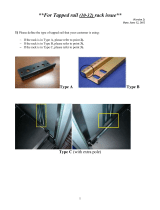Table 1: PS4000 Array Specifications
Specification Value
Weight of fully loaded array 35 kg (77.6 lb)
Operating temperature 5 to 35 °C (41 to 95 °F)
Storage temperature -30 to 60 °C (-22 to 140 °F)
Maximum operating altitude 3048 meters (10,000 feet)
Operational relative humidity 20% to 80% noncondensing
Storage relative humidity 5% to 80% noncondensing
Thermal output (fully-loaded array) 1700 BTU/hour (SAS disks)
1550 BTU/hour (SATA disks)
Operational shock 5g peak 1/2 sin, for 10ms
Operational vibration .21 G
rms
5 to 500 Hz Random
Input voltage 100 to 240 VAC (auto-sensing)
Input frequency 48 – 62 Hz
System input power 530 VA (maximum)
Each power supply 450 watts DC output
Maximum input power: 0.7 KVA
Input current: 7 – 3.5A
Chassis dimensions
13 cm by 48.26 cm by 55.1 cm
(5.12 in. by 19 in. by 21.7 in.)
Rack Requirements
Make sure the rack and the array installation meet the following requirements:
• Use an industry-standard (for example, CEA-310-E), four-pole, 19 inch (48.3 cm) rack.
• The rack must be rated for 540 kg (1200 pounds) static load or greater.
• The minimum rack depth is 100 cm (40 inches) from the front of the rack to the rear of the rack.
• The distance between the inside of the front and rear rack poles (the mounting surfaces) must be
61 cm (24 inches) to 90 cm (36 inches).
• Secure the rack to the floor for added stability.
• Load a rack with arrays from the bottom to the top.
• There must be at least 4.1 cm (1.6 inches) between the rack door and the front of the array to
accommodate the array front bezel.
• The rack (with installed arrays) must meet the safety requirements of UL 60950-1 and IEC 60950-1.
• Mount the array in a horizontal position, or you will void your array warranty and support contract.
2 PS4000 Rack Mount Instructions