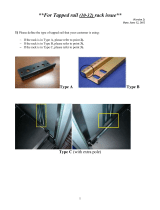Page is loading ...

Active Archive Appliance (A3)
Racking and Installation Guide
v6.5

Active Archive Appliance (A3) v6.5 PowerFile Confidential Racking and Installation Guide
951-13035-04 A3 Racking and Installation Guide v6.5
20 October 2008
Copyright ©2006, 2007, 2008 PowerFile, Inc. All Rights Reserved. This work contains trade secrets and
confidential material of PowerFile, Inc., and any use or disclosure in whole or in part without the express
written permission of PowerFile, Inc., is prohibited. Reproduction in any manner whatsoever without the
written permission of PowerFile, Inc. is strictly forbidden. PowerFile, the PowerFile logo, Active Archive
Appliance, A3, Touchless DR, Touchless DR WAN Replication, Media Explorer and ProView are
trademarks or registered trademarks of PowerFile Inc. in the U.S.A. and other countries. All other
trademarks are the property of their respective companies. Information is subject to change without
notice.
PowerFile, Inc.
1165 Triton Drive
Foster City, CA 94404
www.powerfile.com

Active Archive Appliance (A3) v6.5 PowerFile Confidential Racking and Installation Guide
Contents
About This Guide . . . . . . . . . . . . . . . . . . . . . . . . . . . . . . . . . . . . . . . . . . . . . . . . . . . . . . . . . . . v
Purpose. . . . . . . . . . . . . . . . . . . . . . . . . . . . . . . . . . . . . . . . . . . . . . . . . . . . . . . . . . . . . . . . . . . . . v
Audience . . . . . . . . . . . . . . . . . . . . . . . . . . . . . . . . . . . . . . . . . . . . . . . . . . . . . . . . . . . . . . . . . . . v
Related Documents . . . . . . . . . . . . . . . . . . . . . . . . . . . . . . . . . . . . . . . . . . . . . . . . . . . . . . . . . . . v
1 Introduction . . . . . . . . . . . . . . . . . . . . . . . . . . . . . . . . . . . . . . . . . . . . . . . . . . . . . . . . . . . . . . 1
In This Chapter. . . . . . . . . . . . . . . . . . . . . . . . . . . . . . . . . . . . . . . . . . . . . . . . . . . . . . . . . . . . . . . 1
A3 System Shipping Components . . . . . . . . . . . . . . . . . . . . . . . . . . . . . . . . . . . . . . . . . . . . . . . . 1
Archive Engine (Generation 1) . . . . . . . . . . . . . . . . . . . . . . . . . . . . . . . . . . . . . . . . . . . . . . . 1
Archive Engine (Generation 2) . . . . . . . . . . . . . . . . . . . . . . . . . . . . . . . . . . . . . . . . . . . . . . . 2
Media Library (Generation 2 or Generation 3) . . . . . . . . . . . . . . . . . . . . . . . . . . . . . . . . . . . 3
Rack System Precautions. . . . . . . . . . . . . . . . . . . . . . . . . . . . . . . . . . . . . . . . . . . . . . . . . . . . . . . 3
Electrical Distribution System Precautions . . . . . . . . . . . . . . . . . . . . . . . . . . . . . . . . . . . . . . . . . 4
2 Preparing for Installation. . . . . . . . . . . . . . . . . . . . . . . . . . . . . . . . . . . . . . . . . . . . . . . . . . . . 5
In This Chapter. . . . . . . . . . . . . . . . . . . . . . . . . . . . . . . . . . . . . . . . . . . . . . . . . . . . . . . . . . . . . . . 5
Unpacking the A3 System . . . . . . . . . . . . . . . . . . . . . . . . . . . . . . . . . . . . . . . . . . . . . . . . . . . . . . 5
Preparing for Setup . . . . . . . . . . . . . . . . . . . . . . . . . . . . . . . . . . . . . . . . . . . . . . . . . . . . . . . . . . . 5
Choosing a Setup Location . . . . . . . . . . . . . . . . . . . . . . . . . . . . . . . . . . . . . . . . . . . . . . . . . . . . . 6
Rack Mounting Considerations . . . . . . . . . . . . . . . . . . . . . . . . . . . . . . . . . . . . . . . . . . . . . . . . . . 6
Ambient Operating Temperature. . . . . . . . . . . . . . . . . . . . . . . . . . . . . . . . . . . . . . . . . . . . . . 6
Reduced Airflow . . . . . . . . . . . . . . . . . . . . . . . . . . . . . . . . . . . . . . . . . . . . . . . . . . . . . . . . . . 6
Mechanical Loading . . . . . . . . . . . . . . . . . . . . . . . . . . . . . . . . . . . . . . . . . . . . . . . . . . . . . . . 6
Circuit Overloading. . . . . . . . . . . . . . . . . . . . . . . . . . . . . . . . . . . . . . . . . . . . . . . . . . . . . . . . 6
Reliable Ground. . . . . . . . . . . . . . . . . . . . . . . . . . . . . . . . . . . . . . . . . . . . . . . . . . . . . . . . . . . 6
3 Installing the Archive Engine . . . . . . . . . . . . . . . . . . . . . . . . . . . . . . . . . . . . . . . . . . . . . . . . 7
In This Chapter. . . . . . . . . . . . . . . . . . . . . . . . . . . . . . . . . . . . . . . . . . . . . . . . . . . . . . . . . . . . . . . 7

iv CONTENTS
Active Archive Appliance (A3) v6.5 PowerFile Confidential Racking and Installation Guide
Determining the Archive Engine Model . . . . . . . . . . . . . . . . . . . . . . . . . . . . . . . . . . . . . . . . . . . 7
Installing the Archive Engine (Generation 1) . . . . . . . . . . . . . . . . . . . . . . . . . . . . . . . . . . . . . . . 8
Identifying the Rail Kit Hardware. . . . . . . . . . . . . . . . . . . . . . . . . . . . . . . . . . . . . . . . . . . . . 8
Attaching the Inner Rail to the Chassis and the Outer Rails to the Rack . . . . . . . . . . . . . . 10
Mounting the Archive Engine in the Rack . . . . . . . . . . . . . . . . . . . . . . . . . . . . . . . . . . . . . 14
Installing the Archive Engine (Generation 2) . . . . . . . . . . . . . . . . . . . . . . . . . . . . . . . . . . . . . . 15
Identifying the Rail Kit Components. . . . . . . . . . . . . . . . . . . . . . . . . . . . . . . . . . . . . . . . . . 16
Attaching the Inner Rail Extensions . . . . . . . . . . . . . . . . . . . . . . . . . . . . . . . . . . . . . . . . . . 16
Attaching the Outer Rails . . . . . . . . . . . . . . . . . . . . . . . . . . . . . . . . . . . . . . . . . . . . . . . . . . 18
Attaching the Extension Brackets . . . . . . . . . . . . . . . . . . . . . . . . . . . . . . . . . . . . . . . . . . . . 19
Mounting the Archive Engine in the Rack . . . . . . . . . . . . . . . . . . . . . . . . . . . . . . . . . . . . . 20
4 Installing the Media Library in a Front-mount Configuration. . . . . . . . . . . . . . . . . . . . . . 23
In This Chapter. . . . . . . . . . . . . . . . . . . . . . . . . . . . . . . . . . . . . . . . . . . . . . . . . . . . . . . . . . . . . . 23
Front-mount Configuration . . . . . . . . . . . . . . . . . . . . . . . . . . . . . . . . . . . . . . . . . . . . . . . . . . . . 23
Getting Started . . . . . . . . . . . . . . . . . . . . . . . . . . . . . . . . . . . . . . . . . . . . . . . . . . . . . . . . . . . . . . 24
Setting Up the Front-mounted Chassis . . . . . . . . . . . . . . . . . . . . . . . . . . . . . . . . . . . . . . . . . . . 24
Installing the Inner Slide Rails on the Front Mounted Chassis . . . . . . . . . . . . . . . . . . . . . . . . . 26
Installing the Outer Rails on the Front-mounted Chassis . . . . . . . . . . . . . . . . . . . . . . . . . . . . . 27
Installing the Chassis in the Rack . . . . . . . . . . . . . . . . . . . . . . . . . . . . . . . . . . . . . . . . . . . . . . . 31
Attaching the Media Library Feet . . . . . . . . . . . . . . . . . . . . . . . . . . . . . . . . . . . . . . . . . . . . . . . 33
5 Installing the Media Library in a Back-to-Back Configuration. . . . . . . . . . . . . . . . . . . . . 35
In This Chapter. . . . . . . . . . . . . . . . . . . . . . . . . . . . . . . . . . . . . . . . . . . . . . . . . . . . . . . . . . . . . . 35
Back-to-Back Configuration . . . . . . . . . . . . . . . . . . . . . . . . . . . . . . . . . . . . . . . . . . . . . . . . . . . 35
Rack Specifications . . . . . . . . . . . . . . . . . . . . . . . . . . . . . . . . . . . . . . . . . . . . . . . . . . . . . . . 36
Power Strip Requirements. . . . . . . . . . . . . . . . . . . . . . . . . . . . . . . . . . . . . . . . . . . . . . . . . . 36
Getting Started . . . . . . . . . . . . . . . . . . . . . . . . . . . . . . . . . . . . . . . . . . . . . . . . . . . . . . . . . . . . . . 37
Setting Up the Front-mounted Chassis . . . . . . . . . . . . . . . . . . . . . . . . . . . . . . . . . . . . . . . . . . . 38
Installing the Inner Slide Rails on the Front Mounted Chassis . . . . . . . . . . . . . . . . . . . . . . . . . 40
Setting Up the Rear-mounted Chassis . . . . . . . . . . . . . . . . . . . . . . . . . . . . . . . . . . . . . . . . . . . . 41
Installing the Inner Slide Rails on the Rear-mounted Chassis. . . . . . . . . . . . . . . . . . . . . . . . . . 43
Installing the Outer Rails on the Front-mounted Chassis . . . . . . . . . . . . . . . . . . . . . . . . . . . . . 44
Installing the Outer Rails on the Rear-mounted Chassis . . . . . . . . . . . . . . . . . . . . . . . . . . . . . . 47
Installing the Chasses in the Rack . . . . . . . . . . . . . . . . . . . . . . . . . . . . . . . . . . . . . . . . . . . . . . . 50
6 Installing the Cache Expansion Unit . . . . . . . . . . . . . . . . . . . . . . . . . . . . . . . . . . . . . . . . . 53
In This Chapter. . . . . . . . . . . . . . . . . . . . . . . . . . . . . . . . . . . . . . . . . . . . . . . . . . . . . . . . . . . . . . 53
Identifying the Rail Kit Components. . . . . . . . . . . . . . . . . . . . . . . . . . . . . . . . . . . . . . . . . . . . . 54
Before You Begin . . . . . . . . . . . . . . . . . . . . . . . . . . . . . . . . . . . . . . . . . . . . . . . . . . . . . . . . . . . 55
Attaching the Mounting Brackets and Rails . . . . . . . . . . . . . . . . . . . . . . . . . . . . . . . . . . . . . . . 55

CONTENTS v
Active Archive Appliance (A3) v6.5 PowerFile Confidential Racking and Installation Guide
Front Panel HDDs and LEDs. . . . . . . . . . . . . . . . . . . . . . . . . . . . . . . . . . . . . . . . . . . . . . . . . . . 56
7 Setting Up the A3 System . . . . . . . . . . . . . . . . . . . . . . . . . . . . . . . . . . . . . . . . . . . . . . . . . . 57
In This Chapter. . . . . . . . . . . . . . . . . . . . . . . . . . . . . . . . . . . . . . . . . . . . . . . . . . . . . . . . . . . . . . 57
Connecting the Archive Engine and Media Libraries . . . . . . . . . . . . . . . . . . . . . . . . . . . . . . . . 57
Connecting Cache Expansion Arrays. . . . . . . . . . . . . . . . . . . . . . . . . . . . . . . . . . . . . . . . . . . . . 60
Connecting Two Cache Expansion Arrays to an Archive Engine. . . . . . . . . . . . . . . . . . . . 60
Connecting One Cache Expansion Array to an Archive Engine. . . . . . . . . . . . . . . . . . . . . 62
Powering On the A3 System . . . . . . . . . . . . . . . . . . . . . . . . . . . . . . . . . . . . . . . . . . . . . . . . . . . 63
Powering On the Media Library . . . . . . . . . . . . . . . . . . . . . . . . . . . . . . . . . . . . . . . . . . . . . 63
Powering On the Cache Expansion Array. . . . . . . . . . . . . . . . . . . . . . . . . . . . . . . . . . . . . . 63
Powering On the Archive Engine (Generation 1) . . . . . . . . . . . . . . . . . . . . . . . . . . . . . . . . 64
Powering On the Archive Engine (Generation 2) . . . . . . . . . . . . . . . . . . . . . . . . . . . . . . . . 65
Loading Qualification Media in Media Library (Generation 3) . . . . . . . . . . . . . . . . . . . . . . . . 65
Powering Off the A3 System . . . . . . . . . . . . . . . . . . . . . . . . . . . . . . . . . . . . . . . . . . . . . . . . . . . 66

vi CONTENTS
Active Archive Appliance (A3) v6.5 PowerFile Confidential Racking and Installation Guide

Active Archive Appliance (A3) v6.5 PowerFile Confidential Racking and Installation Guide
About This Guide
Purpose
The Active Archive Appliance (A3) Racking and Installation Guide explains how to install the
Archive Engine, Media Library, and Cache Expansion Array in a rack.
Audience
This guide is intended for professional system integrators and PC technicians. Installation and
maintenance should be performed by experienced technicians only.
Related Documents
The following documents provide additional information about PowerFile products:
• A3 Administrator’s Guide
• A3 Field Replaceable Unit Guide
• A3 Release Notes
• A3 Tips and Practices Guide
• A3 Touchless DR™ Administrator’s Guide

vi
Active Archive Appliance (A3) v6.5 PowerFile Confidential Racking and Installation Guide

Active Archive Appliance (A3) v6.5 PowerFile Confidential Racking and Installation Guide
1
Introduction
In This Chapter
• Archive Engine (Generation 1)
• Archive Engine (Generation 2)
• Media Library (Generation 2 or Generation 3)
The A3 system consists of the Archive Engine and one or more Media Libraries. The two
hardware components of your A3 system function best when they are mounted in standard IT
racks. This chapter provides an overview of the A3 system shipping components and safety
precautions.
A3 System Shipping Components
Archive Engine (Generation 1)
• PowerFile Archive Engine
• Accessory box containing:
• 2 Outer Rails (Left and Right)
• 2 Inner Rails (Left and Right) (Packed with Outer Rails)
• 10 M3x4 Button Head Screws
• 2 ATX Chassis Latches and Screws
• 1 Allen Wrench
• 8 M5x12 Flat Head Screws
• 8 ATX Rail Slide Washers (Square Holes)
• 8 ATX Rail Slide Washers (Round Holes)

2 Introduction
Active Archive Appliance (A3) v6.5 PowerFile Confidential Racking and Installation Guide
• 8 M5x12 Pinhead Screws
• 8 Lock Washers
• 1 Torx Screwdriver
• 2 Power Cords
• 1 Front Bezel
• User Documentation
Archive Engine (Generation 2)
• PowerFile Archive Engine
• Accessory box containing:
• 2 Inner Rails Pre-attached to Server (Left and Right)
• 2 Inner Rail Extensions
• 4 M5x10 Phillips Pan Head Screws
• 2 M5x24 Phillips Pan Head Screws
• 4 M3x6 Phillips Flat Head Screws
• 8 M5x16 Phillips Flat Head Screws
• 10 M5 Cage Nuts
• 8 Washers
• 2 Power Cords
• 1 Front Bezel
• User Documentation
• Foam packing containing:
• 2 Outer Rails (Left and Right)
• 2 Outer Rail Extensions

Introduction 3
Active Archive Appliance (A3) v6.5 PowerFile Confidential Racking and Installation Guide
Media Library (Generation 2 or Generation 3)
• PowerFile Media Library
• Rail Kit box containing:
• 2 Outer Rails (Left and Right)
• 2 Inner Rails (Left and Right) packed in Outer Rails
• Accessory box containing:
• Registration Card
• Product Information Brochure
• Warranty Card
• 1 1394 FireWire Cable
• 1 Power Cord
• 2 Qualification Media Discs (Generation 3 only)
Note: Do not open the Media Library unit. There are no user-serviceable parts inside the unit. For
service questions, please contact PowerFile Technical Support.
WARNING: Opening the cover of the Media Library unit may expose you to visible and invisible laser
radiation. Avoid direct exposure to laser beam.
Rack System Precautions
The following safety requirements must be considered when the unit is mounted in a rack.
• The rack design should incorporate stabilizing features suitable to prevent the rack from
tipping or being pushed over during installation or in normal use.
• When loading a rack with the units, fill the rack from the bottom up and empty from the top
down.
• The maximum operating ambient temperature for the unit is 35°C (94° F). The rack design
should take this into consideration.
• The system must be operated with low pressure rear exhaust installation (back pressure
created by rack doors and obstacles not to exceed 5 pascals [0.5mm water gauge]).

4 Introduction
Active Archive Appliance (A3) v6.5 PowerFile Confidential Racking and Installation Guide
Electrical Distribution System Precautions
• The rack should have a safe electrical distribution system. It must provide overcurrent
protection for the unit and must not be overloaded by the total number of units installed in
the rack. Consideration of the electrical power consumption rating shown on the nameplate
should be used when addressing these concerns.
• The electrical distribution system must provide reliable grounding for each unit in the rack.
• Each power supply in each unit has an earth leakage current of 1.8mA. The design of the
electrical distribution system must take into consideration the total earth leakage current
from all the power supplies in all the units.
• For full compliance, the rack should be labeled “HIGH LEAKAGE CURRENT. Earth
connection essential before connecting supply”.
• The fully loaded and configured rack must meet the UL 60950-1 and IEC 60950-1 safety
requirements.
• This equipment is intended to operate with two working PSUs installed in the Power Supply
Module. Before removal/replacement disconnect all supply for complete isolation.
• A faulty Power Supply unit must be replaced with a fully operational unit within 24 hours.
• There are two power supplies in the Archive Engine. It is important to connect both power
supplies. It is recommended that each of the power supplies be attached to a separate UPS
with built in surge protection and line conditioning.
WARNING: DO NOT use a UPS (Universal Power Supply) with automatic shutdown or so called smart
features. The PowerFile system does not support these features. Use a simple UPS to protect your system
from power blackouts and “brownouts.”

Active Archive Appliance (A3) v6.5 PowerFile Confidential Racking and Installation Guide
2
Preparing for Installation
In This Chapter
• Unpacking the A3 System
• Preparing for Setup
• Choosing a Setup Location
• Rack Mounting Considerations
This chapter provides information about how to prepare for installing the A3 system.
Unpacking the A3 System
Unpack the Archive Engine and Media Library shipping boxes. Ensure that you have all
required components. Refer to
“A3 System Shipping Components” on page 1 for the shipping
inventory list.
Decide on a suitable location for the rack unit that will hold your equipment. It should be
situated in a clean, dust-free area that is well ventilated. Avoid areas where heat, electrical noise
and electromagnetic fields are generated. You will also need it placed near a grounded power
outlet. Be sure to read the Rack and Server Precautions in the previous chapter.
Preparing for Setup
The box your chassis was shipped in should include two sets of rail assemblies, two rail
mounting brackets and the mounting screws you will need to install the system into the rack.
Please read this section in its entirety before you begin the installation procedure outlined in the
sections that follow.

6 Preparing for Installation
Active Archive Appliance (A3) v6.5 PowerFile Confidential Racking and Installation Guide
Choosing a Setup Location
• Leave enough clearance in front of the rack to enable you to open the front door completely
(~25 inches).
• Leave approximately 30 inches of clearance in the back of the rack to allow for sufficient
airflow and ease in servicing.
• This product is for installation only in a Restricted Access Location (dedicated equipment
rooms, service closets and the like).
Rack Mounting Considerations
Ambient Operating Temperature
If installed in a closed or multi-unit rack assembly, the ambient operating temperature of the rack
environment may be greater than the ambient temperature of the room. Therefore, consideration
should be given to installing the equipment in an environment compatible with the
manufacturer’s maximum rated ambient temperature.
Reduced Airflow
Equipment should be mounted into a rack so that the amount of airflow required for safe
operation is not compromised.
Mechanical Loading
Equipment should be mounted into a rack so that a hazardous condition does not arise due to
uneven mechanical loading.
Circuit Overloading
Consideration should be given to the connection of the equipment to the power supply circuitry
and the effect that any possible overloading of circuits might have on overcurrent protection and
power supply wiring. Appropriate consideration of equipment nameplate ratings should be used
when addressing this concern.
Reliable Ground
A reliable ground must be maintained at all times. To ensure this, the rack itself should be
grounded. Particular attention should be given to power supply connections other than the direct
connections to the branch circuit (i.e. the use of power strips, etc.).

Active Archive Appliance (A3) v6.5 PowerFile Confidential Racking and Installation Guide
3
Installing the Archive Engine
In This Chapter
• Determining the Archive Engine Model
• Installing the Archive Engine (Generation 1)
• Installing the Archive Engine (Generation 2)
This chapter provides instructions for installing the Archive Engine, Generation 1 and
Generation 2.
Note: The following installation procedures apply to standard Electronics Industries Association (EIA)
racks. Non-EIA racks may not be able to support the Archive Engine. If you are using a non-EIA rack,
PowerFile recommends that you secure the Archive Engine using slide rails, which are available from
PowerFile Authorized Resellers.
Determining the Archive Engine Model
The Archive Engine server is provided in two models: Generation 1 and Generation 2.
Depending on which model you have, the rack mounting and installation procedures will differ.
To determine the Archive Engine model, check the serial number of the server. The serial
number can be found on a label located near the lower left corner on the top of the server.
• Generation 1 servers have a serial number that starts with S and has a total of 15 characters.
Go to “Installing the Archive Engine (Generation 1)” on page 3–8 for installation
instructions.
• Generation 2 servers have a serial number that starts with K and has a total of 11 characters.
Go to “Installing the Archive Engine (Generation 2)” on page 3–15 for installation
instructions.

8 Installing the Archive Engine
Active Archive Appliance (A3) v6.5 PowerFile Confidential Racking and Installation Guide
Installing the Archive Engine (Generation 1)
The rails are shipped together, with the inner rail located inside the outer rail.You’ll need to
separate the two rails and then attach the inner rails and latches to the Archive Engine prior to
mounting the device into the rack. The rails are attached with the screws provided in the
shipping box.
The rack must be assembled with the left and right chassis components correctly oriented. In this
assembly, the “left” and “right” correspond to the left and right sides of a person facing the rack
assembly.
The rail assembly is designed to prevent the Archive Engine from being removed completely;
however, the rack will allow access to the fan tray. If the device must be completely removed,
you must rotate the right side chassis latch up and the left side chassis latch down. You will then
be able to remove the device.
Identifying the Rail Kit Hardware
Before getting started with installation, review the illustrations in this section and identify the
rail kit parts that are required for assembly.
Table 3-1 identifies the rail kit hardware for the
Archive Engine (Generation 1).
Note: An Allen wrench and Torx screwdriver are provided for installation; however, you will need to
provide a Phillips head screwdriver.
Table 3-1
Archive Engine (Generation 1) Rail Kit Hardware
Hardware Name Quantity Use
M3x4 Button Head
Screw
10 Mounting inner rails to Archive
Engine chassis
ATX Chassis Latch and
Screws
2 Mounted to inner rail to restrict
chassis withdrawal

Installing the Archive Engine 9
Active Archive Appliance (A3) v6.5 PowerFile Confidential Racking and Installation Guide
Allen Wrench 1 Attaching the chassis latches to the
inner rail.
M5x12 Flathead Screw 8 Securing outer rails into rack (front
and rear). Use with ATX rail slide
washers.
ATX Rail Slide Washer
(Square Hole)
8 Securing outer rails in a square hole
rack.
ATX Rail Slide Washer
(Round Hole)
8 Securing outer rails in a round hole
rack.
M5x12 Pinhead Screw 8 Securing outer rails in a tapped hole
rack. (For Tapped Hole Racks).
Table 3-1
Archive Engine (Generation 1) Rail Kit Hardware (Continued)
Hardware Name Quantity Use

10 Installing the Archive Engine
Active Archive Appliance (A3) v6.5 PowerFile Confidential Racking and Installation Guide
Attaching the Inner Rail to the Chassis and the Outer Rails to the Rack
This section explains how to attach the inner rails to the chassis and the outer rails to the rack.
Refer to
Table 3-2 for a list of components required for assembly.
Lock Washers 8 Securing outer rails in a tapped hole
rack with M5x12 Pinhead Screw. (For
Tapped Hole Racks).
Torx Screwdriver 1 Locking drives in Archive Engine
chassis.
Table 3-1
Archive Engine (Generation 1) Rail Kit Hardware (Continued)
Hardware Name Quantity Use
Table 3-2 Rail Kit Parts
Item Description
A M5 Spring Washer
B Rack Slide Washer Square Hole
C Chassis Slide
D Rack Slide Washer Round Hole
E M3 Buttonhead Oxide Patchlock
F Chassis Latch
G Screw Chassis Latch
H M5 x 12 CSK Phillips Patchlock
I Screw 10-32 UNF Special Phillips
J Rack Bracket Assembly Universal
K 10mm Spanner
L Serial Number

Installing the Archive Engine 11
Active Archive Appliance (A3) v6.5 PowerFile Confidential Racking and Installation Guide
To attach the inner rails:
1. Attach C to the left and right side of the chassis using screws E with the Allen wrench. Repeat
this step on the other side of the chassis.
The inner rail is attached by four screws on each side. Note their relative positions in the
diagram.
Archive Engine (Generation 1)
2. Attach F to the left and right slides using screws G. Ensure the latch F is oriented with its
spring arm located against its stop. (At top on right-hand side and at bottom on left-hand side).
Repeat this step on the other side of the chassis.
E
G
F
C
L
Latch stop

12 Installing the Archive Engine
Active Archive Appliance (A3) v6.5 PowerFile Confidential Racking and Installation Guide
Archive Engine Rail Assembly (Generation 1)
d
h
J
Clamping screws
Rear rack post
Rail kit can be adjusted to fit racks
of sizes (between internal faces).
Minimum: 685mm, Maximum 889mm
Round hole rack
Front rack post
Left-hand assembly shown
/