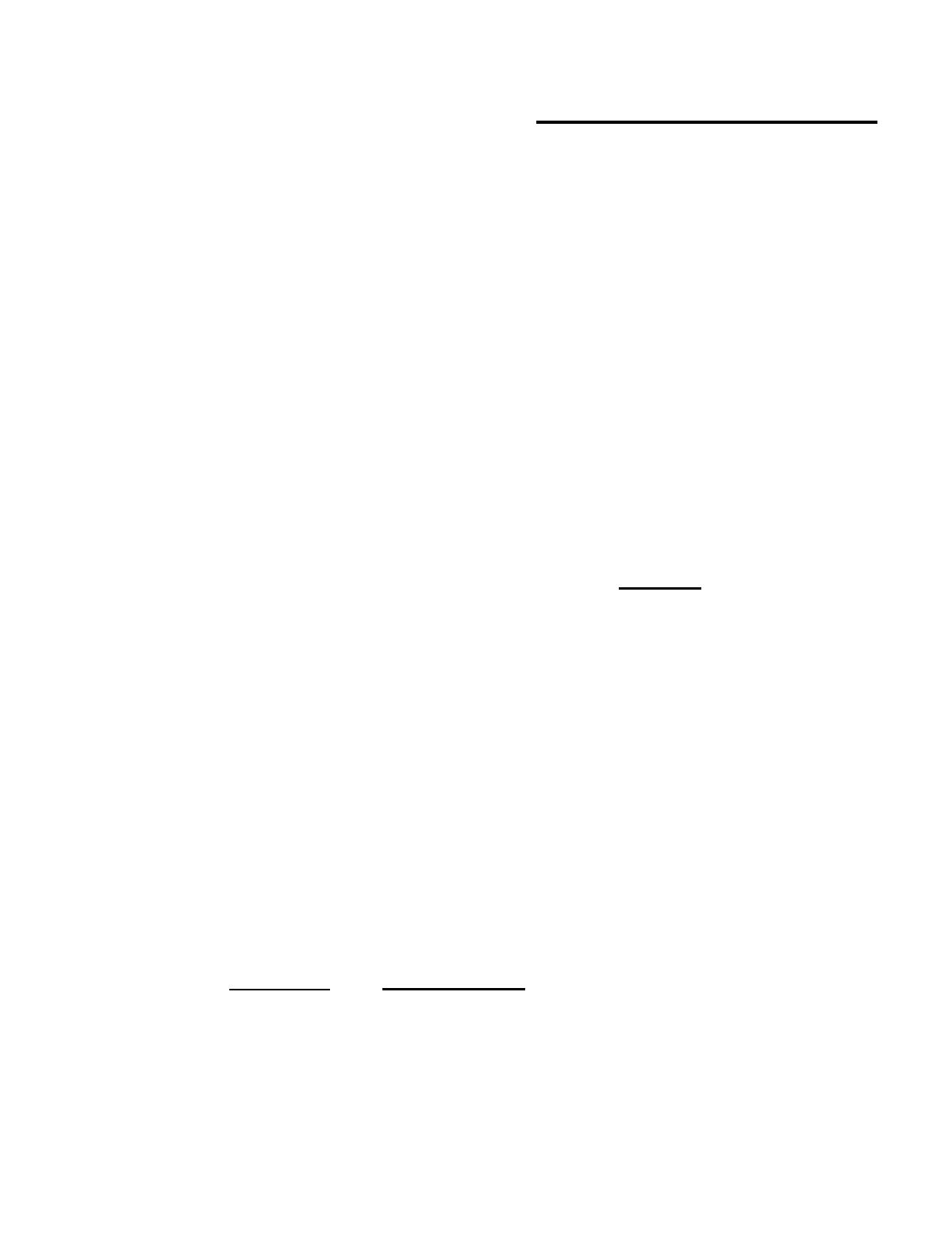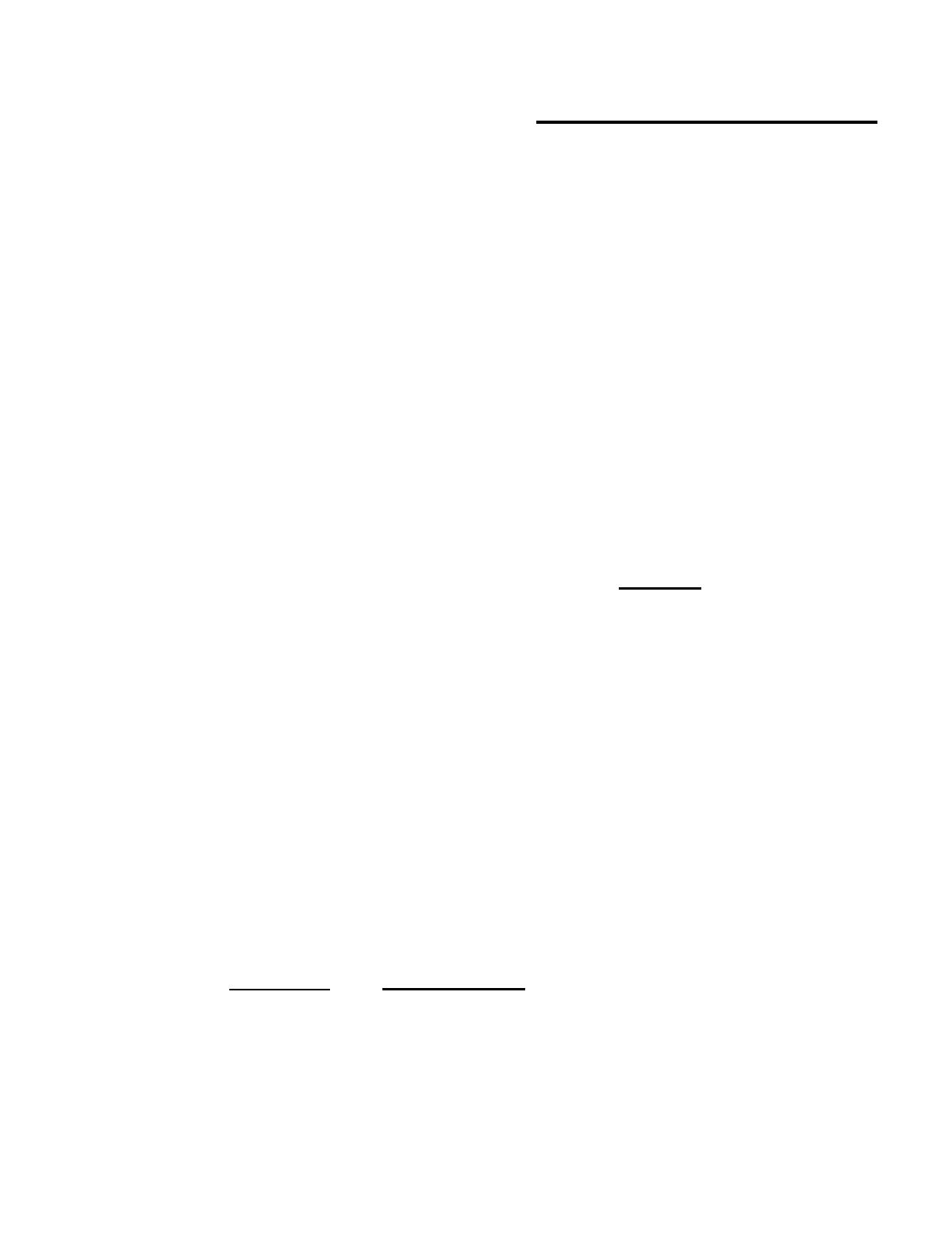
EPSON AMERICA, INC.
EPSON
Product Support Bulletin
Subject: DFX-5000, DFX-8000 and Avatar EP-Connect
Date: 10/9/92
Page(s): 1 of 1
PSB No: P-0091
Originator: REW
Avatar Corporation distributes the EP-Connect coax interface for the Epson DFX-
series and other Epson dot-matrix printers that use A-type interfaces. This EP-
Connect coax interface allows a connection to an IBM 3174/3274/3276 control unit
or 4300 series Display Printer Adaptor using standard type A coaxial cable.
When using EP-Connect and the DFX-series printers, there have been some
intermittent operational problems reported. It has been determined that this is
caused by the type of connector used on the EP-Connect interface that plugs into
the printer’s main controller board. There are two types of connectors that have
been used on the EP-Connect coax interface. One type is a “FUJITSU” connector.
The other is a “HONDA” connector. The “FUJITSU” connector has slightly shorter
pins than the “HONDA’ connector. Epson America, Inc. does
not
recommend the
use of the EP-Connect interface that has the ‘FUJITSU’ connector unless it is used
on a unit that has the countermeasure described below.
To identify which connector type the EP-Connect interface has, simply look directly
at the interface connector. The “HONDA” connector will have the name “HONDA
printed directly on the black part of the connector.
If there is no label, it is the
“FUJITSU” connector. Epson America, Inc. recommends the “HONDA” connector.
There are approximately 1,600 of the EP-Connect interfaces on the market that
contain the non-approved “FUJITSU” connector. To accommodate these interfaces
Epson has taken a countermeasure on the DFX series printers. This involves
adjusting the position of the ORII/F circuit board and changing the securing points.
As a result, Epson only recommends the use of the Avatar board with the
“FUJITSU” connector on DFX series printers that have the countermeasure
installed. The starting serial
installed is outlined below.
PRINTERS
DFX-5000
DFX-8000
number for the printers that have the countermeasure
STARTING SN#
0G20A11434
ovzooo7714
If further information is needed on this subject, please contact Epson’s Technical
Support Department. For additional information on the EP-Connect interface,
please contact Avatar Corporation at (508) 435-6872.