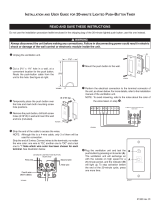Page is loading ...

1
INSTALLATION AND
OWNER’S MANUAL
As of date of manufacture,
meets all ANSI/UL 325
Safety Requirements for
Vehicular gate operators
HDSWG 1000
Heavy Duty Commercial
Vehicular Swing Gate Operator
READ THIS MANUAL
CAREFULLY BEFORE
INSTALLATION OR USE
104950
Serial #:
Date Installed:
Your Dealer:

2
Pre-Installation Notes ............................................................................ 3
Section A: Installation Notes ................................................................ 4
Section B: Preparing the Site ............................................................... 6
The Concrete Operator Pad ....................................................... 6
Placing the Vehicle Detector Loops ......................................... 6
Electrical Power Requirements ................................................. 8
Section C: Installing the Operator ....................................................... 9
Placing the Mechanical Unit .................................................... 10
Installing the Arm ..................................................................... 10
Installing the Control Box ........................................................ 11
Electrical Hookup ..................................................................... 11
Connecting the Mechanical Unit to the Control Box .............. 12
Bi-Parting Wiring Diagrams ..................................................... 13
Accessory Equipment Hookup ................................................ 15
Wiring Diagram ......................................................................... 13
Terminal Strip Reference Chart ............................................... 18
Section D: Starting the Operator ........................................................ 19
Setting the Limit Switches ....................................................... 19
Pre-Setting the Motor Overload Sensitivity ............................ 19
Setting the Switch Selectable Options .................................... 19
Applying Power ........................................................................ 20
Maximum Run Timer ................................................................ 22
Final Settings ............................................................................ 22
Section E: Auxiliary Equipment ......................................................... 20
Section F: Safety Guide ...................................................................... 21
Operator Exploded View & Parts List ................................................. 23
Technical Specifications ..................................................................... 24
READ THESE STATEMENTS CAREFULLY AND FOLLOW THE
INSTRUCTIONS CLOSELY.
The Warning and Caution boxes throughout this manual are there to protect you and
your equipment. Pay close attention to these boxes as you follow the manual.
WARNING
Indicates a MECHANICAL
hazard of INJURY OR
DEATH. Gives instructions
to avoid the hazard.
CAUTION
Indicates a MECHANICAL hazard
of DAMAGE to your gate, gate
operator, or equipment. Gives
instructions to avoid the hazard.
Indicates an ELECTRICAL
hazard of INJURY OR
DEATH. Gives instructions
to avoid the hazard.
WARNING
Indicates an ELECTRICAL hazard
of DAMAGE to your gate, gate
operator, or equipment. Gives
instructions to avoid the hazard.
CAUTION
TABLE OF

3
WARNING HIGH VOLTAGE
ONLY A QUALIFIED TECHNICIAN SHOULD SERVICE THIS GATE OPERATOR
PERIODICALLY TEST SENSITIVITY OF OVERLOAD
*** READ MANUAL ***
DATES
OPERATOR
DATE TESTED DATE TESTED DATE TESTED DATE TESTED
SERVICED
LOG DATE OVERLOAD TEST
The Allstar HDSWG 1000 Vehicular Gate Operator will provide
convenience and assurance to the ultimate users for many years. It is
ruggedly built of the finest materials and has been thoroughly inspected
and tested at the Allstar factory. It has many features that will aid in the
installation and testing of the complete gate system. The HDSWG
1000 has been evaluated by Underwriters Laboratory, Inc. (UL) and is
certified to comply with UL Standard for Safety 325, as evidenced by
the UL symbol on the name plate. (115 Volt version only.)
Because the Allstar HDSWG 1000 (as well as gate operators sold by
other manufactures) is designed to start and move gates weighing as
much as 1200 pounds, or more,---the Allstar HDSWG 1000 is capable
of producing high levels of force. It is important in the design of the
total gate system that designers, installers and users be aware of the
hazards that may be associated with the IMPROPER design,
installation and use of Vehicular Gate systems and Gate Operators.
The gate operator is only one part of a complete automatic gate
operating system. As each location and usage is different, a properly
designed system will include all applicable safety devices.
As the designer and installer of the GATE SYSTEM, you must
advise the purchaser on the proper use of the gate system. You also
have the primary responsibility of insuring that ALL possible
operational hazards have been considered and eliminated. YOU
MUST ADVISE AND WARN the purchaser and the ultimate user of
ANY HAZARDS
that you have not been able to eliminate.
The Allstar HDSWG 1000 has a built-in "overload detector" that
can help reduce the hazards of your gate system. This device,
however, must not be considered as the primary defense system.
Consider all available options (electric leading edges, photoelectric
sensors, protective screen mesh, etc) to eliminate hazards in your
gate system design.
* The Allstar HDSWG 1000 built-in overload detector will activate if
there is an abrupt increase in motor current above that normally
required to move the gate. THE OVERLOAD DETECTION POINT IS
AN ADJUSTABLE SETTING THAT MUST BE DETERMINED AT
THE TIME OF INSTALLATION. THIS SETTING MUST BE
TESTED PERIODICALLY TO ENSURE PROPER OPERATION.
THE MORE FREELY THE GATE WILL MOVE THE MORE
SENSITIVE THIS SETTING CAN BE MADE.
ADVISE THE PURCHASER TO CHECK THE SENSITIVITY OF
THE OVERLOAD PERIODICALLY AND, AFTER REMOVING
THE CONTROL BOX COVER, LOG THE DATE TESTED ON THE
LOG DECAL PROVIDED ON THE CONTROL BOX (See Figure 1,
below.)
The HDSWG 1000 is also provided with a Torque Limiter that may be
adjusted to "slip" when an obstruction is encountered. However, the
purpose of the Torque Limiter is to protect the HDSWG 1000
mechanical parts. Whether the overload is activated before the Torque
Limiter slips will depend upon the "tightness" of the adjustment of the
Torque Limiter. This adjustment will be explained in the final check
out of the HDSWG 1000.
NOTICE
THE IMPORTANT SAFEGUARDS AND
INSTRUCTIONS IN THIS MANUAL CANNOT
COVER ALL POSSIBLE CONDITIONS AND SITUATIONS
WHICH MAY OCCUR DURING ITS USE. IT MUST BE
UNDERSTOOD THAT COMMON SENSE AND CAUTION
MUST BE EXERCISED BY THE PERSON(S) INSTALLING,
MAINTAINING AND OPERATING THE EQUIPMENT
DESCRIBED HEREIN. DO NOT USE THIS EQUIPMENT FOR
ANY OTHER THAN ITS INTENDED PURPOSE —
OPERATING A SWING GATE.
NOTICE
BEFORE ATTEMPTING INSTALLATION,
READ THIS MANUAL CAREFULLY SO YOU
WILL BE THOROUGHLY FAMILIAR WITH THE
FEATURES OF THE HDSWG 1000 AND ITS PROPER
INSTALLATION PROCEDURES.
PRE-INSTALLATION
Figure 1

4
TO REDUCE THE RISK OF SEVERE
INJURY OR DEATH: READ AND FOLLOW
ALL INSTALLATION INSTRUCTIONS AND
GATE SYSTEM DESIGN PARAMETERS!
WARNING!
GATE SYSTEM DESIGN AND INSTALLATION
SAFETY CHECK LIST:
•
DO NOT locate any device (key switch, switch, key pad, card
reader, etc.) in a position where it may be activated by a person
reaching through the gate or while touching the gate in any
manner.
•
Install all devices that will open or close the gate in such a
manner that THE GATE WILL BE IN FULL VIEW WHEN
THE DEVICE IS OPERATED. The recommended distance
between gate or fence and accessory is 10 feet.
•
SECURELY ATTACH THE WARNING SIGNS provided
with the HDSWG 1000 on the gate (one on the outside and one
on the inside) where they can be seen by persons in the area of
the gate to alert them of automatic gate operation. (If the user
refuses to have the warning signs installed, Allstar
recommends that you note this on your records and have the
user sign a disclaimer.) See Figurez2.
•
FOR INSTALLATIONS WHERE IT IS LIKELY THAT
CHILDREN WILL BE PRESENT NEAR THE AUTOMATIC
GATE, PLACE A WARNING SIGN SPECIFICALLY
DIRECTED TO PARENTS AND VISITORS TO KEEP
CHILDREN AWAY FROM THE GATE AND NOT ALLOW
CHILDREN TO PLAY ON THE GATE. (If the user refuses
to have the sign installed, Allstar recommends that you note
this on your records and have the user sign a disclaimer.) See
Figure 2.
•
For ORNAMENTAL “GRILL TYPE” GATES, injuries may
occur when people put arms through the openings or children
“ride” the gate by standing on the chain and holding on to the
gate. THIS POTENTIAL HAZARD CAN BE MINIMIZED
BY INSTALLING A MESH SCREEN ON THE GATE. See
Figure 3.
•
The Allstar HDSWG 1000 is a VEHICULAR GATE
OPERATOR and as such is NOT RECOMMENDED FOR
PEDESTRIAN traffic. In installations where pedestrians are
likely to be nearby, install a pedestrian gate and use leading
edge detectors and/or photocells in your design to protect
system entrapment zones. Allstar can provide these products
for incorporation in your gate installation.
•
SWING GATES HAVE THE POTENTIAL HAZARD OF
HANDS AND FINGERS BEING PINCHED between the gate
edge and the post to which the gate is mounted. It is
recommended that the hinges be mounted so that this opening
increases as the gate swings open. PROTECT THIS
"PINCH POINT" SO THIS HAZARD IS AVERTED. See
Figure 4.
•
CONSIDER ALL OTHER "PINCH POINTS" IN YOUR
DESIGN of the gate system. Observe the arm as it opens and
the two arm pieces swing past each other. Use protective
measures to reduce hazards at this location. Restrict access to
the arm motion. See Figure 4.
•
DO NOT overtighten a force limiting device (clutch, sensitivity
adjustment, hydraulic valve, etc.) to compensate for a damaged
gate. A well maintained gate will ensure easy manual
operation (if needed) and maximum operator obstruction
sensitivity.
•
Outdoor or easily accessible controls must be of the security
type to prevent unauthorized use of the system.
•
Make sure the gate operating system is placed far enough back
from the road to eliminate traffic backup. The distance from
the road, size of the gate, usage level and gate cycle/speed must
be taken into consideration to eliminate potential hazards.
Figure 2
104880
Figure 3
104949
A:
IMPORTANT INSTALLATION NOTES

5
•
Check the operator manufacturer’s specification to ensure that
the operator is proper for the cycles per hour, size and type of
gate.
•
USE EXTREME CAUTION WHEN WORKING NEAR THE
BELTS AND PULLEYS when the operator cover is removed.
Apply power to the operator only when instructed to do so.
•
Before activating the "timer to close" option of the HDSWG
1000, ENSURE THE PERSONAL ENTRAPMENT DEVICES
(operator reversing feature, edges, photocells) ARE
OPERATING and install VEHICLE DETECTOR LOOPS
AND VEHICLE DETECTORS for protection of user vehicles.
Read the manual for information on the installation of these
devices. IF VEHICLE DETECTOR LOOPS HAVE BEEN
INSTALLED TO PREVENT THE GATE FROM CLOSING
ON A VEHICLE, INSTRUCT THE USER TO
PERIODICALLY CHECK THE OPERATION OF THE
DETECTORS.
•
Make sure that the gate moves freely, all hinges are in good
working order, the gate does not bind in any manner and the
gate swing area is clean and free of irregularities.
•
When the HDSWG 1000 Control Box cover is removed and
the small metal cover from terminals 14, 15, 16, 17 and 18 is
also removed, 115 Volts will be exposed AS LONG AS THE
MAIN POWER SWITCH IS ON. EVEN IF THE RED
POWER LIGHT IS NOT LIGHTED, 115 VOLTS AC MAY
STILL BE PRESENT ON THESE TERMINALS. NEVER
LEAVE THE INSTALLATION WITH THESE COVERS
REMOVED.
•
DO NOT INSTALL THE OPERATOR UNTIL ALL GATE
PROBLEMS HAVE BEEN CORRECTED.
•
DO NOT consider the built in sensitivity overload as the
primary defense system. Consider all options in the gate
system design.
•
DO NOT connect any auxiliary equipment to the HDSWG
1000 (detectors, card readers, etc.) until the gate operator and
all its functions are fully tested. Only connect one device at a
time and ensure its proper function(s) before moving on to the
next device.
•
Install the operator on the inside of the property/fence line.
DO NOT install an operator on the public side of the fence line
or gate. Outward swinging gates should not open into public
areas.
•
IDENTIFY THE ENTRAPMENT ZONES AND PINCH
POINT AREAS PER FIGURE 4. Design the gate installation
to minimuze the risk of entrapment in these areas. Install
additional safety equipment such as four wire edges and
photocells to further minimize risk. All entrapment zones are
required to be protected.
•
AS THE INSTALLER YOU ARE RESPONSIBLE
FOR:
1. ASSURING THAT THE OWNER/END USER OF THE
SYSTEM UNDERSTANDS ITS BASIC OPERATION
AND SAFETY FEATURES. IN PARTICULAR, BE
SURE THE OWNER/END USER UNDERSTANDS THE
LOCATION AND OPERATION OF A MANUAL
DISCONNECT (WHERE PROVIDED) OR HOW TO
OPERATE THE GATE MANUALLY.
2. POINTING OUT TO THE OWNER/END USER OF
THE GATE SYSTEM THAT CHILDREN OR PETS
ARE NOT ALLOWED TO PLAY ON OR NEAR THE
GATE, FENCE OR ANY PART OF THE SYSTEM,
AND THAT THE SAFETY INSTRUCTIONS SUPPLIED
WITH THIS OPERATOR AND THEIR
IMPLEMENTATION ARE THE RESPONSIBILITY OF
THE OWNER/END USER.
3. LEAVING THE INSTALLATION AND
MAINTENANCE MANUAL FOR THIS OPERATOR AS
WELL AS ANY ADDITIONAL SAFETY
INFORMATION SUPPLIED WITH THIS OPERATOR
OR OTHER COMPONENTS OF THE GATE SYSTEM
WITH THE OWNER/END USER.
4. NOT PLACING IN SERVICE THIS OPERATOR IF
YOU HAVE ANY QUESTIONS ABOUT THE SAFETY
OF THE GATE OPERATING SYSTEM. CONSULT
THE OPERATOR MANUFACTURER.
SWING GATE ENTRAPMENT PROTECTION
Use the following illustration to minimize the risk of injury in your
design of the swing gate operator system.
Entrapment Zones: Design in personal entrapment protection
devices to protect people from entrapment in the zones shown
below.
Pinch Points: Use protective measures (guards, padded edges,
etc.) to protect people from the pinch points shown below.
THE CONCRETE PAD
PINCH POINTS
ELECTRIC GATE EDGE
ENTRAPMENT
ZONE
ENTRAPMENT
ZONE
104932
Figure 4
A:
IMPORTANT INSTALLATION NOTES

6
The standard HDSWG 1000 is designed to operate a single leaf gate.
The control box and mechanical units are separate devices. It is
necessary to find a suitable location to mount the control box, i.e., post
or wall. Separate low voltage and high voltage conduits will be run
between the control box and mechanical unit. (See Figure 8.)
To properly install a bi-parting gate system, it is necessary to add one
additional mechanical unit to the design. The control box will operate
two mechanical units. It is necessary to run an additional low voltage
and high voltage conduit between the two mechanical units. (See
Figure 8.)
The Installation of the HDSWG 1000 MECHANICAL UNIT will
require a suitable concrete pad as a mounting base. The dimensions of
the concrete pad should be sufficient to allow at least 3" of clearance
from each edge of the pad to the nearest operator mounting hole. The
top of the pad should be at least 3" above grade to raise the operator
above any standing water. The depth of the pad below grade is
dependent on the weight and size of the gate and the soil conditions at
the site of the installation. ALWAYS FOLLOW LOCAL BUILDING
CODES.
If no suitable concrete base exists, a pad must be poured. See Figurez6
for plans for this pad. If the location of the operator is such that
vehicles have the potential of hitting the operator, consideration should
be given to installation of protective posts in front of the operator.
If a suitable concrete base already exists for mounting the operator it
will be necessary only to drill mounting holes for the HDSWG 1000
MECHANICAL UNIT. 3/4" mounting holes are located on the front
and rear of the MECHANICAL UNIT. The bolt pattern is shown in
Figurez6. The mounting bolts should be 1/2" diameter or larger. "Red
head" or wedge anchor concrete bolts are usually satisfactory.
If mounting anchor bolts are to be installed prior to pouring the pad,
pay particular attention to the bolt pattern and the location of the
mounting holes with respect to the center line of the gate post. It is
critical for the proper operation of the Arm that the center line of the
shaft of the HDSWG 1000 MECHANICAL UNIT be located exactly as
shown on the bolt pattern drawing, Figure 6.
PLACING THE VEHICLE DETECTOR LOOPS
I f Vehicle Detectors are to be used with
the HDSWG 1000, the "Loops" to be buried in the drive should be
installed during the site preparation phase of the installation. Proper
placement of the Vehicle Detector wire loops is critical if the loops are
to provide satisfactory, extended service. THE MOST IMPORTANT
CONSIDERATIONS ARE: 1) PROPER WIRE TYPE AND, 2)
GOOD, TIGHT CONNECTIONS FROM THE LOOP TO THE LOOP
TERMINATING CONNECTOR. The termination of the loop wires
will be at the Vehicle Detector itself, not on the HDSWG 1000
terminal board. Observe the wiring diagram supplied with the
Vehicle Detector Manufacturer. The Vehicle Detector may be mounted
in the HDSWG 1000 MECHANICAL UNIT. The AC power delivered
to the MECHANICAL UNIT by the HDSWG 1000 Control Box will
NOT
be satisfactory for the Vehicle Detector. A seperate A/C service
must be provided for the Vehicle Detector.
Two different types of Loop Installations will usually be encountered
when placing the loops in the drive: 1) If the driveway material is
already in place. saw cuts will be needed in which to place the loop
wire. 2) For loops where the paving material will be installed after the
loop is positioned, it is necessary that the loops be placed in Schedule
40 PVC pipe to maintain uniform loop spacing with respect to the
surface of the pavement. The loop should be placed 1.5" below the
surface of the pavement and at least 2" above any reinforcing steel.
The lead-in wires need not be in PVC, but must have a least six (6)
twists per running foot.
THE LOOP WIRES MUST BE CONTINUOUS. NO SPLICES OR
CONNECTIONS IN THE LOOP ARE TO BE PERMITTED BELOW
GROUND. THE ONLY CONNECTION WILL BE AT THE
TERMINATION OF THE WIRE AT THE VEHICLE DETECTOR.
Above ground splices may be used providing the wire is twisted,
soldered and moisture sealed. For best long term results, do not use
wire nuts anywhere in the loop system. Connect to the Vehicle
Detector harness by soldering.
Figure 6: Operator Footprint
104947
Figure 5: Pad Configuration
104951
B:
PREPARING THE SITE

7
For saw-cut installations, observe the methods recommended in
Figure 7, above. The saw-cut must be to a depth of 1.5", clean and
with no sharp corners. After placing the wires, it is essential that the
wires be held tightly in place by a foam backing prior to pouring the
sealant. THIS IS ESPECIALLY IMPORTANT WHEN FREEZING
IS LIKELY. No voids should exist that will permit the collection of
water that might freeze and push the loop wires out of the slot. The
sealant used should not be hard setting and should be suitable for
pavement material.
THE WIRE USED FOR THE LOOPS MUST BE HEAT AND
WATER RESISTANT, CROSS-LINK POLYETHYLENE
INSULATED. TYPE XLPE IS BEST. RHW IS O.K. DO NOT
USE ANY PVC INSULATED WIRE. (PVC insulation will absorb
moisture that may affect Detector operation.) WIRE SIZE SHOULD
BE #16 GA. STRANDED OR LARGER.
VEHICLE DETECTOR LOOP BLANKING FOR
SWING GATES
The inside loop for a swing gate installation must be located at least
4 feet outside of the arc of the gate. If it is not, the Vehicle Detector
may detect the gate as it moves over the loop and cause the Gate to
reopen. If the gate is large and a single leaf, the arc usually requires
that the loop be a considerable distance from the closed gate position.
This may not be an effective position for the loop. In this case, a
“blanking” or “shadow” loop may be used.
WHEN A SHADOW LOOP IS NECESSARY, THE HDSWG 1000
MUST BE ORDERED WITH A SPECIAL DOUBLE POLE LIMIT
SWITCH FOR THE OPEN LIMIT SWITCH. The Vehicle Detector
relay control signal must be routed through the normally open
contacts of the second switch contacts of the Double Pole Open
Limit Switch. When the gate is in the fully open position, this
contact will close the circuit of the Vehicle Detector to the HDSWG
1000 and prevent the gate from closing when a vehicle is over the
Shadow Loop. When the gate is closing or opening, this contact of
the Limit Switch is open and the Vehicle Detector signal path is
broken.
ELECTRICAL POWER REQUIREMENTS
The HDSWG 1000 can be ordered for 115 Volts AC (VAC) or 230
VAC operation. Which voltage HDSWG 1000 to order depends
solely on the distance from the electrical service to the operator and
the wire size desired to be used. The AWG wire size for the
Figure 7: Loop Diagrams
104945
B:
PREPARING THE SITE

8
electrical service depends on the distance of the operator from the
breaker panel. Refer to Table 1 to determine the correct wire size.
The NOMINAL column is the ideal distance from the breaker panel
to the operator for a given wire size and voltage. The distances
shown in the MAXIMUM column should never be exceeded and
should only be used where it is known that the voltage at the power
panel will never be less than 105 VAC. (The HDSWG 1000 will
operate at a voltage as low as 95 VAC measured at the input
terminals to the operator. The "maximum distance" of Table 1 is
calculated to supply 95 VOLTS to the HDSWG 1000 during the
"stop cycle" when the line voltage is at 105 VOLTS.) NOTE! FOR
A BI-PARTING INSTALLATION, THERE WILL BE TWO
MECHANICAL UNITS OPERATING AT THE SAME TIME.
IT WILL BE NECESSARY TO REDUCE THE LENGTHS IN
TABLE 1 BY A FACTOR OF TWO.
Class 2 low voltage wiring from external controls such as a key pad,
card reader, telephone entry device, etc. must be brought to the
HDSWG 1000 CONTROL BOX by a separate conduit from the 115
VAC electrical hook up conduit. Low voltage control wires MUST
NEVER be routed in the same conduit as the HIGH VOLTAGE
power wires.
Note! The limit switch wires from the HDSWG 1000
CONTROL BOX to the HDSWG 1000 MECHANICAL
UNIT ARE LOW VOLTAGE WIRES AND MUST BE
ROUTED IN A LOW VOLTAGE CONDUIT TO THE
CONTROL BOX.
OTHER VOLTAGES AND THREE PHASE SYSTEMS.
The HDSWG 1000 can operate at other voltages or on three (3)
phase systems. To operate at 440 VAC it will be necessary to install
an external step down transformer. The transformer should be
located in a separate electrical box and protected by suitable circuit
breaker and/or fusing. A 440 Volt rated switch should also be
installed. Follow local electrical codes or the National Electrical
Code. The transformer selected should be UL LISTED and be rated
for 500 Volt-Amperes/Watt.
IF TWO MECHANICAL UNITS ARE TO BE USED FOR A BI-
PARTING GATE SYSTEM, THEN A 1000 VOLT-AMPERE/
WATT TRANSFORMER MUST BE USED.
Operating from a three (3) phase line will require the use of a 230
VAC rated HDSWG 1000. The HDSWG 1000 may be operated from
a 230 Volt "Delta" line or a 120/208 "Y" line. In either case, ONLY
one "leg" of the three phase line will be used. The unbalance of the
line will be minimal since the full rate current of the HDSWG 1000
at 220 VAC is only 2.2 amperes. (4.4 Amperes for a bi-parting
system.) Connect any two wires of the three phase system to the 230
VAC HDSWG 1000 Tape the third wire carefully so that it does not
short to any other object. (The "Y" system will have 4 wires, one of
which will be the "common". Make sure the common is NOT
selected as one of the wires connected to the HDSWG 1000.) It is
always best to also pull a ground wire from the electrical service box
to the HDSWG 1000 to ensure the frame is securely affixed to
GROUND.
SERVICE CONDUIT
For new installations the conduit for the High Voltage may be
brought to a junction box near where the HDSWG 1000 CONTROL
BOX will be located or it may be brought directly to the Control
Box.
WARNING!
AVOID ELECTROCUTION:
DO NOT ROUTE LOW VOLTAGE WIRES IN SAME
CONDUIT AS HIGH VOLTAGE WIRES. FOLLOW
ALL LOCAL ELECTRICAL CODES OR THE
NATIONAL ELECTRICAL CODE.
WIRE
SIZE
NOMINAL
DISTANCE
MAXIMUM
DISTANCE
#14 100 FT 200 FT
#12 150 FT 300 FT
#10 250 FT 500 FT
#8 400 FT 800 FT
#6 600 FT 1200 FT
#4 1000 FT 2000 FT
#2 1600 FT 3200 FT
Table 1
104952
Figure 8: Service Conduits
B:
PREPARING THE SITE

9
Mechanical Unit
Electrical Unit
Wood Pallet with 4 lag bolts
Instruction Kit
Instruction Manual
Warning signs
Swing Arm Kit
Swing Arm
Crank Arm
Crank Arm Extension
Swing Gate Fittings
Swing Arm Bracket
Swing Arm Padlock with keys
Hardware Package
TOOLS REQUIRED
The following tools and materials are required for a proper installation of the HDSWG 1000.
1. Wire cutter, stripper and crimping tools. (For attaching accessory equipment to the control
box barrier strip.)
2. A #2 Phillips Head screw driver for removing the screws to the High Voltage cover.
3. Medium standard straight blade screw driver for the terminal strip screws.
4. Very small blade screwdriver. (For adjusting the potentiometer on the Logic and Power board.)
5. Electric arc welder or an electric drill with a 3/8" bit. (For attaching Arm Bracket to the Gate.)
6. Several feet of #18 or #22 gauge insulated multistrand wire. (For connecting accessory
equipment to the control box terminal strip, and for limit switch control wires.)
7. Four 1/2" diameter concrete "redhead" bolts with hex nuts, flat washers and lock washers.
(For attaching the HDSWG 1000 to the concrete pad.) (Not Included)
8. Concrete drill and bit. (To drill mounting holes for concrete bolts.)
9. Multimeter. (To test line voltage and other measurements as necessary.)
10. Small level. (To level HDSWG 1000 at installation.)
11. Torque Wrench and 1-5/8” Socket
The HDSWG 1000 as shipped consists of the components listed below.
UNPACKING
CHECKLIST
C:
INSTALLING THE

10
PLACING THE HDSWG 1000 MECHANICAL UNIT
Remove the rain seal from the shaft of the HDSWG 1000. SAVE
IT! The rain seal will be used later. Next, remove the cover from the
HDSWG 1000 MECHANICAL UNIT by removing the 1/4 inch
diameter bolts on each side of the Unit and set it aside. It is one of the
last items that will be replaced at the completion of the installation.
The recommended procedure for attaching the HDSWG 1000
MECHANICAL UNIT to the concrete pad (for those installations
where the anchor bolts were not previously installed) is first to locate
and drill the hole for the mounting hole nearest to the gate post. Locate
this hole by referring to the diagram in Figure 6. After placing a bolt in
the hole, mark and drill the remaining three holes. This can be
accomplished with the operator in place.
Before inserting the concrete bolts, make sure the HDSWG 1000
MECHNAICAL UNIT is level. If any corners of the HDSWG 1000
are resting above the pad, flat washers may be inserted under the
MECHANICAL UNIT. Place the flat washers, lock washers and nuts
on the concrete bolts and tighten securely.
For previously placed anchor bolts, the procedure is the same except
that the bolts will already be in place. If 1/2" diameter anchor bolts
were set, the 3/4" mounting holes on the HDSWG 1000
MECHANICAL UNIT will allow some adjustment for desired
alignment. Washers can be used under the HDSWG 1000
MECHANICAL UNIT to accurately level the unit as above.
TO REVIEW: Make sure the correct position of the HDSWG 1000
MECHANICAL UNIT from the center line of the gate hinge pivot
point to the center line of the HDSWG 1000 is in accordance with the
drawing of Figure 6.
INSTALLING THE HDSWG 1000 ARM
Temporarily locate the Gate Bracket on the Gate with C-clamps or
by tack welding. Install the gate bracket to the gate so the gate
arm will be level when connected to the HDSWG 1000. See
Figure 9 for positioning of the Gate Bracket.
Loosen the adjustment nut of the Torque Limiter located on the top
of the Gear Box on the HDSWG 1000 MECHANICAL UNIT with
the 1-5/8 hex socket. This is done by removing the small set screw
on the large nut and loosening the nut.
For the installation shown in Figure 9, attach the Crank Arm
Extension to the Crank Arm with the (2) 1/4-20 x 1-1/2” long bolts
provided. The overall length of the cranking arm is now 33 5/8”
from the center of the Output Shaft to the center of the povot at the
“elbow.” Note that the cranking arm is adjustable to (5) possible
settings: 32-1/8”, 30-5/8”, 29-1/8”, 27-5/8” and 26-1/8” long.
Install the Crank Arm and Extension on the HDSWG 1000 main
shaft and make sure the Crank Arm swings freely from side to side.
Connect the Gate Arm to the Crank Arm Extension and the Gate
Bracket. With the Gate in the closed position, the "elbow" will be
up against the closed position stop on the Crank Arm Extension.
The Gate should be in the properly closed position. (See
Figurez9.)
Loosen the Stop Pall on the large output drive spocket located on
the output shaft on the HDSWG 1000 MECHANICAL UNIT. (See
Figure 10.) Move the Gate to the fully open, 90 degree position.
The Arm extension should fold back over the arm as shown in
Figure 9. If it doesn't, some adjustment of the gate bracket or
operator position may be necessary. With the gate in the fully
open position, adjust the stop pall on the sprocket against the stop
on the HDSWG 1000 frame and tighten the set screw. Open and
close the gate several times until you are satified that the arm
position is correct. Finish welding or bolting the Gate Bracket to
the Gate and remove the C-clamps.
HARDWARE
1
(1 EA) 1/2-13 X 2”
BOLT & 1/2 FLAT
WASHER
2
(2 EA) 1/2-13
NYLOCK NUT & 1/2”
FLATWASHER
3
(2 EA) 5/16-18 X 5/8L
SQ HEAD SET
SCREWS
4
(1 EA) 1/2-13 X 2-
3/4” BOLT & 1/2
FLAT WASHER
5
(2 EA) 1/4 -20 X 1-1/2” BOLT & 1/4
FLAT WASHER
6
(2 EA) 1/4-20 HEX NUT, INT TOOTH
LOCK WASHER, 1/4 FLAT WASHER
Figure 9: Arm Positions
104961
** HARDWARE NOT TO SCALE **
STOP PALL
DRIVE
SPROCKET
STOP
106318
Figure 10: Stop Pall
C:
INSTALLING THE

11
INSTALLING THE HDSWG 1000 CONTROL BOX
The HDSWG 1000 CONTROL BOX may be mounted remotely
from the MECHANICAL UNIT. Four mounting holes are
provided at the back of the CONTROL BOX. These should be
used to mount the CONTROL BOX to a solid, flat surface. Use
a caulking material around the holes to ensure a water tight seal.
The CONTROL BOX should be located so that the Gate and the
MECHANICAL UNIT/UNITS ARE IN FULL VIEW FROM
THE CONTROL BOX.
ELECTRICAL HOOK UP
The HDSWG 1000 electrical connection is made at the electrical
junction box provided in the HDSWG 1000 CONTROL BOX, see
Figure 11. There are three cutouts on the bottom of the CONTROL
BOX to permit conduit entry. Run a flexible water tight conduit
from the service junction box to the access hole that is just under the
junction box containing the main power switch of the HDSWG 1000.
Pull three #14 wires from the service junction box to the junction box
inside the HDSWG 1000 Control Box. If the HDSWG 1000 is wired
for 115 Volts, pull a black, white and green wire. If the HDSWG
1000 is wired for 230 Volts, pull a black, red and green wire.
TO AVOID ELECTRICAL DAMAGE TO OPERATOR
DO NOT ALLOW TOTAL WIRE LENGTH FROM THE
CONTROL BOX TO AC POWER SERVICE PANEL
PLUS
THE DISTANCE FROM THE CONTROL BOX
TO THE MECHANICAL UNIT TO EXCEED WIRE
LENGTH GIVEN IN TABLE 1 FOR AC SERVICE.
WARNING!
WARNING!
RISK OF ENTRAPMENT.
TO MINIMIZE POTENTIAL FOR GATE CONTROLS
TO BE ACTIVATED WHILE ALREADY IN USE,
LOCATE THE HDSWG 1000 CONTROL BOX IN
FULL VIEW OF THE GATE.
Figure 11: Schematic & Wiring Diagram
105100
C:
INSTALLING THE OPERATOR

12
CONNECTING THE AC WIRING
115 VOLT INSTALLATIONS:
Starting at the HDSWG 1000 4 x 4 handy box proceed as follows:
1. The BLACK
wire attaches to the 115 VAC HOT wire, normally
black.
2. The WHITE
wire attaches to the 115 VAC NEUTRAL wire,
normally white.
3. The GREEN
wire attaches to the GROUND wire, normally green.
230 VOLT INSTALLATIONS:
Note: in 230 VAC wiring systems, there will be two "HOT" wires,
normally a red and a black wire. If there is a white wire, typically it
will be a neutral wire. Starting at the HDSWG 1000 4 x 4 handy
box, proceed as follows:
1. The BLACK
wire attaches to one of the 230 VAC HOT wires,
normally black.
2. The RED
wire attaches to the other 230 VAC HOT wire, normally
red.
3. The GREEN
wire attaches to the GROUND wire, normally green.
PROPER OPERATION OF THE SURGE PROTECTOR
MOUNTED ON THE HDSWG 1000 BACKPLANE BOARD
DEPENDS UPON A SOLID GROUND. ALSO, UL LISTING
REQUIRES THAT THE HDSWG 1000
FRAME BE GROUNDED.
ADDITIONAL LIGHTNING PROTECTION
For those areas where a high probability of ground lightning strikes
exists (Florida, Georgia, etc,) additional lightning protection should
be installed in the HDSWG 1000. Although it may not be possible to
protect against all strikes, additional protection will substantially
reduce the occurrence of lightning damage. Allstar's lightning data
indicates that the most strikes enter the HDSWG 1000 through the
power lines. Effective protection requires that the surge current from
the lightning strike be shunted to ground. This must be done without
raising the potential of the circuitry in the HDSWG 1000, with
respect to ground, to the levels that will damage the solid state
circuitry. Lightning strikes generate enormous currents for very
short periods of time. Unfortunately, the period of time is long
enough to damage solid state components and many times, other
components. The key to success is a very low resistance path from
the surge protector to ground for these currents in addition to a surge
protector that will act fast enough to protect the solid state circuity.
Several manufacturers offer suitable surge protectors.
CONNECTING THE MECHANICAL UNIT TO THE
CONTROL BOX
It will be necessary to run two conduits from the Control Box to the
Mechanical Unit. One will be used for the A-C power lines and
another for the low voltage, class 2 wiring. See Figure 8. There are
cutouts on the bottom of the Control Box to accept these two
conduits.
Note the different wiring configurations for right-hand
installations and left-hand installations (see Figure 12, page 13).
For proper operation, the limits and motor must be wired as shown.
BI-PARTING WIRING
For a Bi-Parting installation, an additional two conduits must be
installed between the First Mechanical Unit and the Second
Mechanical Unit. (See Figure 8, page 8.) For a Bi-Parting
installation, one operator must be a Left Hand unit and the other a
Right Hand unit.
The two motors of the Bi-Parting HDSWG 1000's will be wired in
parallel. BOTH
motors will run until both are shut off. If the two
gate leafs do not open exactly the same amount, then the first gate
leaf to reach it's open position will have to be held (or mechanically
stopped) in that positon until the second gate reaches its open
position. Now, both motors can be turned off. The stop for the first
gate can be installed externally or the HDSWG 1000 internal Stop
Pall mounted on the large output drive sprocket of the HDSWG 1000
may be used.
WARNING!
RISK OF ELECTROCUTION
DO NOT BEGIN THE ELECTRICAL CONNECTION
PROCEDURES UNTIL THE POWER IS TURNED
OFF AT THE CIRCUIT BREAKER
C:
INSTALLING THE OPERATOR
WARNING!
TO REDUCE THE RISK OF DAMAGE DUE TO
LIGHTNING, ENSURE A SOLID GROUND FROM
THE HDSWG 1000 GROUND WIRE IN THE
SERVICE ENTRANCE 2 x 4 HANDY BOX TO THE
ELECTRICAL SERVICE GROUND OR TO A
EARTH GROUND STAKE NEAR THE HDSWG

13
Figure 12: Left/Right Hand Installation Limit & Motor Wiring Diagram
C:
INSTALLING THE OPERATOR

14
Figure 13: Bi-Parting Installation Limit & Motor Wiring Diagram
C:
INSTALLING THE OPERATOR

15
The Limit Switch contacts of the two Bi-Parting units need to be
wired in series. Both limit switch contacts must be closed before a
connection is made to the limit switch input at the Control Box to
stop the motors at the Open or Closed position.
The operation of the Bi-Parting installation is as follows: After
receipt of a command to open, both units will begin to open
together. The first gate to reach its open position will be
stopped by the mechanical stop. Its motor will continue to run.
The Torque Limiter will be adjusted to slip when the stop is
encountered with the motor still running. The limit switch
contact on this first unit is adjusted to close at this position. The
second gate has not reached its fully open position. Its limit
switch will be still open and no command will be given to the
limit switch input at the terminal board until the gate has reached
the maximum open position and the open limit contact is closed.
Now, a contact will be made to the limit switch input at the
terminal board through both limit switch contacts. Both motors
will be turned off.
A wiring schematic of the Bi-Parting installation is shown in
Figure 13. It is important this schematic be followed closely and
that the color codes at the MECHANICAL UNITS and the
CONTROL BOX be followed exactly. Most of the difficulties
encountered with Bi-Parting installations are due to the wiring
instructions not being followed.
ACCESSORY EQUIPMENT HOOK-UP
All accessory equipment is connected to the 13 terminal barrier
strip located at the bottom of the HDSWG 1000 Control Box
(Backplane). To expose this terminal strip and the Backplane,
remove the cover on the Control Box.
There are 7 command inputs (#6 through #12) available to the
installer on the HDSWG 1000 in a addition to 2 commons. To
trigger any of these inputs, a switch or relay closure to the
common terminal for a duration longer than 100 milliseconds
and of a resistance of less than 100 ohms is necessary. Three of
the inputs, HOLD OPEN, REVERSING & STOP, can be
continuous commands as noted below. Labels on the Backplane
identify the function of each of the terminals on the barrier strip.
See the INPUT COMMANDS Reference Chart on page 18
related to each terminal number on the barrier strip for an
explanation of each of the inputs.
The HDSWG 1000 has an auxiliary transformer mounted in the
Control Box to power accessory equipment. This is a Class II
transformer and is equipped with an internal fusible link. If this
link is "blown" the transformer must be replaced. The
transformer is powered at all times that the HDSWG 1000 main
power switch is ON. It is not fused by any of the fuses on the
Backplane. The maximum power that can be supplied by this
Auxiliary transformer is 20VA or about 1 Ampere at 24VAC
.
This is usually sufficient to supply most accessory equipment
such as a radio receiver, loop detector or card or key pads.
IF THE AUXILIARY TRANSFORMER IS USED TO POWER
A RADIO RECEIVER, NO OTHER EQUIPMENT MAY BE
CONNECTED TO THE AUXILIARY TRANSFORMER. When
a radio receiver is connected to the transformer for power,
one end of the receiver relay must be connected to the
common terminal on the barrier strip. This will effectively
ground one side of the auxiliary transformer even if it is a "4
wire" receiver---in most cases. Many other auxiliary devices,
such as card readers and key pads, (using bridge rectifiers)
require that both sides of the transformer supplying power
be "floating" and not grounded.
FAILURE TO OBSERVE
THIS RESTRICTION WILL DAMAGE THE ADDED
DEVICE.
WIRING RADIO RECEIVERS TO THE TERMINAL STRIP
Radio Receivers may be either 3 wire (terminal) or 4 wire units.
THE 4 WIRE VERSION OF THE RECEIVER IS PREFERRED
SINCE NO ADDITIONAL CONNECTIONS TO THE
RECEIVER WILL BE REQUIRED.
104889
Figure 14: Termminal Strip
C:
INSTALLING THE OPERATOR

16
THREE TERMINAL RECEIVERS
If a three terminal receiver is to be used, the #1 terminal of the
receiver is normally COMMON to both the auxiliary transformer
(power input) and the radio relay. Most radio manufacturers label
this terminal as 24 VAC. Connect a wire from the #1 terminal of the
radio receiver to one side of the auxiliary power transformer.
Connect another wire from this same terminal of the auxiliary power
transformer to the #13 terminal (COMMON) of the HDSWG 1000
terminal strip, as shown in Figure 15. The #2 terminal of the radio
receiver is normally the relay contact of the receiver. Connect a wire
from this #2 terminal of the radio receiver to the #8 terminal (RADIO
OPEN) of the HDSWG 1000 terminal strip. The #3 terminal of the
radio receiver is usually labeled RADIO PWR and is connected to
the opposite side of the auxiliary power transformer, normally
labeled 24 VAC. See Figure 15 for wiring a three wire receiver.
FOUR WIRE RECEIVERS
Four wire receivers replace the "spade" terminals on the RECEIVER
with 4 wires. These wires are typically color coded. The instructions
with the receiver must be carefully followed to properly connect the
receiver. For any 4 wire receiver, two of the wires will be for power
input and two will be for the relay contacts. Connect the two wires
for the power input to each side of the 24VAC winding of the
AUXILIARY transformer. Connect one of the two wires for the
relay to terminal #8 (RADIO OPEN) and the other wire to terminal
#13 (COMMON) on the HDSWG 1000 terminal strip. See Figure 16
for connecting 4 wire receivers to the HDSWG 1000.
NOTE: IF THE 4 WIRE RECEIVER INSTRUCTIONS SHOW
THAT TWO OF THE WIRES ARE OF THE SAME COLOR AND
ARE COMMON CONNECTIONS INSIDE THE RECEIVER, ONE
OF THESE WIRES SHOULD BE CONNECTED TO TERMINAL
#13 (COMMON) ON THE HDSWG 1000 AND THE OTHER TO
ONE SIDE OF THE TRANSFORMER.
WIRING A 3-BUTTON STATION
NOTE: THREE BUTTON STATIONS MAY BE ORDERED
WITH THE STOP BUTTON AS NORMALLY OPEN OR
NORMALLY CLOSED. THE HDSWG 1000 WILL OPERATE
ONLY WITH A NORMALLY OPEN STOP BUTTON.
See Figure
17 for instructions on wiring a Three Button Station.
Figure 15: Wiring 3-Wire Receiver
104890
Figure 17: Wiring 3-Button Station
104892
Figure 16: Wiring 4-Wire Receiver
104891
C:
INSTALLING THE OPERATOR

17
WIRING A KEYPAD, CARD READER OR TELEPHONE
ENTRY SYSTEM
These devices activate the HDSWG 1000 by a relay contact closure
within the device. Typically, two wires or terminals are provided by
the device to operate the gate. Follow the manufacturers instructions
on locating these connections. If one of the connections at the device
is labelled as COMMON, then connect this to Terminal #13 of the
HDSWG 1000 Terminal strip. Connect the other contact to Terminal
#11 (PULSE INPUT). If no identification of the connections is noted
at the device, then the two wires may be connected to terminals #11
and #13 of the HDSWG 1000 in any order.
Keypads, Card Readers and Telephone Entry Systems are typically
located remotely from the HDSWG 1000. The wiring used is low
voltage or CLASS 2. Be sure to run an independent conduit for this
wiring from the Entry Device to the HDSWG 1000. The wire size
should be #16 or #18 stranded for ease of handling.
WIRING VEHICLE DETECTORS
There are three connections that need to be made; 1) the AC power to
the Detector, 2) the control connection to the HDSWG 1000, and 3)
the connection to the loop. All these connections will be made at the
Vehicle Detector connector. Follow the wiring instructions provided
by the Vehicle Detector Manufacturer.
VEHICLE DETECTOR POWER
Vehicle Detectors may be ordered for 115 VAC or 24 VAC
operation. The Auxiliary Transformer in the HDSWG 1000 may be
used to supply 24 VAC power, however, the cautions regarding use
of a Radio Receiver described must be observed. Allstar
recommends that a 115 VAC Vehicle Detector be used to precluded
any future difficulties even though a receiver may not be installed at
this time. The 115 VAC may be obtained from the HDSWG 1000 at
the HDSWG 1000 Control Box. The AC power should never be
taken from a location where it will be switched off at the
HDSWG 1000 Power Switch. Be aware that any connection to the
HDSWG 1000 4 x 4 handy box will invalidate the UL Listing since
the Detector will be "cord connected".
CONNECTING THE VEHICLE DETECTOR TO THE HDSWG
1000
For a REVERSING LOOP connection of the Vehicle Detector, the
"relay" or "presence" output of the Detector will be connected to
Terminal #9 (REVERSING LOOP) of the HDSWG 1000 and the
RELAY COMMON wire will be connected to Terminal #13
(COMMON) of the HDSWG 1000. As long as a relay closure is
present on these two lines, the HDSWG 1000 will not allow the gate
to close. If the Vehicle Detector is activated and the gate is in the
closed position, the presence of this signal will prevent the HDSWG
1000 from opening the gate. If the gate is opening, the gate will
continue to open. If the signal is removed before the Timer to Close
times out after opening, the gate will close after the Timer to Close
has completed its cycle. If the signal is removed after the Timer to
Close has completed its cycle, the gate will begin to close
immediately.
For a FREE EXIT connection of a Vehicle Detector, the RELAY or
PRESENCE output signal will be connected to Terminal #10 (HOLD
OPEN) and the RELAY COMMON signal connected to Terminal
#13 (COMMON) of the HDSWG 1000. DO NOT CONNECT THE
FREE EXIT OUTPUT SIGNAL TO ANY OTHER TERMINAL,
SUCH AS PULSE OPEN, BECAUSE THE GATE WILL
CLOSE
AFTER REACHING THE OPEN LIMIT AND THE TIMER TO
CLOSE HAS COMPLETED ITS CYCLE, EVEN THOUGH THE
VEHICLE HAS NOT EXITED THE FREE OUT LOOP.
CONNECTING THE LOOP WIRES
Follow the instructions of the Vehicle Detector Manufacturer when
connecting the loop wires. Good, tight connections are most
important. It is recommended that these wires be soldered to the
wiring harness of the Vehicle Detector.
WARNING!
RISK OF ENTRAPMENT!
TO REDUCE THE RISK OF INJURY OR DEATH:
LOCATE KEYPAD, CARD READER, KEY SWITCH
OR SIMILAR ENTRY DEVICES IN A LOCATION
WHERE A USER CAN NOT REACH THROUGH THE
GATE OR FENCE TO ACTIVATE THE GATE
OPERATOR. THE RECOMMENDED DISTANCE
BETWEEN THE GATE OR FENCE AND
ACCESSORY SWITCH IS 10 FEET.
WARNING!
IMPROPER WIRING COULD CAUSE
ELECTROCUTION OR DAMAGE TO CIRCUITRY.
FOLLOW LOCAL BUILDING AND ELECTRICAL
CODES.
C:
INSTALLING THE OPERATOR

18
# NAME
DESCRIPTION
1 LOCK SOLENOID
2 LOCK SOLENOID
3 COMMON
One of (2) board commons
provided on the terminal strip
4 CLOSE LIMIT
SWITCH
Used to configure right hand/left
hand operation — See P. 13, Fig
11, Limit Switch Wires.
NOTE: Ensure that wire to terminal 4
is same color as wire to terminal 14.
5 OPEN LIMIT
SWITCH
Used to configure right hand/left
hand operation — See P. 13, Fig
11, Limit Switch Wires.
NOTE: Ensure that wire to terminal 5
is same color as wire to terminal 15.
6 STOP
Continuous or pulsed signal.
Overrides all other signals. Once
activated, the gate will
immediately stop and await a new
command. If the STOP input is
continuously activated, the gate
will not move.
7 CLOSE
Pulsed signal. CLOSE overrides
all other signals except HOLD
OPEN, STOP, and REVERSING.
Once activated, the gate will close
immediately.
8 RADIO OPEN
Pulsed signal. Once activated the
gate will open fully. Activation
while the gate is closing will cause
it to re-open.
9 REVERSING
This input is active only when the
gate is closing or when it’s fully
open and the Close Timer is
operative. All stand-alone vehicle
detectors, photo-eyes and active
edges should be connected here
and to terminals #3 or #13
COMMON. Multiple devices may
be connected in parallel.
10 HOLD OPEN
Continuous or pulsed signal.
Usually used with an external
toggle switch or free exit vehicle
detector. Once activated, the gate
will open fully and remain open
until the HOLD OPEN signal is no
longer present. If the close time is
enabled, the controller will time-
out and close the gate once the
HOLD OPEN input is no longer
active
11 PULSE OPEN
Pulsed signal. Identical in
operation to RADIO OPEN input.
Used for access control devices
such as telephone entry, keypads,
card readers and 3-button
stations.
12 ALTERNATE
Pulsed signal. This input is used
for “COMMAND OPEN/
COMMAND CLOSE” applications.
The 1st signal will cause the gate
to begin opening. A 2nd signal
received during the open cycle will
stop the gate immediately. A 3rd
signal will close the gate. Connect
appropriate access control device
to this terminal and #3 or #13
COMMON. Disable the Close
Timer.
13 COMMON
Second of (2) board commons
provided on the terminal strip.
14 MOTOR RUN
WINDING
Used to configure right hand/left
hand operation — See Section C.
Figs. 11 & 12, Motor Control
Wires.
NOTE: Ensure that wire to terminal 14
is same color as wire to terminal 4.
15 MOTOR RUN
WINDING
Used to configure right hand/left
hand operation — See Section C,
Figs. 11 & 12. Motor Control
Wires
NOTE: Ensure that wire to terminal 15
is same color as wire to terminal 5
16 MOTOR COMMON
Center tap for motor run windings
17 AC INPUT
18 AC INPUT
TERMINAL STRIP REFERENCE CHART
C:
INSTALLING THE OPERATOR

19
SETTING THE LIMIT SWITCHES
RIGHT-HANDED OPERATION
With the cover removed from the HDSWG 1000 MECHANICAL
UNIT, and the arm connected to the gate as well as to the HDSWG
1000 Operator, position the gate at its fully closed position.
Indentify the lower Limit Switch. Loosen the clamping nut on the
Limit Switch Cam for the lower Limit Switch. Rotate the cam on
the output shaft until it engages the Limit Switch and an audible
“click” is heard. Repeat this several times until you are confident
that the position of the cam is such that the Limit Switch is just
closed. Carefully tighten the nut on the Limit Switch Cam. Snug the
set screw on the cam against the output shaft to protect the cam from
accidental movement. Open the gate to its fully open position.
Repeat this procedure for the upper Limit Switch and Cam. (See
Figure 18.)
SETTING THE LIMIT SWITCHES
LEFT-HANDED OPERATION
For a LEFT HAND installation, the cam positions will be reversed.
The Upper Limit Switch will be the close Limit Switch and the
Lower Limit Switch will be the Open Limit Switch.
PRESETTING THE MOTOR OVERLOAD
SENSITIVITY
The HDSWG 1000 is shipped from the Factory with the overload
setting at its most sensitive setting. During the initial check out
phase, it will be necessary to adjust the sensitivity to prevent inherent
overloads from gate friction and other gate anomalies. See
Figurez19. Adjust the "OVERLOAD" potentiometer approximately
1/4 turn clockwise. Note! Turning the potentiometer clockwise
decreases sensitivity. Turning the potentiometer counterclockwise
increases sensitivity.
WARNING: THE OVERLOAD POTENTIOMETER MUST
BE SET MORE PRECISELY PRIOR TO COMPLETING THE
HDSWG 1000 INSTALLATION
. (See, FINAL SETTING OF
THE MOTOR OVERLOAD SENSITIVITY)
SETTING THE SWITCH SELECTABLE OPTIONS
The switch selectable options are located on the Logic board. The
board must be removed before the switch can be set. (BE SURE
THAT THE POWER IS OFF BEFORE REMOVING THE LOGIC
BOARD. The boards are keyed with a slot to prevent accidental
incorrect insertion.)
OVERLOAD MODE
The mode of operation for the HDSWG 1000 overload condition is
set at the factory
The HDSWG 1000 will stop when OPENING
and will stop when
CLOSING,
when an overload is detected by the HDSWG 1000
overload function.
WARNING!
RISK OF ELECTROCUTION
DO NOT BEGIN TO SET THE FOLLOWING
ADJUSTMENTS UNTIL THE POWER IS TURNED
OFF AT THE HDSWG 1000 CONTROL BOX
104896
Figure 19: Switch Selectable
TIMER
MOTOR
OVERLOAD
UPPER LIMIT
SWITCH
LOWER LIMIT
SWITCH
SET SCREW
LOWER LIMIT
CAM
LOWER
LIMIT CAM
CLAMPING
NUT
UPPER
LIMIT CAM
CLAMPING
NUT
UPPER
LIMIT
CAM
106304
Figure 18: Limit Switches
D:
STARTING THE OPERATOR

20
TIMER TO CLOSE SETTING
The Timer to Close is controlled by the switch in position #3.
If Switch #3 is set OFF, the Timer to Close function will operate after
the gate has opened.
If Switch #3 is set ON, the Timer to Close function will be disabled.
APPLYING POWER TO THE HDSWG 1000
PRE-POWER CHECK LIST
Before applying power to the HDSWG 1000 for the first time, go
through the following check list to ensure that all is in order for the
application of power.
1. Check that the HDSWG 1000 power switch is off.
2. Check that the breaker at the power panel is on.
3. With a voltmeter on the proper scale, check that the line voltage at
the input to the HDSWG 1000 is the voltage that is expected.
Connection of a 115 VAC HDSWG 1000 to an unexpected 230 VAC
line is a common occurence. This will cause readily identifiable
board failure that WILL NOT BE COVERED UNDER
WARRANTY.
4. Manually move the gate to the center of the gate opening.
5. Make sure the Torque Limiter is properly adjusted to slip under a
load when a moderate amount of force is applied to the gate in the
center of its travel. If the adjustment is too loose, the overload
sensitivity will not funtion properly and the Torque Limiter may slip
when the gate is under a wind loading. Start by tightening the large
nut on the Torque Limiter to 35 ft-lbs/in. To fine tune, increase or
decrease this by approximately 5 ft-lbs/in. increments. When a
satisfactory setting is found, tighten the set screw in the side of the
large nut.
6. Make sure that the proper selection has been made at the
Switch selectable options.
7. Make sure that the overload sensitivity is set to its preliminary start
up position.
8. Remove the 15 AMP fuse at the Backplane of the HDSWG 1000.
(Motor fuse.)
CHECKING THE INDICATOR LIGHTS
There are 14 indicator lights on the Backplane of the HDSWG 1000.
See Figure 21. These lights are used to verify proper operation of the
HDSWG 1000.
TURN ON THE MAIN POWER SWITCH TO THE HDSWG
1000.
•
Note that the 24 V lamp is lighted. This indicates that power is
applied to the Backplane and boards and the power supply is
functioning
•
Note that no other lamps are lighted.
•
Connect one end of a short piece of wire (not supplied) to terminal
#13 (COMMON).
•
With the other end of this wire, (make sure that this loose end is
free of insulation), touch the following terminals and observe the
noted response of the lamps.
1. Terminal #3, Close Lim Sw.: Close Lim Sw light is ON.
2. Terminal #4, Open Lim Sw,: Open Lim Sw light is ON.
3. Terminal #8, Radio Open.: Radio Open light is ON, Open
Triac light is ON and Lock light is ON.
4. Remove wire from Terminal #8, Radio Open. Radio Open
light goes OUT, Open Triac light stays ON, Lock light stays
ON.
5. Terminal #7, Close,: Both Open and Close Triac lights are
momentarily ON, then Open Triac Light goes OUT and Close
NOTE: SWITCHES 1 AND 2 ARE NOT USED
104897
Figure 20: TIMER TO CLOSE SETTINGS
D:
STARTING THE OPERATOR
104898
Figure 21: Indicator Lights
/