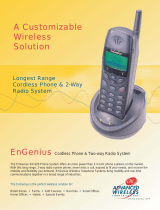EPG5000
Personal Cloud Solution
Dual Band IoT Intelligent
Cloud Gateway
As part of the EnGenius Personal Cloud IoT (Internet of Things) Solution,
the EPG5000 is an AC1750 Dual Band Wireless IoT Gateway with Gigabit
ports and a USB Port that works with free downloadable EnGenius IoT
mobile apps, EnGenius IP Cameras and other EnGenius accessories so
users can take more control of their digital lives for greater peace of mind.
The EPG5000’s built-in 4-Port Gigabit switch is ideal for large le transfers and connecting
home entertainment devices like HDTVs, Blu-ray players, set top boxes or game consoles
so they can access a family’s Internet connection. Connect, stream video and transfer les
at wireless speeds of up to 1300 Mbps on the EPG5000’s 5 GHz band and up to 450 Mbps
on its 2.4 GHz band. The EPG5000 allows for a secure network with several security features
and settings including industry standard wireless encryption such as WPA/WPA2 (Wireless
Protected Access) to prevent unauthorized access to the home network; an advanced
SPI (Stateful Packet Inspection) rewall to block malicious software from the Internet from
accessing networked devices; MAC Address ltering to grant only known computers and
devices network access; and URL ltering to block access to unwanted or offensive websites.
The EPG5000 also enables friends or visitors to gain Internet access or access to specic
devices, like networked printers, while denying access to other networked computers or hard
drives in the home that may contain private information via the a Guest Account feature.
To prioritize bandwidth-intensive applications like video and gaming or bandwidth sensitive
applications like VoIP (Voice over IP) telephone calls for optimal connectivity whether over wired
or wireless connections. The Gateway also employs intelligent QoS (Quality of Service).
Key Features
•
Built-in USB port to share media content from an attached USB hard
drive to mobile devices inside or away from the home with EnShare
•
Connect and talk around the globe via the Internet and save on
long-distance and international calling with EnTalk-Lite
•
Monitor and keep track of connected devices with GPS Tracking,
location sharing and parental controls with EnRoute
•
View live feed from connected EnGenius IP Cameras and receive
alert notications with EnViewer
•
Built-in 4-Port Gigabit Switch to connect Blu-ray players, Set Top
Boxes, DVRs, Game Consoles and HDTVs
•
Supports IEEE802.11a/b/g/n/ac wireless standards with up to
1300 Mbps on its 5 GHz frequency band and up to 450 Mbps data
rate on its 2.4 GHz band
•
Four Guest Access Login Options
•
WPA / WPA2 encryption to help secure the wireless network
•
QoS optimizes bandwidth performance for streaming media

2
Free Downloadable Personal Cloud IoT Mobile Apps
Enhance the EPG5000’s capabilities even further with EnGenius Personal Cloud IoT Mobile
apps available as free downloads for iPhone, iPad or Android smartphones and tablets on
the Apple
®
Store or Google Play
™
store.
Wireless AC1750 Speeds
Utilizes 802.11 standard speeds, with up to 1300 Mbps on its 5 GHz frequency band and
up to 450 Mbps on its 2.4 GHz band. Ideal for media streaming, online gaming, and large
le transfers in and around the home.
Save On International Calling With the EnTalk-Lite App
Initiate and communicate to friends and family from anywhere in the world with an available
Internet connection via a Wi-Fi access point or hot spot, or via a 3G or 4G carrier connection.
Supports up to ten (10) smartphones.
EnShare USB Media Sharing
EnShare lets users access media content from a storage device attached to the USB
port of the EPG5000 in or away from home and enables users to upload content back to
the attached USB drive on the EPG5000 when away from home via an available Internet
connection.
Access EnGenius IP Cameras on the Network with the EnViewer App
•
Available as a free download on the Apple or Google Play store, EnViewer lets small
business owners or homeowners view EnGenius IP Camera feeds by connecting to the
EPG5000 Gateway using a smartphone.
•
Snap a JPEG or record video using a connected smartphone.
•
Receive alert messages to a smartphone when triggered by camera’s motion detection
feature.
EnRoute to Guide Your Way
View locations in real time of your business colleagues, employees, family or friends’
connected smartphones with the EnRoute app.
More Guest Access Options
Up to eight (8) separate and discrete SSIDs (four on each band) can be set to enable friends
or visitors to access the Internet while protecting other networked computers or hard drives
in the home that may contain private information.
Prioritizes Applications and Maintains Quality of Experience
Intelligent QoS (Quality of Service) prioritizes bandwidth intensive applications like HD video
and gaming or bandwidth sensitive applications like VoIP telephone calls.
Industry-Standard Security
WPA and WPA2 wireless encryption, SPI (Stateful Packet Inspection) rewall, Denial of
Service blocking and MAC and URL ltering to make a home network safer from intruders
or from malicious software attacks from the Internet.
EnShare
™
This high-powered Gateway also includes a USB
port for attaching a storage device and sharing
media content in the ofce, home or away from
the ofce or home to and from mobile devices
such as smartphones or tablets and laptop
computers with the free EnShare app for iPhone,
iPad or Android smartphones and tablets.
EnViewer
™
With the free EnViewer app, users can connect
up to four EnGenius EDS1130 HD720P Wireless
IP Cameras to the EPG5000 to monitor a home
or small business. Alert messages can be sent to
a mobile device that are triggered by the Camera’s
motion-detection feature and with the Camera’s
day/night capabilities a user can monitor their
family, their home or their small business wherever
they have an Internet connection.
EnRoute
™
The free EnRoute app allows administrators to
keep track of the location of business colleagues
or family members who belong to a registered
account on a device such as a smartphone or
tablet. Features such as GPS tracking, location
sharing, and parental controls allows for easier
management of devices and users. Never lose
track of friends or family again.
EnTalk
™
Lite
Connect with family, friends, and colleagues
like never before with the free EnTalk-Lite app.
Capable of supporting up to 10 SIP accounts,
small business users or families and friends can
reroute calls over the Internet for conducting long-
distance and international calls at lowered costs.

3
Internet LED
WPS LED
Power LED
5 GHz LED
2.4 GHz LED
Power
Connector
WAN Port WPS Button
LAN Ports
Rest Button USB Port
Wall Mount Hole

EnGenius Technologies
|
1580 Scenic Ave. Costa Mesa, CA 92626
Features and specications subject to change without notice. EnGenius, EnTalk-Lite, EnShare, EnRoute and
EnViewer are registered trademarks under EnGenius Technologies Inc. Other trademarks and registered
trademarks are the property of their respective owners. For United States of America: Copyright ©2014 EnGenius
Technologies, Inc. All rights reserved
Version 1.0 - 09/08/14
Maximum data rates are based on IEEE 802.11 standards. Actual throughput and range may vary depending on
many factors including environmental conditions, distance between devices, radio interference in the operating
environment, and mix of devices in the network. EnGenius Technologies, Inc. EnShare supports both FAT32 and NTFS
USB formats. Transfer speeds of data from your router-attached USB storage device to a remote/mobile device may
vary based on Internet uplink and downlink speeds, bandwidth trac at either send or receive locations, the data
retrieval performance of the attached storage device or other factors. EnGenius does not guarantee compatibility
with all USB drives. EnGenius does not warrant its products or EnShare from loss of data or loss of productivity time.
Specications
Standard
IEEE Standards
802.11ac
802.11a/b/g/n
Up to 450 Mbps wireless speed on 2.4 GHz frequency band
Up to 1300 Mbps on 5 GHz frequency band
802.3i/u/ab
Device Interface
1x Gigabit WAN Port
4x Gigabit LAN Ports
1x USB 2.0 Port
1x Push Button for WPS
1x Reset
Power Specication
External Power Adapter
DC IN, 12V/1.5A
LED Indicator
5 GHz
2.4 GHz
Power
Internet
WPS
Software Features
Operation Mode
Router/WDS
Wireless Features:
Auto Channel Selection
Output Power Control
WMM (Wi-Fi Multimedia)
MSSID (Multiple SSID)
Security
WEP/WPA-PSK/WPA2-PSK
TKIP/AES
Hidden SSID
MAC Address Filtering
802.1X Authentication
DDoS
DHCP Server/Client
NAT
Port Forwarding
DMZ
Port Mapping/Triggering
VPN Server (PPTP/L2TP)
VPN Client (PPTP/L2TP)
VPN Pass-through (PPTP/L2TP/IPSec)
VPN Tunnel (Max. 5)
QoS
IP Filtering
Port Filtering
DDNS
IPv6 Pass-through
MAC Clone
Trac Monitor
WAN Type: PPPoE/DHCP/Static IP
USB Features: SAMBA
Environmental & Mechanical
Temperature Range
Operating: 32˚F to104˚F, 0˚C to 40˚C
Storage: -4˚F to 140˚F, -20˚C to 60˚C
Humidity (non-condensing)
Operating: 90% or less (Non-Condensing)
Storage: 95% or less (Non-condensing)
Weights & Measures
Diameter: 6.36” (161.54 mm)
Height: 1.64” (41.66 mm)
Weight: 0.5 lb
Certications
FCC / CE / IC
Warranty
1 Year
Package Contents
EPG5000 Dual Band AC1750 IoT Cloud Gateway
Power Adapter (12V/1.5A)
Quick Start Guide
RJ-45 Ethernet Cable
Mounting Kit
/