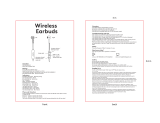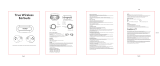Page is loading ...

cut line
fold line
coverpage 6
how to fold
DO NOT PRINT
page 5
6.42 inch
12 inchfront
page 4page 3page 2
coverpage 6page 5
back
1
pairingearbuds touch controls
quick tip: the touch sensor is located in the center of the earbud, be sure to touch
here so inputs register
* - indicates that the left and right earbud have a dierent function
** - indicates that this only works when using a single earbud
2
earbud tips
attach a lanyard
11 2
There are attachment holes on the side
of the earbud case that can be used to
attach a lanyard. Thread the attachment
string through one of the holes to the
other hole and then pull through until
you’ve reached the stopper.
Thread the lanyard through the
opening of the attachment string
and then pull through to tighten and
create a knot.
orleft earbud right earbud
hold 2 secs. - next song*
- reject call
- prev. song*
- reject call
1 tap - play/pause
- answer/end call
- play/pause
- answer/end call
2 taps - voice assist*
- prev. song*
- reject call
Select the size that is the most
comfortable for you and push it onto
the earbud. The earbud tip has an
interior sleeve that slides onto the
earbud. Repeat steps 1 and 2 for the
second earbud.
hey! welcome to your Heyday™ true
wireless earbuds. let’s get you set up.
welcome!
open case
earbud
power
indicator
touch
sensor
earbud
power
indicator
touch
sensor
rightleft
front
case power
indicator
back
reset
button
input USB-C
port
• Two Ascending Tones - ANC ON
• Two High Tones - Ambient ON
• Two Descending Tones - Ambient OFF
ANC/AMB indicators
The earbuds come with small, medium
and large earbud tips and can be
changed at any time. To change the size
of the earbud tip, squeeze it and pull it
away from the earbud.
• Press the left earbud button twice after turning the earbuds on to enter ANC mode
(Active Noise-Cancellation); this is indicated with two ascending tones
• The peak that ANC mode reduces outside noise is at least 23dB so you can listen
without distraction
• Press the left earbud button two more times while in ANC mode to enter AMB mode
(Ambient); this is indicated by two high tones
• AMB lets in high frequency sounds so you can still hear announcements
• Pressing the left earbud two more times while in AMB mode will turn OFF AMB mode
and is indicated with two descending tones
ANC (Active Noise-Canceling)/AMB (Ambient)
indicators
Earbud Rapid Flashing Red and White - Pairing mode
Earbud Flashes White and Fades - Paired
Earbud Breathing Red - Low power
Earbud Solid Red - Charging
Earbud No Light - Charging complete
Case Charging Indicator Flashing White - Charging
Case Charging Indicator Solid White - Charging complete
Ascending Tones - Power on
Descending Tones - Power o
Three Rapid Tones - Ready to pair
Single Chime - Paired
Two Rapid Dings - Low battery
• TWS Active Noise Canceling Earbuds
• TWS Earbud Case
• USB-C Charging Cable
• Small, Medium, and Large Earbud Tips
included
• Lanyard
not included
3
To reenter pairing put both earbuds back
into the charging case. Leave the charging
case lid open and hold the reset button on
the back for 3 seconds; the earbuds will
rapid ash white and red twice and the
case power indicators will rapid ash
white twice as well. To reset the factory
settings hold for 6 seconds; earbuds ash
white and red and the power indicators in
case will rapid ash white for 3 times.
After reentering pairing or resetting start
the pairing process at step 1.
44
Use the Bluetooth settings on your
device to pair with HEYDAY EARBUD
09. When the earbuds have
successfully paired you will hear a
chime and the light will turn white
for ve seconds and then fade.
11
The rst earbud removed from the
case will be the primary earbud, the
primary earbud will turn white and
red and the other earbud will ash
white when both earbuds have
successfully entered pairing mode.
To pair the earbuds to your device
for the rst time open the case and
remove both earbuds.
22
NOTE: This equipment has been tested and found to comply with the limits for a Class B digital device, pursuant to Part 15 of the FCC Rules. These limits are designed
to provide reasonable protection against harmful interference in a residential installation. This equipment generates, uses and can radiate radio frequency energy
and, if not installed and used in accordance with the instructions, may cause harmful interference to radio communications.
However, there is no guarantee that interference will not occur in a particular installation. If this equipment does cause harmful interference to radio or
television reception, which can be determined by turning the equipment o and on, the user is encouraged to try to correct the interference by one or more
of the following measures:
• Reorient or relocate the receiving antenna.
• Increase the separation between the equipment and receiver.
• Connect the equipment into an outlet on a circuit dierent from that to which the receiver is connected.
• Consult the dealer or an experienced radio/TV technician for help.
Target Corp. Mpls. MN, 55403 Phone: 1-612-304-6073
FCC ID: 2AO23-TWS09 Model: TWS09 Input: 5V 1A Max
Earbud Battery Capacity: 3.7V/40mAh/0.148Wh Case Battery Capacity: 3.7V/ 300mAh/ 1.11Wh Made in China
This device complies with Part 15 of the FCC rules. Operation is subject to the following two conditions: 1) this device may not cause harmful interference, and
2) this device must accept any interference received, including interference that may cause undesired operation.
Warning: Changes or modications to this unit not expressly approved by the party responsible for compliance could void the user’s authority to operate the equipment.
For qualied repair specialists requesting repair information and parts please contact the original manufacturer at customersupport@gemsndyours.com
- ANC mode*
- AMB mode*
- ANC o*
- voice assist**
attachment
holes
stopper
lanyard
attachment string
Place both earbuds back into the case
Charging is complete when lights turn o
Full charge of the earbuds requires approximately 1.5 hours and will provide 6 hours of use
charging earbuds
• After pairing to your device remove either earbud from the case to enter single earbud use
Note: ANC/AMB modes will not work when using a single earbud
single earbud use
• Plug USB-C end of charger into the back of the case
• Plug USB end into a power supply of at least DC 5V 1A warning: please use UL
compliant power supply
• Full charge of the case requires approximately 2 hours and will provide 20 hours of earbud use
• Charging complete when case charging indicator are solid white
charging case
• The earbuds are resistant to sweat which means they’re perfect for workouts note: the
charging case does not have the same rating and should not be used in the same conditions
IPX4 water resistance
• Do not use near any water source
• Do not modify or repair this device
• Do not use chemical detergents to clean your device, use a soft dry cloth
WARNING: The battery (battery or batteries or battery pack) shall not be exposed to
excessive heat such as sunshine, re or the like
safety
Can’t get it to pair? Have a question or comment?
call us at: 877-698-4883 or: 877-MyTgtTech online at: TargetTechSupport.com
need some help?
• If the earbuds are not working place them into the case with the lid open and reset them
• If the earbuds won’t turn on, recharge the battery and try again
• If the earbuds won’t charge, make sure the power supply works, is 5V>1A, not
damaged and that the case is charged
• If the earbuds still won’t charge, make sure the charge pins are clear of debris as this
may cause a connection issue; if they are use a soft dry cloth to clean them
• If the earbuds make no sound or do not show as an available device, make sure they
are not paired, if so unpair the device and repair to the desired device
troubleshooting
/