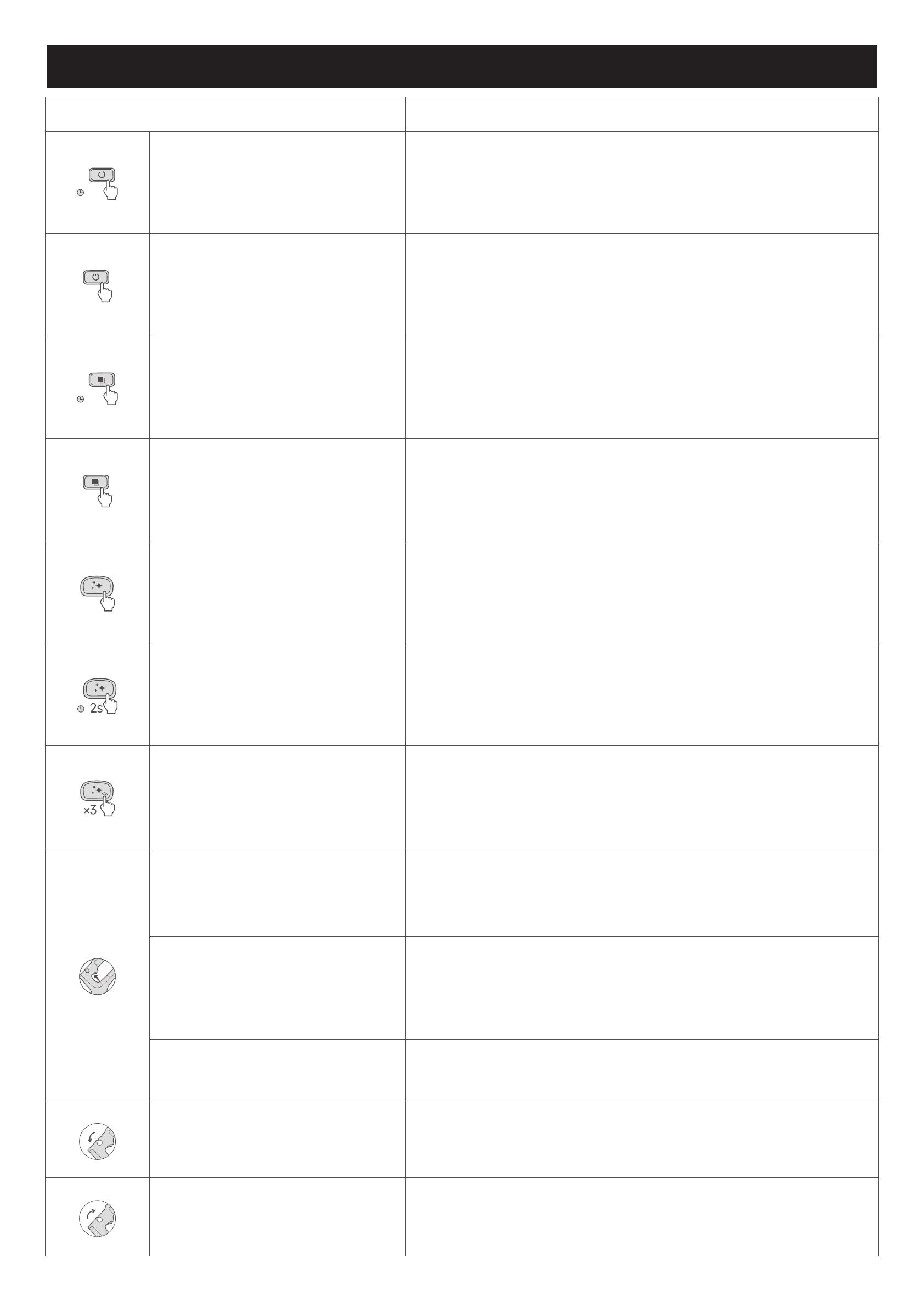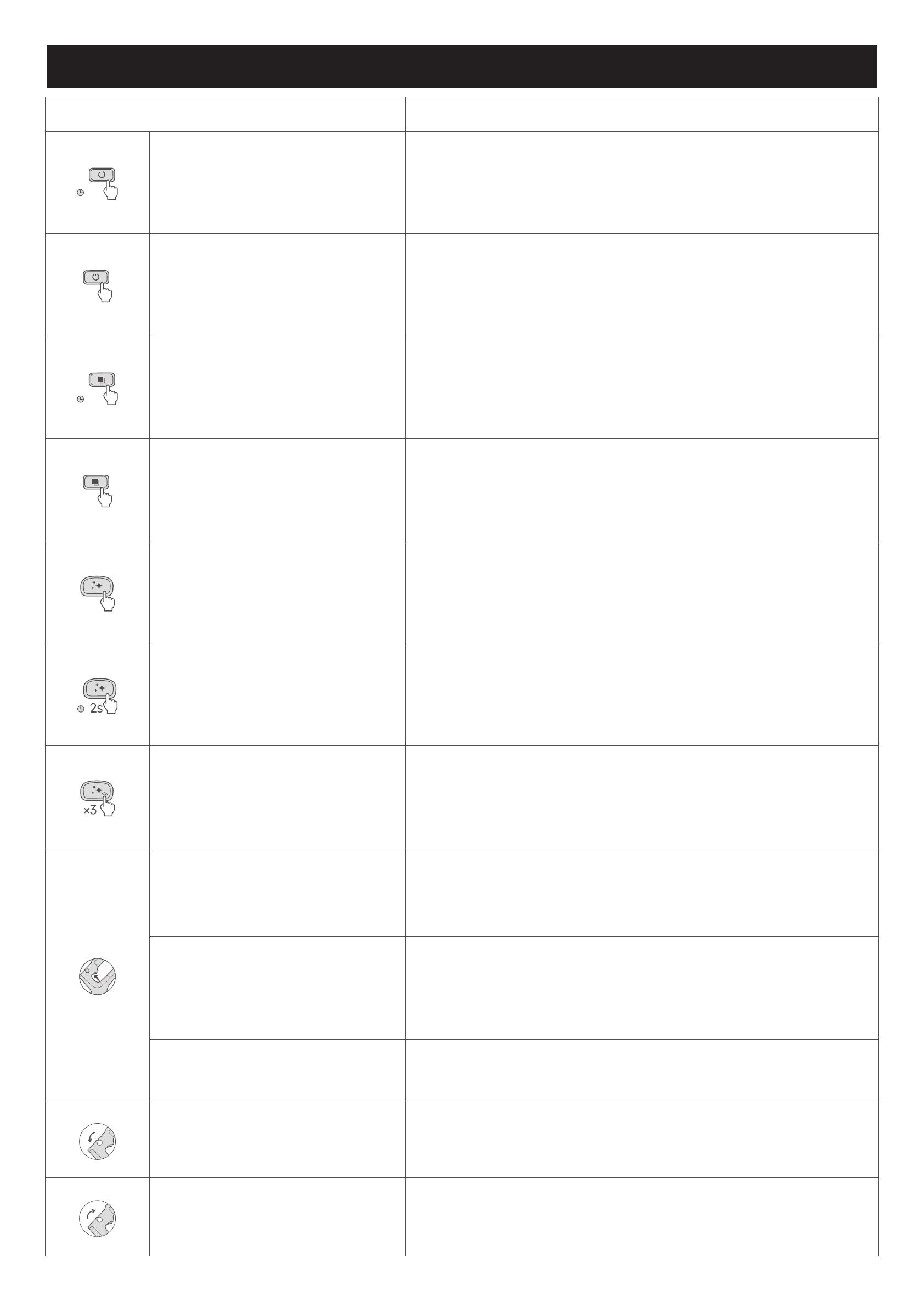
02 EN EN 03
Button Control
Action Function
1s
Press and hold the power button for
1 second • Turn on or o
Press the power button • During cleaning, pause or resume current task
• During menu setting, skip to the previous menu option
1s
Press and hold the mode button for
1 second • Enter menu setting mode
Press the mode button
• Select a mode
• Smart mode (default)
• Steam mode
• Suction mode
• During menu setting, skip to the next menu option
Press the self-cleaning button • Start self-cleaning and self-drying
Press and hold the self-cleaning
button for 2 seconds • Turn voice prompts on or o
Press the self-cleaning button
three times consecutively (during
cleaning)
• Activate or deactivate Jetblade™ floor quick-drying function
Hold the trigger
• In smart mode, activate more powerful cleaning
• In steam mode, release steam
• In suction mode, activate more powerful suction
Hold the trigger for 2 seconds
(when placed on the charging base) • Dry the rolling brush
Press the trigger • During menu setting, confirm a selection
Turn anticlockwise Turn the floor cleaner switch on
Turn clockwise Turn the floor cleaner switch o