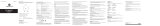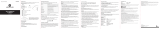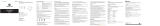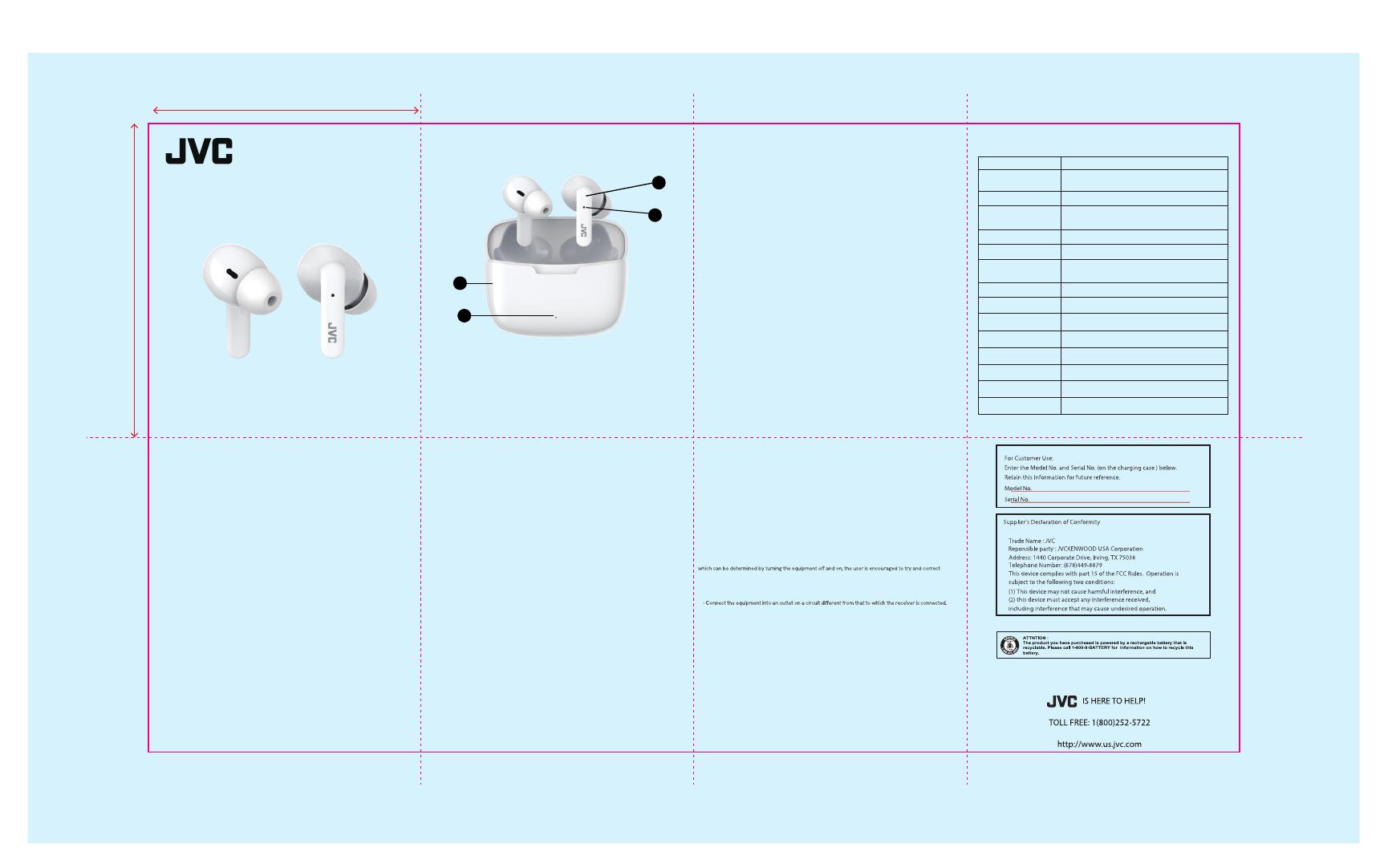
Take out the earbuds from the charging case.
Or long press MFB
Put the earbuds into the charging case.
LED light is off on both earbuds
LED light flashing red & blue at first. One of the
earbuds will be off automatically after 2 seconds.
Power on
Function Operation
Power off
Pairing Mode
Connected
Red LED light flash
Red LED light is on
Red LED lights on earbuds are on.
Red LED lights on earbuds turn off automatically.
Charging case charging
Charging case fully
charged
Earbuds charging
Earbuds fully charged
Single touch MFB
Single touch the MFB
Single touch the MFB
Long touch the MFB
Play/Pause
End phone call
Reject incoming call
Triply press the MFB of the right earbudNext song
Triply press the MFB of the left earbudPrevious song
Picking up incoming call
Instruction Manual
1
2
3
4
PRODUCT DESCRIPTION
1. Charging Case
2. Power Button Status LED
3. Multi Function Button (MFB)
4. Status LED
SPECIFICATIONS
PACKAGE CONTENTS
CHARGING THE EARBUDS
Put the earbuds into the charging case, the earbuds will be charged
automatically. The red status LED light will be on during charging
and will turn off when fully charged.
CHARGE THE CHARGING BOX
Use a Type-C cable connected to a USB charger (DC 5V-1A)
THE STEPS FOR DUAL EARBUDS PAIRING (FIRST USE ONLY)
Take out both earbuds from the charging case the same time. LED
light on both earbuds will be flashing blue & red at first. One of the
earbud’s LED light will turn Off after 2 seconds. It means that both
earbuds are ready to pair. Turn on the bluetooth on your device and
search for a new device then select “JVC HA-B5T ” to connect.
HOW TO RE-CONNECT
The earbuds will automatically try to re-connect with the last paired
device after re-start. If not, please put earbuds back to charging
case and try again or connect manually.
COMMON PROBLEMS AND SOLUTIONS:
1. The mobile phone cannot find the wireless earbuds
- Check whether the earbuds power is switched On or not.
- Does the status LED light flicker red & blue alternatively? If the
wireless earbuds still haven‘t been found after switching power
On, please restart both the earbuds and the bluetooth search on
your phone.
2. There is something wrong with the wireless earbuds while
using it.
- Please try to re-connect with the mobile phone after turning it
Off and restarting the earbuds.
- Check the charging status of the earbuds by putting them into
the charging box until the red LED indicator is On. Then take
them out and let them trying to re-connect with the mobile device.
3. The wireless earbuds always disconnect or make noise
when connected to the mobile device.
- The wireless earbuds power status is low, please re-charge it.
- There is an obstruction between the mobile device and the
wireless earbuds, or the wireless distance is beyond signal
range. Please do not cover the wireless earbuds with your hands
in order to maintain the continuous stability of the signal; please
try to keep the wireless earbuds and the mobile device in the
same direction
• Wireless version: V5.0
• Wireless range: 10M
• Playtime: 4 Hours
• Charging Time: 1 hr earbuds
1.5 hr charging case
• Battery Capacity: Earbuds 30mAh
Case 200mAh
• Operation Frequency: 2402-2480MHz
• Operational Temperature: -10 – 40°C
• Charging Port: Type-C
Earbuds x 2
Charging case × 1
Charging cable × 1
User manual × 1
Earbuds caps:
Size S x 2
Size M x 2 (installed)
Size L x 2
60mm
69mm
WIRELESS HEADPHONES
HA-B5T
website : us.jvc.com
Support
Model Number : HA-B5T
MADE IN CHINA
This equipment complies with FCC radiation exposure limits set forth for an uncontrolled
environment and meets the FCC radio frequency (RF) Exposure Guidelines as
this equipment has very low levels of RF energy.
This device complies with part 15 of the FCC Rules. Operation is subject to the following two conditions:
(1) This device may not cause harmful interference, and
(2) this device must accept any interference received, including i
nterference that may cause undesired operation.
Changes or modifications not expressly approved by the party responsible for compliance
could void the user’s authority to operate the equipment.
Note : This equipment has been tested and found to comply with the limits for a Class B digital device, pursuant
to part 15 of the FCC Rules. These limits are designed to provide reasonable protection against harmful
interference in a residential installation. This equipment generates, uses and can radiate radio frequency
energy and, if not installed and used in accordance with the instructions, may cause harmful interference
to radio communications. However, there is no guarantee that intereference will not occur in a particular
installation. If this equipment does cause harmful interference to radio or television reception,
the interference by one or more of the following measures:
This transmitter must not be co-located or operated in conjuction with any other antenna or transmitter.
- Reorient or relocate the receiving antenna.
- Increase the separation between the equipment and receiver.
- Consult the dealer or an experienced radio/TV technician for help.
FCC Statement:
1. Before using the earbuds, please read the manual carefully and keep it for future references.
2. The earbuds need to be fully charged prior to first-time use.
3. If the earbuds is left unused for over two weeks, please recharge it periodically.
4. Please use the chargers made by qualified manufacturer.
5. If the earbuds cannot be found by your phone, please check whether it is in pairing mode; if left unconnected
for a long while, the earbuds will exit pairing mode, please re-enter the mode; if a procedure error of your
phone occurs, reboot i
t; if a procedure error of the earbuds occurs, reboot or reset it.
1. Never disassemble or modify your earbuds for any reasons to avoid any
damages and danger.
2. Do not store the earbuds and charging case in extreme temperatures
(under 5°C or over 35°C).
3. Avoid using the indicator close to the eyes of children or animals.
4. Do not use this earbuds during a thunderstorm to avoid irregular
function and increased risk of electricshock.
5. Do not use harsh chemicals or strong detergents to clean the earbuds.
6. Keep the headset dry.
Tips:
Caveats
FCC ID: 2A3ZO-HAB5T
FCC CAUTION:
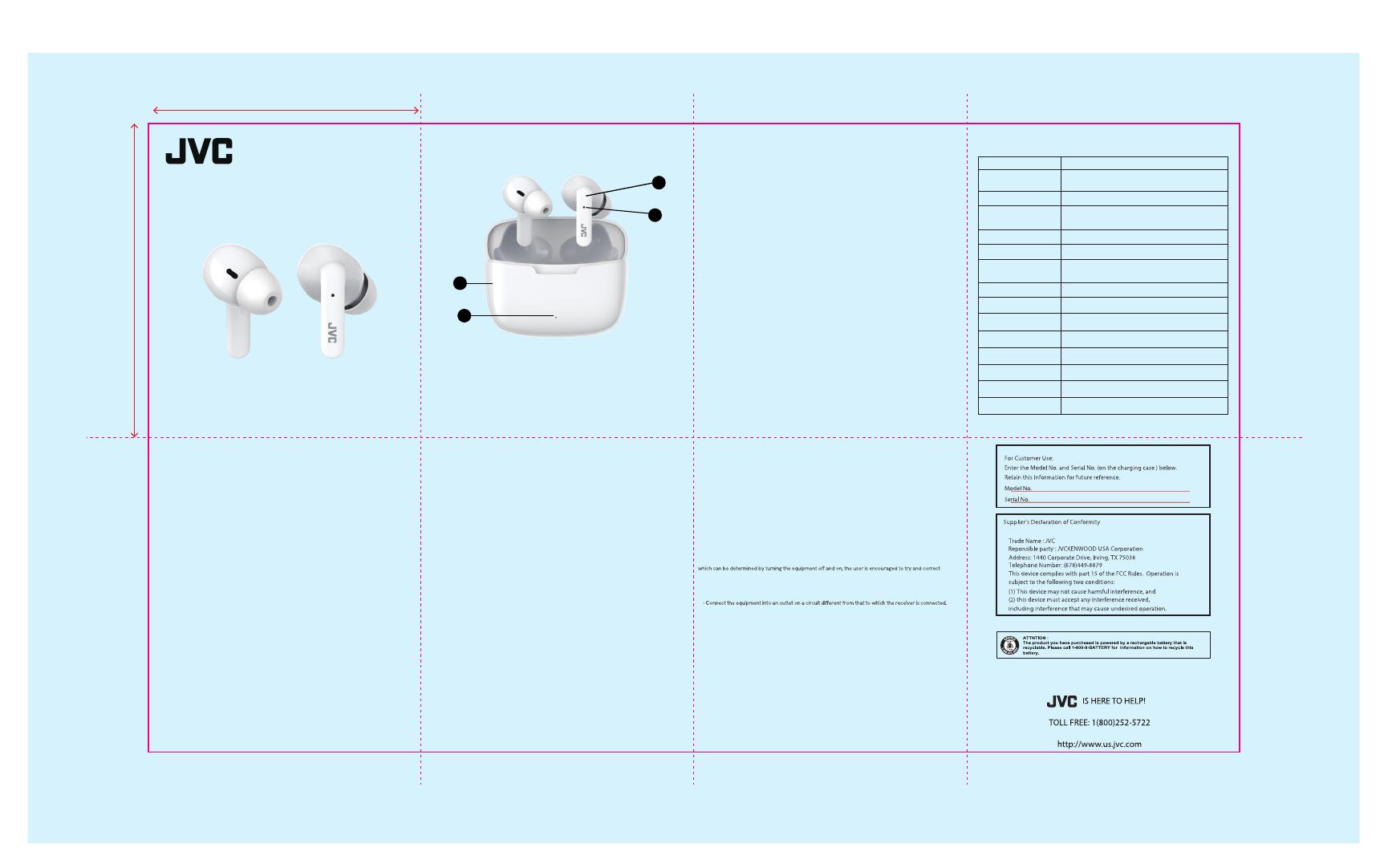
 1
1
 HZPOWEN Q25B User manual
HZPOWEN Q25B User manual
LASUNEY F8 User manual
HP True Wireless Stereo Earphones -TW10 User manual
Muvit N35 True Wireless Earbuds User manual
Insignia WIRELESS SPORT EARBUDS User guide
KitSound DISTRICT User manual
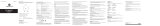 HeadRush HRB 5028 True Wireless Bluetooth® In-Ear Earbuds Owner's manual
HeadRush HRB 5028 True Wireless Bluetooth® In-Ear Earbuds Owner's manual
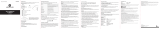 HeadRush True Wireless Waterproof In-Ear Sport Earbuds Owner's manual
HeadRush True Wireless Waterproof In-Ear Sport Earbuds Owner's manual
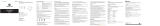 XTREME-GAMING HeadRush HRB 5029 True Wireless In-Ear Earbuds User manual
XTREME-GAMING HeadRush HRB 5029 True Wireless In-Ear Earbuds User manual
Toshiba Toshiba® RZE-BT800E True Wireless Stereo Sweat-Resistant Bluetooth Earphones User manual