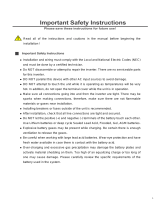Table of Contents
What’s In the Box? .............................................................................................................................................. 1
Required Tools ...................................................................................................................................................1
Get to Know RENOGY Solar Inverter Charger ........................................................................................................2
System Setup .................................................................................................................................................... 3
Step 1. Plan a Mounting Site ................................................................................................................................3
Step 2. Mount the Inverter Charger ...................................................................................................................... 4
Step 3. Remove the Cover ...................................................................................................................................4
Step 4. Ground the Inverter Charger ....................................................................................................................4
Step 5. Connect the Inverter Charger to a Battery ................................................................................................. 5
Step 6. Connect the Inverter Charger to a Solar Panel ............................................................................................6
Step 7. Connect the Inverter Charger to AC Loads (Appliances) ...............................................................................7
Step 8. Connect the Inverter Charger to the Grid (Optional) ...................................................................................7
Step 9. Connect the Inverter Charger to an AC Generator (Optional) ....................................................................... 8
Step 10. Install the RS-485 Communication Cable (Optional) .................................................................................. 9
Step 11. Install a Wired Remote Control.............................................................................................................. 10
Step 12. Wire Inspection ................................................................................................................................... 10
Step 13. Install the Cover .................................................................................................................................. 10
Power On/O ................................................................................................................................................... 11
Through On/O/Remote Power Switch .............................................................................................................................11
Through Wired Remote Control .........................................................................................................................................11
Remote Control over DC Home .......................................................................................................................... 11
LCD ................................................................................................................................................................. 12
Checking Parameters..........................................................................................................................................................13
LCD Buttons ..................................................................................................................................................... 14
LED Indicators ................................................................................................................................................. 14
Configure the Inverter Charger .......................................................................................................................... 15
Enter Parameter Setting Mode ........................................................................................................................................... 15
Load Working Mode (Parameter 01) ..................................................................................................................................15
Output Frequency (Parameter 02) .....................................................................................................................................15
Battery Charge Mode (Parameter 06) ................................................................................................................................16
Battery Type (Parameter 08) ..............................................................................................................................................16
N-G Bonding (Parameter 41) ..............................................................................................................................................17
Exit Parameter Setting Mode ..............................................................................................................................................17
Overcurrent Protection .................................................................................................................................... 17
System Upgrade............................................................................................................................................... 18
Troubleshooting .............................................................................................................................................. 18
Important Safety Instructions ........................................................................................................................... 19
General ................................................................................................................................................................................19
Inverter Charger Safety ......................................................................................................................................................19
Battery Safety .....................................................................................................................................................................19
Solar Panel Safety ............................................................................................................................................................... 20
Grid or AC Generator Safety ...............................................................................................................................................20
Renogy Support ............................................................................................................................................... 20