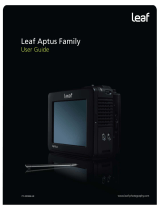Page is loading ...

Camera User Guide
ENGLISH
• Before use, be sure to read this guide, including the
safety precautions.
• This guide will familiarize you with how to use the camera
correctly.
• Keep the guide handy for future reference.
COPY

2
Before use, make sure the following items are included in the package.
If anything is missing, contact your camera dealer.
• A memory card is not included (p. 3).
* For Wi-Fi details, refer to “Wireless LAN Guide” in the Getting Started guide.
For information about the included software, refer to the ImageBrowser EX
User Guide, in PDF format (p. 29).
Package Contents
PDF Manuals
• Adobe Reader is required to view the PDF manuals.
Camera
Battery Pack NB-9L
(with terminal cover)
Battery Charger
CB-2LB/CB-2LBE
Battery Pack NB-11L
(with terminal cover)
Battery Charger
CB-2LD/2LDE
Interface Cable
IFC-400PCU
Wrist Strap
WS-DC10
Getting Started* DIGITAL CAMERA
Solution Disk
Warranty
Card
ELPH 320 HS
ELPH 530 HS IXUS 510 HS ELPH 530 HS IXUS 510 HS
IXUS 240 HSELPH 320 HS IXUS 240 HS
COPY

3
The following memory cards (sold separately) can be used, regardless of
capacity.
• microSD memory cards*
• microSDHC memory cards*
• microSDXC memory cards*
• SD memory cards*
• SDHC memory cards*
• SDXC memory cards*
• Eye-Fi cards
* Conforms to SD specifications. However, not all memory cards have been verified to
work with the camera.
This product is not guaranteed to support Eye-Fi card functions (including
wireless transfer). In case of an issue with an Eye-Fi card, please check with
the card manufacturer.
Also note that an approval is required to use Eye-Fi cards in many countries
or regions. Without approval, use of the card is not permitted. If it is unclear
whether the card has been approved for use in the area, please check with
the card manufacturer.
Compatible Memory Cards
About Eye-Fi Cards
• Always confirm beforehand that memory cards are supported on other devices
such as card readers and computers (including the current version of your
operating system).
ELPH 530 HS IXUS 510 HS
ELPH 320 HS IXUS 240 HS
ELPH 320 HS IXUS 240 HS
COPY

4
• In this guide, icons are used to represent the corresponding camera
buttons and switches on which they appear or which they resemble.
• On-screen text is indicated in brackets.
• : Important information you should know
• : Notes and tips for expert camera use
• (p. xx): Pages with related information (in this example, “xx” represents a
page number)
• Instructions in this guide apply to the camera under default settings.
• For convenience, all supported memory cards are simply referred to as
“the memory card”.
Part Names and Conventions in This
Guide
ELPH 530 HS IXUS 510 HS
Lens
Wireless LAN indicator
Zoom lever
Shooting: i (telephoto) / j (wide
angle)
Playback: k (magnify) / g (index)
Shutter button
Indicator
1 (Playback) button
Power button
Lamp
Flash
Microphone
Speaker
Battery cover
DC coupler terminal cover
Tripod socket
Screen (LCD monitor)
Memory card cover
Strap mount
HDMI
TM
terminal
AV OUT (Audio/video output) / DIGITAL
terminal
COPY

Part Names and Conventions in This Guide
5
• The tabs shown above titles indicate whether the function is used for still
images, movies, or both.
: Indicates that the function is used when shooting or
viewing still images.
: Indicates that the function is used when shooting or
viewing movies.
• The following icons are used to indicate functions that differ depending on
the camera model:
: Functions and precautions for the PowerShot ELPH
530 HS/IXUS 510 HS only.
: Functions and precautions for the PowerShot ELPH
320 HS/IXUS 240 HS only.
• This guide uses PowerShot ELPH 530 HS/IXUS 510 HS illustrations and
screenshots for all explanations.
ELPH 320 HS IXUS 240 HS
Lens
Speaker
Zoom lever
Shooting: i (telephoto) / j (wide
angle)
Playback: k (magnify) / g (index)
Shutter button
Power button
Mode switch
Flash
Lamp
Microphone
Tripod socket
Screen (LCD monitor)
Memory card/battery cover
1 (Playback) button
Indicator
DC coupler cable port
Strap mount
HDMI
TM
terminal
AV OUT (Audio/video output) / DIGITAL
terminal
Wireless LAN indicator
Still Images
Movies
ELPH 530 HS IXUS 510 HS
ELPH 320 HS IXUS 240 HS
COPY

6
Package Contents .............................2
Compatible Memory Cards ................3
Part Names and Conventions in
This Guide .......................................4
Contents ............................................6
Contents: Basic Operations ...............8
Safety Precautions...........................10
Preliminary Notes and Legal
Information.....................................13
Touch-Screen Operations................14
Initial Preparations ...........................15
Trying the Camera Out ....................24
Included Software, PDF Manuals ....29
Accessories .....................................36
1
Camera Basics .................37
On/Off ..............................................38
Shutter Button..................................39
Shooting Display Options ................40
FUNC. Menu....................................41
n Menu ....................................42
Indicator Display ..............................43
2
Smart Auto Mode .............45
Shooting in Smart Auto Mode..........46
Common, Convenient Features.......53
Using Face ID ..................................59
Image Customization Features........67
Helpful Shooting Features ...............71
Customizing Camera Operation ......73
3
Other Shooting Modes.....75
Specific Scenes............................... 76
Applying Special Effects.................. 79
Special Modes for Other
Purposes ....................................... 86
Shooting Various Movies ................ 94
4
G mode .............................97
Shooting in Program AE Mode
(G Mode) ...................................... 98
Image Brightness
(Exposure Compensation) ............ 99
Color and Continuous Shooting .... 102
Shooting Range and Focusing...... 106
Flash ............................................. 114
Other Settings ............................... 116
5
Playback Mode ...............121
Viewing.......................................... 122
Browsing and Filtering Images...... 127
Editing Face ID Information........... 130
Image Viewing Options ................. 131
Protecting Images ......................... 134
Erasing Images ............................. 136
Rotating Images............................ 138
Image Categories.......................... 139
Convenient Control:
Touch Actions ............................. 141
Editing Still Images........................ 143
Editing Movies............................... 148
Contents
COPY

Contents
7
6
Setting Menu ..................149
Adjusting Basic Camera
Functions .................................... 150
7
Accessories....................161
Tips on Using Included
Accessories ................................ 162
Optional Accessories .................... 163
Using Optional Accessories.......... 165
Printing Images ............................. 172
Using an Eye-Fi Card.................... 184
8
Appendix.........................187
Troubleshooting............................. 188
On-Screen Messages.................... 192
Handling Precautions .................... 195
On-Screen Information .................. 196
Functions and Menu Tables .......... 200
Index.............................................. 208
COPY

8
4 Shoot
z Use camera-determined settings (Auto Mode) ............................. 46
z Focus on faces ............................................................... 46, 76, 108
z Without using the flash (Flash Off) ............................................... 57
z With myself in the shot (Self-Timer)........................................ 54, 90
z Add the shooting date and time (Date Stamp).............................. 58
z Use Face ID.......................................................................... 59, 130
z Movie clips and photos together (Movie Digest)........................... 86
Contents: Basic Operations
Monochrome
(p. 83)
Fish-Eye Effect
(p. 80)
IP
Against Snow
(p. 77)
Portraits (p. 76)
Shooting people well
Matching specific scenes
t
Applying special effects
Low Light
(p. 77)
Fireworks
(p. 77)
Miniature Effect (p. 80)
Toy Camera Effect
(p. 82)
Night Scenes
(p. 77)
Smooth Skin (p. 78)
Vivid Colors
(p. 79)
Poster Effect
(p. 79)
Soft Focus (p. 82)
ELPH 530 HS IXUS 510 HS
COPY

Contents: Basic Operations
9
1 View
z View images (Playback Mode) ................................................... 122
z Automatic playback (Slideshow)................................................. 132
z On a TV ...................................................................................... 165
z On a computer.............................................................................. 30
z Browse through images quickly.................................................. 127
z Erase images.............................................................................. 136
E Shoot/View Movies
z Shoot movies.......................................................................... 46, 94
z View movies ............................................................................... 122
z Fast-moving subjects, slow-motion playback ............................... 94
c Print
z Print pictures............................................................................... 172
Save
z Save images to a computer.......................................................... 30
COPY

10
• Before using the product, please ensure that you read the safety precautions described
below. Always ensure that the product is used correctly.
• The safety precautions noted on the following pages are intended to prevent injuries to
yourself and other persons, or damage to the equipment.
• Be sure to also check the guides included with any separately sold accessories you
use.
Safety Precautions
Warning
Denotes the possibility of serious injury or death.
• Do not trigger the flash in close proximity to people’s eyes.
Exposure to the intense light produced by the flash could damage eyesight. In particular,
remain at least one meter (39 inches) away from infants when using the flash.
• Store this equipment out of the reach of children and infants.
Strap: Putting the strap around a child’s neck could result in asphyxiation.
• Use only recommended power sources.
• Do not attempt to disassemble, alter or apply heat to the product.
• Avoid dropping or subjecting the product to severe impacts.
• To avoid the risk of injury, do not touch the interior of the product if it has been
dropped or otherwise damaged.
• Stop using the product immediately if it emits smoke, a strange smell, or
otherwise behaves abnormally.
• Do not use organic solvents such as alcohol, benzine, or thinner to clean the
product.
• Do not let the product come into contact with water (e.g. sea water) or other
liquids.
• Do not allow liquids or foreign objects to enter the camera.
This could result in electrical shock or fire.
If liquids or foreign objects come into contact with the camera interior, immediately turn
the camera off and remove the battery.
If the battery charger becomes wet, unplug it from the outlet and consult your camera
distributor or a Canon Customer Support Help Desk.
• Do not look through the viewfinder at bright light sources (such as the sun on a
clear day).
This could damage your eyesight.
COPY

Safety Precautions
11
• Use only the recommended battery.
• Do not place the battery near or in direct flame.
• Unplug the power cord periodically, and using a dry cloth, wipe away any dust
and dirt that has collected on the plug, the exterior of the power outlet, and the
surrounding area.
• Do not handle the power cord with wet hands.
• Do not use the equipment in a manner that exceeds the rated capacity of the
electrical outlet or wiring accessories. Do not use if the power cord or plug are
damaged, or not fully plugged into the outlet.
• Do not allow dirt or metal objects (such as pins or keys) to contact the terminals
or plug.
The battery may explode or leak, resulting in electrical shock or fire. This could cause
injury and damage the surroundings. In the event that a battery leaks and the battery
electrolyte contacts eyes, mouth, skin or clothing, immediately flush with water.
• Turn the camera off in places where camera use is prohibited.
The electromagnetic waves emitted by the camera may interfere with the operation of
electronic instruments and other devices. Exercise adequate caution when using the
camera in places where use of electronic devices is restricted, such as inside airplanes
and medical facilities.
• Do not play the supplied CD-ROM(s) in any CD player that does not support data
CD-ROMs.
It is possible to suffer hearing loss from listening with headphones to the loud sounds of
a CD-ROM played on an audio CD player (music player). Additionally, this could damage
the speakers.
Caution
Denotes the possibility of injury.
• When holding the camera by the strap, be careful not to bang it, subject it to
strong impacts or shocks, or let it get caught on other objects.
• Be careful not to bump or push strongly on the lens.
This could lead to injury or damage the camera.
• When using the flash, be careful not to cover it with your fingers or clothing.
This could result in burns or damage to the flash.
• Avoid using, placing or storing the product in the following places:
- Places subject to strong sunlight
- Places subject to temperatures above 40 °C (104 °F)
- Humid or dusty areas
These could cause leakage, overheating or an explosion of the battery, resulting in
electrical shock, fire, burns or other injuries.
High temperatures may cause deformation of the camera or battery charger casing.
• Viewing images on the camera screen for prolonged periods may cause
discomfort.
COPY

Safety Precautions
12
Caution
Denotes the possibility of damage to the equipment.
• Do not aim the camera at bright light sources (such as the sun on a clear day).
Doing so may damage the image sensor.
• When using the camera on a beach or at a windy location, be careful not to allow
dust or sand to enter the camera.
This may cause the product to malfunction.
• In regular use, small amounts of smoke may be emitted from the flash.
This is due to the high intensity of the flash burning dust and foreign materials stuck to the
front of the unit. Please use a cotton swab to remove dirt, dust or other foreign matter from
the flash to prevent heat build-up and damage to the unit.
• Remove and store the battery when you are not using the camera.
If the battery is left inside the camera, damage caused by leakage may occur.
• Before you discard the battery, cover the terminals with tape or other insulators.
Contacting other metal materials may lead to fire or explosions.
• Unplug the battery charger from the power outlet after charging is complete, or
when you are not using it.
• Do not place anything, such as cloth, on top of the battery charger while it is
charging.
Leaving the unit plugged in for a long period of time may cause it to overheat and distort,
resulting in fire.
• Do not place the battery near pets.
Pets biting the battery could cause leakage, overheating or explosion, resulting in fire or
damage.
• Do not sit down with the camera in your pocket.
Doing so may cause malfunctions or damage the screen.
• When putting the camera in your bag, ensure that hard objects do not come into
contact with the screen.
• Do not attach any hard objects to the camera.
Doing so may cause malfunctions or damage the screen.
COPY

13
• Take and review some test shots initially to make sure the images were
recorded correctly. Please note that Canon Inc., its subsidiaries and
affiliates, and its distributors are not liable for any consequential damages
arising from any malfunction of a camera or accessory, including memory
cards, that results in the failure of an image to be recorded or to be
recorded in a way that is machine readable.
• Images recorded by the camera are intended for personal use. Refrain
from unauthorized recording that infringes on copyright law, and note that
even for personal use, photography may contravene copyright or other
legal rights at some performances or exhibitions, or in some commercial
settings.
• The camera warranty is valid only in the area of purchase. In case of
camera problems while abroad, return to the area of purchase before
contacting a Canon Customer Support Help Desk.
• Although the LCD monitor is produced under extremely high-precision
manufacturing conditions and more than 99.99% of the pixels meet design
specifications, in rare cases some pixels may be defective or may appear
as red or black dots. This does not indicate camera damage or affect
recorded images.
• The LCD monitor may be covered with a thin plastic film for protection
against scratches during shipment. If covered, remove the film before
using the camera.
• When the camera is used over an extended period, it may become warm.
This does not indicate damage.
Preliminary Notes and Legal
Information
COPY

14
The camera’s touch-screen panel enables intuitive operation simply by
touching or tapping the screen.
Touch the screen briefly with your
finger.
z This gesture is used to shoot, configure
camera functions, and so on.
Touch the screen and move your
finger across it.
z This gesture is used in Playback mode to
switch to the next image, or to change the
magnified image area, among other
operations.
For Easier Touch-Screen Operations
z If you have difficulty operating the camera by
touch, use the stylus attached to the strap.
Do not use pencils, pens, or sharp objects
other than the included stylus to operate the
touch-screen.
To correct any discrepancy between the
position you touch and the position detected,
calibrate the screen (p. 158).
Touch-Screen Operations
Touch
Drag
• Gestures may not be detected as easily if you apply a screen
protector, because the screen works by detecting finger pressure.
COPY

15
Prepare for shooting as follows.
Attach the strap.
z Thread the end of the strap through the strap
hole ( ), and then pull the other end of the
strap through the loop on the threaded end
().
z Place the strap around your wrist.
z When shooting, hold the camera securely to
prevent it from moving. Do not rest your
fingers on the flash.
z Place the strap around your wrist.
z When shooting, keep your arms close to your
body and hold the camera securely to
prevent it from moving. Do not rest your
fingers on the flash.
Initial Preparations
Attaching the Strap
Holding the Camera
ELPH 530 HS IXUS 510 HS
ELPH 320 HS IXUS 240 HS
COPY

Initial Preparations
16
Before use, charge the battery with the included charger. Be sure to charge
the battery initially, because the camera is not sold with the battery charged.
Remove the cover.
Insert the battery.
z After aligning the S marks on the battery and
charger, insert the battery by pushing it in
( ) and down ( ).
Charge the battery.
z For CB-2LB/CB-2LD: Flip out the plug ( )
and plug the charger into a power outlet ( ).
z For CB-2LBE/CB-2LDE: Plug the power
cord into the charger, then plug the other end
into a power outlet.
X The charging lamp turns orange and
charging begins.
X When the charging is finished, the lamp turns
green.
Charging the Battery
ELPH 530 HS IXUS 510 HS
ELPH 320 HS IXUS 240 HS
CB-2LB
CB-2LBE
ELPH 530 HS IXUS 510 HS
COPY

Initial Preparations
17
Remove the battery.
z After unplugging the battery charger, remove
the battery by pushing it in ( ) and up ( ).
CB-2LD
CB-2LDE
ELPH 320 HS IXUS 240 HS
ELPH 530 HS IXUS 510 HS
ELPH 320 HS IXUS 240 HS
• To protect the battery and keep it in optimal condition, do not charge
it continuously for more than 24 hours.
• For battery chargers that use a power cord, do not attach the charger
or cord to other objects. Doing so could result in malfunction or
damage to the product.
• For details on charging time and the number of shots and recording time
possible with a fully charged battery, see “Specifications” in the Getting Started
guide.
COPY

Initial Preparations
18
Insert the included battery and a memory card (sold separately).
Note that before using a new memory card (or a memory card formatted in
another device), you should format the memory card with this camera
(p. 153).
Open the battery cover.
z Slide the cover ( ) and open it ( ).
Insert the battery.
z While pressing the battery lock in the
direction of the arrow, insert the battery
facing as shown and push it in until it clicks
into the locked position.
z Batteries inserted facing the wrong way
cannot be locked into the correct position.
Always confirm that the battery is facing the
right way and locks when inserted.
Close the battery cover.
z Lower the cover ( ) and hold it down as you
slide it until it clicks into the closed position
().
Open the memory card cover.
z Slide the cover ( ) and open it ( ).
Inserting the Battery and Memory Card
ELPH 530 HS IXUS 510 HS
Terminals Battery
Lock
COPY

Initial Preparations
19
Insert the memory card.
z Insert the memory card facing as shown until
it clicks into the locked position.
z Make sure the memory card is facing the right
way when you insert it. Inserting memory
cards facing the wrong way may damage the
camera.
Close the memory card cover.
z Lower the cover ( ) and hold it down as you
slide it until it clicks into the closed position
().
z Open the cover and press the battery lock in
the direction of the arrow.
X The battery will pop up.
z Open the cover and push the memory card in
until it clicks, and then slowly release the
memory card.
X The memory card will pop up.
Label
Removing the Battery
Removing the Memory Card
COPY

Initial Preparations
20
Check the card’s write-protect tab.
z Recording is not possible on memory cards
with a write-protect tab when the tab is in the
locked (downward) position. Slide the tab up
until it clicks into the unlocked position.
Open the memory card/battery
cover.
z Slide the cover ( ) and open it ( ).
Insert the battery.
z While pressing the battery lock in the
direction of the arrow, insert the battery
facing as shown and push it in until it clicks
into the locked position.
z Batteries inserted facing the wrong way
cannot be locked into the correct position.
Always confirm that the battery is facing the
right way and locks when inserted.
Insert the memory card.
z Insert the memory card facing as shown until
it clicks into the locked position.
z Make sure the memory card is facing the right
way when you insert it. Inserting memory
cards facing the wrong way may damage the
camera.
Close the memory card/battery
cover.
z Lower the cover ( ) and hold it down as you
slide it until it clicks into the closed position
().
ELPH 320 HS IXUS 240 HS
Terminals Battery
Lock
Terminals
COPY
/