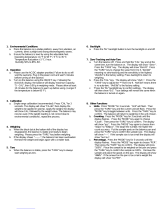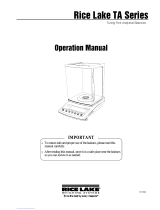Page is loading ...

©Adam Equipment Co. Ltd. 2018
Adam Equipment
Solis SAB
Software rev: V 1.00 & above

©Adam Equipment Co. Ltd. 2018 1
Easy Reference:
Model name of the balance:
Serial number of the unit:
Software revision number
(Displayed when power is first turned on):
Date of Purchase and Address:
Name and address of the supplier:

©Adam Equipment Co. Ltd. 2018 1
CONTENTS
PN 3.01.6.6.14278. Rev 5, August 2018
1.0 POSITIONING THE BALANCE ......................................................................................... 4
1.1 PREFACE .......................................................................................................................... 4
1.2 RECOMMENDED LOCATION TO INSTALL THE BALANCE ........................................... 4
2.0 RECOMMENDATIONS FOR A CORRECT USE OF THE BALANCE .............................. 5
2.1 PREFACE .......................................................................................................................... 5
2.2 FIRST POWER ON ........................................................................................................... 5
2.3 USING THE BALANCE ..................................................................................................... 5
2.4 CARE AND CLEANING OF THE BALANCE ..................................................................... 6
3.0 UNPACKING / PACKING .................................................................................................. 6
4.0 Solis SAB OVERVIEW ...................................................................................................... 7
4.1 FRONT BALANCE VIEW ................................................................................................... 7
4.2 REAR BALANCE VIEW ..................................................................................................... 7
5.0 KEYBOARDS AND DISPLAY ........................................................................................... 9
6.0 OPERATION ................................................................................................................... 10
6.1 WEIGHING PAN COMPONENT LOCATION ............................................................... 10
6.2 BALANCE LEVELLING ................................................................................................ 11
6.3 SWITCH ON ................................................................................................................ 12
7.0 WEIGHING ...................................................................................................................... 13
7.1 STAND-BY ................................................................................................................... 13
7.2 SIMPLE WEIGHING .................................................................................................... 13
8.0 CALIBRATION ................................................................................................................ 14
8.1 EXTERNAL CALIBRATION ......................................................................................... 14
8.2 INTERNAL CALIBRATION, Solis SAB xxx I models .................................................... 16
9.0 TARE FUNCTION ........................................................................................................... 17
9.1 MANUAL TARE FUNCTION ........................................................................................ 18
10.0 BALANCE PARAMETERS SETUP MENU .................................................................. 19
10.1 WEIGHING UNITS ................................................................................................... 20
10.2 SERIAL OUTPUT SETUP ........................................................................................ 21
10.3 TRANSMISSION SPEED SELECTION .................................................................... 22
10.4 AUTO ZERO FUNCTION ......................................................................................... 22
10.5 FILTER SELECTION ................................................................................................ 23

©Adam Equipment Co. Ltd. 2018 2
10.6 STABILITY FUNCTION ............................................................................................ 24
10.7 CONTRAST ADJUSTMENT ..................................................................................... 25
10.8 BACKLIGHT SETTINGS ........................................................................................... 26
10.9 TIMER-OFF FUNCTION ........................................................................................... 27
10.10 DATE AND TIME SETTINGS ................................................................................... 28
10.11 LANGUAGE SELECTION ......................................................................................... 29
10.12 CALIBRATION SETTING MODE .............................................................................. 30
10.12.1 Automatic calibration (AUT-CAL) ....................................................................... 31
10.12.2 Internal calibration (I-CAL) .............................................................................. 32
10.12.3 External calibration (E-CAL) ............................................................................ 32
10.12.4 Technical calibration (TEC-CAL) ..................................................................... 32
10.13 CALIBRATION DATA ............................................................................................... 34
11.0 BALANCE FUNCTION MENU ..................................................................................... 35
11.1 PIECE COUNTING FUNCTION ............................................................................... 36
11.1.1 Manual input of the average unit weight ............................................................. 38
11.1.2 Automatic updating of the average unit weight ................................................... 40
11.2 DENSITY DETERMINATION OF A SOLID OR A LIQUID ........................................ 40
11.2.1 Solid density determination ................................................................................ 40
11.2.2 Liquid density determination ............................................................................... 43
11.3 FORMULATION/ RECIPE FUNCTION ..................................................................... 45
11.3.1 Manual formulation ............................................................................................. 45
11.3.2 Formula saving ................................................................................................... 47
11.3.3 Formula recall .................................................................................................... 49
11.4 CHECKWEIGHING FUNCTION ............................................................................... 51
A) With both the limits set .............................................................................................. 53
B) With only the lower limit set ...................................................................................... 53
C) With only the upper limit set ...................................................................................... 53
11.5 PERCENTAGE WEIGHING FUNCTION .................................................................. 53
11.5.1 Automatic mode with reference weight ............................................................... 5 4
11.5.2 Mode with manual insertion of the reference weight. ......................................... 55
11.6 DYNAMIC/ANIMAL WEIGHING FUNCTION ............................................................ 56
11.7 PEAK HOLD/MAXIMUM LOAD FUNCTION ............................................................. 57
11.8 GLP FUNCTION (GOOD LABORATORY PRACTICES) .......................................... 58
12.0 RS232 INTERFACE FEATURES ................................................................................. 60
12.1 GENERAL FEATURES ............................................................................................. 60
12.2 DIAGRAM OF CONNECTOR ................................................................................... 60
12.3 CONNECTION OF THE BALANCE TO A COMPUTER ........................................... 61

©Adam Equipment Co. Ltd. 2018 3
12.3.1 Continuous transmission mode .......................................................................... 62
12.3.2 On demand transmission mode ......................................................................... 62
12.3.3 On demand transmission with G.L.P. ................................................................. 64
12.4 CONNECTION OF BALANCE WITH SERIAL PRINTER .......................................... 64
12.4.1 Print formats ....................................................................................................... 65
12.4.2 Generic printer or ATP 50 printer with GLP ............................................................. 66
13.0 ERROR CODES .......................................................................................................... 67
14.0 MAINTENANCE AND CARE ....................................................................................... 68
15.0 QUICK GUIDE TO BALANCE PARAMETER’S SETUP .............................................. 69
16.0 BALANCE TECHNICAL CHARACTERISTICS ............................................................ 70
WARRANTY INFORMATION .................................................................................................... 71
WARNING:
Please read carefully following instructions for installation and use
before starting your work with a new balance. Failure to use the
balance in accordance with the advice in the user manual could
mean that the product gives incorrect readings

©Adam Equipment Co. Ltd. 2018 4
1.0 POSITIONING THE BALANCE
1.1 PREFACE
Balances with resolutions of 0.1mg and 0.01mg are balances of high sensitivity and precision.
To achieve reliable and accurate results, it is fundamental to install the balance in a suitable
environment to meet the requirements necessary to ensure its proper function.
1.2 RECOMMENDED LOCATION TO INSTALL THE BALANCE
Selection of the correct location for the balance is fundamental to ensure optimal and precise
operation.
For optimum weighing it is necessary to respect the following criteria:
TYPE OF ENVIRONMENT
Place the balance in a corner of the room to minimize vibrations.
Place the balance in a secluded location: do not put it near doors, to prevent air drafts.
Avoid places with several people: each person who is close to the balance generates
a draft of air which can affect the weighing performance.
Protect the balance from air conditioning or ventilation fans and other electronic
devices with fans (e.g. Computer or other laboratory balances).
Keep the room temperature as constant as possible, at a value between 15 and 30°C.
Keep the humidity (where the balance is used) as constant as possible. Humidity
should be maintained between 40% RH and 65% RH of moisture.
Place the balance away from heat sources, e.g. heaters, light bulbs (use tubular
lamps), windows (the warmth of the sun's rays can filter out the window and may
affect the weighing result).
TYPE OF WEIGHING TABLE
The table must be stable. It must not sag during placement of the balance (e.g.
Laboratory bench or Adam Anti-Vibration table)
Must be as anti-magnetic and anti-static as possible.
Must only be used for the balance.

©Adam Equipment Co. Ltd. 2018 5
2.0 RECOMMENDATIONS FOR A CORRECT USE OF THE BALANCE
2.1 PREFACE
In order to obtain accurate and repeatable weighing, please pay attention to the following.
2.2 FIRST POWER ON
The first time that you connect the balance to the mains, before use, wait at least 12
hours to ensure the balance is fully warmed up.
For a correct use of the balance, never disconnect the balance from the mains. If you
want to turn it off, use the ON / OFF button to put it in Stand-by. This ensures is not
necessary to wait 12 hours each time for the balance to warm up.
2.3 USING THE BALANCE
Level the balance. It is vital, for correct weighing operation, to always level the balance:
regularly check that the bubble is at the center of the spirit level. Adjust then and lock
the feet to ensure the correct levelling of the balance.
Always load the sample in the center of the pan to avoid possible errors.
Only open the glass doors of the weighing chamber when necessary, and use tweezers
to load/unload the samples to be weighed, to avoid contamination of the sample.
Pay attention to possible static charges, the static may occur due to containers made
from materials of low electrical conductivity or due to dry air with less than 40%
moisture. Electrostatic charges can alter the results of the weighing. It is recommended
to use the Adam Ioniser ABI-1 to eliminate static charges present on any substances
to be weighed or that have accumulated on the balance.
Because of static charges the results of weighings are always different and the balance
is not repeatable.
Pay attention to dynamic push: a big temperature difference between the sample to
be weighed and the weighing chamber creates air drafts along the sample. A colder
object appears heavier while a warmer object lighter, this effect is reduced when the
thermal equilibrium between sample and weighing chamber is reached.
With dynamic push you will get results that move in one direction depending on
whether the material is colder or warmer.
Pay attention to substances that can evaporate (alcohol) or absorb humidity (silicone
gel), because with these types of materials weight may vary constantly in one direction.
Be careful to magnetic materials, as magnetic objects will attract each other and the
force that results will be wrongly interpreted as a load.
With magnetic materials the weighing results are hardly repeatable, the indication
remains stable but weighing result provides different results.

©Adam Equipment Co. Ltd. 2018 6
2.4 CARE AND CLEANING OF THE BALANCE
Before cleaning, remove all removable parts (e.g. Top Pan, Sub Pan).
To clean the weighing chamber, the plate, the glasses and the other parts please use
an antistatic liquid (do not use a cloth that can leaves fragments).
3.0 UNPACKING / PACKING
Inside the box; you will find the accessories containing: User manual, Pan, Pan Support, Anti-
breeze ring, Power Supply, Power Supply Box. Unpack the balance on a flat surface so that
the removal of inner protection foam is easier.
Note: Keep all packing parts in case of balance return and always use original packing
in case the balance needs returning to the service center to avoid damages to the
balance.

©Adam Equipment Co. Ltd. 2018 7
4.0 SOLIS SAB OVERVIEW
SAB & SPB models
4.1 FRONT BALANCE VIEW
4.2 REAR BALANCE VIEW
1. Draft windshield
2. Keyboard
3. Display LCD
4. Adjustable front foot
5. Spirit Level
Note: in addition, for 0.01mg
models only, there is an
antiventilation ring which is fitted
around the pan.
6. Connector 9 pin female RS232
interface for printer/ PC.
7. Rear fixed foot
8. Power socket
6
8
1
2
3
4
5
7

©Adam Equipment Co. Ltd. 2018 8
STB models
1
3
2
4
5
1 - Top Pan/ Top Plate
2 - Mains connection
3 - RS232 connection
4 - Sub pan
5 - Adjustable feet

©Adam Equipment Co. Ltd. 2018
9
5.0 KEYBOARDS AND DISPLAY
Selection confirm or send data to printer button
Button for accessing the menu to set the
balance’s parameters
Balance calibration button
Tare and zeroing button
Standby (off) or operating (on) button or esc
Stability indicator
Zero indicator
Percent weight
Parts counting
Battery indicator
Data insertion mode
Upper limit
Lower limit
Density measurement
Unit of measurement

©Adam Equipment Co. Ltd. 2018 10
6.0 OPERATION
6.1 WEIGHING PAN COMPONENT LOCATION
SAB & SPB models
1. Place Pan on the balance sub pan taking care to locate correctly.
2. Fit Anti-ventilation ring ensuring it clears the pan edges. (0.01mg only)
STB models
1. Fit the top pan onto the 4 prongs located on the sub pan, adjust until stable.
Weighing Plate/
Top Pan
Sub Pan
Prongs

©Adam Equipment Co. Ltd. 2018 11
6.2 BALANCE LEVELLING
Level the balance with the adjustable feet using the spirit level, adjusting it until the
bubble is located at the centre of the spirit bubble indicator.
Adjust the balance according to the spirit level bubble.
Lift the balance - rotate front feet clockwise
Lower the balance - rotate feet anticlockwise.
Once level bubble is displaying properly using adjustable feet lock them screwing the
disk Foot-locking. (0.01mg only)
AdjustableFeet

©Adam Equipment Co. Ltd. 2018 12
6.3 SWITCH ON
After connecting the balance to power supply, a self-diagnosis of electronic circuits is
automatically carried out, ending with stand-by indication.
Balance Warm-up: Wait 12 hours from switch on for warm up. Do not use the balance until
the warm up is complete as you will not get stable results.
It is recommended to never disconnect the balance from the power socket and use
the ON/OFF key to put the balance in standby mode when you finish using it.
From the “STAND-BY” mode: to bring the balance back to working conditions, press
ON/OFF key.
It is recommended not to drop heavy objects on balance pan, to avoid damage of the
balance.
In order to get precise measurements, the balance has to be adjusted to the environmental
conditions. This adjustment is accomplished through calibration function.
You must calibrate the balance every time it is moved to different place.
.
g

©Adam Equipment Co. Ltd. 2018 13
7.0 WEIGHING
7.1 STAND-BY
From the “STAND-BY” state:
Press the ON/OFF button to bring the balance to weighing mode.
Press the ON/OFF button again to put it back to the “STAND-BY” state.
7.2 SIMPLE WEIGHING
Place the sample to be weighed on the plate and read the value of the item on the display as
soon as the asterisk stability symbol ж appears.
.
g

©Adam Equipment Co. Ltd. 2018 14
8.0 CALIBRATION
The electronic balance carries out mass measurements using gravity. Differences in
geographical regions and altitudes vary the gravitational acceleration.
The balance must therefore be adapted to environmental conditions to obtain accurate
measurements. This regulation is carried out through the calibration function.
8.1 EXTERNAL CALIBRATION
The calibration is carried out through pressing the CAL button.
1. Press the CAL button with the plate unloaded; the word CAL will be displayed.
2. When the value of the calibration weight begins to flash, load the weight shown on the
display onto the weighing pan.
3. The display will stop flashing, indicating the value of the calibration weight with the stability
indicator on.
Once the calibration has been carried out, the calibrated weight will be displayed with the
indication of the current unit of measurement.

©Adam Equipment Co. Ltd. 2018 15
4. Remove the calibration weight. The balance is now ready for weighing operation.
NOTE: an error message will be displayed if there is some interference during the
calibration process. To interrupt the calibration process, press the ON/OFF button while
the calibration weight indication flashes.
It is also possible to calibrate the balance with a calibration weight greater than the pre-set
calibration weight:
1. Press and hold the CAL button with the weighing pan empty, until the beeping stops, and
then release the button. The word “-CAL-“ will be shown on the display, followed by the
word “LOAD”, flashing.
2. Load a weight that is equal to or greater than the pre-set calibration weight onto the
weighing plate; the balance will recognize a weight that is equal to or greater than the
calibration weight as valid provided that it is a recognised weight with respect to the most
significant figure of the calibration weight.
e.g.: if the calibration weight is 200 g, it will be possible to calibrate the balance with values
that go from 200g, 300g, 400g up to the upper capacity limit of the balance. The word
“LOAD” on the display will stop flashing; once the calibration has been carried out, the
value of the weight used will be displayed.

©Adam Equipment Co. Ltd. 2018 16
8.2 INTERNAL CALIBRATION, Solis SAB xxx I models
For models with internal calibration, the calibration process is carried out through an internal
automatic system:
1. Press the CAL button with the pan empty.
The display will show the message “CAL” and the balance’s calibration will be carried out
automatically.
2. At the end of the calibration, the balance will return to normal weighing condition.
If the calibration is not completed due to vibrations or drafts, the Error message “CAL bUT”
will be displayed. Press the CAL button again, and if the problem persists, select external
calibration or contact the supplier.
To change the calibration mode in these models with internal calibration, see section 10.12.1
.
g

©Adam Equipment Co. Ltd. 2018 17
9.0 TARE FUNCTION
1.
The relative weight of a container will be shown on the display.
2. Press the O/T button. The word “Tare” will be displayed.
3. Once stability has been achieved, the zero value “0.0000” will be displayed. In case
stability is not achieved due to drafts, vibrations, or other types of disturbance, the dashes
will continue to be displayed.
4. Put the objects to be weighed in the container. Read the value of the net weight on the
display, for example:

©Adam Equipment Co. Ltd. 2018 18
9.1 MANUAL TARE FUNCTION
This function allows a tare value to be entered manually.
1. Press and hold the O/T button with the weighing pan empty, until the beeping stops,
and then release the button.
2. The following digits will be shown on the display:
3. Now insert the desired tare value using the CAL and MENU buttons to increase or
decrease the number, while pressing the O/T button to pass to the next number. During
the entering phase, holding down the O/T button allows you to delete the inserted value.
4. After having entered the desired value, press the PRINT button to confirm it. The value
will remain in memory until the TARE button is pressed, or when the balance is
disconnected from the power supply.
/