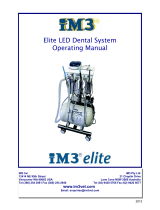Page is loading ...

© Midmark Corporation 2016
English - 2
TP202 20-42-FO-00014 Rev A1 C2169
003-2631-99
Model / Serial Number:
Date of Purchase:
Midmark Authorized Service
Company:
Dealer :
Product Information
DA3845i
Serial Number
Location
Integration Control Module
®
(ICM)

© Midmark Corporation 2016
English - 3
TP202 20-42-FO-00014 Rev A1 C2169
003-2631-99
Table of Contents
Integration Control Module
®
For information regarding software / interactive
screens, refer to applicable software version of
ICM Screens. .......................www.midmark.com
Important Information
Symbols ...........................................................4
Product Registration ........................................5
Indications for Use ...........................................5
Electromagnetic Interference ...........................5
Transportation / Storage / Operating ................5
Disposal of Equipment .....................................6
Safety Instructions ...........................................6
Product Features
Master Switch ..................................................7
Water Control ...................................................8
Water Bottle Systems:
Standard Water Bottle System ...........................9
Water Selector System (optional) .....................10
Filling the Water Bottle (all systems) .................11
Tray (Optional) ...............................................12
USB Port ........................................................13
Flex Arm Brake ..............................................14
Quick Connect Ports ......................................15
Manual Shut-o Valves and Regulators .........16
Delivery Operation
Operating the Syringe ....................................17
Syringe Air / Water Adjustments ....................18
Normal Operation of Smart Handpieces ........19
Adjusting the Volume of Coolant Air ..............20
Bypass Mode Operation ................................21
Maintenance
Daily Maintenance:
At the beginning of each day ...........................22
Between patients ............................................ 23
At the end of each day ....................................24
Periodic Maintenance:
Air / Oil Separator...........................................25
Replace Regulator Filters ................................26
Cleaning / Infection Control
Barriers ......................................................... 27
Cleaning and Disinfecting... ...........................27
General Purpose Cleaning.............................27
Visual Inspection ............................................27
Waterline Maintenance ..................................28
Handpiece Accessories .................................28
Servicing Equipment
Calling for Service .......................................... 29
Replacement Parts ........................................29
Specications / Compliance
Specications Chart .......................................30
EMC - Manufacturer’s Declaration
and Guidance.................................................31
Warranty Information
Limited Warranty ............................................34

© Midmark Corporation 2016
English - 4
TP202 20-42-FO-00014 Rev A1 C2169
003-2631-99
Protective Earth
Ground
Proper Shipping
Orientation
Type B,
Applied Part
Type BF,
Applied Part
Humidity
Limit
Maximum stacking
height (Refer to “n”
number on package.)
Pressure
Limit
Temperature
Limit
100 F
38 C
23 F
-5 C
Fragile
Keep Dry
USB
Refer to instruction
manual/booklet
Important Information - Safety Symbols
WARNING
Indicates a potentially hazardous situation which could result in serious injury.
Caution
Indicates a potentially hazardous situation which may result in minor or moderate injury. It
may also be used to alert against unsafe practices
Equipment Alert
Indicates a situation which could result in equipment damage.
Note
Amplifies a procedure, practice, or condition.
Symbol Glossary
These symbols may appear on your equipment and/or in the manuals.
Manufacturer
Serial Number
Catalogue Number

© Midmark Corporation 2016
English - 5
TP202 20-42-FO-00014 Rev A1 C2169
003-2631-99
Product Registration
To register your product online go to: www.midmark.com
Indications for Use
Midmark instrument delivery systems are intended to provide dental professionals with air, water, and
suction along with low-voltage electricity to operate dental handpieces, syringes, and accessories during
dental examinations and treatments.
Electromagnetic Interference
Midmark dental operatory components are designed and built to minimize electromagnetic interference with
other devices. However, if interference is noticed between another device and this operatory, remove the
interfering device from room and / or plug product into an isolated circuit.
Transportation / Storage / Operating Conditions
Transportation / Storage Temperature: ....................................................... 23°F to 100°F (-5°C to 38°C)
Relative Humidity:.....................................................................................10% to 90% (non-condensing)
Atmospheric Pressure: ..............................................................7.2 PSI to 15.3 PSI (50 kPa to 106 kPa)
Operating Temperature Range: ...................................................................59°F to 95°F (15°C to 35°C)

© Midmark Corporation 2016
English - 6
TP202 20-42-FO-00014 Rev A1 C2169
003-2631-99
Disposal of Equipment
At the end of this product’s life, the unit, accessories and other consumable goods may be contaminated
from normal use. Consult local codes and ordinances for proper disposal of this equipment and other
consumable goods.
Safety Instructions
WARNING
Do not modify this equipment without authorization of the manufacturer.
Caution
Federal law restricts this device to sale by or on
the order of a licensed dental practitioner.
WARNING
Equipment is not suitable for use in the presence of a flammable anesthetic mixture
with oxygen, air, or nitrous oxide.
Clarification: Equipment is suitable for use in the presence of oxygen, air, or nitrous oxide.

© Midmark Corporation 2016
English - 7
TP202 20-42-FO-00014 Rev A1 C2169
003-2631-99
Product Features
Master Switch
The master switch must be ON to operate the delivery system. The master switch controls air and electric to
the delivery system.
To turn the delivery system ON or OFF...
Move the master switch to the desired position.
Note: Turning the system OFF may affect recorded data (e.g. pictures
recorded using a camera). Be sure to retain any needed data
before turning system OFF.
DA3846i
ON
OFF
Master Switch

© Midmark Corporation 2016
English - 8
TP202 20-42-FO-00014 Rev A1 C2169
003-2631-99
Water Control
Water delivered to the handpieces can be turned ON/OFF using the two controls shown here.
To turn water ON using the selector switch on the foot control...
A) Turn master switch ON.
B) Move water selector switch on foot control to water ON position.
Note: ICM screen displays Water: Normal.
Master Switch
To turn water ON using water button on the ICM...
A) Turn master switch ON.
B) Move water selector switch on foot control to water OFF position.
C) Toggle the water button on the ICM to display Water: On.
Note: Some assistant’s units have a control pad water button that functions the same as
the water button on the ICM.
Master Switch
Water ON
Foot Control
Water Button
Water: Normal
To turn water OFF...
A) Turn master switch ON.
B) Move water selector switch on foot control to water OFF position.
C) Toggle water button to display Water: Normal on the ICM screen.
ICM Display
Water OFF

© Midmark Corporation 2016
English - 9
TP202 20-42-FO-00014 Rev A1 C2169
003-2631-99
Water Bottle Systems
The Elevance Continental-Style Delivery Unit may be ordered with either the Standard Water Bottle System,
or the optional Water Selector System.
Standard Water Bottle System
The Standard Water Bottle System supplies water to the syringe and handpieces from the water bottle. Use
water with a hardness level <60 ppm of calcium carbonate.
The water bottle must be pressurized to operate properly.
Standard Water Bottle System
To pressurize the water bottle...
Move the air supply switch to ON.
Air Supply Switch Location
ON
OFF
ON
OFF

© Midmark Corporation 2016
English - 10
TP202 20-42-FO-00014 Rev A1 C2169
003-2631-99
Water Bottle Systems - continued
Water Selector System (optional)
The Water Selector System allows the operator to use either the water bottle, or city water in the delivery
system.
Water Selector System
To select the water source...
Move the water selector switch to the desired setting.
Water Selector Switch Location
City
Water
Water
Bottle
City
Water
Water
Bottle

© Midmark Corporation 2016
English - 11
TP202 20-42-FO-00014 Rev A1 C2169
003-2631-99
Water Bottle Systems - continued
Filling the Water Bottle (all systems)
Standard Water Bottle System
Before filling the water bottle...
A) Turn air supply switch OFF.
Note: Refer to ‘Standard Water Bottle System’ for location.
Water Selector System
Before filling the water bottle...
A) Turn master switch OFF.
Note: Refer to ‘Master Switch’ section for location.
Equipment Alert
The water bottle must be depressurized before it is removed.
All Systems
To fill the water bottle...
A) Press and hold syringe air button until all residual air pressure
is released (‘hissing’ noise will stop).
B) Remove water bottle.
C) Fill bottle with water with a hardness level <60 ppm of calcium
carbonate.
D) Install water bottle.

© Midmark Corporation 2016
English - 12
TP202 20-42-FO-00014 Rev A1 C2169
003-2631-99
Caution
Exceeding the recommended weight limit may
result in personal injury or damage the equipment.
DA3887i
Tray (Optional)
Maximum load on the tray area should not exceed 10 pounds (4.5 kg).

© Midmark Corporation 2016
English - 13
TP202 20-42-FO-00014 Rev A1 C2169
003-2631-99
DA3911i
WARNING
Risk of Electrical Shock Hazard:
Accessory equipment connected to the USB port must be certified
according to IEC 60601-1 safety standards for electromedical equipment.
USB Port
The delivery unit has one standard USB port located on the syringe side of the unit.
USB Port

© Midmark Corporation 2016
English - 14
TP202 20-42-FO-00014 Rev A1 C2169
003-2631-99
DA3911i
Flex Arm Brake
The ex arm brake prevents unwanted, downward movement of the unit.
To release the flex arm brake...
A) Touch and hold any brake release sensor.
B) Move unit to desired position.
Brake Release
Touch Sensors

© Midmark Corporation 2016
English - 15
TP202 20-42-FO-00014 Rev A1 C2169
003-2631-99
Quick Connect Ports
Quick connect ports [air (yellow) and water (blue)] allow you to quickly connect accessories to the delivery
system. Each quick connect port features a hinged clip that secures the connecting line to a raised ring
found on each port opening.
Elevance
Console
Air (yellow)
Water (blue)
Elevance
Chair Hub
Air (yellow)
Water (blue)

© Midmark Corporation 2016
English - 16
TP202 20-42-FO-00014 Rev A1 C2169
003-2631-99
40
60
20
2
3
5
4
40
60
80
100
20
0
1
2
3
5
6
7
4
0
Manual Shut-o Valves and Regulators
Use manual shut o valves to turn facility supplied air and water ON and OFF.
Use regulators to control the pressure of the air and water supplied to the handpieces.
Recommended Settings: PSI kPa
City Water Gauge 30 207
Air Pressure Gauge 80 552
City Water Regulator
Knob (optional)
City Water Gauge
(optional)
Air Pressure Gauge
Manual Shut-o
Valve (Water)
To adjust regulator pressure...
A) Pull up on regulator knob.
B) Turn clockwise to increase pressure,
counter-clockwise to decrease pressure.
C) Push knob down to lock.
Air Regulator
Knob
Equipment Alert
Delivery components are designed to operate at the recommended settings. Poor performance
or damage to equipment may result if recommended settings are not maintained.
Manual Shut-o
Valve (Air)

© Midmark Corporation 2016
English - 17
TP202 20-42-FO-00014 Rev A1 C2169
003-2631-99
Delivery Operation
Operating the Syringe
To deliver air and water to syringe...
A) Turn master switch ON.
B) Turn the water ON
C) Pull the syringe.
D) Press the appropriate button(s) on the syringe to deliver the
desired uid(s) from the syringe tip.
Air Button
Water Button
For Air Only
Press: Air Button
For Water Only
Press: Water Button
For Air / Water Mix
Press: Air and Water Buttons

© Midmark Corporation 2016
English - 18
TP202 20-42-FO-00014 Rev A1 C2169
003-2631-99
DA3853i
Syringe Air / Water Adjustments
The volume of air and water delivered by the syringe can be set using the syringe control knobs located
under the cover on the back of the delivery unit.
To adjust the syringe air / water volume setting...
A) Rotate syringe control knobs to adjust the volume of air and water supplied to syringe.
B) Press and hold a button on the syringe as you rotate the corresponding control knob
to observe the eect of the adjustment.
Syringe Water
Control Knob
Syringe Air
Control Knob

© Midmark Corporation 2016
English - 19
TP202 20-42-FO-00014 Rev A1 C2169
003-2631-99
DA3939i
Normal Operation of Smart Handpieces
Smart handpieces have a control screen that appears on the ICM when the handpiece is pulled. Users can
adjust settings for the drive air and water for each smart handpiece using the control screen. Reference the
ICM Screens guide for more detailed information about using the ICM.
Smart handpieces include Bien Air electric motors, air turbines and scalers.
Master Switch
Water ON
OFF
Water Selector Switch
ICM Screen
To deliver drive air and water to handpieces...
A) Turn master switch ON.
B) Turn the water ON.
C) Pull a handpiece and observe the ICM screen that appears.
D) Press the footpedal (fully) to deliver the air and water at the settings
shown on the ICM screen.
Note: Deliver less than the displayed air/water settings by pressing the footpedal partially.
Handpiece Pulled
Equipment Alert
Normal operation occurs when the toggle controls located under
the cover on the back of the delivery unit are in Normal position.
DA3853i

© Midmark Corporation 2016
English - 20
TP202 20-42-FO-00014 Rev A1 C2169
003-2631-99
Adjusting the Volume of Coolant Air
Coolant Air
Coolant air is delivered thru the handpiece to the work surface. Users can adjust the volume of coolant air
delivered using the coolant air control knob.
Air turbines and electric motors are equipped with coolant air; scalers are not.
The coolant air control knob can be used in both Normal and Bypass modes of operation.
DA3853i
To adjust the coolant air to handpieces...
A) Turn master switch ON.
B) Pull a handpiece and hold your hand in front of it.
C) Rotate the coolant air control knob as you press
the footpedal to feel the eects of the adjustment.
Note The coolant air control knob regulates the coolant air for all
handpieces equipped with coolant air.
Coolant Air Control Knob
/