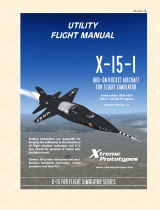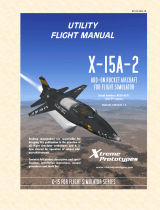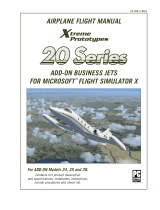Page is loading ...

Add-on for Microsoft
Handbuch • Manual • Manuel

3
Luxemburg
Airports
Erweiterung zum /
Add-on for
Add-on pour
Microsoft Flight Simulator X

5
Content
Starting Off ..............................................................26
Content of our scenery package ...................................... 27
System Requirements ........................................................ 28
Copyrights .......................................................................... 28
Installation ......................................................................... 29
Removing “Luxemburg Airports“ .............................. 30
Select an airport ................................................................ 31
Support ............................................................................... 31
Airport Luxembourg ELLX .......................................32
History ................................................................................ 32
Technical Information ........................................................ 35
Statistics ............................................................................. 35
Appendix ..................................................................36
Settings in FSX ................................................................... 36
Scenery complexity .................................................... 36
Mesh resolution ........................................................ 36
Night textures ........................................................... 37
Effects ....................................................................... 38
AI traffic and static aircraft ............................................... 38
Seasons ............................................................................... 39
Luxembourg Airports Config Tool .................................... 39
AES and AESLite ................................................................ 40
Luxembourg Landmarks ................................................... 40
German Landmarks ........................................................... 41
VFR-airfields within Luxembourg Airports ...................... 41
Airport charts ..................................................................... 42
Luxembourg Airports in FS2004 ....................................... 43

Luxemburg Airports
Aerosoft GmbH 2009
16
Technische Informationen
Flughafen: Luxembourg
ICAO-Code: ELLX
IATA-Code: LUX
Lage: 3,3 NM östlich Luxembourg City
Koordinaten: 49° 37,4‘ N / 006° 12,3‘ E
Flughafenhöhe: 1234ft / 376m
Start- und Landebahnen:
RWY 06 / 24: 4000 x 60m, Asphalt/Beton
Navigationseinrichtungen:
RWY 06: ILS 109.90 ILE 060°
RWY 24: ILS 110.70 ILW 240°
VOR/DME: 112.25 LUX
NDB: 318 LE
NDB: 368.5 ELU
NDB: 404 LW
NDB: 346 WLU
Funkfrequenzen:
ATIS: 135.55 MHz
Luxembourg Tower: 118.100 MHz
Luxembourg Approach: 118.900 MHz
Statistische Angaben
Fluggastaufkommen in 2008: 1.695.772
Luftfracht 2008: 787.971t

Luxemburg Airports
Aerosoft GmbH 2009
26
Starting Off
Thank you for having purchased our product, the Luxembourg
Airports. We feel confident that you are going to have a lot of
enjoyment and fun in the air in the virtual airspace of Luxembourg.
With my scenery “Luxembourg-Findel” for Flight Simulator 2000 I had
my debut regarding airport scenery development. One year later the
first revision of Luxembourg Airports was published. I was able to
improve the VFR flying potential for the Flight Simulator within
German airspace in further projects like VFR Airfields and German
Landmarks together with Rolf Schon. During the last few years we
have been constantly asked by Flight Simulator enthusiasts about a
newly-creation of the Luxembourg-Findel (ELLX) scenery. So this
product was on our schedule since 2006. But we agreed we would
definitely need real pictures before starting a new Luxembourg
Airports. Not until August 2008 we had to wait for the chance of
taking pictures of the airport with help of Cargolux Simulation. We
started development after we took more than 1000 pictures of
buildings and vehicles. Approximately 500 hours for ELLX and further
200 hours for the two airfields and Luxembourg-Landmarks were
needed, but at last here is the final product.
Numerous textures are very high quality so you can expect even better
images with future hardware improvement. To achieve best results we
used state of art programming for this new version. But you can still
expect good performance with older machines.
To get such a project done always needs a lot of helpers working in
the background which I would like to thank. I got most assistance
during development from Thomas Funke and Francoir Ruppert from
flight simulator department of Cargolux. They provided a lot of useful
information and enabled the photo permission. Furthermore Milan
Smid and Immanuel Döbberich helped with environment pictures.
Thanks as well to our beta testers. A great team making sure for a
perfect product. I got best support from Rainer Satzke, Rainer Duda
and this time additionally Rolf Schon. Mr. Funke was quite censorious,
as needed for “real simulation”, about Luxembourg Airports and

27
English
helped with lots of tips and pictures making this product as perfect as
it is. Special thanks as well to my wife and my two children who only
met me in my workroom during the last weeks.
Take off…
…as in reality!
Wishes Cristoph Rieger of CR-Software.
Contact: christoph.rieger@cr-software.com
Content of our scenery package
The Luxembourg Airports package includes the international airport
Luxembourg-Findel (ELLX) as well as the smaller VFR airfields
Noutrange (ELNT) and Useldange (ELUS).
To be able to navigate VFR when airborne all visible objects, landmarks
and obstacles are included. You will find these objects in the European
Landmarks scenery library which is installed together with Luxembourg
Airports

Luxemburg Airports
Aerosoft GmbH 2009
28
System Requirements
To fully enjoy the scenery “Luxemburg Airports“ we recommend the
following:
Microsoft® Flight Simulator X with Service Pack 1 and Service •
Pack 2
CD-ROM drive•
2,0 GHz CPU•
1 GB RAM internal memory (2 GB recommended)•
560 MB free hard drive space•
256 MB graphic card (512 MB recommended) •
Sound card•
Windows 7, Windows Vista or Windows XP SP2•
Adobe Acrobat® Reader 6 to read and print the manual and •
documentation of Luxembourg Airports
Available for free, download at:
http://www.adobe.com/prodindex/acrobat/readstep.html
Our “Luxemburg Airports“ is compatible with Service Pack 2 /
Acceleration Pack for FSX and DirectX 9. Using DirectX 10 Preview in
FSX is not recommended.
Copyrights
This software, the manual, documentation, video images and all the
related materials are protected by copyright laws. The software is licensed,
not sold. You may install and run one copy of the software on one
computer for your personal, non-commercial use. The software, the
manual and all related materials must not be copied, photocopied,
translated, reverse engineered, decompiled or reduced to any electronic
medium or machine legible form, neither completely nor in part,
without the previous written permission of CR-Software
and AEROSOFT GmbH.

29
English
Installation
You have to use an account with administrator privileges to install
Luxembourg Airports. When inserting the CD-ROM setup should start
automatically. If not press Windows Start button and select „Run...“.
Type „D:/setup.exe“ and hit execute. Where „D“ is the designator of
your CD-ROM drive. Please note that you need to have a valid serial
number and email address to install Luxembourg Airports. The serial
number is printed on your CD cover.
After selecting your language the installer welcomes you and provides
further information about the installation of Luxembourg Airports.
Afterwards the license agreement to use Luxembourg Airports is
displayed. You have to agree to the license agreement to be able to
continue installation of Luxembourg Airports. Then press <continue>.
Then you are prompted to enter the serial key. Enter the serial key
exactly the way it is printed on the CD cover. Pay attention to upper
and lower case letters. Again press <continue>.
Now the routine scans for the Microsoft Flight Simulator main folder
and checks the installation path. If the installer cannot find the
Microsoft Flight Simulator main folder or you like to select another
folder you can do that via the <scan> button.
Before the installer now starts to copy the files a summary of all
important details is shown. If everything is correct press <continue>.
The installer will then start to copy all files in the designated folders.
The scenery is also registered to the scenery library.
A backup of the original scenery.cfg file is created before.

Luxemburg Airports
Aerosoft GmbH 2009
30
After installation the following scenery folders are available within the
scenery library:
Luxembourg Airports: airport files including textures
Luxembourg Terrain: aerial photography and landclass
add-ons
Luxembourg Traffic: aerodrome layout for AI traffic, GA
traffic files
VFR-Airfields Libraries: library objects including textures
For Luxembourg Landmarks there are 3 additional scenery library
entries:
European Landmarks: library objects including textures, also
used for German Landmarks
Luxembourg Landmarks: positioning of objects and landmarks
France Landmarks: power station Cattenom in Lothringen
Removing “Luxemburg Airports“
In order to fully remove “Luxemburg Airports“ click on the “Start”
Button in the Windows task bar, choose “ Settings” and then “Control
Panel”. Here you will see an icon named “Add and Remove programs”.
Double click on this icon to open it and you will see a list of all
installed programs. Locate “CR-Software - Luxemburg Airports“, click
once with the left mouse button and then click on the “add-remove”-
button.
The deinstallation program will now begin to remove the scenery
“Luxemburg Airports“- files from your hard disc. Entries in the FS scenery
library will also be removed.

31
English
Select an airport
The following airports and -fields are included in Luxembourg Airports:
ELLX Luxembourg-Findel
ELNT Noutrange
ELUS Useldange
In FSX you will get to one of these airports via the menu World - Go to
Airport... There you either type the ICAO code of the airport or in
Filters - By country/region you select „Luxembourg“ and then your
preferred airport from the list.
Additionally we provided starting positions for all airports of this
package under Search Add-On scenery.
Support
Support for this product is offered by CR-Software and Aerosoft if you
should have any questions. Preferably post your questions to the
Aerosoft Forum to get quick response, as most Aerosoft employees are
online for a long period. Potentially other customers may help you and
give useful advice.
You will find the Aerosoft Forum at „http://forum.aerosoft.com“
You will find available updates at the Aerosoft website (www.aerosoft.
com) under Flight Simulation - FAQ´s/Updates (license key will be
needed).
Customers who purchased the download version of this product will
get available updates at their Aerosoft account.

Luxemburg Airports
Aerosoft GmbH 2009
32
Airport Luxembourg ELLX
History
In the thirties when there was no commercial aviation yet the pioneers
of sports aviation choose the Findel location to establish themselves
and bring forward the aviation of Luxembourg. After some efforts bill
was passed on 19th of March 1937 regarding the construction of an
airfield and regulations for aviation.
Unfortunately the Second World War took nearly all of the original
energy so first workings started not before 1945.
Early traffic statistics were taken in 1946. Since then air traffic at the
“airport”, still a grass field at that time, was constantly growing.
Aviation in Luxembourg was gaining in importance and it was agreed
that the location had to be fitted with appropriate infrastructure.
First construction works were the 6.550ft long and 200ft wide main
runway, followed by a 5.250ft long and 165ft wide alternate runway.
During the mid fifties the main runway was extended to a length of
9.300ft and equipped with approach lights to enable night operations.
These constructions were finished in 1954.
The first building for cargo aircraft (construction period 1951 - 1952)
was remarkable. This hangar is still in use today and due to its
innovative construction of reinforced concrete considered as “industrial
heritage”.
The Cornerstone of commercial aviation was placed on 4th of
September 1948 when the Luxembourg Airlines company was
founded with help and encouragement of the government. In 1962
the company was renamed to Luxair. The subsequent boom of Luxair
is one reason the airport was continuously enlarged.
On 12th of August 1946 the start workings for the first Terminal were
celebrated.

33
English
The building to the left of the Tower served as Terminal for departures
and arrivals. Later a new Terminal for arriving aircraft was raised right
hand to the Tower.
Further improvement of aviation made infrastructure adoptions
necessary as well as a reorganization of airport services (bill of 21st
May 1964) as follows: one first commandant, one commandant, one
chief for air traffic control, flight information service, weather observation
service, radio communication service and electro-technical service.
Despite continuous expansions the first Terminals could not keep up
with the growing number of passengers. They were originally designed
for fewer passengers and could not be enlarged anymore at some
stage. The number of registered passengers during these years
indicates clearly the upgrowth of the airport.
With bill of 11th July 1972 the construction of a new Terminal
including auxiliary buildings and a larger apron for aircraft became
possible at Luxembourg airport. Those started operation in October
1975.
The erection of the new Terminal was based on the land development
scheme for the airport from 1968 whose main focus was the enlargement
of the main runway to a length of 13.100ft.
With foundation of Cargolux in March 1970 cargo aviation began.
A bill from 26th of July 1975 initiated creation of the airport administration
and resulted in reorganizing airport services a second time.
Extension of the main runway to length of 13.100ft was determined in
1981. With bill from 3rd June 1981 the government cleared the way
for further airport enhancements and enabled commercial aviation to
cope with future requirements. The airport was fitted with an Instrument
Landing System (ILS). Since 1984 when this instrumental landing aid
started operation low visibility Cat II/III procedures became possible for
appropriate equipped aircraft. Civil aviation nowadays is inconceivable
without instrumental landing aids.

Luxemburg Airports
Aerosoft GmbH 2009
34
During this construction period first thoughts about a new land
development scheme came up. This new scheme for the first time also
considered the noise caused by aircraft. This land development scheme
for the airport and its surroundings became binding by ministerial
decree on 31st August 1986.
In the mid eighties improvements for airport administration and
customers became necessary. Amongst others it was the replacement
of the Tower because the existing metal building was too old.
With bill from 11th of January 1990 the government approved a
building for technical and operational issues as well as to purchase and
install radio navigation aids and external equipment.
Air traffic control and radio communication service were placed in the
Tower building.
The equipment began operation in 1992.
Since 2005 the new Terminal A is being build. This Terminal is designed
for approximately three million passengers - twice as much as the
existing Terminal. Costs are estimated to be 322 million Euro in total
(Terminal A, BHKW, underground parking and railway tunnel). The
new Terminal A was brought into service on 21st May 2008.
In 2008 1.696.011 passengers and 787.971 tons of freight were
counted in Luxembourg.
Local carriers are Luxair and Cargolux International. Luxair owns 15
aircraft (1 Boeing 737-500, 3 Boeing 737-700, 3 Dash DHC-8-400, 2
Embrear ERJ135 and 6 Embrear ERJ145), Cargolux owns 16 Boeing
747-400F freighter.
Copy with kind approval
Luc Willems
Administration de la navigation aérienne
Origin: http://www.aeroport.public.lu/de/

35
English
Technical Information
Airport: Luxembourg
ICAO-Code: ELLX
IATA-Code: LUX
Location: 3,3 NM east of Luxembourg City
Coordinates: 49° 37.4‘ N / 006° 12.3‘ E
Elevation: 1234ft / 376m
Runways:
RWY 06 / 24: 4000 x 60m, asphalt/concrete
Navaids:
RWY 06: ILS 109.90 ILE 060°
RWY 24: ILS 110.70 ILW 240°
VOR/DME: 112.25 LUX
NDB: 318 LE
NDB: 368.5 ELU
NDB: 404 LW
NDB: 346 WLU
Frequencies:
ATIS: 135.55 MHz
Luxembourg Tower: 118.100 MHz
Luxembourg Approach: 118.900 MHz
Statistics
Passengers in 2008: 1,695,772
Cargo in 2008: 787,971t

Luxemburg Airports
Aerosoft GmbH 2009
36
Appendix
Settings in FSX
Scenery complexity
In the package Luxembourg Airports at hand performance is adjusted
per scenery complexity. With increasing density (or complexity) the
number of displayed objects grows. The different possibilities are
staggered as follows:
Very sparse all airport buildings including lamps, antennas
and all ground markings and lights,
Sparse additionally buildings and lights in the vicinity,
Dense additionally few vehicles on the apron and
around the parking positions, vegetation,
Very dense additionally more vehicles and details on the
apron and behind the terminals on parking
areas, fences, grass and snow on taxiways and
apron,
Extremely dense additionally even more detail on the apron and
in the vicinity
Mesh resolution
Luxembourg-Findel is a very hilly aerodrome. The runway slope is 0,4°
from the middle to both sides with a difference in height of several
feet so two 747 cockpit crews would not be able to see each other
from opposite take-off positions. However to enable functional
capability with AI traffic Add-ons and with AESLite which is included in
Luxembourg Airports the airport has to have a constant elevation. This
elevation is 906ft as shown in the airport charts. But to create scenery
as real as possible a lot of altitude differences have been programmed

37
English
for the area as for example the bridge on final runway 26, the height
difference of the new Terminal, the area around the Tower and a lot
more.
To display those altitude differences accurate some settings are
required within FSX.
In the menu please select Options – Settings – Display and the Scenery
tab to set the Mesh resolution as shown to 2m.
Night textures
The airport ELLX in Luxembourg Airports comes with complete night
textures. Additional effects have been programmed besides the night
textures to show light cones.

Luxemburg Airports
Aerosoft GmbH 2009
38
Effects
Numerous effects are used in the scenery for Luxembourg-Findel for
the airport especially during night. To have all effects visible we
suggest setting Special effects detail to Medium under menu Options
– Settings – Display and Scenery tab.
AI traffic and static aircraft
Quite a few pay- and freeware Add-ons exist to simulate virtual air
traffic. Thus Luxembourg Airports does not contain virtual airline
traffic. But this product includes a lot of virtual GA (general aviation)
traffic. The AI flight plans not only provide movements for Luxembourg
but as well for close airfields of neighbour countries. So the GA
parking and P5 – P6 is filled with some AI life. Several static aircraft
will be on the apron after installation. The respective parking spots are
blocked for AI traffic.

39
English
With our Luxembourg Airports configuration tool you may remove
static aircraft if you like. Please refer to section Luxembourg Airports
Config Tool.
Seasons
Unfortunately FSX does still not support automatic change of seasons
for scenery library objects. For this reason we programmed the Config
Tool so you provide the correct season for you flight.
Luxembourg Airports Config Tool
This tool enables you to control seasons and performance of Luxembourg
Airports.
In the menu you can choose between
Configure aerodrome•
Select season•
Under Configure aerodrome you can choose between three options
Deactivate static aircraft•
Deactivate AESLite•
Add MipMaps•
To tweak performance or free parking positions for AI traffic you may
like to deactivate static aircraft. The same you should do when using
AES 2.04 (or later versions).
AESLite contains moving vehicles so deactivation will not increase
performance very much.
There is an issue that with some graphic cards you will get a flickering
caused by missing MipMaps. If you encounter this effect you can set
up the missing textures with MipMaps.

Luxemburg Airports
Aerosoft GmbH 2009
40
Select your desired season with the menu option seasons. Within the
scenery library and the Luxembourg Airports folder the appropriate
textures are activated or deactivated.
After changing the settings press <apply>. All changes can be undone
if necessary.
Note: Make sure Microsoft Flight Simulator is not running while
using the Config Tool.
AES and AESLite
Together with Luxembourg Airports comes AESLite. Numerous vehicles
move on the apron to provide interesting airport traffic. For AESLite to
work within Luxembourg Airports, AES has to be installed on your
machine.
AES supports Luxembourg Airports since version 2.04. You will find
further information about AES and the free download at
www.aerosoft.com.
Luxembourg Landmarks
Luxembourg Landmarks with its displayed objects is an independent
product. Its origin derives from another product. Since 2006 CR-Software
is successfully selling German Landmarks. With more than 1.200
different objects this product contains definitely one of the largest
object libraries which are included in the installation folder of European
Landmarks. If you already have installed German Landmarks on your
machine you will get a revision of this library when installing Luxembourg
Airports. Customers who do not own German Landmarks will only get
a smaller library. And we would like to mention that a lot of objects
near the borderline, for instance the bridges over Moselriver, are not
covered by Luxembourg Landmarks. You can purchase those only with
German Landmarks. To make VFR flying within this region as interesting
as possible we recommend to buy German Landmarks.

41
English
For both products we programmed all objects known to us. Anyway
this only applies for objects visible from the air. Smaller objects that are
barely bigger than default autogen objects are not implemented.
If you should know any important object which you do not find
covered by Luxembourg Landmarks please be so kind to give us a hint
including pictures and position (GPS data) to the following email
address:
info@cr-software.com
German Landmarks
If German Landmarks is already installed on your computer please
make sure all available service packs for German Landmarks are
installed before installing Luxembourg Airports.
If you like to install German Landmarks afterwards please install all
available service packs after installation of German Landmarks. Check
there are not two European Landmark entries within the scenery
library after installation of all updates
VFR-airfields within Luxembourg
Airports
Besides ELLX two additional airfields with grass runway are included
within Luxembourg Airports. These are ELNT (Noutrange) and ELUS
(Useldange). Two small airfields with only little traffic.
For the future we are working on an update that will include one or
two further airfields in the vicinity to make VFR flying with Luxembourg
Airports and German Landmarks even more attractive and realistic.
Also therefore we appreciate any suggestions from your side to the
email above
/