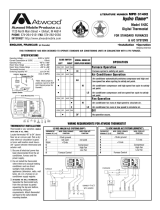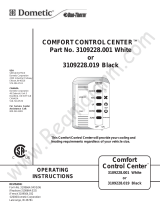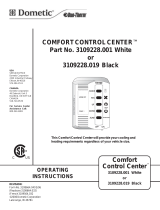14
FIG. 24
Front of Vehicle
Curb Side
Electronic
Control Box
Blunt Self-Tapping Screw
L. Connecting The LCD SZ System Low
Voltage Wires
Reach up into the return air opening and pull down
the remaining wires. See FIG. 17.
Make sure the positive (+) 12 Vdc
terminal is disconnected from supply battery. Oth-
erwise, damage to unit could occur.
1. Connect the previously run +12 VDC supply wire
to the red wire at the electronic control box.
2. Connect the previously run –12 VDC supply wire
to both the black wire at the electronic control
box and to the wire of the three wire cable that
goes to the thermostat 12V– terminal.
3. Connect the previously run furnace thermostat
wires (if applicable) to the 1/4" (6 mm) connec-
tors at the electronic control box using the sup-
plied 1/4" (6 mm) insulated connectors. The po-
larity of this connection does not mater.
4. Connect the red/white wire at the electronic con-
trol box to the wire of the three wire cable that
goes to the thermostat 12V+ terminal.
5. Connect the orange wire at the electronic control
box to the wire of the three wire cable that goes
to the thermostat COMMS terminal.
M. Connecting The CCC 2 System Low
Voltage Wires
Reach up into the return air opening and pull down
the remaining wires. See FIG. 17.
Make sure the positive (+) 12 Vdc
terminal is disconnected from supply battery. Oth-
erwise, damage to unit could occur.
1. Connect the previously run 12 VDC wires to the
red and black wires in the 6-wire harness. Con-
nect +12 VDC to the red wire; –12 VDC to the
black wire.
2. Connect the previously run furnace wires (if ap-
plicable) to the blue wires in the 6-wire harness
at the electronic control box. The polarity of this
connection does not matter.
3. Terminate the 4-conductor communication
cable(s) protruding from the roof opening. The
cable(s) must be terminated with a telephone
RJ-11-6C4P connector. Refer to the crimp tool
manufacturer for crimping instructions.
RJ-11-6C4P connectors MUST be in-
stalled as shown in FIG. 6 & FIG. 7.
4. Plug the 4-conductor communication cable into
one of the RJ-11-6C4P telephone couplers in
the electronic control box. If more than one zone
is used, the second coupler is used to join each
additional zone.
5. Plug the indoor temperature sensor cable (if ap-
plicable) into the P4 (white) 2-pin matching con-
nector in the electronic control box.
6. Connect the previously run Energy Manage-
ment System wires (if applicable) to the yellow
wires in the 6-wire harness. The polarity of these
connections does not matter.
7. If an Automatic Generator Start (AGS) kit is in-
stalled, follow installation instructions furnished
with the AGS kit.
N. Connecting The 120 VAC Power Supply
ELECTRICAL SHOCK HAZARD.
Make sure 120 Vac power is disconnected from RV.
Failure to obey this warning could result in death or
serious injury.
ELECTRICAL SHOCK HAZARD.
Provide grounding in compliance with all applicable
electrical codes. Failure to obey this warning could
result in death or serious injury.
1. Route the previously run 120 VAC power supply
wire through the strain relief and into the junc-
tion box. Tighten the strain relief making sure not
to damage wires. Leave enough wire inside the
junction box to connect to unit 120 VAC wires.
2. Connect white to white; black to black; and green
to green or bare copper wire using appropriate
size connectors.
3. Tape the connectors to the supply wire to ensure
they do not vibrate loose.
4. Push the wires into the electronic control box.
INSTALLATION INSTRUCTIONS