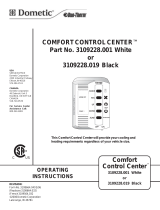Page is loading ...

3109311.005 AGS Wire Harness Kit
Installation Instructions
All eld wiring modications must be made in com-
pliance with all National, State and local codes.
The AGS System provides a dry set of contacts that
are normally open. When closed, the contacts send
a signal to be used for Generator start.
GENERAL INSTRUCTIONS
This kit contains:
1 AGS wire harness
1 Wire nut
1 Mounting plate
1 3109312.029 Installation Instructions
These instructions must be read and under-
stood before installation of this kit. This kit
must be installed by a Dometic Service Center
or a qualied service technician. Modication
of this product can be extremely hazardous
and could result in personal injury or property
damage.
This manual has safety information and instruc-
tions to help users eliminate or reduce the risk
of accidents and injuries.
RECOGNIZE SAFETY INFORMATION
This is the safety alert symbol. It is used to alert
you to personal injury hazards. Obey all safety
messages that follow this symbol to avoid pos-
sible injury or death.
UNDERSTAND SIGNAL WORDS
A signal word, when used with the safety alert
symbol, will identify a safety hazard and its level
of risk for personal injury. A signal word, without
the safety alert symbol, will be used for property
damage messages only.
SAFETY INSTRUCTIONS
Read and follow all safety information and
instructions to avoid personal injury.
WARNING indicates a hazard-
ous situation which, if not avoided, could result
in death or serious injury.
CAUTION, used with the safe-
ty alert symbol, indicates a hazardous situation
which, if not avoided, could result in minor or
moderate injury.
NOTICE is used to address
practices not related to personal injury.
Information
Step-by-step instructions
REVISION A
Form No. 3109312.029 01/17
(French 3109563.019_A)
©2017 Dometic Corporation
LaGrange, IN 46761

2
1. Using two screws, #10-24 x 3/8″ furnished with
electronic kit, attach mounting plate to electronic
box. See FIG. 1.
2. Mount electronic box, as shown in FIG. 1, using
customer supplied screws.
3. Route a 4 conductor communication cable (cus-
tomer provided) from electronic box to last air
conditioner. See FIG. 1.
4. Locate the black and white wires in the electronic
box and wire them together using the wire nut
provided. See FIG 1.
5. Plug the AGS wire harness into the 6-pin con-
nector in the electronic box.
6. Set the #8 dip switch for CCC or the #10 dip
switch for CCC 2 “GEN START” to the “ON”
position. See FIG. 1.
Important: All other dip switches remain in
the “OFF” position.
7. Install electronic box cover using remaining
#10-24 x 3/8″ screw. Make sure the white and
black wires have been pushed back inside the
electronic box.
8. Connect the AGS wire harness (orange signal
wire) to the generator start control, energy man-
agement system, etc.
Important: See individual generator manufac-
ture specications on generator start system for
correct congurations.
9. All unused wires must have a wire nut individually
attached to them.
Disconnect 120 VAC. Failure to obey these
instructions could create a shock hazard
causing death or severe personal injury.
INSTALLATION INSTRUCTIONS
Disconnect the positive (+) 12 VDC terminal
at the supply battery. Damage to equipment
could occur if the 12 VDC is not shut off.

3
4 Conductor
Communication Cable
120 VAC Input
(Rear Air Conditioner)
FIG. 1
14-1/4″ x 14-1/4″
(±1/8″) Opening
Rear Remote Sensor
(Required With
Second Air Conditioner)
4 Conductor
Communication Cable
AGS Wire Harness
(Orange Signal Wires)
Generator
Optional Front
Remote Sensor
12 VDC Input
(2 Wires)
120 VAC Input
(Front Air Conditioner)
14-1/4″ x 14-1/4″
(±1/8″) Opening
Dometic Comfort
Control Center
Thermostat
Breaker Box
4 Conductor
Communication Cable
Step 1
Step 2
Step 3
Communication
Cable To Last Air
Conditioner
White Wire
Black Wire
Step 4
Step 5
Step 6
Dip Switch Setting
Step 7
Step 8
AGS Wire Harness
(Orange Signal Wire)
To Generator
CCC Early Version
Dip Switch
CCC Later Version
Dip Switch
CCC 2
Dip Switch
Ext. Stage
1
Zone 2
Zone 3
Zone 4
Stage
Heat Strip
Heat Pump
Furnace
Dehumidify
Gen Start
Open
2 7 8 9
10
6543
Heat Strip
Zone 2
Zone 3
Zone 4
Furnace
Gen Start
Stage
Differential
1 2 3 4 5 6 7 8
Open
Heat Strip
Zone 2
Zone 3
Zone 4
Furnace
Differential
Stage
Gen Start
ON
1 2 3 4 5 6 7 8
Electronic
Box
Attach Mounting Plate
/