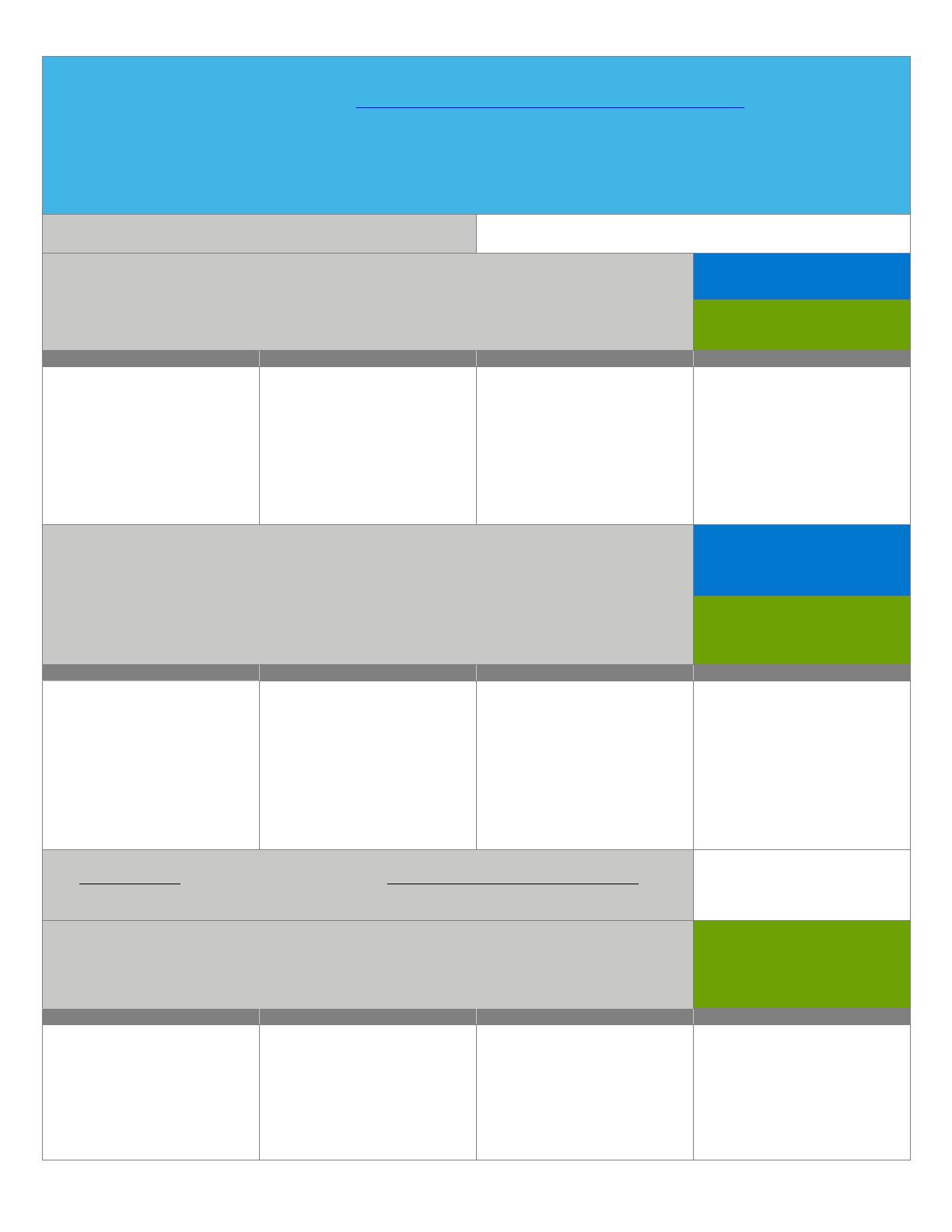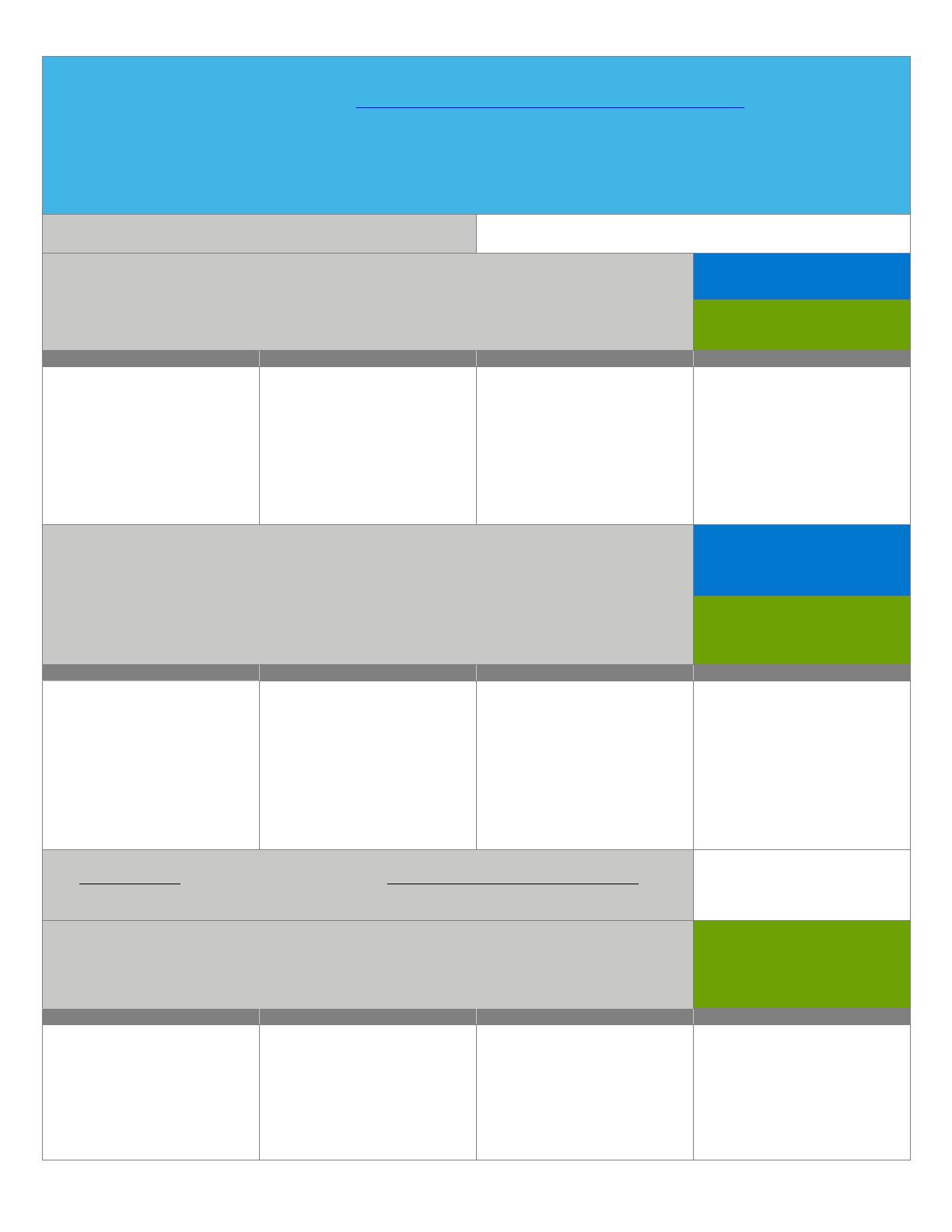
Dell EMC PowerStore Initial Configuration Worksheet Page 2 of 4
Your cluster requires a dedicated set of IP addresses for each type of network. For more information on the number of IP
addresses required for initial configuration, see IP Addresses Required for Initial Configuration on Page 4.
Note: VLAN information for management, storage, vMotion, and NAS networks are optional and default to 0. It is a marker used to
indicate that the network traffic is not tagged and native VLAN is applied through the switch. For better security and
performance, it is recommended that you specify a unique VLAN information for each type of network.
If you are deploying into a single VLAN, ensure that you configure a unique subnet for each type of network.
Cluster IP Address (1 IP for each PowerStore cluster)
Address used to manage the cluster.
Connects the cluster to services such as DNS and NTP. The IP addresses in the management
network are used to address the cluster, appliances, controllers, and internal hosts.
3 IPs for each
PowerStore T Model Appliance
5 IPs for each
PowerStore X Model Appliance
VLAN (Optional, Defaults to 0)
Storage Network (Optional)
Enables clients to access the storage in the cluster. The IP addresses in the storage network are
used for iSCSI targets, iSCSI initiators, and the Global Storage Discovery IP address. If you want
to enable iSCSI interfaces later or only use Fibre Channel, you can skip this step.
Note: At a minimum, you need 6 IP addresses for each PowerStore X model appliance. However,
for performance improvements, it is highly recommended that you have 8 IP addresses for each
PowerStore X model appliance.
2 IPs for each
PowerStore T Model Appliance
6 or 8 IPs for each
PowerStore X Model Appliance
VLAN (Optional, Defaults to 0)
Global Storage Discovery IP Address (1 IP for each PowerStore cluster)
The
you specify here is used as the
Global Storage Discovery IP address
. It is
recommended that you choose to create this IP address. It is used as the single highly-available
floating IP address for hosts to easily discover storage from your cluster.
Enables users to migrate virtual machines within the vSphere cluster. The IP addresses in the
vMotion network are used for a dedicated network that transfer virtual machines between
appliances.
2 IPs for each
PowerStore X Model Appliance
VLAN (Optional, Defaults to 0)