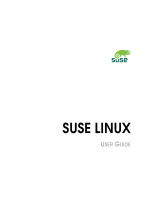Welcome!
歡迎使用U60超級行動電腦!
感謝您選擇U60 Ubuntu Linux OS版本超級行動電腦。為協助您順利使用U60超級行動電腦,我們特地
設計「Ubuntu快速使用說明」來協助你使用U60超級行動電腦。
其包含的應用程式如下:
Congratulations on your purchase of the U60 Ubuntu Linux OS Ultra Mobile PC. This “Ubuntu
Quick Start Guide”offers information to guide you how to use Ultra Mobile PC U60. The functions
are as follows:
1. 桌面 Desktop :
列出基本常用應用程式提供使用者快速點選,其內容包含:
User can click the basic programs quickly on the desktop. The content includes:
個人資料夾: 提供使用者管理常用檔案/ Personal File: Provide the user to manage the documents
影音多媒體: 多媒體影音應用程式/ Multimedia Center: Play audio and video les
網際網路: 網路連線程式/ Network: Access to the network
繪圖編輯: 製作圖檔程式/ Drafting Editor: Mapping the graphic le
辦公室: 使用文件編輯及簡報製作等程式/ Ofce: Edit the document and the PowerPoint
網頁瀏覽器: 瀏覽網路程式/ Web Browser: Survey the website on the Internet
回收筒: 可清除不需使用的檔案/ Recycling Bin: User can delete the les to the recycling bin
2. 個人資料夾 Personal File :
提供使用者管理常用檔案,包含:
Provide the user to manage the les, includes
範例檔案/ Examples
公共/ Public File
圖片/ Photo Document
影片/ Video File
3. 影音多媒體 Multimedia Center :
提供使用多媒體應用檔案及編輯音樂軟體,包含5個子選項:
Provide the user the multimedia programs to play the media le and edit music le, includes 5 programs:
Audio CD Creator音樂編輯/ Audio CD Creator Music Editor
Rhythmbox音樂播放/ Rhythmbox Music Player
Sound Juicer音樂擷取/ Retrieve Music by Sound Juicer
影片播放器/ Video Player
錄音程式/ Recording Program
4. 網際網路 Network :
提供網路連線及e-Mail功能,包含5個子選項:
Provide the user to access to the internet and e-Mail function, includes 5 programs:
BitTorrent下載工具/ BitTorrent Download Tool
Ekiga軟體電話/ Ekiga Phone
Evolution郵件/ Evolution e-Mail
Pidgin網路即時通/ Pidgin Instant Messenger
終端伺服器用戶端/ Client Server
5. 繪圖編輯 Drafting Editor :
提供使用者管理相片,編輯、瀏覽影像及基本繪圖功能,包含8個子選項:
Provide the programs to manage the photos, to edit the image le and the basic mapping functions,
includes 8 programs:
F-Spot相片檢視器/ F-Spot Photo Reviewer
F-Spot相片管理器/ F-Spot Photo Manager
GIMP影像編輯/ GIMP Image Editor
gThumb圖像瀏覽程式/ gThumb Image Browser Program
辦公室小畫家/ Open Ofce.org Painter
XSane Image影像掃描器/ XSane Image Scanner
圖片瀏覽程式/ Photo Reviewer
文件檢視器/ Documents Reviewer
6. 辦公室 Office :
提供使用者編輯及處理文件與簡報功能,包含6個子選項:
User can edit the document and report, includes 6 programs:
郵件收發/ Evolution
辦公室編輯器/ OpenOfce.org
辦公室EXCEL製作表/ OpenOfce.org Spreadsheet
辦公室文字編輯/ OpenOfce.org Word Processor
辦公室簡報/ OpenOfce.org Reporter
辦公室資料庫/ OpenOfce.org Data Base
文件/ Document
桌面/ Desktop
模板/ Tablecloth File
音樂/ Music Document

2ZA08G-4U601-C00
注意事項 NOTICE:
本Ubuntu Linux為2D版本, 不支援GPS功能、外接電視模組功能及手寫辨識功能
This is 2D Ubuntu Linux version, it does not support the GPS function, external TV module function
and handwritten on touch screen.
「快速安裝說明」是協助您的簡易快速參考指南。如果您需要更多關於電腦功能和資訊請仔細查閱
您的「使用手冊」。另外您也可以利用我們的官方網站 http://www.gigabyte.tw 查詢您需要的資
料。
This Quick Start Guide is intended for use only as a quick reference. For more detailed infor-
mation and procedures, please consult the user manual included in your package or visit us
at http://www.gigabyte.com.tw
V1.0
7. 遊戲 Games :
提供使用者於空閒時點選小遊戲娛樂,包含17個小遊戲:
User can play little games at leisure time, includes 17 games:
21點/ Black Jack
AisleRiot接龍遊戲/ AisleRiot Fan-Tan Game
FreeCell紙牌接龍遊戲/ FreeCell Card Fan-Tan Game
GNOME俄羅斯方塊/ GNOME Tetris
Iagno黑白棋/ Iagno Othello
連連看/ Same GNOME
擲骰子/ Tali
數字拼圖/ Numbers Jigsaw
8. Firefox :
提供使用者瀏覽網站及下載軟體
User can survey on the internet and download the software on the GIGABYTE website
9. 附屬應用程式 Extra Program :
提供常用小工具,提供使用者運用及查詢資料,包含14個子選項:
User can use the extra tools and search the data in the computer, includes 14 programs:
藍牙分析器/ Bluetooth Analyzer
管理列印檔案/ Manage Print Jobs
Tomboy筆記/ Tomboy Notes
確認系統狀態工具/ Tracker Search Tool
簡易繪圖編輯/ Xournal
拍下畫面快照/ Screen Photographer
磁碟用量分析器/ Analysis the Hard Desk Content
壓縮檔管理員/ Compress File Manager
字元對應表/ Character Synopsis
字典/ Dictionary
文字編輯器/ Words Editor
檔案瀏覽器/ File Browser
終端機/ Terminal
計算機/ Calculator
Linux OS
Quick Start Guide
快速使用說明
繁體中文
Engl is h
上海麻將/ Shanghi Mah-Jog
五子棋/ Gobang
四子連環棋/ 4 Checkers
國際象棋/ Chessboard
踩地雷/ Landmine
數獨/ Sudoku
機器人/ Robot
華容道/ Channel Game
貪食蛇/ Snakes
/