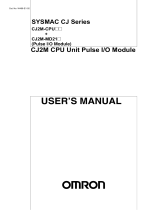Page is loading ...

Digital Temperature Controllers
Communications Manual
E5@D
H225-E1-02
Index
CompoWay/F Commu-
nications Procedures
Communications
Methods
Communications
Data for Modbus
Modbus Communica-
tions Procedure
Communications
Data for CompoWay/F
Appendices
Programless
Communications
1
2
3
4
5
6
A
I


1
Preface
E5@D Digital Temperature Controllers Communications Manual (H225)
Preface
This Communications Manual describes the communications capabilities supported by the E5@D Digi-
tal Controllers.
Read and understand this manual before using communications with the E5@D Digital Controllers and
be sure you are performing communications correctly.
Keep this manual in a safe location where it will be available when needed.
© OMRON, 2017
All rights reserved. No part of this publication may be reproduced, stored in a retrieval system or transmitted, in any form,
or by any means, mechanical, electronic, photocopying, recording, or otherwise, without the prior written permission of
OMRON.
No patent liability is assumed with respect to the use of the information contained herein. Moreover, because OMRON is
constantly striving to improve its high-quality products, the information contained in this manual is subject to change
without notice. Every precaution has been taken in the preparation of this manual. Nevertheless, OMRON assumes no
responsibility for errors or omissions. Neither is any liability assumed for damages resulting from the use of the
information contained in this publication.

Terms and Conditions Agreement
2E5@D Digital Temperature Controllers Communications Manual (H225)
Terms and Conditions Agreement
Exclusive Warranty
Omron’s exclusive warranty is that the Products will be free from defects in materials and
workmanship for a period of twelve months from the date of sale by Omron (or such other period
expressed in writing by Omron). Omron disclaims all other warranties, express or implied.
Limitations
OMRON MAKES NO WARRANTY OR REPRESENTATION, EXPRESS OR IMPLIED, ABOUT
NON-INFRINGEMENT, MERCHANTABILITY OR FITNESS FOR A PARTICULAR PURPOSE OF
THE PRODUCTS. BUYER ACKNOWLEDGES THAT IT ALONE HAS DETERMINED THAT THE
PRODUCTS WILL SUITABLY MEET THE REQUIREMENTS OF THEIR INTENDED USE.
Omron further disclaims all warranties and responsibility of any type for claims or expenses based
on infringement by the Products or otherwise of any intellectual property right.
Buyer Remedy
Omron’s sole obligation hereunder shall be, at Omron’s election, to (i) replace (in the form originally
shipped with Buyer responsible for labor charges for removal or replacement thereof) the
non-complying Product, (ii) repair the non-complying Product, or (iii) repay or credit Buyer an
amount equal to the purchase price of the non-complying Product; provided that in no event shall
Omron be responsible for warranty, repair, indemnity or any other claims or expenses regarding the
Products unless Omron’s analysis confirms that the Products were properly handled, stored,
installed and maintained and not subject to contamination, abuse, misuse or inappropriate
modification. Return of any Products by Buyer must be approved in writing by Omron before
shipment. Omron Companies shall not be liable for the suitability or unsuitability or the results from
the use of Products in combination with any electrical or electronic components, circuits, system
assemblies or any other materials or substances or environments. Any advice, recommendations or
information given orally or in writing, are not to be construed as an amendment or addition to the
above warranty.
See http://www.omron.com/global/ or contact your Omron representative for published information.
OMRON COMPANIES SHALL NOT BE LIABLE FOR SPECIAL, INDIRECT, INCIDENTAL, OR CON-
SEQUENTIAL DAMAGES, LOSS OF PROFITS OR PRODUCTION OR COMMERCIAL LOSS IN ANY
WAY CONNECTED WITH THE PRODUCTS, WHETHER SUCH CLAIM IS BASED IN CONTRACT,
WARRANTY, NEGLIGENCE OR STRICT LIABILITY.
Further, in no event shall liability of Omron Companies exceed the individual price of the Product on
which liability is asserted.
Warranty, Limitations of Liability
Warranties
Limitation on Liability; Etc

3
Terms and Conditions Agreement
E5@D Digital Temperature Controllers Communications Manual (H225)
Omron Companies shall not be responsible for conformity with any standards, codes or regulations
which apply to the combination of the Product in the Buyer’s application or use of the Product. At
Buyer’s request, Omron will provide applicable third party certification documents identifying ratings
and limitations of use which apply to the Product. This information by itself is not sufficient for a com-
plete determination of the suitability of the Product in combination with the end product, machine, sys-
tem, or other application or use. Buyer shall be solely responsible for determining appropriateness of
the particular Product with respect to Buyer’s application, product or system. Buyer shall take applica-
tion responsibility in all cases.
NEVER USE THE PRODUCT FOR AN APPLICATION INVOLVING SERIOUS RISK TO LIFE OR
PROPERTY WITHOUT ENSURING THAT THE SYSTEM AS A WHOLE HAS BEEN DESIGNED TO
ADDRESS THE RISKS, AND THAT THE OMRON PRODUCT(S) IS PROPERLY RATED AND
INSTALLED FOR THE INTENDED USE WITHIN THE OVERALL EQUIPMENT OR SYSTEM.
Omron Companies shall not be responsible for the user’s programming of a programmable Product, or
any consequence thereof.
Data presented in Omron Company websites, catalogs and other materials is provided as a guide for
the user in determining suitability and does not constitute a warranty. It may represent the result of
Omron’s test conditions, and the user must correlate it to actual application requirements. Actual perfor-
mance is subject to the Omron’s Warranty and Limitations of Liability.
Product specifications and accessories may be changed at any time based on improvements and other
reasons. It is our practice to change part numbers when published ratings or features are changed, or
when significant construction changes are made. However, some specifications of the Product may be
changed without any notice. When in doubt, special part numbers may be assigned to fix or establish
key specifications for your application. Please consult with your Omron’s representative at any time to
confirm actual specifications of purchased Product.
Information presented by Omron Companies has been checked and is believed to be accurate; how-
ever, no responsibility is assumed for clerical, typographical or proofreading errors or omissions.
Application Considerations
Suitability of Use
Programmable Products
Disclaimers
Performance Data
Change in Specifications
Errors and Omissions

Safety Precautions
4E5@D Digital Temperature Controllers Communications Manual (H225)
Safety Precautions
Definition of Precautionary Information
The following notation is used in this manual to provide precautions required to ensure safe usage of
the E5@D Digital Controllers.
The safety precautions that are provided are extremely important to safety. Always read and heed the
information provided in all safety precautions.
The following notation is used.
CAUTION
Indicates a potentially hazardous situation which, if not
avoided, may result in minor or moderate injury or in prop-
erty damage.
Symbols
Symbol Meaning
Caution
General Caution
Indicates non-specific general cautions, warnings, and dangers.
Electrical Shock Caution
Indicates possibility of electric shock under specific conditions.
Prohibition
General Prohibition
Indicates non-specific general prohibitions.
Disassembly Prohibition
Indicates prohibitions when there is a possibility of injury, such as from
electric shock, as the result of disassembly.
Mandatory
Caution
General Caution
Indicates non-specific general cautions, warnings, and dangers.

5
Safety Precautions
E5@D Digital Temperature Controllers Communications Manual (H225)
Safety Precautions
CAUTION
Minor injury due to electric shock may occasionally occur.
Do not touch the terminals while power is being supplied.
Electric shock, fire, or malfunction may occasionally occur.
Do not allow metal objects, conductors, debris (such as cuttings)
from installation work, moisture, or other foreign matter to enter the
Digital Controller, the Setup Tool ports, or between the pins on the
connectors on the Setup Tool cable. Attach the cover to the
front-panel Setup Tool port whenever you are not using it to prevent
foreign objects from entering the port.
Minor injury from explosion may occasionally occur.
Do not use the product where subject to flammable or explosive gas.
Minor electric shock or fire may occasionally occur.
Do not use a Digital Controller or any cables that are damaged.
Minor electric shock, fire, or malfunction may occasionally occur.
Never disassemble, modify, or repair the product or touch any of the
internal parts.
If the output relays are used past their life expectancy, contact
fusing or burning may occasionally occur.
Always consider the application conditions and use the output relays
within their rated load and electrical life expectancy. The life
expectancy of output relays varies considerably with the output load
and switching conditions.

Safety Precautions
6E5@D Digital Temperature Controllers Communications Manual (H225)
*1 An SELV (separated extra-low voltage) system is one with a power supply that has double or reinforced
insulation between the primary and the secondary circuits and has an output voltage of 30 V r.m.s. max.
and 42.4 V peak max. or 60 VDC max.
*2 A class 2 circuit is one tested and certified by UL as having the current and voltage of the secondary out-
put restricted to specific levels.
CAUTION
Loose screws may occasionally result in fire.
Tighten the terminal screws to the specified torque of 0.43 to
0.58 N·m.
Set the parameters of the product so that they are suitable for the
system being controlled. If they are not suitable, unexpected
operation may occasionally result in property damage or accidents.
A malfunction in the Digital Controller may occasionally make control
operations impossible or prevent alarm outputs, resulting in property
damage. To maintain safety in the event of malfunction of the Digital
Controller, take appropriate safety measures, such as installing a
monitoring device on a separate line.
Safety Standards
CAUTION - Risk of Fire and Electric Shock
(a) This product is UL listed as Open Type Process Control
Equipment. It must be mounted in an enclosure that does not
allow fire to escape externally.
(b) More than one disconnect switch may be required to
de-energize the equipment before servicing.
(c) Signal inputs are SELV, limited energy.*1
(d) Caution: To reduce the risk of fire or electric shock, do not
interconnect the outputs of different Class 2 circuits.*2

7
Precautions for Safe Use
E5@D Digital Temperature Controllers Communications Manual (H225)
Precautions for Safe Use
Be sure to observe the following precautions to prevent operation failure, malfunction, or adverse
affects on the performance and functions of the product. Not doing so may occasionally result in unex-
pected events. Use the product within specifications.
( 1 ) This product is designed for indoor use only. Do not use or store the Digital Temperature Control-
ler in any of the following places.
Places directly subject to heat radiated from heating equipment.
Places subject to splashing liquid or oil atmosphere.
Places subject to direct sunlight.
Places subject to dust or corrosive gas (in particular, sulfide gas and ammonia gas).
Places subject to intense temperature change.
Places subject to icing and condensation.
Places subject to vibration and large shocks.
( 2 ) Use and store the Digital Controller within the rated ambient temperature and humidity.
Gang-mounting two or more Digital Controllers, or mounting Digital Controllers above each other
may cause heat to build up inside the Digital Controllers, which will shorten their service life. In
such a case, use forced cooling by fans or other means of air ventilation to cool down the Digital
Controllers.
( 3 ) To allow heat to escape, do not block the area around the product. Do not block the ventilation
holes on the product.
( 4 ) Be sure to wire properly with the correct signal name and polarity of terminals.
( 5 ) To connect bare wires, use copper stranded or solid wires.
Use the wire sizes and stripping lengths given in the following table to prevent smoking and firing
of the wiring material.
Recommended Wires
Use the specified size of crimped terminals to wire the E5CD or E5ED.
Crimp Terminal Sizes
For the E5@D-B (models with Push-In Plus terminal blocks), connect only one wire to each terminal.
For the E5CD or E5ED (models with screw terminals), you can connect up to two wires of the same
size and type, or two crimped terminals, to a single terminal.
( 6 ) Do not wire the terminals that are not used.
( 7 ) To avoid inductive noise, keep the wiring for the Digital Controller's terminal block away from
power cables that carry high voltages or large currents. Also, do not wire power lines together with
or parallel to Digital Controller wiring. Using shielded cables and using separate conduits or ducts
are recommended.
Attach a surge suppressor or noise filter to peripheral devices that generate noise (in particular,
motors, transformers, solenoids, magnetic coils or other equipment that have an inductance com-
ponent).
Model Recommended wires Stripping length
E5CD or E5ED AWG24 to AWG18
(0.205 to 0.823 mm2)
6 to 8 mm
E5@D-B
(Push-In Plus terminal blocks)
0.25 to 1.5 mm2
(equivalent to AWG24 to AWG16)
Without ferrules: 8 mm
Model Crimp terminal size
E5CD or E5ED M3, Width: 5.8 mm max.

Precautions for Safe Use
8E5@D Digital Temperature Controllers Communications Manual (H225)
When a noise filter is used at the power supply, first check the voltage or current, and attach the
noise filter as close as possible to the Digital Controller.
Allow as much space as possible between the Digital Controller and devices that generate power-
ful high frequencies (high-frequency welders, high-frequency sewing machines, etc.) or surge.
( 8 ) Use the Digital Temperature Controller within the rated load and power supply.
( 9 ) Make sure that the rated voltage is attained within 2 seconds of turning ON the power using a
switch or relay contact. If the voltage is applied gradually, the power may not be reset or output
malfunctions may occur.
(10) Make sure that the Digital Controller has 30 minutes or more to warm up after turning ON the
power before starting actual control operations to ensure the correct temperature display.
(11) When using adaptive control, turn ON power for the load at the same time as or before supplying
power to the Digital Controller. If power is turned ON for the Digital Controller before turning ON
power for the load, tuning will not be performed properly and optimum control will not be achieved.
(12) During tuning, ensure that the power for the load (e.g., heater) is ON. Otherwise, the correct tun-
ing result cannot be calculated and optimal control will not be possible. Tuning is used in the fol-
lowing functions: AT, adaptive control, automatic filter adjustment, and water-cooling output
adjustment.
(13) A switch or circuit breaker must be provided close to the Digital Controller. The switch or circuit
breaker must be within easy reach of the operator, and must be marked as a disconnecting means
for the Digital Controller.
(14) Wipe off any dirt from the Digital Controller with a soft dry cloth. Never use thinners, benzine, alco-
hol, or any cleaners that contain these or other organic solvents. Deformation or discoloration may
occur.
(15) Design the system (e.g., control panel) considering the 2 seconds of delay in setting the Digital
Controller’s output after the power supply is turned ON.
(16) The output will turn OFF when you move to the initial setting level. Take this into consideration
when performing control.
(17) The number of non-volatile memory write operations is limited. Therefore, use RAM write mode
when frequently overwriting data, e.g., through communications.
(18) Use suitable tools when taking the Digital Controller apart for disposal. Sharp parts inside the Dig-
ital Controller may cause injury.
(19) Always touch a grounded piece of metal before touching the Digital Temperature Controller to dis-
charge static electricity from your body.
(20) Install the DIN Track vertically to the ground.
(21) Observe the following precautions when drawing out the body of the Digital Controller.
•Always follow the procedure given in 2-1 Drawing Out the Interior Body of the Digital
Controller to Replace It in the E5
D Digital Temperature Controller User’s Manual (Cat. No.
H224).
•Turn OFF the power supply before you start and never touch the terminals or electronic
components with your hands or subject them to shock. When you insert the interior body, do
not allow the electronic components to touch the case.
•When you insert the interior body into the case, confirm that the hooks on the top and bottom
are securely engaged with the case.
•If the terminals are corroded, replace the rear case as well
(22) For the power supply voltage input, use a commercial power supply with an AC input. Do not use
the output from an inverter as the power supply. Depending on the output characteristics of the
inverter, temperature increases in the product may cause smoke or fire damage even if the prod-
uct has a specified output frequency of 50/60 Hz.
(23) Do not exceed the communications distance that is given in the specifications and use the speci-
fied communications cable.

9
Precautions for Safe Use
E5@D Digital Temperature Controllers Communications Manual (H225)
(24) Do not turn the power supply to the Digital Controller ON or OFF while the USB-Serial Conversion
Cable is connected. The Digital Controller may malfunction.
(25) Do not bend the communications cables past their natural bending radius. Do not pull on the com-
munications cables.
(26) Do not continue to use the Digital Controller if the front surface peels. Doing so may cause mal-
function.
(27) Make sure that the indicators on the USB-Serial Conversion Cable are operating properly.
Depending on the application conditions, deterioration in the connectors and cable may be accel-
erated, and normal communications may become impossible. Perform periodic inspection and
replacement.
(28) Do not disconnect the USB-Serial Conversion Cable while communications are in progress. The
Digital Controller may be damaged or may malfunction.
(29) Connectors may be damaged if they are inserted with excessive force. When connecting a con-
nector, always make sure that it is oriented correctly. Do not force the connector if it does not con-
nect smoothly.
(30) Do not touch the external power supply terminals or other metal parts of the cables on the Digital
Controller.
(31) Noise may enter on the USB-Serial Conversion Cable, possibly causing equipment malfunctions.
Do not leave the USB-Serial Conversion Cable connected constantly to the equipment.
(32) With the E5ED/E5ED-B, do not connect cables to both the front-panel Setup Tool port and the
top-panel Setup Tool port at the same time. The Digital Controller may be damaged or may mal-
function.
(33) Observe the following precautions when wiring the E5@D-B.
•Follow the procedures given in refer to the E5
@
D Digital Temperature Controllers User's Manual
(Cat. No. H224).
•Do not wire anything to the release holes.
•Do not tilt or twist a flat-blade screwdriver while it is inserted into a release hole on the terminal
block. The terminal block may be damaged.
•Insert a flat-blade screwdriver into the release holes at an angle. The terminal block may be
damaged if you insert the screwdriver straight in.
•Do not allow the flat-blade screwdriver to fall out while it is inserted into a release hole.
•Do not bend a wire past its natural bending radius or pull on it with excessive force. Doing so may
cause the wire to break.
•Do not use crossover wiring except for the input power supply and communications.

Trademarks
10 E5@D Digital Temperature Controllers Communications Manual (H225)
Trademarks
•MELSEC and GX-Works are trademarks of the Mitsubishi Electric Corporation.
•Keyence KV STUDIO is a registered trademark of Keyence Corporation.
Other company names and product names in this document are the trademarks or registered trade-
marks of their respective companies.

11
Versions
E5@D Digital Temperature Controllers Communications Manual (H225)
Versions
Check the version on the nameplate on the E5@D Controller or on the label on the packing box.
Product nameplate Package label
8
3
E5CD-RX2A6M-000
DIGITAL CONTROLLER
Ver1.0
The version is given here.
The version is given here.

Revision History
12 E5@D Digital Temperature Controllers Communications Manual (H225)
Revision History
A manual revision code appears as a suffix to the catalog number on the front cover of the manual.
Revision code Date Revised content
01 March 2017 Original production
02 October 2017 Added models with linear current outputs.
H225-E1-02
Revision code
Cat. No.

13
Sections in This Manual
E5@D Digital Temperature Controllers Communications Manual (H225)
1
2
3
4
5
6
1
2
3
4
5
6
A
I
A
I
Communications Methods
CompoWay/F Communications Procedures
Communications Data for CompoWay/F
Modbus Communications Procedure
Communications Data for Modbus
Programless Communications
Appendices
Index
Sections in This Manual
Descriptions in this manual are separated by the communications method.
Read the sections that are applicable to the system being used.
For details on the functions of the E5@D Digital Controllers, refer to the E5
@
D Digital Temperature Con-
trollers User's Manual (Cat. No. H224).
How This Manual is Organized
Related Manuals

14 E5@D Digital Temperature Controllers Communications Manual (H225)
CONTENTS
Preface .......................................................................................................................1
Terms and Conditions Agreement........................................................................... 2
Warranty, Limitations of Liability ................................................................................................................. 2
Application Considerations ......................................................................................................................... 3
Disclaimers ................................................................................................................................................. 3
Safety Precautions....................................................................................................4
Definition of Precautionary Information ....................................................................................................... 4
Symbols ...................................................................................................................................................... 4
Precautions for Safe Use..........................................................................................7
Trademarks..............................................................................................................10
Versions ...................................................................................................................11
Revision History......................................................................................................12
Sections in This Manual .........................................................................................13
How This Manual is Organized ................................................................................................................. 13
Related Manuals ....................................................................................................................................... 13
Section 1 Communications Methods
1-1 Overview of Communications Methods ................................................................................ 1-2
1-1-1 Introduction ................................................................................................................................. 1-2
1-1-2 Communications Specifications .................................................................................................. 1-2
1-1-3 Transmission Procedure ............................................................................................................. 1-3
1-1-4 Interface ...................................................................................................................................... 1-3
1-1-5 Wiring.......................................................................................................................................... 1-4
1-1-6 Communications Parameters...................................................................................................... 1-5
1-1-7 Communications Parameter Setup .............................................................................................1-6
1-1-8 Description of Communications Parameters............................................................................... 1-7
Section 2 CompoWay/F Communications Procedures
2-1 Data Format.............................................................................................................................. 2-2
2-1-1 Command Frame ........................................................................................................................ 2-2
2-1-2 BCC Calculation Example........................................................................................................... 2-3
2-1-3 Response Frame......................................................................................................................... 2-3
2-1-4 Communications Data................................................................................................................. 2-4
2-1-5 End Code Example ..................................................................................................................... 2-4
2-2 Structure of Command Text ................................................................................................... 2-6
2-2-1 PDU Structure............................................................................................................................. 2-6
2-2-2 Area Definitions........................................................................................................................... 2-6
2-2-3 Type Code (Variable Type)......................................................................................................... 2-6
2-2-4 Addresses ................................................................................................................................... 2-7
2-2-5 Number of Elements ................................................................................................................... 2-7
2-2-6 List of Services (Main Request Codes and Sub-Request Codes) .............................................. 2-7

15
E5@D Digital Temperature Controllers Communications Manual (H225)
2-3 Detailed Description of the Services ..................................................................................... 2-8
2-3-1 Read Variable Area .................................................................................................................... 2-8
2-3-2 Write Variable Area..................................................................................................................... 2-9
2-3-3 Composite Read from Variable Area........................................................................................ 2-11
2-3-4 Composite Write to Variable Area ............................................................................................ 2-12
2-3-5 Read Controller Attributes ........................................................................................................ 2-13
2-3-6 Read Controller Status ............................................................................................................. 2-14
2-3-7 Echoback Test.......................................................................................................................... 2-15
2-3-8 Operation Command ................................................................................................................ 2-16
2-4 Response Code List .............................................................................................................. 2-22
Section 3 Communications Data for CompoWay/F
3-1 Variable Area (Setting Range) List......................................................................................... 3-2
3-2 Status 1 and Status 2 ............................................................................................................ 3-21
Section 4 Modbus Communications Procedure
4-1 Data Format.............................................................................................................................. 4-2
4-1-1 Command Frame........................................................................................................................ 4-2
4-1-2 Response Frame ........................................................................................................................ 4-4
4-1-3 Error Codes ................................................................................................................................ 4-5
4-2 Function List ............................................................................................................................ 4-6
4-3 Variable Area............................................................................................................................ 4-7
4-4 Detailed Description of the Functions................................................................................... 4-8
4-4-1 Variable Read, Multiple............................................................................................................... 4-8
4-4-2 Variable Write, Multiple............................................................................................................. 4-10
4-4-3 Variable Write, Single/Operation Command............................................................................. 4-12
4-4-4 Echoback Test.......................................................................................................................... 4-15
4-5 Upload Settings and Download Settings for Modbus Communications.......................... 4-16
Section 5 Communications Data for Modbus
5-1 Variable Area (Setting Range) List......................................................................................... 5-2
5-2 Status...................................................................................................................................... 5-17
Section 6 Programless Communications
6-1 Programless Communications............................................................................................... 6-3
6-1-1 Introduction................................................................................................................................. 6-3
6-1-2 Features...................................................................................................................................... 6-3
6-1-3 Operation for Programless Communications.............................................................................. 6-4
6-1-4 Timing of Turning Power ON and OFF ....................................................................................... 6-4
6-1-5 Connectable PLCs...................................................................................................................... 6-5

16 E5@D Digital Temperature Controllers Communications Manual (H225)
6-2 E5@D Setup.............................................................................................................................. 6-7
6-2-1 Protocol Setting........................................................................................................................... 6-7
6-2-2 Communications Unit No. and Communications Baud Rate.......................................................6-8
6-2-3 Send Data Wait Time.................................................................................................................. 6-8
6-2-4 Write Mode.................................................................................................................................. 6-8
6-2-5 Highest Communications Unit No. .............................................................................................. 6-9
6-2-6 Areas and First Address of Linked Data .....................................................................................6-9
6-2-7 Receive Data Wait Time ........................................................................................................... 6-11
6-2-8 Communications Node Number................................................................................................ 6-11
6-2-9 Upload Settings and Download Settings...................................................................................6-12
6-2-10 Copying Parameter Settings ..................................................................................................... 6-14
6-2-11 Communications Writing ........................................................................................................... 6-17
6-2-12 Communications Monitor Parameter......................................................................................... 6-17
6-3 Controlling Programless Communications......................................................................... 6-18
6-3-1 Controlling Programless Communications with the Request Flag ............................................6-18
6-3-2 Response Flag .......................................................................................................................... 6-19
6-3-3 Range of Operation for Programless Communications............................................................. 6-20
6-3-4 Operation Command Codes ..................................................................................................... 6-20
6-3-5 Confirming Operation of Programless Communications ........................................................... 6-20
6-3-6 Write Mode................................................................................................................................ 6-21
6-3-7 Troubleshooting ........................................................................................................................ 6-21
6-4 Connecting to CP-series PLCs............................................................................................. 6-22
6-4-1 Configuration and Procedure .................................................................................................... 6-22
6-4-2 Switch Settings and Wiring ....................................................................................................... 6-23
6-4-3 PLC Setup................................................................................................................................. 6-23
6-4-4 E5@D Controller Setup .............................................................................................................6-26
6-4-5 Checking Operation .................................................................................................................. 6-28
6-5 Connecting to CJ-series PLCs ............................................................................................. 6-33
6-5-1 Configuration and Procedure .................................................................................................... 6-33
6-5-2 Switch Settings and Wiring ....................................................................................................... 6-34
6-5-3 PLC Setup................................................................................................................................. 6-34
6-5-4 E5@D Controller Setup .............................................................................................................6-37
6-5-5 Checking Operation .................................................................................................................. 6-37
6-6 Connecting to the NX1P2......................................................................................................6-38
6-6-1 Configuration and Procedure .................................................................................................... 6-38
6-6-2 Switch Settings and Wiring ....................................................................................................... 6-39
6-6-3 PLC Setup................................................................................................................................. 6-39
6-6-4 E5@D Controller Setup .............................................................................................................6-43
6-6-5 Checking Operation .................................................................................................................. 6-43
6-7 Connecting to NJ-series PLCs ............................................................................................. 6-49
6-7-1 Configuration and Procedure .................................................................................................... 6-49
6-7-2 Switch Settings and Wiring ....................................................................................................... 6-50
6-7-3 PLC Setup................................................................................................................................. 6-50
6-7-4 E5@D Controller Setup .............................................................................................................6-53
6-7-5 Checking Operation .................................................................................................................. 6-53
6-8 Connecting to MELSEC Q-series PLCs ............................................................................... 6-54
6-8-1 Configuration and Procedure .................................................................................................... 6-54
6-8-2 Wiring........................................................................................................................................ 6-55
6-8-3 PLC Setup................................................................................................................................. 6-55
6-8-4 E5@D Controller Setup .............................................................................................................6-60
6-8-5 Checking Operation .................................................................................................................. 6-61
6-9 Connecting to MELSEC-FX-series PLCs............................................................................. 6-66
6-9-1 Configuration and Procedure .................................................................................................... 6-66
6-9-2 Wiring........................................................................................................................................ 6-67
6-9-3 PLC Setup................................................................................................................................. 6-67
6-9-4 E5@D Controller Setup .............................................................................................................6-72
6-9-5 Checking Operation .................................................................................................................. 6-72

17
E5@D Digital Temperature Controllers Communications Manual (H225)
6-10 Connecting to MELSEC iQ-R-series PLCs .......................................................................... 6-73
6-10-1 Configuration and Procedure.................................................................................................... 6-73
6-10-2 Wiring........................................................................................................................................ 6-74
6-10-3 PLC Setup ................................................................................................................................ 6-75
6-10-4 E5@D Controller Setup............................................................................................................. 6-81
6-10-5 Checking Operation.................................................................................................................. 6-81
6-11 Connecting to Keyence KV-series PLCs............................................................................. 6-87
6-11-1 Configuration and Procedure.................................................................................................... 6-87
6-11-2 Wiring........................................................................................................................................ 6-88
6-11-3 PLC Setup ................................................................................................................................ 6-88
6-11-4 E5@D Controller Setup............................................................................................................. 6-89
6-11-5 Checking Operation.................................................................................................................. 6-89
Section A Appendices
A-1 ASCII List..................................................................................................................................A-2
A-2 Troubleshooting ......................................................................................................................A-3
Index

18 E5@D Digital Temperature Controllers Communications Manual (H225)
/